
- SAP Community
- Products and Technology
- Technology
- Technology Blogs by SAP
- ** TEAM FPM ** A new UI Concept for the SADL base...
Technology Blogs by SAP
Learn how to extend and personalize SAP applications. Follow the SAP technology blog for insights into SAP BTP, ABAP, SAP Analytics Cloud, SAP HANA, and more.
Turn on suggestions
Auto-suggest helps you quickly narrow down your search results by suggesting possible matches as you type.
Showing results for
Advisor
Options
- Subscribe to RSS Feed
- Mark as New
- Mark as Read
- Bookmark
- Subscribe
- Printer Friendly Page
- Report Inappropriate Content
10-12-2022
7:48 AM
The Floorplan Manager (FPM) framework contains a number of app wizards to create various types of FPM applications. There is a wizard for creating FPM apps based on Service Adaptation Definition Language (SADL) entities. With SADL, it is possible to push down queries directly to the database itself, thereby improving response cycle times, and, with suitable databases, very large amounts of data (millions of records) can be retrieved and displayed tremendously quickly.
Being inspired by the SAP Build Apps (former SAP AppGyver) visual programming environment, the FPM and UR team have invested into the UI Concept of the SAP FPM Application Creation Tool to the strengthen the Low-Code/No-Code (LCNC) capabilities of the Floorplan Manager UI Framework. The improved user interface will be available with SAP_UI 757 (ABAP Platform 2022).
Imagine you want to display data from, for example, a CDS view or a DDIC table or a BOPF model with a web application, or you even want to create new data sets with this web application. You have no backend or UI developers available and need the web application immediately. You don't want to make any concessions to the standards yourself, which means the web application should be secure and easy to use, it should display large amounts of data with high performance and have a beautiful user interface. In this case, the Floorplan Manager's SADL-based Application Creation Tools (ACT) are the right choice for you
In the following example we demonstrate how this can be done in a few minutes. Just follow the step-by-step instructions below.
The ACTs can be accessed with the Floorplan Manager Workbench (transaction FPM_WB), in the section Wizards for Creating Application there are two links
The first tool can build apps to read data from a database, the second one can build app to create, read, update and delete (CRUD) items on a database.
If you are building an app to read data from a database, then first select a suitable data source, you have at least the following choices:
For demo purposes you may select the fourth option.
and decide for the business entity EPM Address Header data.
In the fourth step you can define the structure of the user interface. For instance, you may add a filter page and a chart that counts and visualizes the different countries of the address data.
On the right is an embedded preview. Here you can check how your app looks and how it works. In addition, you can run the preview in a separate session by using the function External Preview.
Almost there! In the fifth step, you only have to find a suitable namespace for the objects to be created, where Z is the default value. In addition, technical names (application and configurations) can be adjusted.
In the sixth and final step, you can (if necessary) specify a package and transport request, and use the Save function to build the web application.
On the confirmation screen you will find two links
Done The new web application is here. By the way, you have just tried out the new Horizon theme
The new web application is here. By the way, you have just tried out the new Horizon theme  Have fun with it!
Have fun with it!
The Search Page
The Filter Page
Being inspired by the SAP Build Apps (former SAP AppGyver) visual programming environment, the FPM and UR team have invested into the UI Concept of the SAP FPM Application Creation Tool to the strengthen the Low-Code/No-Code (LCNC) capabilities of the Floorplan Manager UI Framework. The improved user interface will be available with SAP_UI 757 (ABAP Platform 2022).
Imagine you want to display data from, for example, a CDS view or a DDIC table or a BOPF model with a web application, or you even want to create new data sets with this web application. You have no backend or UI developers available and need the web application immediately. You don't want to make any concessions to the standards yourself, which means the web application should be secure and easy to use, it should display large amounts of data with high performance and have a beautiful user interface. In this case, the Floorplan Manager's SADL-based Application Creation Tools (ACT) are the right choice for you
In the following example we demonstrate how this can be done in a few minutes. Just follow the step-by-step instructions below.
The ACTs can be accessed with the Floorplan Manager Workbench (transaction FPM_WB), in the section Wizards for Creating Application there are two links
- Wizard for Creating FPM Apps Based on Business Entities
- Wizard for Creating FPM Apps on Business Entities (CRUD)
The first tool can build apps to read data from a database, the second one can build app to create, read, update and delete (CRUD) items on a database.

If you are building an app to read data from a database, then first select a suitable data source, you have at least the following choices:
- BOPF Business Object
- Core Data Services
- Data Dictionary
- Enterprise Procurement Model (EPM) Entity Provider with Runtime Adapter
For demo purposes you may select the fourth option.
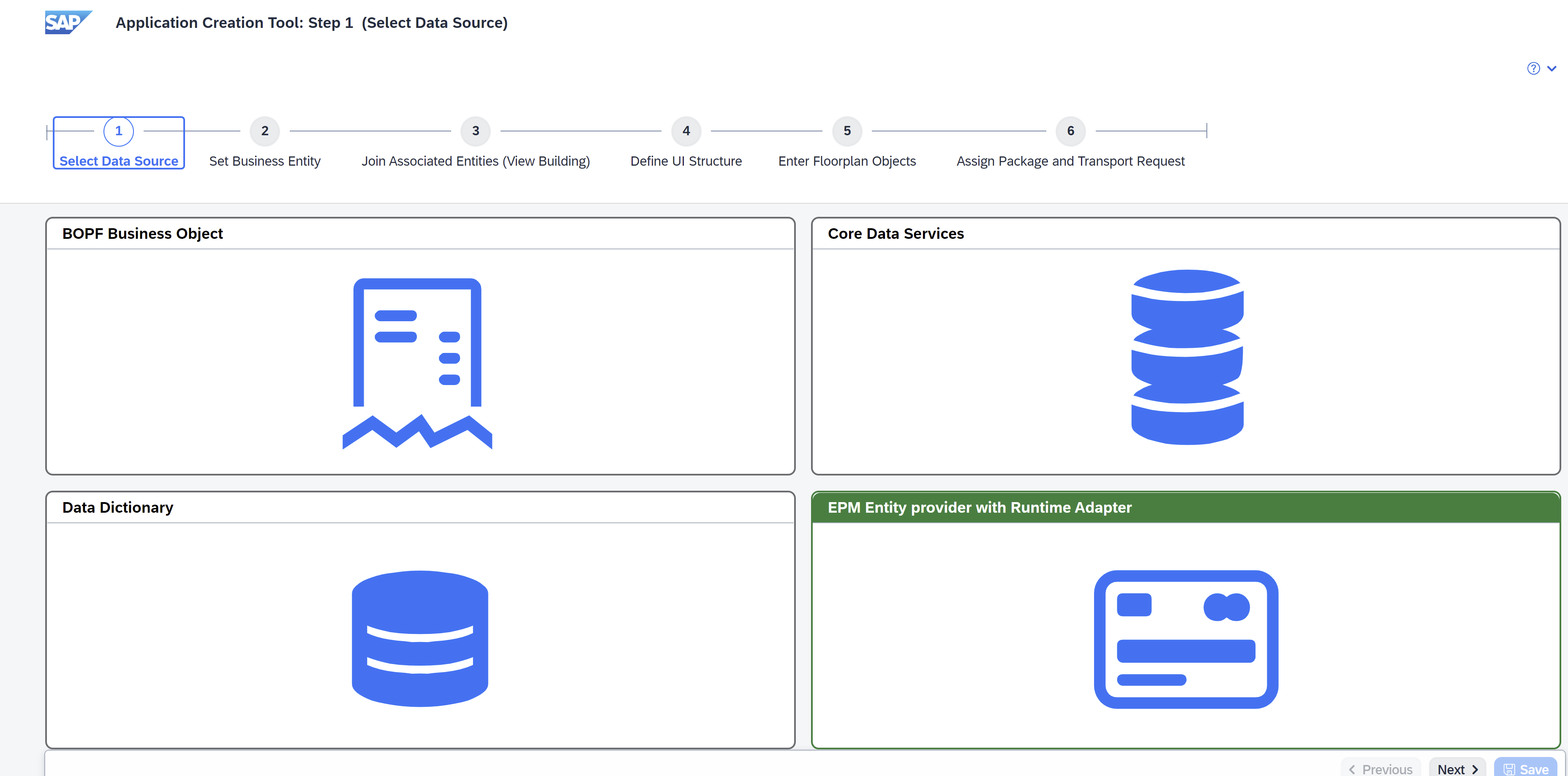
and decide for the business entity EPM Address Header data.

In the fourth step you can define the structure of the user interface. For instance, you may add a filter page and a chart that counts and visualizes the different countries of the address data.
On the right is an embedded preview. Here you can check how your app looks and how it works. In addition, you can run the preview in a separate session by using the function External Preview.

Almost there! In the fifth step, you only have to find a suitable namespace for the objects to be created, where Z is the default value. In addition, technical names (application and configurations) can be adjusted.

In the sixth and final step, you can (if necessary) specify a package and transport request, and use the Save function to build the web application.
On the confirmation screen you will find two links
- Edit Configuration (FLUID): This allows further adjustments (texts, visibilities, sequences, semantic colors) to be made.
- Execute Application: Hereby you start the new app ... live and in color!

Done
The Search Page

The Filter Page

- SAP Managed Tags:
- UI Floorplan Manager for Web Dynpro ABAP,
- UI Web Dynpro ABAP,
- User Interface
Labels:
12 Comments
You must be a registered user to add a comment. If you've already registered, sign in. Otherwise, register and sign in.
Labels in this area
-
ABAP CDS Views - CDC (Change Data Capture)
2 -
AI
1 -
Analyze Workload Data
1 -
BTP
1 -
Business and IT Integration
2 -
Business application stu
1 -
Business Technology Platform
1 -
Business Trends
1,661 -
Business Trends
88 -
CAP
1 -
cf
1 -
Cloud Foundry
1 -
Confluent
1 -
Customer COE Basics and Fundamentals
1 -
Customer COE Latest and Greatest
3 -
Customer Data Browser app
1 -
Data Analysis Tool
1 -
data migration
1 -
data transfer
1 -
Datasphere
2 -
Event Information
1,400 -
Event Information
65 -
Expert
1 -
Expert Insights
178 -
Expert Insights
280 -
General
1 -
Google cloud
1 -
Google Next'24
1 -
Kafka
1 -
Life at SAP
784 -
Life at SAP
11 -
Migrate your Data App
1 -
MTA
1 -
Network Performance Analysis
1 -
NodeJS
1 -
PDF
1 -
POC
1 -
Product Updates
4,577 -
Product Updates
330 -
Replication Flow
1 -
RisewithSAP
1 -
SAP BTP
1 -
SAP BTP Cloud Foundry
1 -
SAP Cloud ALM
1 -
SAP Cloud Application Programming Model
1 -
SAP Datasphere
2 -
SAP S4HANA Cloud
1 -
SAP S4HANA Migration Cockpit
1 -
Technology Updates
6,886 -
Technology Updates
408 -
Workload Fluctuations
1
Related Content
- Switch on gCTS (for existing packages) in Technology Blogs by SAP
- Data Proposal for Sales Order Requests - Determination with Reference to Order Creation History in Technology Blogs by SAP
- 10+ ways to reshape your SAP landscape with SAP Business Technology Platform – Blog 4 in Technology Blogs by SAP
- Top Picks: Innovations Highlights from SAP Business Technology Platform (Q1/2024) in Technology Blogs by SAP
- SAP Document and Reporting Compliance - 'Colombia' - Contingency Process in Technology Blogs by SAP
Top kudoed authors
| User | Count |
|---|---|
| 13 | |
| 10 | |
| 10 | |
| 9 | |
| 7 | |
| 6 | |
| 5 | |
| 5 | |
| 5 | |
| 4 |