
- SAP Community
- Products and Technology
- Technology
- Technology Blogs by SAP
- What’s New in SAP Analytics Cloud Release 2022.21
- Subscribe to RSS Feed
- Mark as New
- Mark as Read
- Bookmark
- Subscribe
- Printer Friendly Page
- Report Inappropriate Content
This blog post introduces the features of the SAP Analytics Cloud 2022.21 release available for SAP Analytics Cloud FastTrack customers. For SAP Analytics Cloud Quarterly Release Cycle (QRC) customers, this release and its features will be available as part of the QRC Q4 2022 release. View the QRC release schedule here.
System Administration and Technical Requirements
Although not required, you may upgrade to the latest SAP Analytics Cloud agent version 1.0.359 to take advantage of all data acquisition types.
The agent’s minimum version remains at 1.0.75, with the following exceptions:
Version 1.0.99 for SAP ERP/SQL Database
Version 1.0.91 for SAP universe (UNX)
Version 1.0.353 for SAP Business Warehouse (BW)
Version 1.0.235 for SAP HANA View
Version 1.0.248 for File Server
For more information, see System Requirements and Technical Prerequisites.
Regarding supported features and required updates for the integration of SAP BW with SAP Analytics Cloud, refer to SAP Note 2541557 for further details.
Regarding supported features and required updates for live universe access through SAP BusinessObjects Live Data Connect with SAP Analytics Cloud, refer to SAP Note 2771921 for further details.
Release Highlights
- Administration and Service Management
- Assign Team as a Workspace Administrator | (SAP Roadmap Explorer)
- Display Team Description in Workspace Management | (SAP Roadmap Explorer)
- Dashboard and Story Design
- Optimized Story Experience Incremental Update
- Optimized Story Experience Incremental Update
- Data Integration
- Enterprise Planning
- Microsoft Office Integration
Administration and Service Management
Assign Team as a Workspace Administrator
It is now possible to assign teams as workspace administrators in addition to user assignments. When doing this, all members of the selected team become workspace administrators, and the responsibility on one person managing the workspace will be decreased. (SAP Roadmap Explorer)
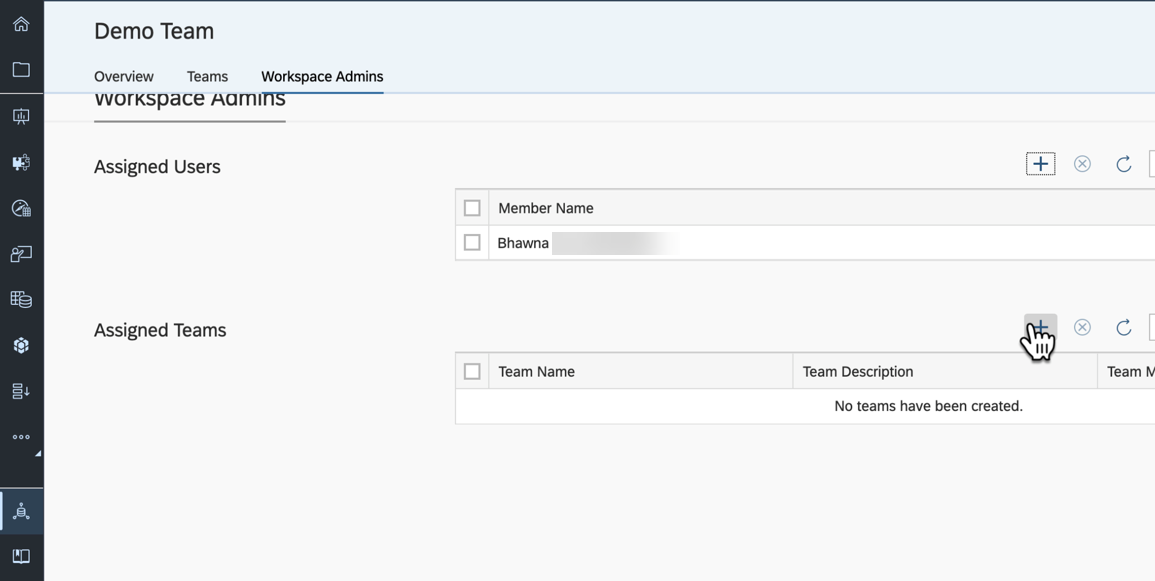
Display Team Description in Workspace Management
Team description is now displayed in workspace management. (SAP Roadmap Explorer)

Dashboard and Story Design
Dynamic Calculation Input Controls
Dynamic Calculation Input Controls are now support in the Optimized Design Experience. Any dynamic calculation input control that is created by the user will be displayed in all calculation editors so it can be reused in other calculations.


Account Dimensions – Multiple Hierarchy Support Improvements
There is a UI enhancement for users to apply multiple account hierarchies (MAH) per Chart:
- Users can define the account hierarchy from a new dropdown menu on the builder panel, which allows users to easily apply various hierarchies into a Chart
- There is improved error handling through enhanced error validation – if the user switches the hierarchy to another hierarchy, any member that is unassociated with the newly selected hierarchy will appear in an error state
- Users can use the undo/redo function with MAH
This feature is only available in the Optimized Story Experience. Existing limitations for MAH (i.e. geo visualizations, variance on account, etc) still hold true.

Data Integration
Live SAP BW – Remove Secondary Structure of Two-Structures Query from Axis
When using an SAP BW query with two structures in SAP Analytics Cloud, users can remove the secondary structure from the drill-down in charts and table widgets from the builder panel. To do this, the secondary structure must be filtered to a single structure member. This feature is only available in the optimized story experience. (SAP Roadmap Explorer)
Note: This capability also works for a live connection to SAP Business Planning and Consolidation. Please consider the version dependencies of SAP BW on features of SAP Analytics Cloud when using the live connection. For more details on feature support, see SAP Note 2715030.

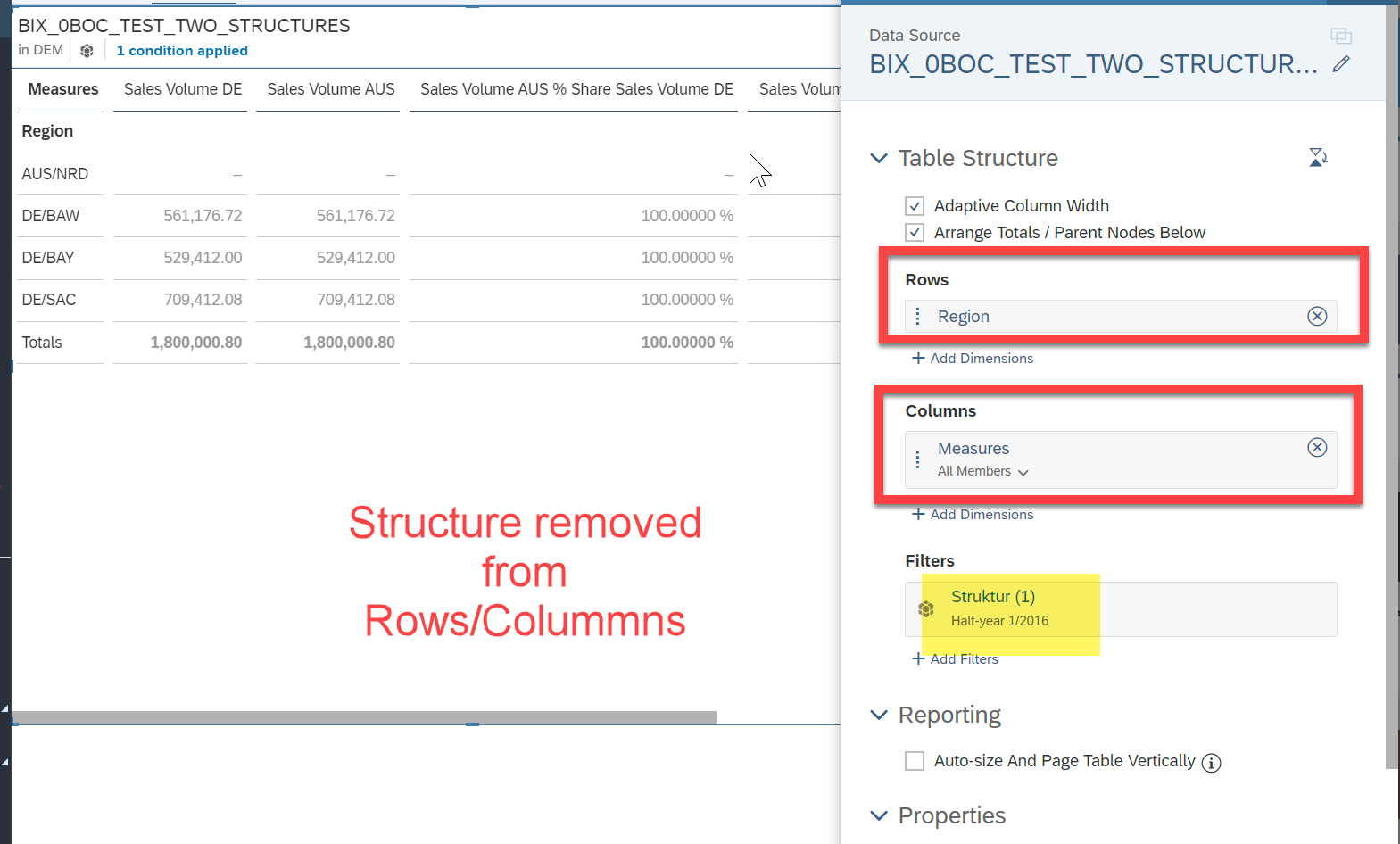
Enterprise Planning
Disable Editing and Saving Legacy Value Driver Trees
Editing and saving legacy value driver trees has been disabled. It is still possible to explore and make changes to the VDT such as adding a node, or refreshing data, however, you cannot save the change. Existing legacy value driver trees and be migrated to the new value driver trees in a story.

Microsoft Office Integration
Custom Formula: GetData
The cell-based custom formula: “SAP.GETDATA” lets users define in a cell what they would like to see by returning the data value for a specified set of dimensions and member combinations. Using the GetData function, users can build completely customized (asymmetric) reports in Excel and use Excel formatting. (SAP Roadmap Explorer)
The syntax is as follows: SAP.GETDATA(Data Source, {<Dimension>, <Member>}*)
For more details about the GETDATA function, check out this blog post by steffen.heine

Data Access Language
Users can now use the Data Access Language setting in your SAP Analytics Cloud to define a language for the display of the data source data that could differ from the Excel language.

This blog post only provides a high-level overview of the latest features and enhancements of SAP Analytics Cloud. You can find more details on these features in your In-App Help Guide for FastTrack customers and see this SAP Knowledge Base Article if you’d like to learn more about FastTrack and Quarterly Release Cycle releases.
If you have any questions, you can comment below or post a question to our SAP Analytics Cloud Questions & Answers forum. Visit our SAP Analytics Cloud Community pages to find more product information, best practices, and more. And check out our SAP Road Map Explorer to see more upcoming features of SAP Analytics Cloud.
You must be a registered user to add a comment. If you've already registered, sign in. Otherwise, register and sign in.
-
ABAP CDS Views - CDC (Change Data Capture)
2 -
AI
1 -
Analyze Workload Data
1 -
BTP
1 -
Business and IT Integration
2 -
Business application stu
1 -
Business Technology Platform
1 -
Business Trends
1,661 -
Business Trends
88 -
CAP
1 -
cf
1 -
Cloud Foundry
1 -
Confluent
1 -
Customer COE Basics and Fundamentals
1 -
Customer COE Latest and Greatest
3 -
Customer Data Browser app
1 -
Data Analysis Tool
1 -
data migration
1 -
data transfer
1 -
Datasphere
2 -
Event Information
1,400 -
Event Information
65 -
Expert
1 -
Expert Insights
178 -
Expert Insights
280 -
General
1 -
Google cloud
1 -
Google Next'24
1 -
Kafka
1 -
Life at SAP
784 -
Life at SAP
11 -
Migrate your Data App
1 -
MTA
1 -
Network Performance Analysis
1 -
NodeJS
1 -
PDF
1 -
POC
1 -
Product Updates
4,577 -
Product Updates
330 -
Replication Flow
1 -
RisewithSAP
1 -
SAP BTP
1 -
SAP BTP Cloud Foundry
1 -
SAP Cloud ALM
1 -
SAP Cloud Application Programming Model
1 -
SAP Datasphere
2 -
SAP S4HANA Cloud
1 -
SAP S4HANA Migration Cockpit
1 -
Technology Updates
6,886 -
Technology Updates
408 -
Workload Fluctuations
1
- Top Picks: Innovations Highlights from SAP Business Technology Platform (Q1/2024) in Technology Blogs by SAP
- What’s New in SAP Analytics Cloud Release 2024.08 in Technology Blogs by SAP
- Sneak Peek in to SAP Analytics Cloud release for Q2 2024 in Technology Blogs by SAP
- Deep dive into Q4 2023, What’s New in SAP Cloud ALM for Implementation Blog Series in Technology Blogs by SAP
- SAP Sustainability Footprint Management: Q1-24 Updates & Highlights in Technology Blogs by SAP
| User | Count |
|---|---|
| 13 | |
| 10 | |
| 10 | |
| 7 | |
| 6 | |
| 5 | |
| 5 | |
| 5 | |
| 4 | |
| 4 |