
- SAP Community
- Products and Technology
- Human Capital Management
- HCM Blogs by SAP
- SAP Commissions - Build your own App with SAP AppG...
Human Capital Management Blogs by SAP
Get insider info on HCM solutions for core HR and payroll, time and attendance, talent management, employee experience management, and more in this SAP blog.
Turn on suggestions
Auto-suggest helps you quickly narrow down your search results by suggesting possible matches as you type.
Showing results for
Product and Topic Expert
Options
- Subscribe to RSS Feed
- Mark as New
- Mark as Read
- Bookmark
- Subscribe
- Printer Friendly Page
- Report Inappropriate Content
10-04-2022
7:05 PM
This article describes how you can build your own mobile Application(app) for all Android&iOS devices using SAP Appgyver.. AppGyver is a no-code platform that allows users to easily build good-looking and professional applications without having to write a single line of code
Its time now to build your own Mobile App without writing any code
Go to BTP Cockpit – Global Account (Available in EU10 region) or platform.appgyver.com
Click to Create a new Appgyver Project
Create a New Project name for your design
Once you created, select the Device and Go to Data to set your datasource to pull.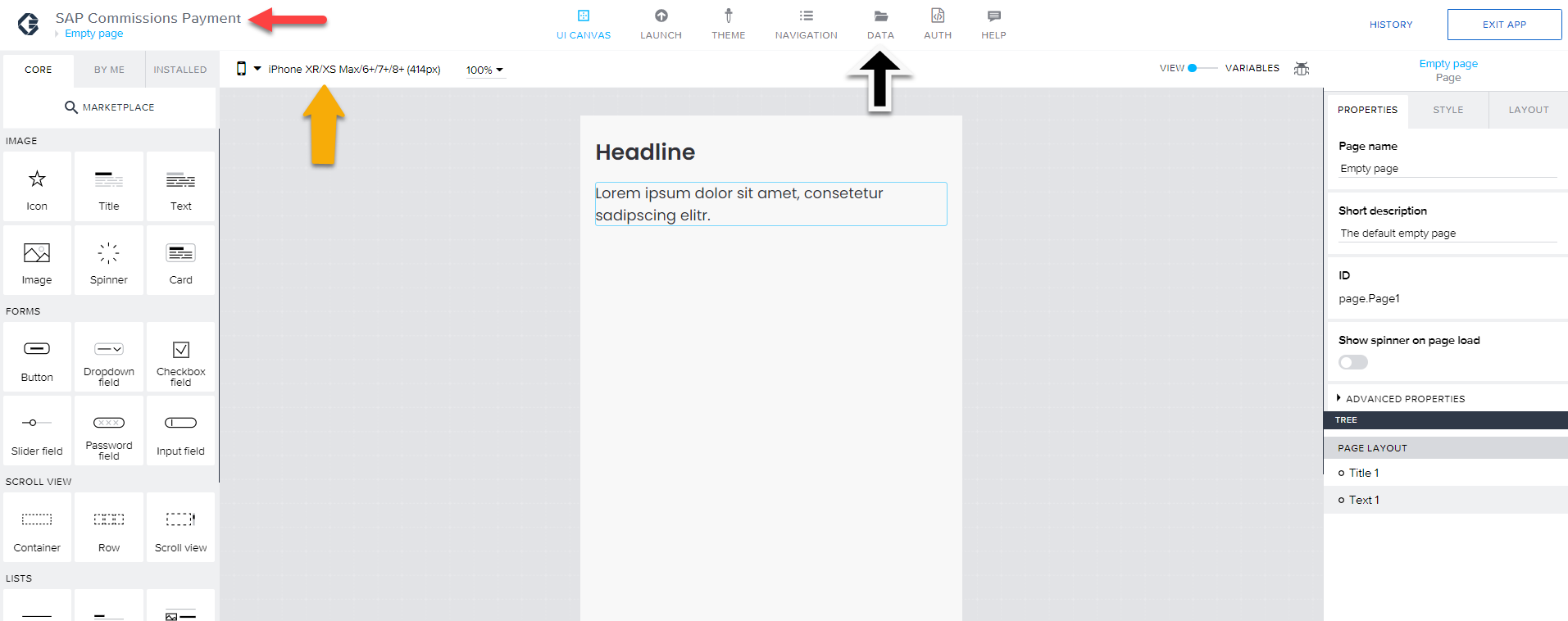
Follow the steps in sequence to Integrate with SAP Commissions RestAPI to pull the data
Resource URL should be endpoint of your API and HTTP Header should have Basic Auth details
Follow the steps in sequence to SET the SCHEMA Response from the result .. In my example:/Payments Rest API will be result showing in screen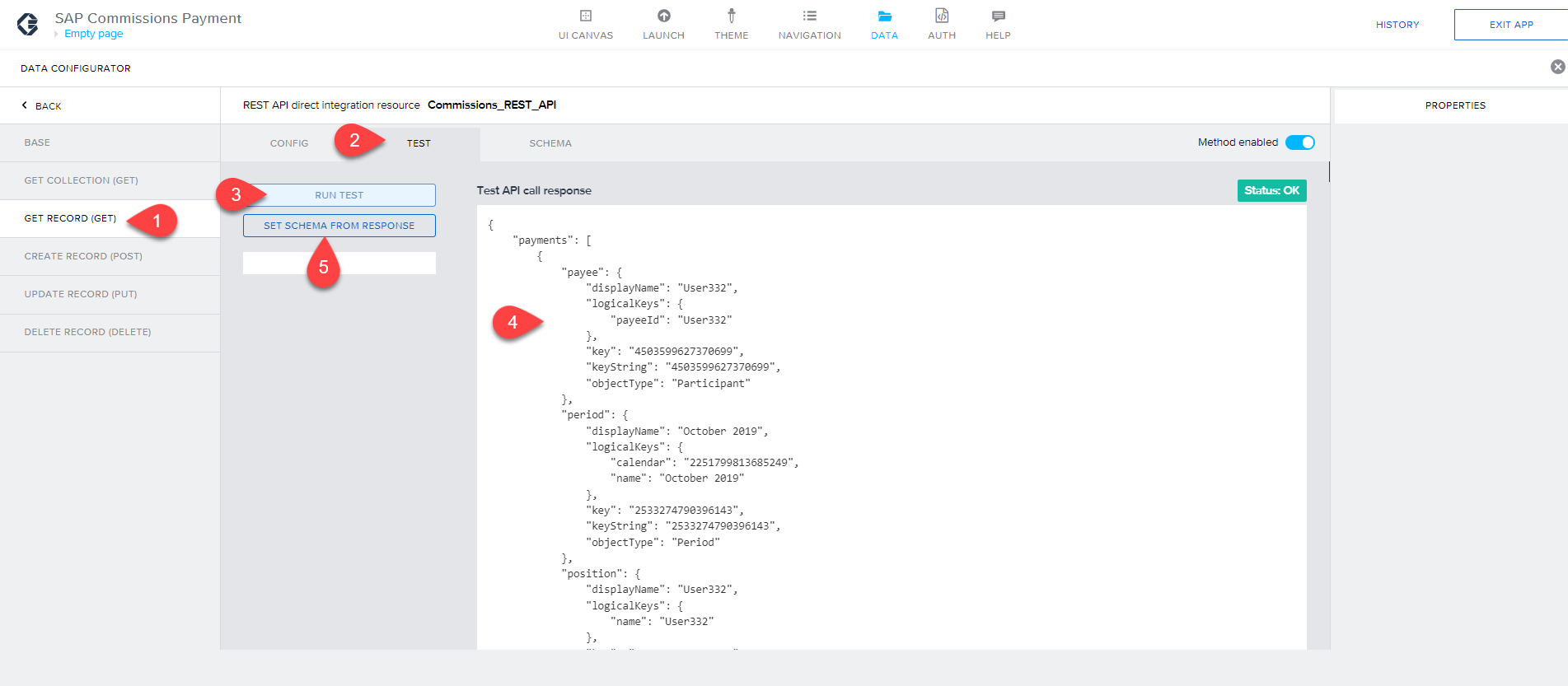
Drag & Drop the required widgets in to the screen and arrange/align to a container to look good (shown in the right bottom screen). Update the labels as shown in Page Name for every fields
Select each widget tree for Styling according to your branding.
Once your app is developed, tested and you can deploy the app to Web Apps, Mobile Apps, Mac App, Android TV App
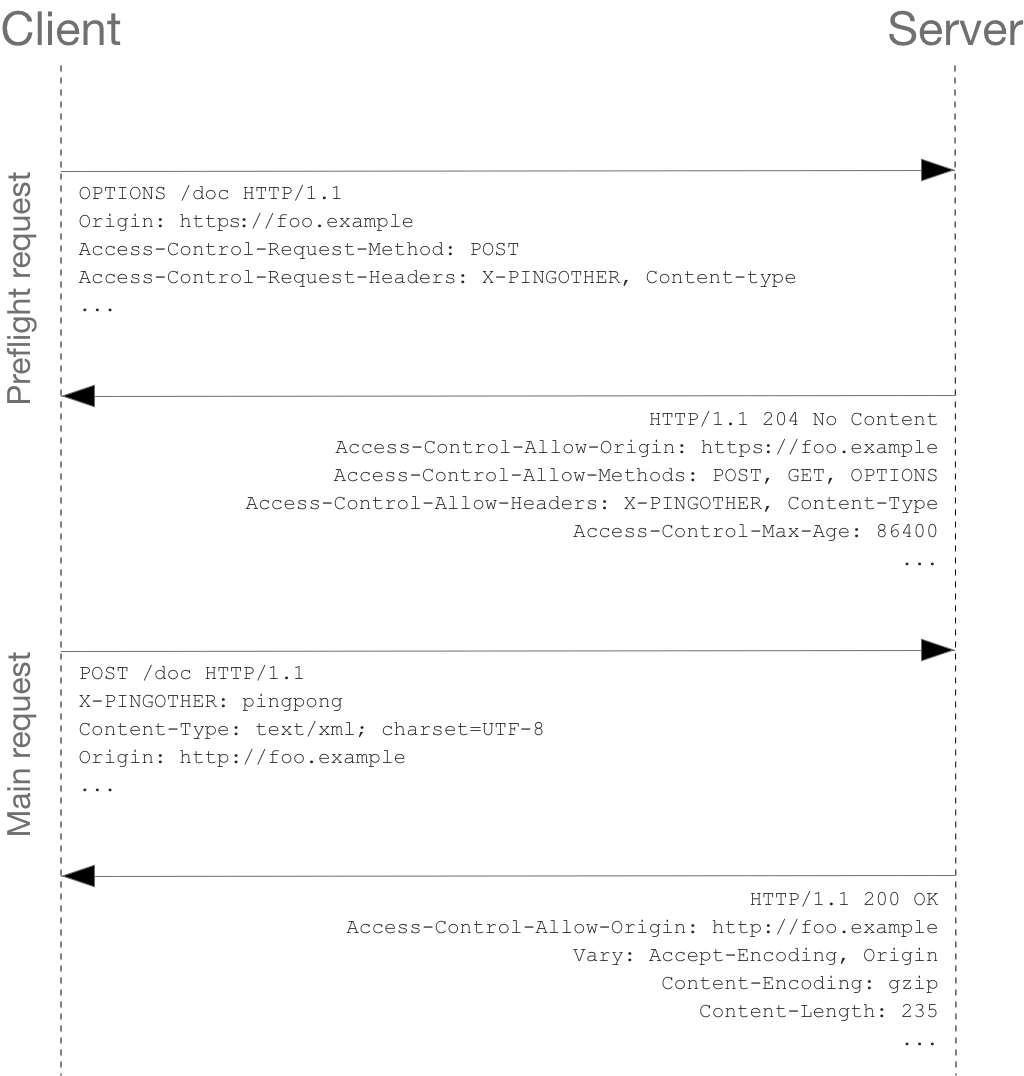
SAP Appgyver Cloud Status
SAP Commissions RestAPI Documentaton
SAP Appgyver Documentation
SAP Appgyver Roadmap
Post your questions anything related to SAP Appgyver
SAP Appgyver Tutorial Videos
Participate in SAP Devtoberfest (Oct 1st to Oct 31st 2022)
Its time now to build your own Mobile App without writing any code
Learn & Certify yourself - Low-Code / No-Code
- To see LCNC in action, check out the SAP Low-Code/No-Code Learning Journey – designed to increase low-code/no-code skills and teach citizen developers the basic concepts of software development including SAP AppGyver, and learn how to build mobile apps for free. Check out LCNC and plus much more free learning at SAP Learning site.
Pre-requisite
- SAP BTP Cockpit in Global Account or platform.appgyver.com
- SAP Appgyver ( No code – low code tool for mobile app development)
- SAP Commissions ( Leader in market for SPM)
- Commissions Rest API Endpoint Authorization
Get Started
Go to BTP Cockpit – Global Account (Available in EU10 region) or platform.appgyver.com

Click to Create a new Appgyver Project

Create a New Project name for your design

Once you created, select the Device and Go to Data to set your datasource to pull.
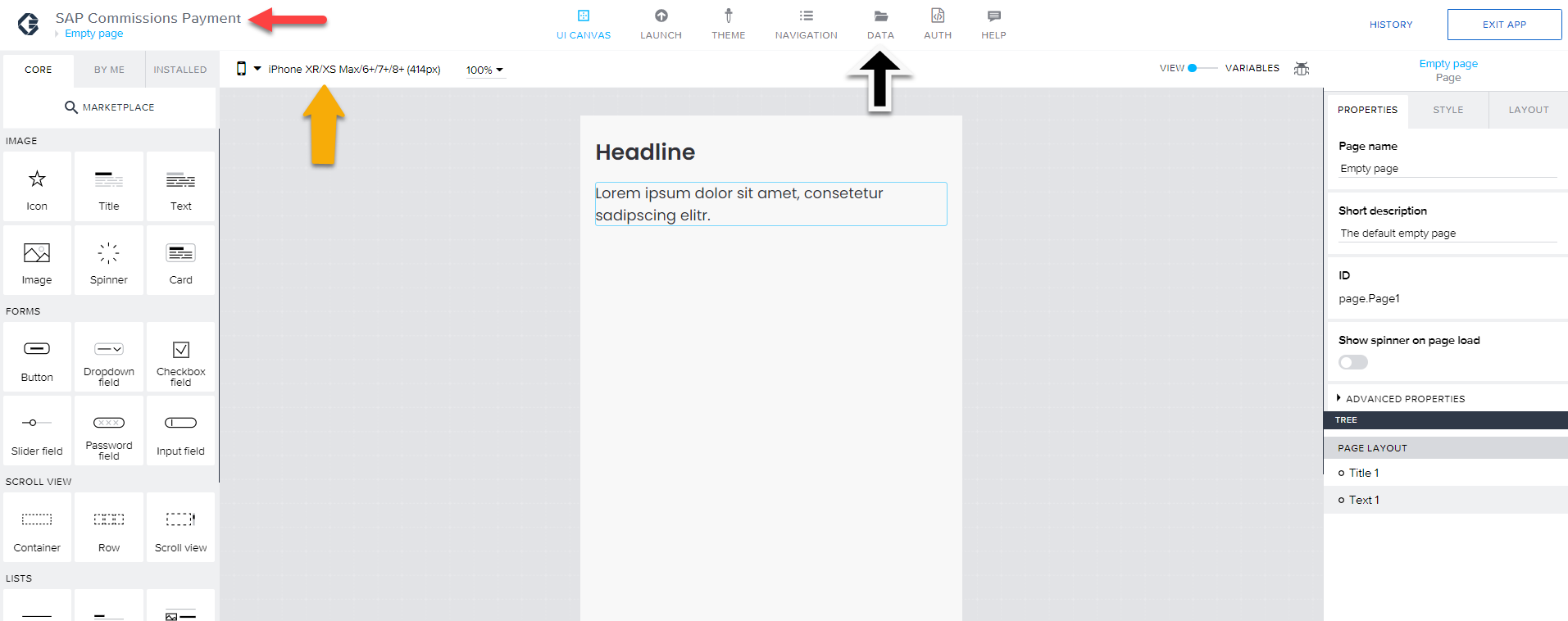
Follow the steps in sequence to Integrate with SAP Commissions RestAPI to pull the data
Resource URL should be endpoint of your API and HTTP Header should have Basic Auth details

Follow the steps in sequence to SET the SCHEMA Response from the result .. In my example:/Payments Rest API will be result showing in screen
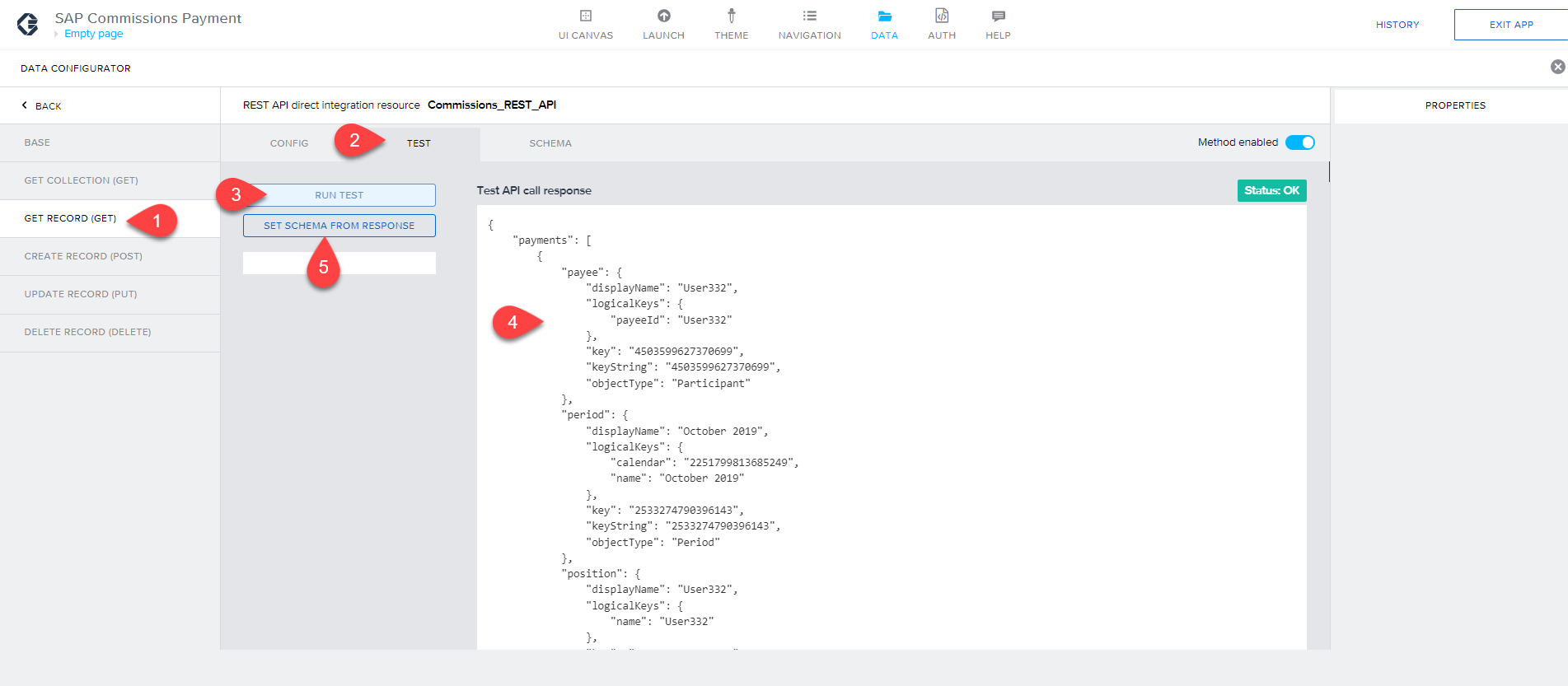
Drag & Drop the required widgets in to the screen and arrange/align to a container to look good (shown in the right bottom screen). Update the labels as shown in Page Name for every fields

Select each widget tree for Styling according to your branding.

Once your app is developed, tested and you can deploy the app to Web Apps, Mobile Apps, Mac App, Android TV App

Note : CORS error
Access to fetch at ‘https://a***.callidusondemand.com/api/v2' from origin ‘http://localhost:8080' has been blocked by CORS policy: No ‘Access-Control-Allow-Origin’ header is present on the requested resource. If an opaque response serves your needs, set the request’s mode to ‘no-cors’ to fetch the resource with CORS disabled.So… What is CORS?
CORS stands for Cross-Origin Resource Sharing and this is the definition according to MDN:
… is an HTTP-header based mechanism that allows a server to indicate any origins (domain, scheme, or port) other than its own from which a browser should permit loading resources.
What this means in plain english is that CORS is a safety mechanism that requires browsers to deny access to a server other than the original server of the request.
CORS Understanding flow
References
SAP Appgyver Cloud Status
SAP Commissions RestAPI Documentaton
SAP Appgyver Documentation
SAP Appgyver Roadmap
Post your questions anything related to SAP Appgyver
SAP Appgyver Tutorial Videos
Participate in SAP Devtoberfest (Oct 1st to Oct 31st 2022)
- SAP Managed Tags:
- SAP SuccessFactors Incentive Management,
- SAP Build Apps
Labels:
You must be a registered user to add a comment. If you've already registered, sign in. Otherwise, register and sign in.
Labels in this area
-
1H 2023 Product Release
3 -
2H 2023 Product Release
3 -
Business Trends
104 -
Business Trends
4 -
Cross-Products
13 -
Event Information
75 -
Event Information
9 -
Events
5 -
Expert Insights
26 -
Expert Insights
19 -
Feature Highlights
16 -
Hot Topics
20 -
Innovation Alert
8 -
Leadership Insights
4 -
Life at SAP
67 -
Life at SAP
1 -
Product Advisory
5 -
Product Updates
499 -
Product Updates
38 -
Release
6 -
Technology Updates
408 -
Technology Updates
9
Related Content
- SAP Successfactors with SAP BUILD APP :Quick Vacant Positions Check App in Human Capital Management Blogs by Members
- SAP Incentive Manager - Extracting Payfiles - Considerations And Avoiding Common Mistakes in Human Capital Management Blogs by Members
- Using SAP Build Work Zone, Advanced Edition to Streamline SAP Commissions Sales Processes in Human Capital Management Blogs by SAP
- What to expect at SuccessConnect 2023 for Sales Performance Management? in Human Capital Management Blogs by SAP
- Unlocking Sales Excellence: What to expect this year at SAP SuccessConnect 2023 for Sales Performance Management in Human Capital Management Blogs by SAP
Top kudoed authors
| User | Count |
|---|---|
| 4 | |
| 3 | |
| 2 | |
| 2 | |
| 2 | |
| 2 | |
| 2 | |
| 2 | |
| 2 | |
| 2 |