
- SAP Community
- Products and Technology
- Technology
- Technology Blogs by SAP
- SAP BTP Innobytes – September 2022
Technology Blogs by SAP
Learn how to extend and personalize SAP applications. Follow the SAP technology blog for insights into SAP BTP, ABAP, SAP Analytics Cloud, SAP HANA, and more.
Turn on suggestions
Auto-suggest helps you quickly narrow down your search results by suggesting possible matches as you type.
Showing results for
Product and Topic Expert
Options
- Subscribe to RSS Feed
- Mark as New
- Mark as Read
- Bookmark
- Subscribe
- Printer Friendly Page
- Report Inappropriate Content
09-28-2022
8:05 AM
SAP Business Technology Platform brings together application development, automation, data and analytics, integration, and AI capabilities into one unified environment optimized for SAP applications. Learn more: sap.com/btp
SAP Business Technology Platform innovation highlights keep rolling in! In this month’s video, our product experts talk about how:
Have you ever stopped and thought about the fact that everything seems to be happening a lot faster these days? Stopping to smell the roses might seem tricky. This is not just a reality in our private life, it’s also true in the business world. That’s why knowing what’s going on in your business environment, a.k.a “situational awareness”, is crucial, so you can react immediately to significant changes. And by the way, that’s exactly what an event is: a significant change. And events happen in real time.
SAP Integration Suite, advanced event mesh is a new SAP Business Technology Platform offering to distribute billions of daily business events in real time on a global scale.
Advanced Event Mesh takes your situational awareness to the next level – and turns you into a real time company.
Where do these real time events come from? SAP S/4HANA and SAP ECC for example.
Learn more:
For financials and reporters, a direct link to a Microsoft Office environment is key in their daily job. With SAP Analytics Cloud, running on SAP Business Technology Platform, we have an answer.
With the new SAP Analytics Cloud, add-in for Microsoft Office, you can create analytics in Excel 365 on top of a live SAP S/4HANA Cloud system (2208 release).
By declaring the SAP S/4HANA Cloud system as a “live source” in SAP Analytics Cloud, you’ll have the freedom to analyze or slice and dice data in any Excel Desktop or Online version.
You can get the SAP Analytics Cloud, add-in for Microsoft Office directly from the Microsoft Store as an application and use it on Windows or Mac.
Learn more:
I think we’ve all experienced that feeling of joy after a job well done. For those of you in the process automation business, there is nothing better than creating the perfect automated process. You can’t wait for others to start using it. But then something happens – there are exceptions that you had not considered. Suddenly you need approvals and additional data fed into the process. All things you had not accounted for. Worry not! SAP Process Automation on SAP Business Technology Platform is the solution you’ve been waiting for.
With our newly launched API trigger for SAP Process Automation, you can connect your existing processes and applications in a simple, easy way.
How does this help? This means you can get all the needed approvals and data for the process to run smoothly AND are able to make the necessary decisions based on real, trusty data.
Use SAP Process Automation to create the perfect automated process for your company!
Learn more:
These videos are for YOU. We would love to hear your impressions. How do you like the video? How can we improve the upcoming videos? Please share your feedback by liking this post or leaving a comment below.
Thank you for your support and happy viewing, sharing, and enjoying!
SAP Business Technology Platform innovation highlights keep rolling in! In this month’s video, our product experts talk about how:
- reacting to events in real-time is possible with SAP Integration Suite
- you can use SAP Analytics Cloud with MS Excel
- to create the perfect automated process with SAP Process Automation
Please click the image to view the video
Read all about it!
Integration Innovations on SAP BTP
Introducing SAP Integration Suite, advanced event mesh
Have you ever stopped and thought about the fact that everything seems to be happening a lot faster these days? Stopping to smell the roses might seem tricky. This is not just a reality in our private life, it’s also true in the business world. That’s why knowing what’s going on in your business environment, a.k.a “situational awareness”, is crucial, so you can react immediately to significant changes. And by the way, that’s exactly what an event is: a significant change. And events happen in real time.
SAP Integration Suite, advanced event mesh is a new SAP Business Technology Platform offering to distribute billions of daily business events in real time on a global scale.

Advanced Event Mesh takes your situational awareness to the next level – and turns you into a real time company.

Where do these real time events come from? SAP S/4HANA and SAP ECC for example.

Learn more:
- SAPs Event Driven Ecosystem Revisited
- Getting Started with SAP Integration Suite, Advanced Event Mesh
Data & Analytics Innovations on SAP BTP
Analytics in MS Excel with SAP S/4HANA Cloud as a live source
For financials and reporters, a direct link to a Microsoft Office environment is key in their daily job. With SAP Analytics Cloud, running on SAP Business Technology Platform, we have an answer.
With the new SAP Analytics Cloud, add-in for Microsoft Office, you can create analytics in Excel 365 on top of a live SAP S/4HANA Cloud system (2208 release).

By declaring the SAP S/4HANA Cloud system as a “live source” in SAP Analytics Cloud, you’ll have the freedom to analyze or slice and dice data in any Excel Desktop or Online version.
You can get the SAP Analytics Cloud, add-in for Microsoft Office directly from the Microsoft Store as an application and use it on Windows or Mac.
Learn more:
Automation Innovations on SAP BTP
Trigger a process using API calls in SAP Process Automation
I think we’ve all experienced that feeling of joy after a job well done. For those of you in the process automation business, there is nothing better than creating the perfect automated process. You can’t wait for others to start using it. But then something happens – there are exceptions that you had not considered. Suddenly you need approvals and additional data fed into the process. All things you had not accounted for. Worry not! SAP Process Automation on SAP Business Technology Platform is the solution you’ve been waiting for.
With our newly launched API trigger for SAP Process Automation, you can connect your existing processes and applications in a simple, easy way.
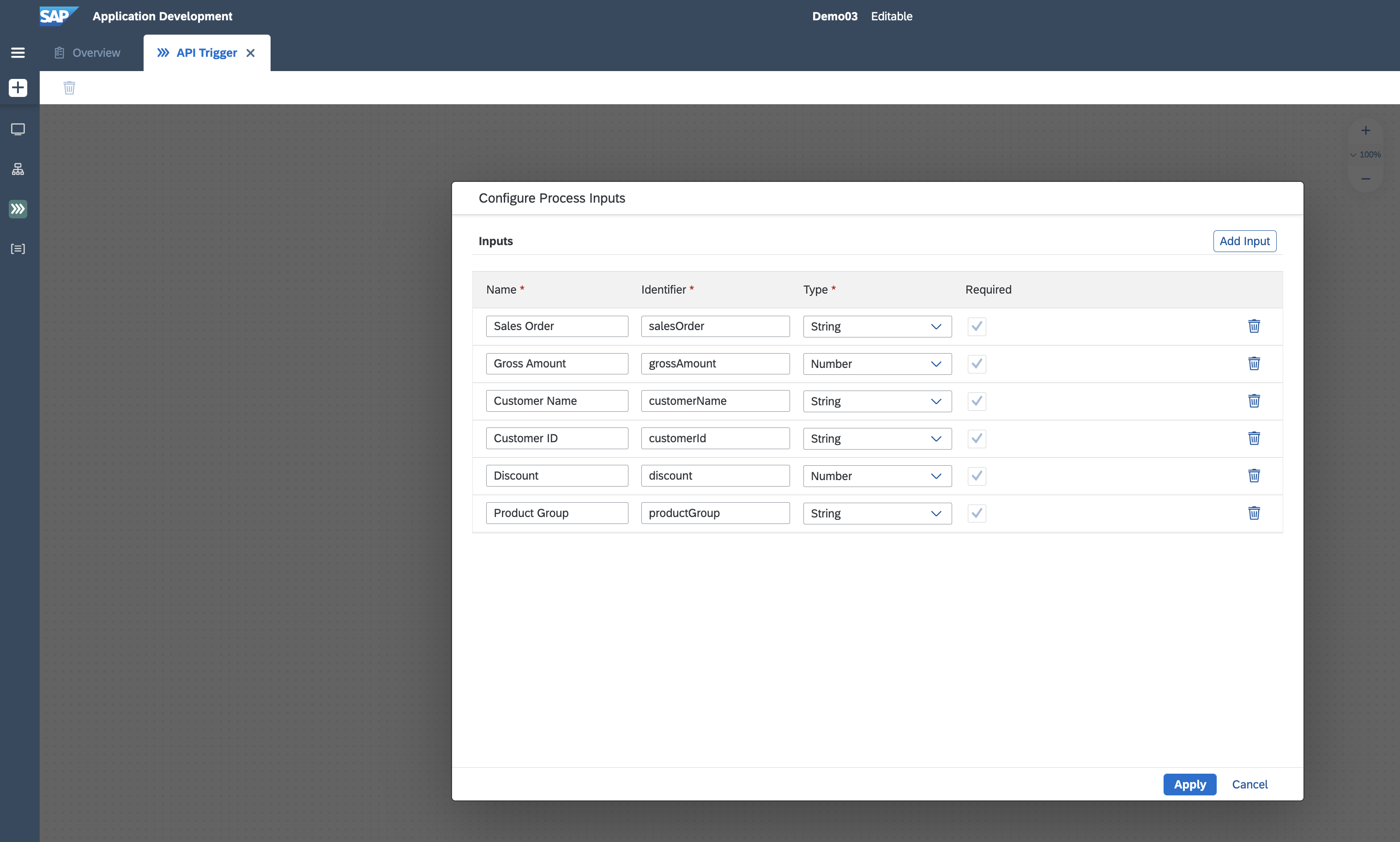
How does this help? This means you can get all the needed approvals and data for the process to run smoothly AND are able to make the necessary decisions based on real, trusty data.

Use SAP Process Automation to create the perfect automated process for your company!
Learn more:
- Exchange knowledge: SAP Community| Q&A| Blogs
- Explore: SAP Product Page| Product Demo
- Learn more: SAP Help Portal| SAP Learning Journey
- Follow us on LinkedIn, Twitter, and YouTube
Share your thoughts
These videos are for YOU. We would love to hear your impressions. How do you like the video? How can we improve the upcoming videos? Please share your feedback by liking this post or leaving a comment below.
Thank you for your support and happy viewing, sharing, and enjoying!
Labels:
2 Comments
You must be a registered user to add a comment. If you've already registered, sign in. Otherwise, register and sign in.
Labels in this area
-
ABAP CDS Views - CDC (Change Data Capture)
2 -
AI
1 -
Analyze Workload Data
1 -
BTP
1 -
Business and IT Integration
2 -
Business application stu
1 -
Business Technology Platform
1 -
Business Trends
1,658 -
Business Trends
93 -
CAP
1 -
cf
1 -
Cloud Foundry
1 -
Confluent
1 -
Customer COE Basics and Fundamentals
1 -
Customer COE Latest and Greatest
3 -
Customer Data Browser app
1 -
Data Analysis Tool
1 -
data migration
1 -
data transfer
1 -
Datasphere
2 -
Event Information
1,400 -
Event Information
66 -
Expert
1 -
Expert Insights
177 -
Expert Insights
299 -
General
1 -
Google cloud
1 -
Google Next'24
1 -
Kafka
1 -
Life at SAP
780 -
Life at SAP
13 -
Migrate your Data App
1 -
MTA
1 -
Network Performance Analysis
1 -
NodeJS
1 -
PDF
1 -
POC
1 -
Product Updates
4,577 -
Product Updates
345 -
Replication Flow
1 -
RisewithSAP
1 -
SAP BTP
1 -
SAP BTP Cloud Foundry
1 -
SAP Cloud ALM
1 -
SAP Cloud Application Programming Model
1 -
SAP Datasphere
2 -
SAP S4HANA Cloud
1 -
SAP S4HANA Migration Cockpit
1 -
Technology Updates
6,873 -
Technology Updates
427 -
Workload Fluctuations
1
Related Content
- SAP GUI for Java 8.10 on the Horizon in Technology Blogs by SAP
- AI Engineering in Technology Q&A
- What's new in SAP BTP in January 2024 in Technology Blogs by Members
- Looking back on one year of speaking and blogging in Technology Blogs by SAP
- A Year in Review: My 12 Cybersecurity and Data Privacy Blogs in 2023 in Technology Blogs by SAP
Top kudoed authors
| User | Count |
|---|---|
| 40 | |
| 25 | |
| 17 | |
| 14 | |
| 8 | |
| 7 | |
| 7 | |
| 7 | |
| 6 | |
| 6 |
