
- SAP Community
- Products and Technology
- Technology
- Technology Blogs by SAP
- Use of Choropleth Map in SAP Analytics Cloud (SAC)...
Technology Blogs by SAP
Learn how to extend and personalize SAP applications. Follow the SAP technology blog for insights into SAP BTP, ABAP, SAP Analytics Cloud, SAP HANA, and more.
Turn on suggestions
Auto-suggest helps you quickly narrow down your search results by suggesting possible matches as you type.
Showing results for
Advisor
Options
- Subscribe to RSS Feed
- Mark as New
- Mark as Read
- Bookmark
- Subscribe
- Printer Friendly Page
- Report Inappropriate Content
09-23-2022
1:32 PM
This is a short blog to show how the SAP Analytics Cloud Choropleth Map can used with SAP Data Warehouse Live Connection.
New Functionality:
With the Release 2022.18 SAP Analytics Cloud now supports the Choropleth Layer in Maps for the Live Connection to SAP Data Warehouse Cloud. The Choropleth Layer enables business users to analyze their data by geographical area (Country, State, Region, City).
Modeling in SAP Data Warehouse Cloud:
To show how this works, I created a small example. I have an analytical view with global information about buildings and their assigned area:
First, we need the geo-coordination information on the building level. This information is in my Example available in the master data of the building with the longitude and the latitude fields. Based on this information I created a dimension view with a Building Location ID:
For this we create a calculated column for the geo-coordinates in the dimension view:
The dimensions view now provides the following information about the building:
In order to be able to use this information in the SAP Analytics Cloud as well, the dimension view is assigned as an association in the analytical reporting view:
Use of geo-information in SAP Analytics Cloud:
With this preparatory work in the SAP Data Warehouse Cloud, we can now use the geo-information about the building in the SAP Analytics Cloud.
In the Map you can now make flexible analysis and data exploration with the dynamic drill-down from country to city. You can now use the given hierarchy to drill down on the level you want to see. The map is linked with the table in the right side so that you can see the individual buildings of the level you are on in detail.
Business Value:
New Functionality:
With the Release 2022.18 SAP Analytics Cloud now supports the Choropleth Layer in Maps for the Live Connection to SAP Data Warehouse Cloud. The Choropleth Layer enables business users to analyze their data by geographical area (Country, State, Region, City).
Modeling in SAP Data Warehouse Cloud:
To show how this works, I created a small example. I have an analytical view with global information about buildings and their assigned area:

Master Data – Dimensions and Measures
First, we need the geo-coordination information on the building level. This information is in my Example available in the master data of the building with the longitude and the latitude fields. Based on this information I created a dimension view with a Building Location ID:
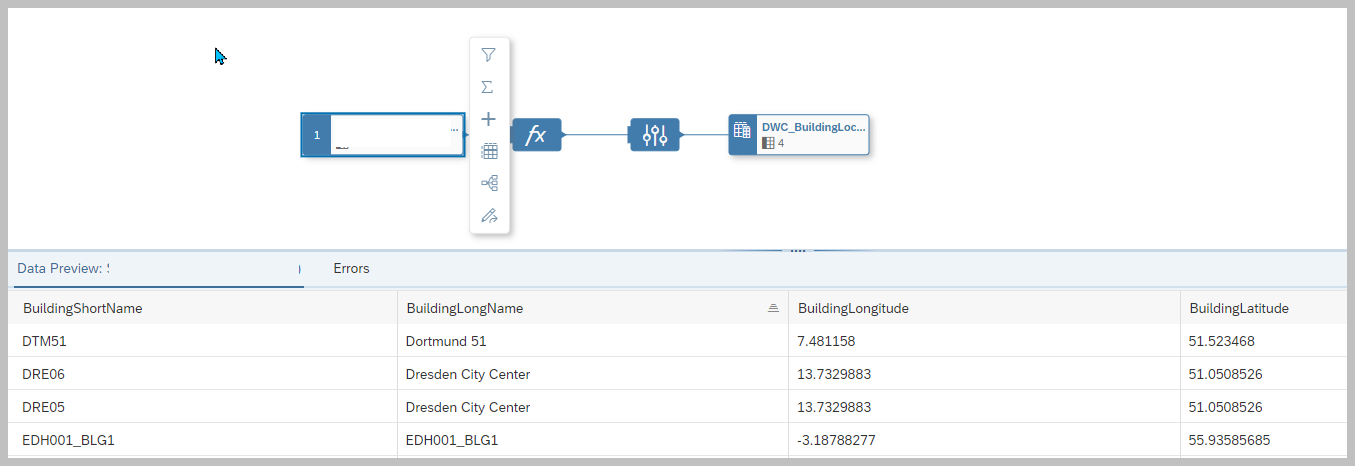
Master Data – Geo Information
For this we create a calculated column for the geo-coordinates in the dimension view:

create Geo-Coordinates Column

Define Geo-Coordinates Column
The dimensions view now provides the following information about the building:

Dimension View - Output
In order to be able to use this information in the SAP Analytics Cloud as well, the dimension view is assigned as an association in the analytical reporting view:

Association of Dimension View
Use of geo-information in SAP Analytics Cloud:
With this preparatory work in the SAP Data Warehouse Cloud, we can now use the geo-information about the building in the SAP Analytics Cloud.

Define Layer Type and Location Dimension
In the Map you can now make flexible analysis and data exploration with the dynamic drill-down from country to city. You can now use the given hierarchy to drill down on the level you want to see. The map is linked with the table in the right side so that you can see the individual buildings of the level you are on in detail.

Show Measure per Country

Drill down to State

Drill down to Region

Drill down to City

Drill down to Location
Business Value:
- Powerful geo-visualization with a broad selection of geo-maps and live connectivity to SAP Data Warehouse Cloud
- Simple Reuse of geo-enriched data from SAP Data Warehouse Cloud
- Flexible Analytics and Data Exploration with dynamic drill-down from country to city to location
- SAP Managed Tags:
- SAP Analytics Cloud,
- SAP Datasphere
Labels:
2 Comments
You must be a registered user to add a comment. If you've already registered, sign in. Otherwise, register and sign in.
Labels in this area
-
ABAP CDS Views - CDC (Change Data Capture)
2 -
AI
1 -
Analyze Workload Data
1 -
BTP
1 -
Business and IT Integration
2 -
Business application stu
1 -
Business Technology Platform
1 -
Business Trends
1,658 -
Business Trends
92 -
CAP
1 -
cf
1 -
Cloud Foundry
1 -
Confluent
1 -
Customer COE Basics and Fundamentals
1 -
Customer COE Latest and Greatest
3 -
Customer Data Browser app
1 -
Data Analysis Tool
1 -
data migration
1 -
data transfer
1 -
Datasphere
2 -
Event Information
1,400 -
Event Information
66 -
Expert
1 -
Expert Insights
177 -
Expert Insights
298 -
General
1 -
Google cloud
1 -
Google Next'24
1 -
Kafka
1 -
Life at SAP
780 -
Life at SAP
13 -
Migrate your Data App
1 -
MTA
1 -
Network Performance Analysis
1 -
NodeJS
1 -
PDF
1 -
POC
1 -
Product Updates
4,577 -
Product Updates
344 -
Replication Flow
1 -
RisewithSAP
1 -
SAP BTP
1 -
SAP BTP Cloud Foundry
1 -
SAP Cloud ALM
1 -
SAP Cloud Application Programming Model
1 -
SAP Datasphere
2 -
SAP S4HANA Cloud
1 -
SAP S4HANA Migration Cockpit
1 -
Technology Updates
6,873 -
Technology Updates
421 -
Workload Fluctuations
1
Related Content
- Possible Use Cases Of ECC & S/4HANA Connection With SAP Datasphere. in Technology Q&A
- SAP Datasphere - Space, Data Integration, and Data Modeling Best Practices in Technology Blogs by SAP
- What are the use cases of SAP Datasphere over SAP BW4/HANA in Technology Q&A
- What’s New in SAP Analytics Cloud Release 2024.06 in Technology Blogs by SAP
- SAP BW Bridge In SAP Datasphere : Connectivity Between S/4HANA System & BW Bridge in Technology Blogs by Members
Top kudoed authors
| User | Count |
|---|---|
| 38 | |
| 25 | |
| 17 | |
| 13 | |
| 7 | |
| 7 | |
| 7 | |
| 7 | |
| 6 | |
| 6 |