
- SAP Community
- Products and Technology
- Enterprise Resource Planning
- ERP Blogs by Members
- Schedule production app or Capacity scheduling boa...
Enterprise Resource Planning Blogs by Members
Gain new perspectives and knowledge about enterprise resource planning in blog posts from community members. Share your own comments and ERP insights today!
Turn on suggestions
Auto-suggest helps you quickly narrow down your search results by suggesting possible matches as you type.
Showing results for
kraghavanbindhu
Contributor
Options
- Subscribe to RSS Feed
- Mark as New
- Mark as Read
- Bookmark
- Subscribe
- Printer Friendly Page
- Report Inappropriate Content
09-21-2022
6:55 AM
Introduction
In this blog we can see the solution for issue "Runtime Error: Message_Type_X_TEXT error in schedule production app or Capacity scheduling board app or Monitor work center schedules
We are new to the Schedule production FIORI app. On Internet we can able to get the blogs on how to use the capacity leveling apps. But we could not able to find the exact data on initializing these app on new project implementation.
At project implementation phase we have given with standard GSI - 3LQ activated in system. But when we open these capacity apps, they were not working. These capacity apps are APO relevant apps. Since they need the live cache to be installed in the system.
Let us see how to fix it.
Main part
Issue that we were facing in the scheduling apps is Message_Type_X_TEXT error. And we could not able to see any data in it.
When we discussed this issue with SAP they provided us this SNOTE as below
3152106 - "No data" error when using PP Fiori apps for scheduling.
In that Note it was mentioned that the Live cache was missing and it can be seen in tcode /N/SAPAPO/OM13
You can refer the link to learn more on live cache
https://help.sap.com/docs/SAP_HANA_PLATFORM/eb3777d5495d46c5b2fa773206bbfb46/506ae17aaa0e4606b99a2a6...
When we see it in system with transaction /N/SAPAPO/OM13 we got like this
Since we asked the SAP team to install the live cache in our client via SAP incident. After installation we got like below.
In this app we need to save the production orders after dispatch. Otherwise orders will not be scheduled.
Also Need the Production line to be maintained in Production version of each in-house produced material to get it displayed in this app.
This live cache is necessary for schedule production and monitor work center schedules app.
Note.
Below SNOTE implementation are necessary
0002852449 Schedule Production - Review Dispatch Orders- Timezone
0002858138 PP_SCHEDPRODNS1 - Automatic Maintenance Upload
0002864295 Schedule Production - Unable to dispatch planned order marked for repetitive
0002898574 Schedule Productions Cancel Message and Production Line Additional Column
0002901281 Horizon filter error message repeating twice fix
0002901285 Schedule Production Reschedule Dialog Enhancement
0002901285 Schedule Production Reschedule Dialog Enhancement
0002901699 Reschedule dialog box dates are not validated based on plant current
0002904728 Reschedule Dialog and Grouping on Back Navigation Enhancements
0002913795 ATP Handling when confirmed quantity of reservations exceeds requested quantities
0002993387 PP_WRKCTRMNTRS1 - Navigation to Manage Work Center App fix
.0003039198 Schedule Production App AOR Initial Validation Errors in Message Dialog
0003039560 Schedule Production App AOR Initial Validation Errors in Message Dialog
Conclusion
I hope this may help you on initializing these apps
Would like you guys to see more relevant things using the link:
https://blogs.sap.com/2020/04/21/how-to-use-fiori-app-schedule-production-in-s-4hana-cloud/
https://blogs.sap.com/tags/9aaa6d7b-e017-4ddc-805d-9bbd02a6c46d/),
We would very much appreciate your comments and suggestions below.
As a work around you can use CM40 transaction for doing the capacity leveling. Also CM25 will not work in FIORI
In this blog we can see the solution for issue "Runtime Error: Message_Type_X_TEXT error in schedule production app or Capacity scheduling board app or Monitor work center schedules
We are new to the Schedule production FIORI app. On Internet we can able to get the blogs on how to use the capacity leveling apps. But we could not able to find the exact data on initializing these app on new project implementation.
At project implementation phase we have given with standard GSI - 3LQ activated in system. But when we open these capacity apps, they were not working. These capacity apps are APO relevant apps. Since they need the live cache to be installed in the system.
Let us see how to fix it.
Main part
Issue that we were facing in the scheduling apps is Message_Type_X_TEXT error. And we could not able to see any data in it.

When we discussed this issue with SAP they provided us this SNOTE as below
3152106 - "No data" error when using PP Fiori apps for scheduling.
In that Note it was mentioned that the Live cache was missing and it can be seen in tcode /N/SAPAPO/OM13
You can refer the link to learn more on live cache
https://help.sap.com/docs/SAP_HANA_PLATFORM/eb3777d5495d46c5b2fa773206bbfb46/506ae17aaa0e4606b99a2a6...
When we see it in system with transaction /N/SAPAPO/OM13 we got like this

Since we asked the SAP team to install the live cache in our client via SAP incident. After installation we got like below.

Also We could able to see the production orders in schedule production app
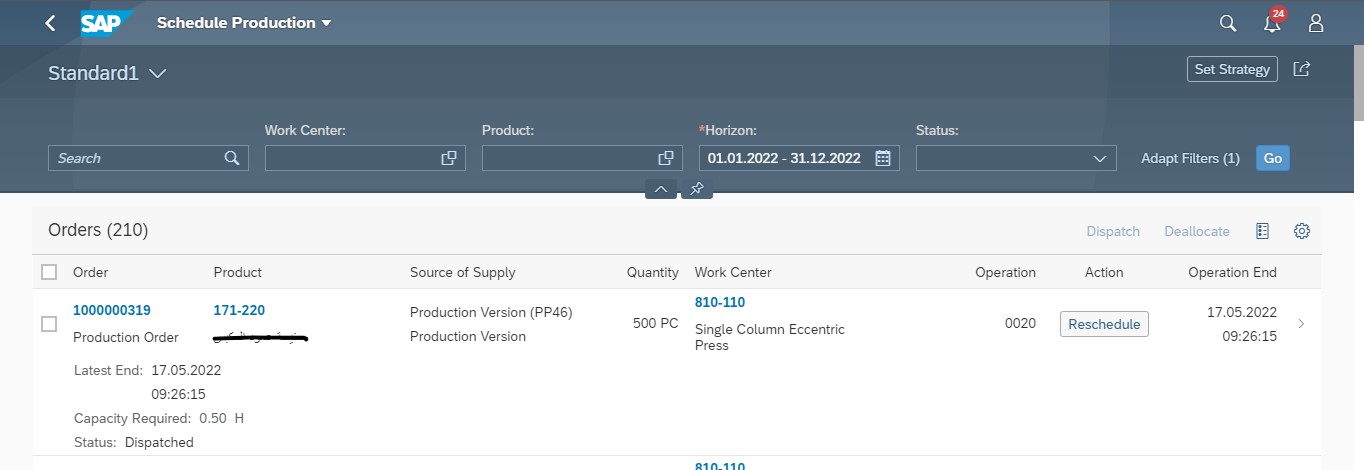
In this app we need to save the production orders after dispatch. Otherwise orders will not be scheduled.
Also Need the Production line to be maintained in Production version of each in-house produced material to get it displayed in this app.
This live cache is necessary for schedule production and monitor work center schedules app.
Note.
Below SNOTE implementation are necessary
0002852449 Schedule Production - Review Dispatch Orders- Timezone
0002858138 PP_SCHEDPRODNS1 - Automatic Maintenance Upload
0002864295 Schedule Production - Unable to dispatch planned order marked for repetitive
0002898574 Schedule Productions Cancel Message and Production Line Additional Column
0002901281 Horizon filter error message repeating twice fix
0002901285 Schedule Production Reschedule Dialog Enhancement
0002901285 Schedule Production Reschedule Dialog Enhancement
0002901699 Reschedule dialog box dates are not validated based on plant current
0002904728 Reschedule Dialog and Grouping on Back Navigation Enhancements
0002913795 ATP Handling when confirmed quantity of reservations exceeds requested quantities
0002993387 PP_WRKCTRMNTRS1 - Navigation to Manage Work Center App fix
.0003039198 Schedule Production App AOR Initial Validation Errors in Message Dialog
0003039560 Schedule Production App AOR Initial Validation Errors in Message Dialog
Conclusion
I hope this may help you on initializing these apps
Would like you guys to see more relevant things using the link:
https://blogs.sap.com/2020/04/21/how-to-use-fiori-app-schedule-production-in-s-4hana-cloud/
https://blogs.sap.com/tags/9aaa6d7b-e017-4ddc-805d-9bbd02a6c46d/),
We would very much appreciate your comments and suggestions below.
As a work around you can use CM40 transaction for doing the capacity leveling. Also CM25 will not work in FIORI
You must be a registered user to add a comment. If you've already registered, sign in. Otherwise, register and sign in.
Labels in this area
-
"mm02"
1 -
A_PurchaseOrderItem additional fields
1 -
ABAP
1 -
ABAP Extensibility
1 -
ACCOSTRATE
1 -
ACDOCP
1 -
Adding your country in SPRO - Project Administration
1 -
Advance Return Management
1 -
AI and RPA in SAP Upgrades
1 -
Approval Workflows
1 -
ARM
1 -
ASN
1 -
Asset Management
1 -
Associations in CDS Views
1 -
auditlog
1 -
Authorization
1 -
Availability date
1 -
Azure Center for SAP Solutions
1 -
AzureSentinel
2 -
Bank
1 -
BAPI_SALESORDER_CREATEFROMDAT2
1 -
BRF+
1 -
BRFPLUS
1 -
Bundled Cloud Services
1 -
business participation
1 -
Business Processes
1 -
CAPM
1 -
Carbon
1 -
Cental Finance
1 -
CFIN
1 -
CFIN Document Splitting
1 -
Cloud ALM
1 -
Cloud Integration
1 -
condition contract management
1 -
Connection - The default connection string cannot be used.
1 -
Custom Table Creation
1 -
Customer Screen in Production Order
1 -
Data Quality Management
1 -
Date required
1 -
Decisions
1 -
desafios4hana
1 -
Developing with SAP Integration Suite
1 -
Direct Outbound Delivery
1 -
DMOVE2S4
1 -
EAM
1 -
EDI
2 -
EDI 850
1 -
EDI 856
1 -
EHS Product Structure
1 -
Emergency Access Management
1 -
Energy
1 -
EPC
1 -
Find
1 -
FINSSKF
1 -
Fiori
1 -
Flexible Workflow
1 -
Gas
1 -
Gen AI enabled SAP Upgrades
1 -
General
1 -
generate_xlsx_file
1 -
Getting Started
1 -
HomogeneousDMO
1 -
IDOC
2 -
Integration
1 -
Learning Content
2 -
LogicApps
2 -
low touchproject
1 -
Maintenance
1 -
management
1 -
Material creation
1 -
Material Management
1 -
MD04
1 -
MD61
1 -
methodology
1 -
Microsoft
2 -
MicrosoftSentinel
2 -
Migration
1 -
MRP
1 -
MS Teams
2 -
MT940
1 -
Newcomer
1 -
Notifications
1 -
Oil
1 -
open connectors
1 -
Order Change Log
1 -
ORDERS
2 -
OSS Note 390635
1 -
outbound delivery
1 -
outsourcing
1 -
PCE
1 -
Permit to Work
1 -
PIR Consumption Mode
1 -
PIR's
1 -
PIRs
1 -
PIRs Consumption
1 -
PIRs Reduction
1 -
Plan Independent Requirement
1 -
Premium Plus
1 -
pricing
1 -
Primavera P6
1 -
Process Excellence
1 -
Process Management
1 -
Process Order Change Log
1 -
Process purchase requisitions
1 -
Product Information
1 -
Production Order Change Log
1 -
Purchase requisition
1 -
Purchasing Lead Time
1 -
Redwood for SAP Job execution Setup
1 -
RISE with SAP
1 -
RisewithSAP
1 -
Rizing
1 -
S4 Cost Center Planning
1 -
S4 HANA
1 -
S4HANA
3 -
Sales and Distribution
1 -
Sales Commission
1 -
sales order
1 -
SAP
2 -
SAP Best Practices
1 -
SAP Build
1 -
SAP Build apps
1 -
SAP Cloud ALM
1 -
SAP Data Quality Management
1 -
SAP Maintenance resource scheduling
2 -
SAP Note 390635
1 -
SAP S4HANA
2 -
SAP S4HANA Cloud private edition
1 -
SAP Upgrade Automation
1 -
SAP WCM
1 -
SAP Work Clearance Management
1 -
Schedule Agreement
1 -
SDM
1 -
security
2 -
Settlement Management
1 -
soar
2 -
SSIS
1 -
SU01
1 -
SUM2.0SP17
1 -
SUMDMO
1 -
Teams
2 -
User Administration
1 -
User Participation
1 -
Utilities
1 -
va01
1 -
vendor
1 -
vl01n
1 -
vl02n
1 -
WCM
1 -
X12 850
1 -
xlsx_file_abap
1 -
YTD|MTD|QTD in CDs views using Date Function
1
- « Previous
- Next »
Related Content
- Kanban with production orders: Scheduling of orders in Enterprise Resource Planning Q&A
- Scheduling parameters usage & what is forward scheduling & backward scheduling in maintenance orders in Enterprise Resource Planning Q&A
- Manage work center capacity for maintenance order in Enterprise Resource Planning Q&A
- Which CDS view for material master - work scheduling view? in Enterprise Resource Planning Q&A
- Production scheduling profile - Date of manufacturing not filled in on batch in Enterprise Resource Planning Q&A
Top kudoed authors
| User | Count |
|---|---|
| 2 | |
| 2 | |
| 2 | |
| 2 | |
| 2 | |
| 2 | |
| 1 | |
| 1 | |
| 1 | |
| 1 |