
- SAP Community
- Products and Technology
- Technology
- Technology Blogs by SAP
- Connecting Focused Build with External DevOps API
Technology Blogs by SAP
Learn how to extend and personalize SAP applications. Follow the SAP technology blog for insights into SAP BTP, ABAP, SAP Analytics Cloud, SAP HANA, and more.
Turn on suggestions
Auto-suggest helps you quickly narrow down your search results by suggesting possible matches as you type.
Showing results for
Employee
Options
- Subscribe to RSS Feed
- Mark as New
- Mark as Read
- Bookmark
- Subscribe
- Printer Friendly Page
- Report Inappropriate Content
09-14-2022
8:30 PM
Introduction
Exploring options and possibilities to create multiple scenarios using our DevOps tools is possible to connect Focused Build with any Continuous Integration server using the External DevOps API available. This blog explores the API public by SAP using it in a simple Azure DevOps pipeline to show a practical reference on How to use this connection. You can find all the necessary information to work with this API in the official API Business Hub: External DevOps here you can find references, response schema and the excellent option o test this API and snip the code for 7 different scenarios.

API Methods supported
Prerequisites
- SP08 ST-OST Component is installed on a 7.2. SAP Solution Manager SP13 system
- Focused Build Requirements to Deploy configuration has been completed
- SALM_FB Service activated. You can use SICF_INST to check if the services are green
- The System Alias for OData Service /SALM/EXT_DEVOPS_INTEG_SRV must exist. You can use the /n/IWFND/MAINT_SERVICE transaction to check this and add the alias if necessary. Note: The Default System flag should not be set unless you have several system aliases
- Check the Odata Interface through the transaction SEGW and click the icon ‚ Open Project you can enter /SALM/EXT_DEVOPS_INTEG as project input

/n/IWFND/MAINT_SERVICE. System Alias for OData Service
Access to this API is secured by the Internet Communication Framework of the NetWeaver stack of the SAP Solution Manager server and requires a service user. A standard role SAP_OST_FB_DEVOPS_INT is delivered as part of Focused Build SP08. For more information about how to use the standard delivered authorization roles, see the Focused Build Security Guide.
Methodology
To create this practical example I used the tools I have at hand; however, feel free to try with your own testing and CI/CD tools:
- SAP Solution Manager
- Postman
- Azure DevOps
It is essential to explore the official documentation, understand the resources and the methods (GET, POST), try them out and finally design your pipeline.
For starters, I try this API using the SAP Gateway of SAP Solution Manager, this allows me to check the syntax quickly and familiarize myself with the responses. Later on, I use Postman to test an external call and evaluate the attributes and finally I build a small pipeline to interact with my Work Items in Focused Build.

API Reference from SAP API Hub
Note: You will require a Work Item already created, this API does not have any resources to create Work Items.
Testing with SAP Gateway
To test the API I started using the /n/IWFND/GW_CLIENT transaction with the first GET method. From the documentation (available in SAP API Hub --> External DevOps API in Focused Build
Technical Guide.pdf), I know the structure of the endpoint https://:/sap/opu/odata/SALM/EXT_DEVOPS_INTEG_SRV/WorkItemSet(guid=guid’’) and the different resources ?$expand=toWIActualRelease,toWIAttachment,toWIText,toWICategory.
The WIguid is taken from the application directly.

GUID of the Work Item
You can check the correct host and port in the /nSMICM transaction and try the GET method.

Example Response Body for GET using Gateway
You can proceed to check any POST example, the gateway will manage the CSRF and cookies for you.

Creating a new text of type “S105” (Comment) in the work item
Testing with POSTMAN
Once the API is tested in the SAP Gateway I used Postman to test the API with an external tool, the difference is the CSRF token must be fetched during the POST methods. Therefore, it is necessary to get the CSRF token with a GET request and then pass it to the POST request. To do this in Postman, you should add the key x-csrf-token with the value fetch in the header. You can read other blogs to manage the CSRF more efficiently, for example Just a single click to test SAP OData Service which needs CSRF token validation.
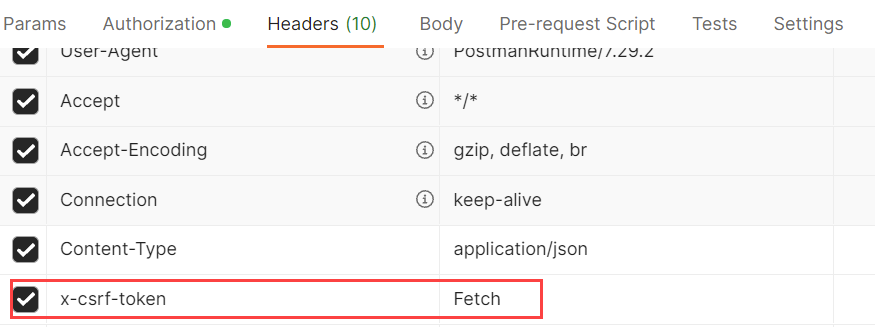
Fetch x-csrf-token
To add a text to your Work Item, for example, you should use the following web service endpoint:
https://:/sap/opu/odata/SALM/EXT_DEVOPS_INTEG_SRV/WorkItemSet(guid=guid’’)/toWIText
the extra header x-csrf-token generated previously and the body
{
"textType": "S105",
"textContent": "This is a new message"
}

HTTP POST method as part of the API using Postman
Creating a PIPELINE
Now that I've tested and understood the API I am ready to create my pipeline. I used Azure DevOps Pipelines for this example. I've created this simple code to test the principle presented in the blog, I've designed two stages to explicitly show the different methods.
# Starter pipeline
# With this API, Work Items in Focused Build can be read,
# attachments and texts can be posted and the status of the Work Item can be changed.
# E0002 In Development; E0004 To Be Tested; E0009 Successfully Tested; E0010 Withdrawn; E0011 Preliminary Import Requested; E0012 Test for Preliminary Import; E0013 Tested for Production Import; E0014 Released for Production;# E0015 Handed Over to Release; E0016 Completed; E0017 To Be Corrected
trigger:
- main
pool:
name: Default
stages:
- stage: invokeGetResponse
jobs:
- job: defineVariables
steps:
- powershell: |
$headers = @{
'Content-Type' = 'application/json'
'Authorization' = 'Basic <Basic Auth>'
'x-csrf-token' = 'Fetch'
}
$uri = '$(Host)/WorkItemSet(guid=guid''$(WI)'')/toWIText'
$response = Invoke-WebRequest $uri -Method Get -Headers $headers
$token= $response.Headers.'X-CSRF-TOKEN'
$cookie = ($response.Headers.'Set-Cookie' -split ";" -split ",")[2]
echo "##vso[task.setvariable variable=CSRF_Token;isOutput=true]$token"
echo "##vso[task.setvariable variable=Set_Cookie;isOutput=true]$cookie"
Write-Output $response
echo "The variables are created"
name: 'createToken'
displayName: 'Generating Cookies & CSRF token'
- stage: changeWIStatus
jobs:
- job: changingWIStatus
variables:
CSRF_Token: $[stageDependencies.invokeGetResponse.defineVariables.outputs['createToken.CSRF_Token']]
Cookie: $[stageDependencies.invokeGetResponse.defineVariables.outputs['createToken.Set_Cookie']]
steps:
- script: |
set cookie = $(Cookie)
echo "here is the TOKEN" $(CSRF_Token)
curl --request POST -v --url "$(Host)/ChangeStatus?userStatus='E0017'&guid=guid'$(WI)'" ^
-H "Authorization: Basic <Basic Auth>" ^
-H "Content-Type:application/json" ^
-H "x-csrf-token: $(CSRF_Token)" ^
-H "Cookie: %cookie%; sap-usercontext=sap-client=001"
displayName: 'Changing the WI Status'If you want to reuse this code you should define the variables:
- $(HOST) - https://<myfbhost.com>:<port>;
- $(WI) - WI GUID
Note: <Basic Auth> represents your authorization token.
Please feel free to change or improve this example!
Conclusions
Even when we have limited methods for this API, the option to incorporate new integrations with CI/CD tools during our implementation projects with Focused Build is open with this interface. As an example the potential to expand your Continuous Integration looks like an opportunity area; incorporating a hybrid landscape with SAP BTP is another example where we can use this connection with my Requirement-to-Deploy process. Hopefully, this brief example offers clarity and new ideas for your agile journey.
***Please be aware that the integration on the external tool side is not delivered by SAP due to the possible number of variations (combination of different tools with different versions/setup/customizing)***
- SAP Managed Tags:
- API,
- DevOps,
- Focused Build for SAP Solution Manager
Labels:
You must be a registered user to add a comment. If you've already registered, sign in. Otherwise, register and sign in.
Labels in this area
-
ABAP CDS Views - CDC (Change Data Capture)
2 -
AI
1 -
Analyze Workload Data
1 -
BTP
1 -
Business and IT Integration
2 -
Business application stu
1 -
Business Technology Platform
1 -
Business Trends
1,661 -
Business Trends
88 -
CAP
1 -
cf
1 -
Cloud Foundry
1 -
Confluent
1 -
Customer COE Basics and Fundamentals
1 -
Customer COE Latest and Greatest
3 -
Customer Data Browser app
1 -
Data Analysis Tool
1 -
data migration
1 -
data transfer
1 -
Datasphere
2 -
Event Information
1,400 -
Event Information
65 -
Expert
1 -
Expert Insights
178 -
Expert Insights
280 -
General
1 -
Google cloud
1 -
Google Next'24
1 -
Kafka
1 -
Life at SAP
784 -
Life at SAP
11 -
Migrate your Data App
1 -
MTA
1 -
Network Performance Analysis
1 -
NodeJS
1 -
PDF
1 -
POC
1 -
Product Updates
4,577 -
Product Updates
330 -
Replication Flow
1 -
RisewithSAP
1 -
SAP BTP
1 -
SAP BTP Cloud Foundry
1 -
SAP Cloud ALM
1 -
SAP Cloud Application Programming Model
1 -
SAP Datasphere
2 -
SAP S4HANA Cloud
1 -
SAP S4HANA Migration Cockpit
1 -
Technology Updates
6,886 -
Technology Updates
408 -
Workload Fluctuations
1
Related Content
- 10+ ways to reshape your SAP landscape with SAP Business Technology Platform – Blog 4 in Technology Blogs by SAP
- 10+ ways to reshape your SAP landscape with SAP BTP - Blog 3 Interview in Technology Blogs by SAP
- SAP Datasphere - Space, Data Integration, and Data Modeling Best Practices in Technology Blogs by SAP
- Workload Analysis for HANA Platform Series - 1. Define and Understand the Workload Pattern in Technology Blogs by SAP
- Harnessing Generative AI Capabilities with SAP HANA Cloud Vector Engine - Part 1 [Architecture] in Technology Blogs by SAP
Top kudoed authors
| User | Count |
|---|---|
| 13 | |
| 11 | |
| 10 | |
| 9 | |
| 9 | |
| 7 | |
| 6 | |
| 5 | |
| 5 | |
| 5 |