
- SAP Community
- Products and Technology
- Technology
- Technology Blogs by SAP
- What’s New in SAP Analytics Cloud Release 2022.19
Technology Blogs by SAP
Learn how to extend and personalize SAP applications. Follow the SAP technology blog for insights into SAP BTP, ABAP, SAP Analytics Cloud, SAP HANA, and more.
Turn on suggestions
Auto-suggest helps you quickly narrow down your search results by suggesting possible matches as you type.
Showing results for
Product and Topic Expert
Options
- Subscribe to RSS Feed
- Mark as New
- Mark as Read
- Bookmark
- Subscribe
- Printer Friendly Page
- Report Inappropriate Content
09-13-2022
11:32 PM
SAP Analytics Cloud brings together analytics and planning with unique integration to SAP applications and seamless access to heterogenous data sources. It helps everyone in your organization make decisions without doubt with trusted insights and integrated plans.
This blog post introduces the features of the SAP Analytics Cloud 2022.19 release available for SAP Analytics Cloud FastTrack customers. For SAP Analytics Cloud Quarterly Release Cycle (QRC) customers, this release and its features will be available as part of the QRC Q4 2022 release. View the QRC release schedule here.
Although not required, you may upgrade to the latest SAP Analytics Cloud agent version 1.0.355 to take advantage of all data acquisition types.
The agent’s minimum version remains at 1.0.75, with the following exceptions:
Version 1.0.99 for SAP ERP/SQL Database
Version 1.0.91 for SAP universe (UNX)
Version 1.0.353 for SAP Business Warehouse (BW)
Version 1.0.235 for SAP HANA View
Version 1.0.248 for File Server
For more information, see System Requirements and Technical Prerequisites.
Objects in a private folder can now be included in the transport package and transferred between tenants. The private objects will be imported into a predefined folder called Content Network, which is available in the public folder of the destination tenant.
This feature is not enabled by default. To enable, go to Administration Settings, and find the setting to ‘Allow private objects export’. (SAP Roadmap Explorer)
Users with access can now perform crossed based consumption of workspace content, either public or personal “my files”. This provides users with more flexibility as they can now create content freely with resources from any of the workspaces they have access to, and then choose the “save” location later. (SAP Roadmap Explorer)
Within the Optimized Story Experience, there is now an option within filters (story, page, and local) to sort members in ascending, descending, or a customer order. Creation of a custom order sort is limited to story and page filters and must be done by the story designer. Custom orders can still be consumed within local filters and the story viewer.
Limitations:
To learn more about Optimized Story Experience, check out this blog post.
With the new delta load functionality, all changes to the fact data in the model are calculated, stored, and made available for query. It offers greater speed, performance, and scalability, and reduces the time of export operations as it avoids full data extraction to retrieve the latest data from the planning model. (SAP Roadmap Explorer)
SAP SuccessFactors Workforce Analytics (WFA) connector/driver in SAP Analytics Cloud is now extended to be used with the New Model. Additionally, the WFA data source has also been extended to be used in Agile BI workflows and can be used with datasets.
When creating level-based hierarchies with dimension members that do not have all properties maintained, you can decide if and how you want to display these dimension members. The following options are available in the Empty Hierarchy Values dropdown box in the Hierarchies section of the Dimension Details panel:
Model and story-based formula to perform recursive calculations using a single formula member (typically the recursion would be across time): (SAP Roadmap Explorer)
A table setting has been added per model, for users to enable/disable planning in a workbook. This simplifies workflows, with the possibility to reuse the same models for planning and reporting scenarios in Microsoft Excel.
Users can now access live data connections to SAP S/4HANA Cloud from the Microsoft add-in. This is supported when an enterprise SAP Analytics Cloud tenant connects to SAP S/4HANA Cloud tenant with connection type “SAP S/4HANA Cloud”.
The UserID of deleted users will be removed from comments and replaced with ‘Deleted User’.
This blog post introduces the features of the SAP Analytics Cloud 2022.19 release available for SAP Analytics Cloud FastTrack customers. For SAP Analytics Cloud Quarterly Release Cycle (QRC) customers, this release and its features will be available as part of the QRC Q4 2022 release. View the QRC release schedule here.
System Administration and Technical Requirements
Although not required, you may upgrade to the latest SAP Analytics Cloud agent version 1.0.355 to take advantage of all data acquisition types.
The agent’s minimum version remains at 1.0.75, with the following exceptions:
Version 1.0.99 for SAP ERP/SQL Database
Version 1.0.91 for SAP universe (UNX)
Version 1.0.353 for SAP Business Warehouse (BW)
Version 1.0.235 for SAP HANA View
Version 1.0.248 for File Server
For more information, see System Requirements and Technical Prerequisites.
Release Highlights
- Administration & Service Management
- Dashboard & Story Design
- Data Integration
- Data Modeling
- Workforce Analytics Connector now Available in New Model or Dataset
- “Not in Hierarchy” Handling for Level Based Hierarchy
- Enterprise Planning
- Microsoft Office Integration
- User Collaboration
Administration & Service Management
Transport of Private Content for Cloud Analytics
Objects in a private folder can now be included in the transport package and transferred between tenants. The private objects will be imported into a predefined folder called Content Network, which is available in the public folder of the destination tenant.
This feature is not enabled by default. To enable, go to Administration Settings, and find the setting to ‘Allow private objects export’. (SAP Roadmap Explorer)
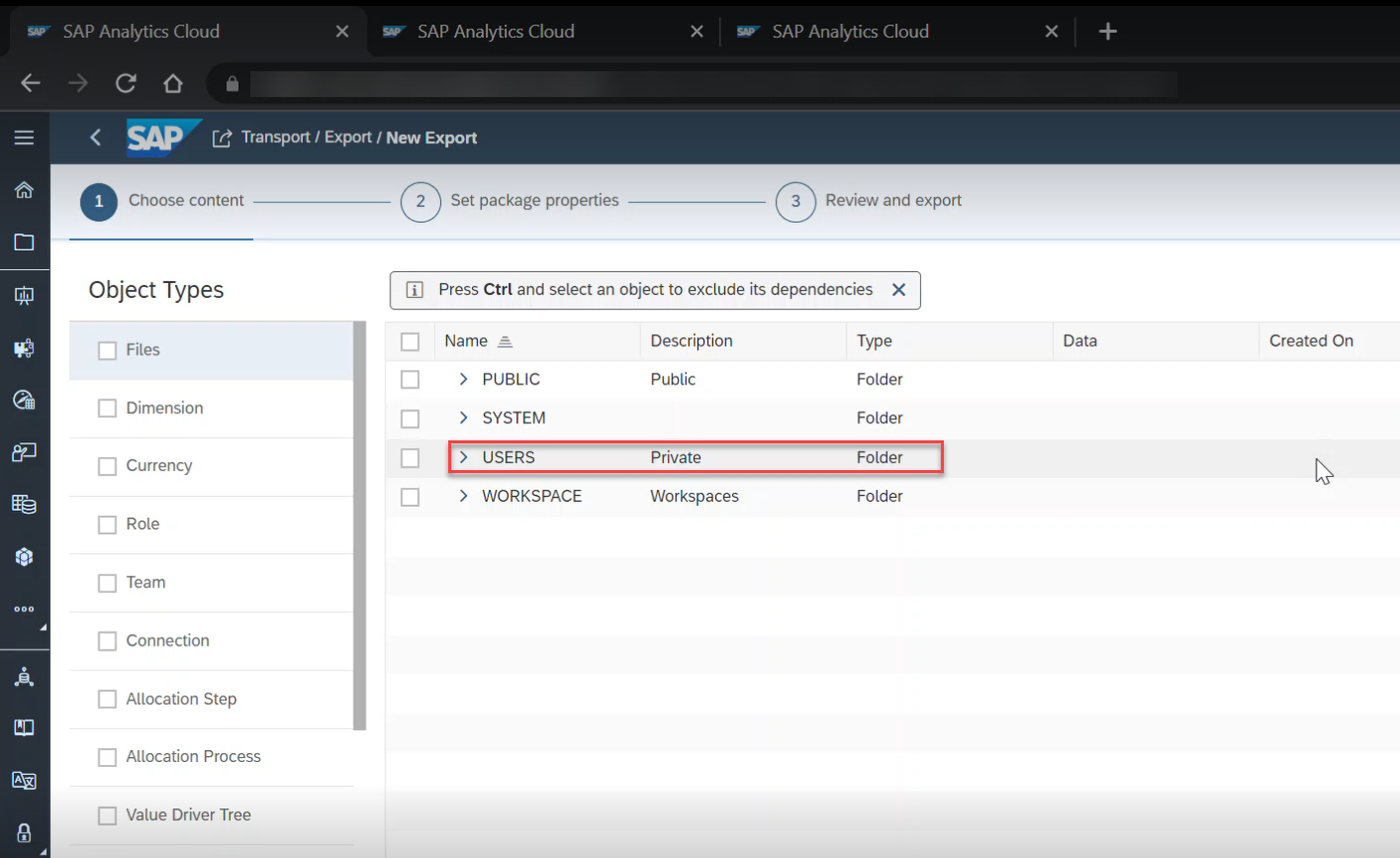
Cross-consumption of Workspace Content
Users with access can now perform crossed based consumption of workspace content, either public or personal “my files”. This provides users with more flexibility as they can now create content freely with resources from any of the workspaces they have access to, and then choose the “save” location later. (SAP Roadmap Explorer)
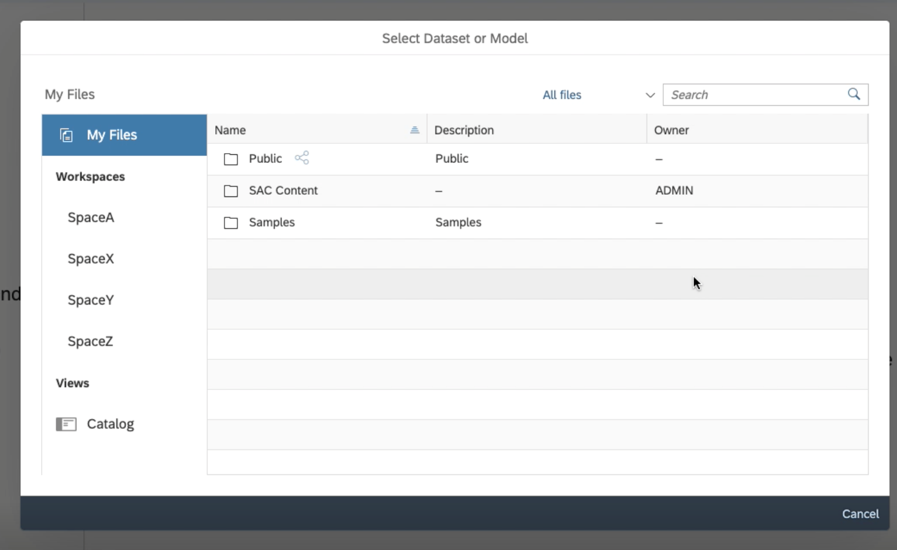
Dashboard & Story Design
Sort Members in Filters (Story, Page, and Local)
Within the Optimized Story Experience, there is now an option within filters (story, page, and local) to sort members in ascending, descending, or a customer order. Creation of a custom order sort is limited to story and page filters and must be done by the story designer. Custom orders can still be consumed within local filters and the story viewer.
Limitations:
- Live BW Data Models
- Local Filters in Tables
To learn more about Optimized Story Experience, check out this blog post.
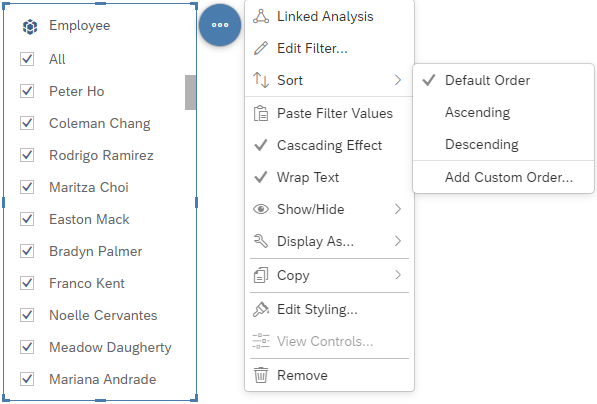
Data Integration
Delta Support for Data Export API
With the new delta load functionality, all changes to the fact data in the model are calculated, stored, and made available for query. It offers greater speed, performance, and scalability, and reduces the time of export operations as it avoids full data extraction to retrieve the latest data from the planning model. (SAP Roadmap Explorer)
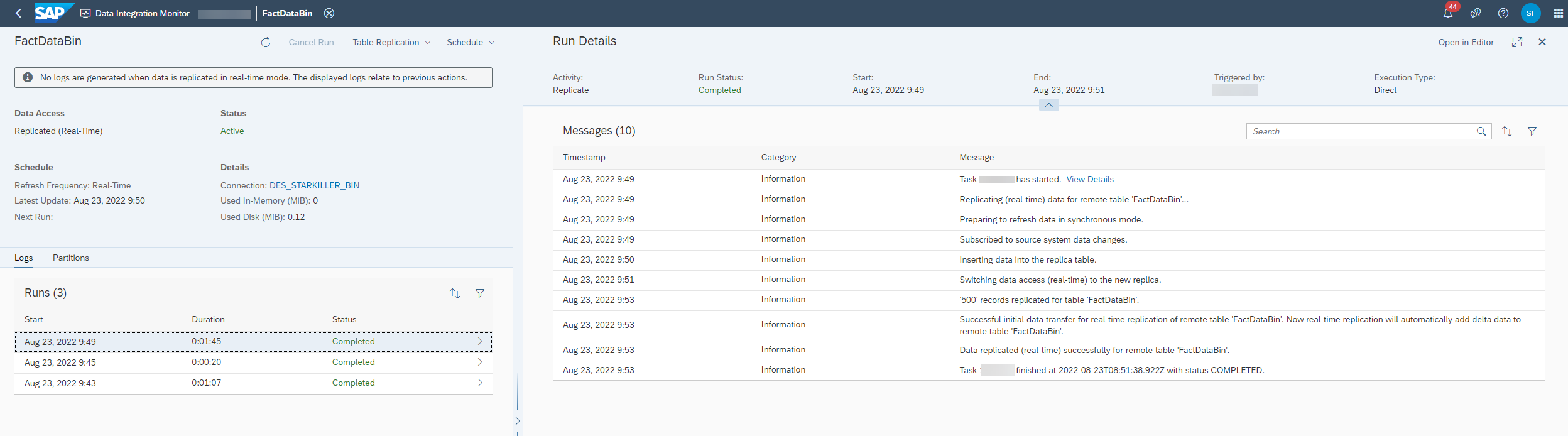
Data Modeling
Workforce Analytics Connector now available in New Model or Dataset
SAP SuccessFactors Workforce Analytics (WFA) connector/driver in SAP Analytics Cloud is now extended to be used with the New Model. Additionally, the WFA data source has also been extended to be used in Agile BI workflows and can be used with datasets.

“Not in Hierarchy” Handling for Level Based Hierarchy
When creating level-based hierarchies with dimension members that do not have all properties maintained, you can decide if and how you want to display these dimension members. The following options are available in the Empty Hierarchy Values dropdown box in the Hierarchies section of the Dimension Details panel:
- Show as "(No Value)" in Hierarchy
- Remove from Hierarchy
- Group and show under "Not in Hierarchy"

Enterprise Planning
Recursive Calculations (Iterative Functions)
Model and story-based formula to perform recursive calculations using a single formula member (typically the recursion would be across time): (SAP Roadmap Explorer)
- Support calculations such as YoY growth or other flow calculations, without requiring the use of intermediary or secondary accounts
- Introduction of YoY node capabilities for VDT story widget


Microsoft Office Integration
Planning Enablement Option (Table Setting)
A table setting has been added per model, for users to enable/disable planning in a workbook. This simplifies workflows, with the possibility to reuse the same models for planning and reporting scenarios in Microsoft Excel.

SAP S/4 HANA Cloud Support
Users can now access live data connections to SAP S/4HANA Cloud from the Microsoft add-in. This is supported when an enterprise SAP Analytics Cloud tenant connects to SAP S/4HANA Cloud tenant with connection type “SAP S/4HANA Cloud”.

User Collaboration
Remove Deleted UserIDs from Comment
The UserID of deleted users will be removed from comments and replaced with ‘Deleted User’.

Labels:
1 Comment
You must be a registered user to add a comment. If you've already registered, sign in. Otherwise, register and sign in.
Labels in this area
-
ABAP CDS Views - CDC (Change Data Capture)
2 -
AI
1 -
Analyze Workload Data
1 -
BTP
1 -
Business and IT Integration
2 -
Business application stu
1 -
Business Technology Platform
1 -
Business Trends
1,658 -
Business Trends
93 -
CAP
1 -
cf
1 -
Cloud Foundry
1 -
Confluent
1 -
Customer COE Basics and Fundamentals
1 -
Customer COE Latest and Greatest
3 -
Customer Data Browser app
1 -
Data Analysis Tool
1 -
data migration
1 -
data transfer
1 -
Datasphere
2 -
Event Information
1,400 -
Event Information
66 -
Expert
1 -
Expert Insights
177 -
Expert Insights
299 -
General
1 -
Google cloud
1 -
Google Next'24
1 -
Kafka
1 -
Life at SAP
780 -
Life at SAP
13 -
Migrate your Data App
1 -
MTA
1 -
Network Performance Analysis
1 -
NodeJS
1 -
PDF
1 -
POC
1 -
Product Updates
4,577 -
Product Updates
345 -
Replication Flow
1 -
RisewithSAP
1 -
SAP BTP
1 -
SAP BTP Cloud Foundry
1 -
SAP Cloud ALM
1 -
SAP Cloud Application Programming Model
1 -
SAP Datasphere
2 -
SAP S4HANA Cloud
1 -
SAP S4HANA Migration Cockpit
1 -
Technology Updates
6,873 -
Technology Updates
427 -
Workload Fluctuations
1
Related Content
- Composite Data Source Configuration in Optimized Story Experience in Technology Blogs by SAP
- Top Picks: Innovations Highlights from SAP Business Technology Platform (Q1/2024) in Technology Blogs by SAP
- What’s New in SAP Analytics Cloud Release 2024.08 in Technology Blogs by SAP
- Sneak Peek in to SAP Analytics Cloud release for Q2 2024 in Technology Blogs by SAP
- Deep dive into Q4 2023, What’s New in SAP Cloud ALM for Implementation Blog Series in Technology Blogs by SAP
Top kudoed authors
| User | Count |
|---|---|
| 41 | |
| 25 | |
| 17 | |
| 14 | |
| 9 | |
| 7 | |
| 6 | |
| 6 | |
| 6 | |
| 6 |