
- SAP Community
- Products and Technology
- Financial Management
- Financial Management Blogs by SAP
- SAP Profitability and Performance Management What’...
Financial Management Blogs by SAP
Get financial management insights from blog posts by SAP experts. Find and share tips on how to increase efficiency, reduce risk, and optimize working capital.
Turn on suggestions
Auto-suggest helps you quickly narrow down your search results by suggesting possible matches as you type.
Showing results for
former_member74
Participant
Options
- Subscribe to RSS Feed
- Mark as New
- Mark as Read
- Bookmark
- Subscribe
- Printer Friendly Page
- Report Inappropriate Content
09-07-2022
5:38 PM
We are now reaching the end of 3rd quarter of year 2022 and SAP Profitability and Performance Management 3.0 (PaPM) will release another Support Package (SP19) next month.
With this, we are also releasing this SAP note to introduce the new features, enhancements, and improvements to the users. Before I start, I would like to encourage you to also read the blogpost SAP Profitability and Performance Management What’s Inside Visual Modeler SP19 SAP Note 3211293 that was released at the start of this quarter.
Now, allow me to share with you what’s inside the SAP note 3222185 - FS-PER Rel. 3.0 SP19 Visual Modeler Screens Enhancements and Fixes (2). This SAP Note will cover several Enhancements and introduce New Feature for better visualization and user experience across the following applications:
Field
Function
Process Template
Activity
Performance
Visualize Screen / Report Management Screen
Process Management
On top of these enhancements and improvements, the note also introduces a new feature in which the modeling history application can now be accessed from the Environment screen by choosing the Hamburger menu > System > Modeling History
The new feature and enhancements will be available to your system once the SAP note is implemented.
Thank you for reading this blogpost! Stay tuned for the upcoming Support Packages!
I would like to encourage you also to check and follow the SAP Profitability and Performance Management Topic page.
If you have any questions, feel free to ask here here in SAP Community Questions section link.
For more blog post, you can check the SAP Community Blog post link.
Don't forget to share this to your friends!
With this, we are also releasing this SAP note to introduce the new features, enhancements, and improvements to the users. Before I start, I would like to encourage you to also read the blogpost SAP Profitability and Performance Management What’s Inside Visual Modeler SP19 SAP Note 3211293 that was released at the start of this quarter.
Now, allow me to share with you what’s inside the SAP note 3222185 - FS-PER Rel. 3.0 SP19 Visual Modeler Screens Enhancements and Fixes (2). This SAP Note will cover several Enhancements and introduce New Feature for better visualization and user experience across the following applications:
Modeling Environment Screen
- Enhancement of validation message when the required number of characters is exceeded is now seen when creating Fields, Functions, Process templates, and Activities:
Field

Function

Process Template

Activity

- Optimized field mapping using Model Table HANA and validations are now seen if the field is already existing

- Optimizing of the activity link for Process Templates and Activity Nodes wherein when it gets expanded several times the activity link is not removed

- Introduction of enhanced Node alignment when adding new functions / rules inside are not overlapping with each other
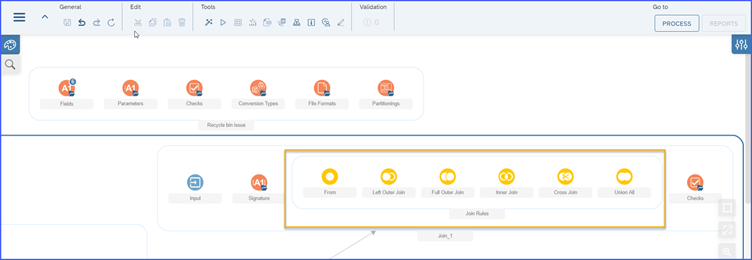
- Proper Positioning of Input Node using complex selection

- Enhancement for TIMS/DATS/STRG fields wherein the user can now change the value are now possible to change the field length

- Function and predicate link enhancement for Join Function when being copied and link is not removed

- Added system validation when field mapping for Model Table HANA Table function meets the field requirement.
- The validation message is now appearing when mapping the environment fields with a different data type to the source fields.

- Enhanced validation error of field names for Model Table HANA function
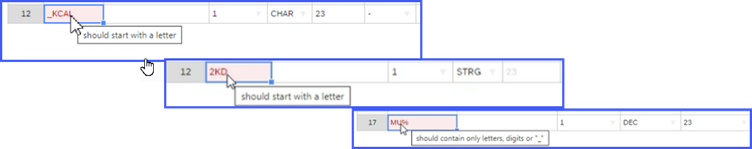
- Enhancement of the activation of workbook calculation function

Performance
- Improvement of system process when moving from one field to another field containing a master data of more than 1000

Visualize Screen / Report Management Screen
- Application load successfully when removing Region Map settings in Visualize Screen and not causing dump
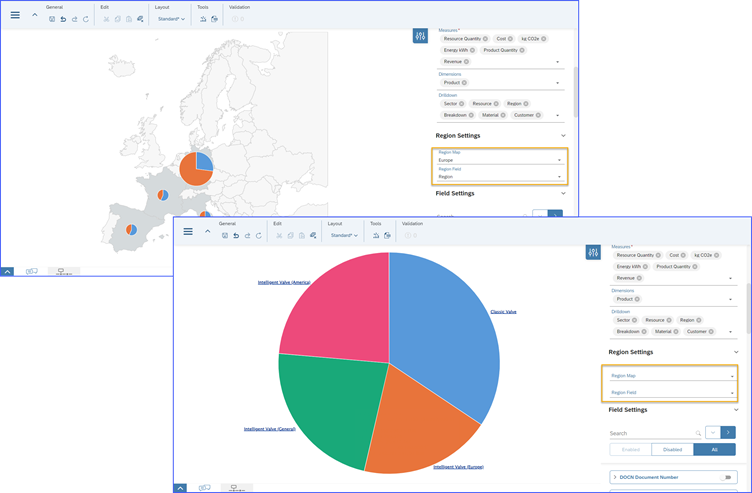
- Saving of newly added sheets with its configuration is retained even after refresh.

- Enhancement to show real time parameter changes

- Visualize Screen loading is enhanced resulting to lessen loading time.

- The saving of a report element layout in report management screen is now possible.

- When drill through is done to the graph in Visualize and Report Management screen, the graph returns to the main chart after being refreshed

- On the Visualize and Report Management screen the Save button becomes disabled once a new layout has been saved

Process Management
- When creating a process instance there is now a validation that appears when the user uses a Process ID and Description that is already in use.

- The system now throws a validation error if the due date assigned is invalid

On top of these enhancements and improvements, the note also introduces a new feature in which the modeling history application can now be accessed from the Environment screen by choosing the Hamburger menu > System > Modeling History

The new feature and enhancements will be available to your system once the SAP note is implemented.
Thank you for reading this blogpost! Stay tuned for the upcoming Support Packages!
I would like to encourage you also to check and follow the SAP Profitability and Performance Management Topic page.
If you have any questions, feel free to ask here here in SAP Community Questions section link.
For more blog post, you can check the SAP Community Blog post link.
Don't forget to share this to your friends!
- SAP Managed Tags:
- SAP Profitability and Performance Management
Labels:
You must be a registered user to add a comment. If you've already registered, sign in. Otherwise, register and sign in.
Labels in this area
Related Content
- GRC Tuesdays: Takeaways from the 2024 Internal Controls, Compliance and Risk Management Conference in Financial Management Blogs by SAP
- SAP PaPM Cloud Universal Model: Deploy your environment via Manage Containers in Financial Management Blogs by SAP
- Direct Tax deductible items and automatic posting on extended ledger in Financial Management Q&A
- Scale Up Subscription Initiatives with SAP Billing and Revenue Innovation Management in Financial Management Blogs by SAP
- Shift to Remote, Continuous, and Risk-Adjusted Management with SAP Three Lines of Defense Package in Financial Management Blogs by SAP
Top kudoed authors
| User | Count |
|---|---|
| 6 | |
| 3 | |
| 2 | |
| 2 | |
| 2 | |
| 1 | |
| 1 | |
| 1 | |
| 1 | |
| 1 |