
- SAP Community
- Products and Technology
- Enterprise Resource Planning
- ERP Blogs by SAP
- New cloud configuration option for Availability Ch...
Enterprise Resource Planning Blogs by SAP
Get insights and updates about cloud ERP and RISE with SAP, SAP S/4HANA and SAP S/4HANA Cloud, and more enterprise management capabilities with SAP blog posts.
Turn on suggestions
Auto-suggest helps you quickly narrow down your search results by suggesting possible matches as you type.
Showing results for
Employee
Options
- Subscribe to RSS Feed
- Mark as New
- Mark as Read
- Bookmark
- Subscribe
- Printer Friendly Page
- Report Inappropriate Content
09-07-2022
5:48 PM
Advanced Available to Promise (aATP) offers detailed settings for the execution of a product availability check. These settings are defined for a combination of the business process (for example sales order or outbound delivery) and a checking group which is part of the material master data.
With previous versions of SAP S/4HANA Cloud, you could change the settings for a given combination, Defining own checking groups and retaining the SAP-delivered entries unchanged required, however, expert configuration.
With SAP S/4HANA Cloud 2208, this has been resolved. You can now copy an SAP-delivered checking group together with the settings for all business processes. In the next step, these settings can then be adapted.
As described in SAP S/4HANA – How to “Manage Your Solution” with SAP Activate, you can configure your system as follows:
Start the app "Manage Your Solution"
Choose the step "Configure Your Solution"
Enter the Application Area Supply Chain and the Sub Application Area Available to Promise.
Select the first item Available to Promise
The item offers two activities. The first activity is named "Define Availability Checking Group". Use the Configure push button to start the configuration.
Select, for example, the entry SP: Stock and Planned Receipts. Choose te menu entry "Edit" and select the action "Copy As".
Choose the target name within the customer name range (starting with Y or Z).
In the following popup for dependent entries, choose the option "Copy All".
Save your changes.
To adapt the scope of check for the new availability checking group, select the second item named "Configure Scope of Availability Check" and again execute the action "Configure".
In summary, the new configuration possibility adds more flexibility for customer-specific adaptation of the software to their business processes.
Do you find this blog valuable? Please feel free to let me know in the comments.
For more information, check out the links below or follow me.
SAP S/4HANA advanced ATP
Product Assistance
SAP S/4HANA for advanced ATP Community
Other blog posts on advanced ATP
With previous versions of SAP S/4HANA Cloud, you could change the settings for a given combination, Defining own checking groups and retaining the SAP-delivered entries unchanged required, however, expert configuration.
With SAP S/4HANA Cloud 2208, this has been resolved. You can now copy an SAP-delivered checking group together with the settings for all business processes. In the next step, these settings can then be adapted.
Configuration Step-by-step
As described in SAP S/4HANA – How to “Manage Your Solution” with SAP Activate, you can configure your system as follows:
Start the app "Manage Your Solution"
Choose the step "Configure Your Solution"
Enter the Application Area Supply Chain and the Sub Application Area Available to Promise.
Select the first item Available to Promise
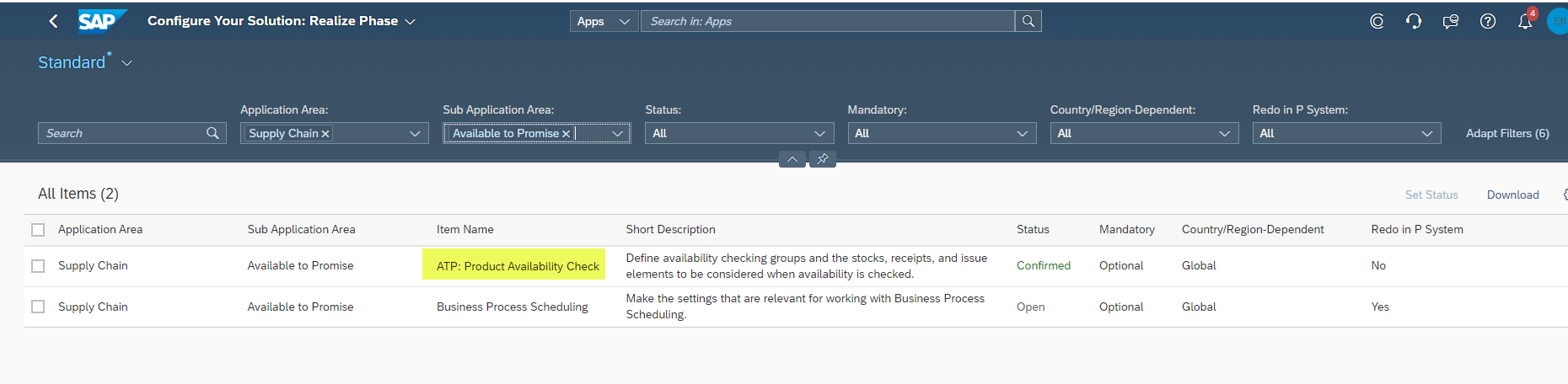
The item offers two activities. The first activity is named "Define Availability Checking Group". Use the Configure push button to start the configuration.

Select, for example, the entry SP: Stock and Planned Receipts. Choose te menu entry "Edit" and select the action "Copy As".

Choose the target name within the customer name range (starting with Y or Z).
In the following popup for dependent entries, choose the option "Copy All".
Save your changes.
To adapt the scope of check for the new availability checking group, select the second item named "Configure Scope of Availability Check" and again execute the action "Configure".
Conclusion
In summary, the new configuration possibility adds more flexibility for customer-specific adaptation of the software to their business processes.
Do you find this blog valuable? Please feel free to let me know in the comments.
For more information, check out the links below or follow me.
Additional links
SAP S/4HANA advanced ATP
Product Assistance
SAP S/4HANA for advanced ATP Community
Other blog posts on advanced ATP
- SAP Managed Tags:
- SAP S/4HANA,
- SAP S/4HANA for advanced ATP,
- SAP S/4HANA Public Cloud
Labels:
You must be a registered user to add a comment. If you've already registered, sign in. Otherwise, register and sign in.
Labels in this area
-
Artificial Intelligence (AI)
1 -
Business Trends
363 -
Business Trends
20 -
Customer COE Basics and Fundamentals
1 -
Digital Transformation with Cloud ERP (DT)
1 -
Event Information
461 -
Event Information
23 -
Expert Insights
114 -
Expert Insights
150 -
General
1 -
Governance and Organization
1 -
Introduction
1 -
Life at SAP
415 -
Life at SAP
2 -
Product Updates
4,687 -
Product Updates
202 -
Roadmap and Strategy
1 -
Technology Updates
1,502 -
Technology Updates
85
Related Content
- Manage Supply Shortage and Excess Supply with MRP Material Coverage Apps in Enterprise Resource Planning Blogs by SAP
- Quick Start guide for PLM system integration 3.0 Implementation/Installation in Enterprise Resource Planning Blogs by SAP
- FAQ on Upgrading SAP S/4HANA Cloud Public Edition in Enterprise Resource Planning Blogs by SAP
- We Need a help to check the punchout catalogues configuration in our S4 system in Enterprise Resource Planning Q&A
- Deep Dive into SAP Build Process Automation with SAP S/4HANA Cloud Public Edition - Retail in Enterprise Resource Planning Blogs by SAP
Top kudoed authors
| User | Count |
|---|---|
| 5 | |
| 5 | |
| 4 | |
| 4 | |
| 3 | |
| 3 | |
| 3 | |
| 2 | |
| 2 | |
| 2 |