
- SAP Community
- Products and Technology
- Technology
- Technology Blogs by SAP
- SAP Analytics Cloud - TroubleShooting - Timeline T...
Technology Blogs by SAP
Learn how to extend and personalize SAP applications. Follow the SAP technology blog for insights into SAP BTP, ABAP, SAP Analytics Cloud, SAP HANA, and more.
Turn on suggestions
Auto-suggest helps you quickly narrow down your search results by suggesting possible matches as you type.
Showing results for
Advisor
Options
- Subscribe to RSS Feed
- Mark as New
- Mark as Read
- Bookmark
- Subscribe
- Printer Friendly Page
- Report Inappropriate Content
08-30-2022
10:42 AM
There are tons of different ways how you can performance traces on SAC for troubleshooting. In this blog I will talk about one of the tracing methods called (TIMELINE TRACES) that can be very helpful when there are performance problems being observed in SAP Analytics cloud (SAC) regardless if the connection is with BW or S/4HANA etc.
Step 1:
Log on to your SAC Tenant.
Step 2:
Once you are logged on to the SAC tenant open CHROME developer tools in the same browser window where you have the Tenant open.
Step 3:
Make sure you have your set up like shown below. In the same window you have both the tenant and developer tools open.
Go to the tab PERFORMANCE > Click the GREY Icon to record > Then on the left open your story or widget etc.
Note: Before you start recording, you should first queue up the browser to the beginning of the problematic workflow that you wish to record.
Step 4:
Once you open your story you will see this little pop up indicating you the trace is now being collected.
Depending on your story/dashboard/Widget and its performance issues it could take long for the story to load but that's fine as on the right hand side you will see the runtime of the trace collection aswell.
Step 5:
Once your Story/Widget is fully loaded then > CLICK STOP
Step 6:
Once you are done you will see the trace showing you a lot of things but the main thing you are interested in first of all is to know which area is the most time consuming (i.e. Loading, Scripting, rendering, Painting, system, Idle). In this case the scripting seems to take most of the time. IDLE time was just me sitting and doing nothing while the trace was running so that also got considered in this trace.
Once that is done you can then save the trace file in .JSON format by RIGHT CLICK AND SAVE PROFILE
Hope this helps.
Step 1:
Log on to your SAC Tenant.
Step 2:
Once you are logged on to the SAC tenant open CHROME developer tools in the same browser window where you have the Tenant open.

Step 3:
Make sure you have your set up like shown below. In the same window you have both the tenant and developer tools open.
Go to the tab PERFORMANCE > Click the GREY Icon to record > Then on the left open your story or widget etc.
Note: Before you start recording, you should first queue up the browser to the beginning of the problematic workflow that you wish to record.

Step 4:
Once you open your story you will see this little pop up indicating you the trace is now being collected.

Depending on your story/dashboard/Widget and its performance issues it could take long for the story to load but that's fine as on the right hand side you will see the runtime of the trace collection aswell.

Step 5:
Once your Story/Widget is fully loaded then > CLICK STOP

Step 6:
Once you are done you will see the trace showing you a lot of things but the main thing you are interested in first of all is to know which area is the most time consuming (i.e. Loading, Scripting, rendering, Painting, system, Idle). In this case the scripting seems to take most of the time. IDLE time was just me sitting and doing nothing while the trace was running so that also got considered in this trace.
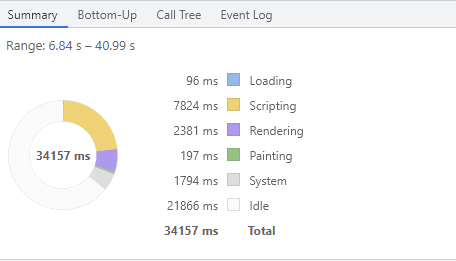
Once that is done you can then save the trace file in .JSON format by RIGHT CLICK AND SAVE PROFILE

Hope this helps.
- SAP Managed Tags:
- BW (SAP Business Warehouse),
- SAP Analytics Cloud,
- SAP Datasphere,
- SAP HANA Cloud,
- SAP BW/4HANA,
- SAP HANA
Labels:
You must be a registered user to add a comment. If you've already registered, sign in. Otherwise, register and sign in.
Labels in this area
-
ABAP CDS Views - CDC (Change Data Capture)
2 -
AI
1 -
Analyze Workload Data
1 -
BTP
1 -
Business and IT Integration
2 -
Business application stu
1 -
Business Technology Platform
1 -
Business Trends
1,658 -
Business Trends
91 -
CAP
1 -
cf
1 -
Cloud Foundry
1 -
Confluent
1 -
Customer COE Basics and Fundamentals
1 -
Customer COE Latest and Greatest
3 -
Customer Data Browser app
1 -
Data Analysis Tool
1 -
data migration
1 -
data transfer
1 -
Datasphere
2 -
Event Information
1,400 -
Event Information
66 -
Expert
1 -
Expert Insights
177 -
Expert Insights
293 -
General
1 -
Google cloud
1 -
Google Next'24
1 -
Kafka
1 -
Life at SAP
780 -
Life at SAP
12 -
Migrate your Data App
1 -
MTA
1 -
Network Performance Analysis
1 -
NodeJS
1 -
PDF
1 -
POC
1 -
Product Updates
4,577 -
Product Updates
340 -
Replication Flow
1 -
RisewithSAP
1 -
SAP BTP
1 -
SAP BTP Cloud Foundry
1 -
SAP Cloud ALM
1 -
SAP Cloud Application Programming Model
1 -
SAP Datasphere
2 -
SAP S4HANA Cloud
1 -
SAP S4HANA Migration Cockpit
1 -
Technology Updates
6,873 -
Technology Updates
416 -
Workload Fluctuations
1
Related Content
- Kyma Integration with SAP Cloud Logging. Part 2: Let's ship some traces in Technology Blogs by SAP
- SAP Datasphere - Space, Data Integration, and Data Modeling Best Practices in Technology Blogs by SAP
- SAP Datasphere News in March in Technology Blogs by SAP
- Recap — SAP Data Unleashed 2024 in Technology Blogs by Members
- SAP Datasphere News in February in Technology Blogs by SAP
Top kudoed authors
| User | Count |
|---|---|
| 31 | |
| 24 | |
| 10 | |
| 7 | |
| 6 | |
| 6 | |
| 5 | |
| 5 | |
| 5 | |
| 4 |