
- SAP Community
- Products and Technology
- Enterprise Resource Planning
- ERP Blogs by SAP
- Query Manager is Capable for More
- Subscribe to RSS Feed
- Mark as New
- Mark as Read
- Bookmark
- Subscribe
- Printer Friendly Page
- Report Inappropriate Content
“It is not the strongest or the most intelligent who will survive but those who can best manage change". This quote made by Leon Megginson, a Louisiana professor of business management, has become the mantra of businesses that strive to keep their relevancy. Everyone notices big changes like re-branding of a firm or the move to new location, but there are a lot of small changes that happen more frequently and keep the wheels turning. For example – adjustments to user queries. Editing user queries is essential for keeping them retrieving the relevant data and renaming them accordingly ensures clarity and transparency amongst the users who generate them. To enable efficient editing and renaming, SAP business One introduces enhanced context menu for the Query Manager:
Everything changes all time, and it feels like the recent changes occur faster to changes occurred in the past.

The option "Edit" enables you to access directly the query statement and edit it without having to generate the query first. Clicking the option "Rename" opens a form where you can change the query name as needed:
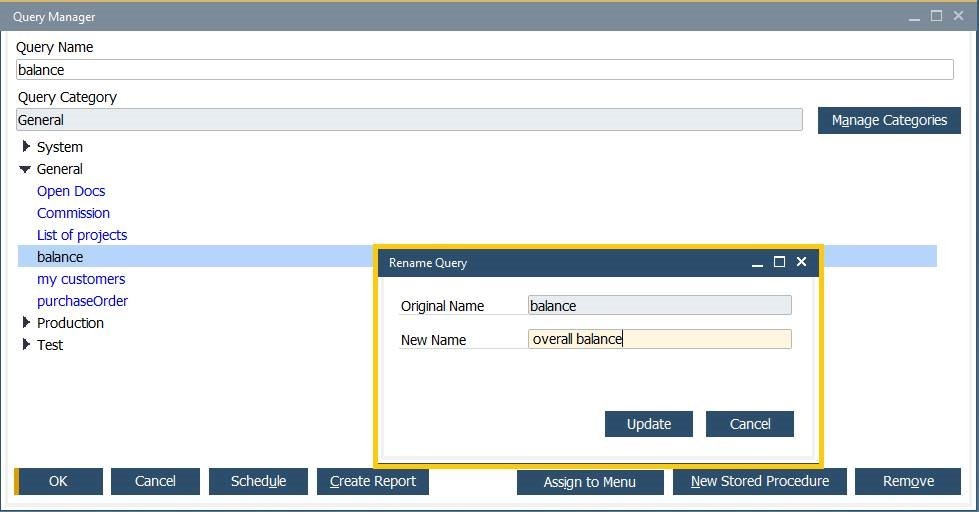
Available in SAP Business One 10.0 FP 2111 and SAP Business One 10.0, version for SAP HANA FP 2111. This tip and all the other tips are available on the Tip of the week community page. You can also visit the Implementation Arena for useful implementation tips
- SAP Managed Tags:
- SAP Business One,
- SAP Business One, version for SAP HANA
You must be a registered user to add a comment. If you've already registered, sign in. Otherwise, register and sign in.
-
Artificial Intelligence (AI)
1 -
Business Trends
363 -
Business Trends
21 -
Customer COE Basics and Fundamentals
1 -
Digital Transformation with Cloud ERP (DT)
1 -
Event Information
461 -
Event Information
23 -
Expert Insights
114 -
Expert Insights
152 -
General
1 -
Governance and Organization
1 -
Introduction
1 -
Life at SAP
415 -
Life at SAP
2 -
Product Updates
4,685 -
Product Updates
205 -
Roadmap and Strategy
1 -
Technology Updates
1,502 -
Technology Updates
87
- Enhancing Performance in SAP Web Applications: Strategies and Best Practices in Enterprise Resource Planning Blogs by Members
- syntax query in Enterprise Resource Planning Q&A
- SAP S/4HANA Cloud Public Edition: the Right Cloud ERP Solution for Your Business in Enterprise Resource Planning Blogs by SAP
- SAP S/4HANA Cloud Public Edition: the Right Cloud ERP Solution for Your Business in Enterprise Resource Planning Q&A
- SAP Group Reporting Analytics – What’s New in SAP S/4HANA Cloud Public Edition 2402 Release in Enterprise Resource Planning Blogs by SAP
| User | Count |
|---|---|
| 6 | |
| 5 | |
| 4 | |
| 3 | |
| 3 | |
| 3 | |
| 2 | |
| 2 | |
| 2 | |
| 2 |