
- SAP Community
- Products and Technology
- Technology
- Technology Blogs by SAP
- Use an interface display name instead of showing A...
Technology Blogs by SAP
Learn how to extend and personalize SAP applications. Follow the SAP technology blog for insights into SAP BTP, ABAP, SAP Analytics Cloud, SAP HANA, and more.
Turn on suggestions
Auto-suggest helps you quickly narrow down your search results by suggesting possible matches as you type.
Showing results for
Advisor
Options
- Subscribe to RSS Feed
- Mark as New
- Mark as Read
- Bookmark
- Subscribe
- Printer Friendly Page
- Report Inappropriate Content
08-23-2022
4:51 PM
With SAP NetWeaver 7.55 (S/4HANA On-Premise 2020), we started to rebuild our monitoring UIs. With the introduction of our new monitoring UIs built in SAP Fiori, it was time to get rid of technical information in the display. In SAP Application Interface Framework, the combination of namespace, interface name, and version is commonly used to identify and display an interface. Since this is highly technical information and without additional knowledge, users don’t know which interface the interface keys are used for. To improve this situation, SAP Application Interface Framework introduced the interface display name.
The interface display name allows developers to replace the typical interface keys with a user-friendly name and it’s used in all SAP Application Interface Framework Fiori monitoring apps:
The interface display name can be defined for each interface in the namespace specific features.
If you open the Message Monitoring Overview app, you see a card for every interface you’re assigned to in SAP Application Interface Framework. If no interface display name was defined for the interface, the interface keys are displayed. In this example, the interface keys are the following:
• Namespace: DEMO_1
• Interface name: FCUSTOMER
• Interface version: 1
Go to Customizing for SAP Application Interface Framework via transaction /AIF/CUST and navigate to SAP Application Interface Framework -> Error Handling -> Define Namespace-Specific Features.
Select your namespace and press Enter.
The Customizing view opens with the “Define Interface-Specific Features” view. In field Interface Display Name on the right hand side of the screen, enter the name you want to use for your interface.
Save your changes.
You now know how to define and where to use the newly introduced interface display name.
More general information, other blog posts and SAP Help Portal landing page can be found on the SAP Community topic page for SAP Application Interface Framework.
Where is the interface display name used?
The interface display name allows developers to replace the typical interface keys with a user-friendly name and it’s used in all SAP Application Interface Framework Fiori monitoring apps:
- Message Monitoring Overview and Message Monitoring
- Message Monitoring for Integration Experts
- Message Monitoring for Administrators
How to define the interface display name?
The interface display name can be defined for each interface in the namespace specific features.
Example:
If you open the Message Monitoring Overview app, you see a card for every interface you’re assigned to in SAP Application Interface Framework. If no interface display name was defined for the interface, the interface keys are displayed. In this example, the interface keys are the following:
• Namespace: DEMO_1
• Interface name: FCUSTOMER
• Interface version: 1

Message Monitor Overview with interface keys
As soon as an interface display name is defined for an interface, it’s displayed instead of the interface keys. In this example, the interface display name is set to “Flight Customer”.

Message Monitor Overview with interface display name
How can you define the interface display name?
Go to Customizing for SAP Application Interface Framework via transaction /AIF/CUST and navigate to SAP Application Interface Framework -> Error Handling -> Define Namespace-Specific Features.
Select your namespace and press Enter.

Select your namespace
The Customizing view opens with the “Define Interface-Specific Features” view. In field Interface Display Name on the right hand side of the screen, enter the name you want to use for your interface.

Enter the new interface display name
Save your changes.
Open one of the Fiori monitoring apps. Instead of the interface keys, the interface display name is displayed.
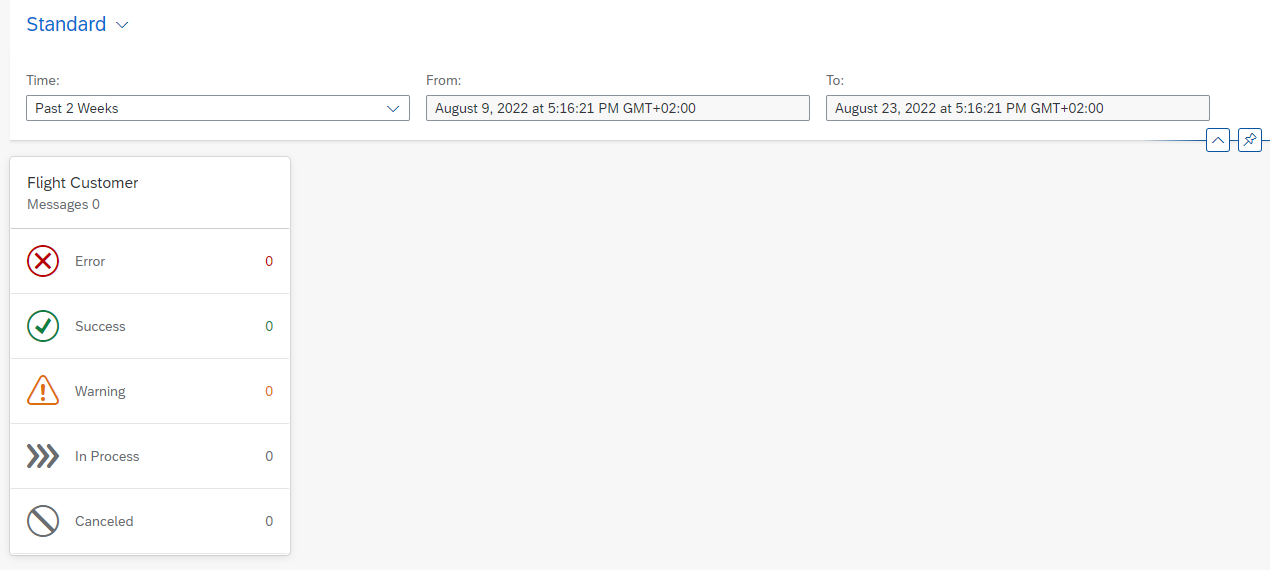
Message Monitor Overview with defined interface display name
You now know how to define and where to use the newly introduced interface display name.
More general information, other blog posts and SAP Help Portal landing page can be found on the SAP Community topic page for SAP Application Interface Framework.
- SAP Managed Tags:
- SAP Application Interface Framework,
- SAP S/4HANA
Labels:
You must be a registered user to add a comment. If you've already registered, sign in. Otherwise, register and sign in.
Labels in this area
-
ABAP CDS Views - CDC (Change Data Capture)
2 -
AI
1 -
Analyze Workload Data
1 -
BTP
1 -
Business and IT Integration
2 -
Business application stu
1 -
Business Technology Platform
1 -
Business Trends
1,658 -
Business Trends
91 -
CAP
1 -
cf
1 -
Cloud Foundry
1 -
Confluent
1 -
Customer COE Basics and Fundamentals
1 -
Customer COE Latest and Greatest
3 -
Customer Data Browser app
1 -
Data Analysis Tool
1 -
data migration
1 -
data transfer
1 -
Datasphere
2 -
Event Information
1,400 -
Event Information
66 -
Expert
1 -
Expert Insights
177 -
Expert Insights
293 -
General
1 -
Google cloud
1 -
Google Next'24
1 -
Kafka
1 -
Life at SAP
780 -
Life at SAP
12 -
Migrate your Data App
1 -
MTA
1 -
Network Performance Analysis
1 -
NodeJS
1 -
PDF
1 -
POC
1 -
Product Updates
4,577 -
Product Updates
340 -
Replication Flow
1 -
RisewithSAP
1 -
SAP BTP
1 -
SAP BTP Cloud Foundry
1 -
SAP Cloud ALM
1 -
SAP Cloud Application Programming Model
1 -
SAP Datasphere
2 -
SAP S4HANA Cloud
1 -
SAP S4HANA Migration Cockpit
1 -
Technology Updates
6,873 -
Technology Updates
417 -
Workload Fluctuations
1
Related Content
- How to use AI services to translate Picklists in SAP SuccessFactors - An example in Technology Blogs by SAP
- SAP CAP: Controller - Service - Repository architecture in Technology Blogs by Members
- Behind the compatibility - What are the compatibility means between GRC and the plugins in Technology Blogs by SAP
- Improvising Time Management in SAP S/4HANA Cloud: A Co-Innovation Solution in Technology Blogs by SAP
- Embracing TypeScript in SAPUI5 Development in Technology Blogs by Members
Top kudoed authors
| User | Count |
|---|---|
| 34 | |
| 25 | |
| 12 | |
| 7 | |
| 7 | |
| 6 | |
| 6 | |
| 6 | |
| 5 | |
| 4 |