
- SAP Community
- Products and Technology
- Enterprise Resource Planning
- ERP Blogs by SAP
- Discontinuation of products in sales scheduling ag...
Enterprise Resource Planning Blogs by SAP
Get insights and updates about cloud ERP and RISE with SAP, SAP S/4HANA and SAP S/4HANA Cloud, and more enterprise management capabilities with SAP blog posts.
Turn on suggestions
Auto-suggest helps you quickly narrow down your search results by suggesting possible matches as you type.
Showing results for
Advisor
Options
- Subscribe to RSS Feed
- Mark as New
- Mark as Read
- Bookmark
- Subscribe
- Printer Friendly Page
- Report Inappropriate Content
08-23-2022
7:52 AM
In CE2208, a new functionality of discontinuation in Sales Scheduling Agreements is provided, to switch the old product to a new product.
In this blog, you will know the context of discontinuation, and how it behaves in Sales Scheduling Agreements.
In the Supplier system, the product(product) number will be changed, when the production of the product has a new process routine or a lower cost. That means, to a supplier, the cost of the product is cheaper, but it’s completely the same as the previous product.
As the Sales scheduling Agreement in Supplier and OEM lasts for a long while, such as 5 years. That means when a product is changed in the system, usually, it’s created a new product number per engineering change level, and the new product shall be used in the existing sales scheduling agreement.
However, OEMs are always sending the customer product number via EDI message, as it’s not different from before, even though the product number has changed in the supplier system.
Meanwhile, if the product number has changed to a new one, but the old product still has the stock. The supplier also can use the sales scheduling agreement to send the old product for a while and wants to switch to a new product, to plan the production and deliver to OEMs.
Therefore, a new process shall be enabled to automatically switch the product from the old one to the new one, and planning or delivery needs to be handled correctly so that it can ensure the OEMs can receive the same customer product.
You can maintain the old product and new product in specific items, that are:
The discontinuation(switching) from an old product to a new product can be configured in the Call Control Parameter of Item and the rule can be defined based on the date, that is, the discontinued date.
Please refer to the screenshot of the setting in Sales Scheduling Agreements:
The different products can be maintained in different items, which have the same customer materials.
Once the discontinued date is provided for sales scheduling agreements on a discontinued item after the delivery schedule and schedule line is updated on a discontinued item, some determinations will be performed both in a discontinued item and follow-up item.
The customer requirement is 80, on a discontinued item, schedule line categories will be determined according to the discontinued date:
The Discontinued status provides information:
The delivery schedules on follow-up items are inherited from discontinued items including:
Cumulative quantities are updated only products are issued from follow-up items, or rejection of discontinued items is triggered.
On Follow-up Item, schedule line categories are determined according to the discontinued date:
The Discontinued Status provides information:
The indicator Source Item Identifies the source of the current follow-up item.
When the planned old products are delivered on a discontinued item completely, a rejection for this item shall be applied, to switch the old product to a new product:
With this feature, you can maintain different products in one sales scheduling agreement, to avoid too many sales scheduling agreements maintenance in the system.
Currently, it only supports the date-based discontinuation, there will quantity based discontinuation provided in further releases, and you will have more flexible ways to switch the products in sales scheduling agreements.
In this blog, you will know the context of discontinuation, and how it behaves in Sales Scheduling Agreements.
Business Context:
In the Supplier system, the product(product) number will be changed, when the production of the product has a new process routine or a lower cost. That means, to a supplier, the cost of the product is cheaper, but it’s completely the same as the previous product.
As the Sales scheduling Agreement in Supplier and OEM lasts for a long while, such as 5 years. That means when a product is changed in the system, usually, it’s created a new product number per engineering change level, and the new product shall be used in the existing sales scheduling agreement.
However, OEMs are always sending the customer product number via EDI message, as it’s not different from before, even though the product number has changed in the supplier system.
Meanwhile, if the product number has changed to a new one, but the old product still has the stock. The supplier also can use the sales scheduling agreement to send the old product for a while and wants to switch to a new product, to plan the production and deliver to OEMs.
Therefore, a new process shall be enabled to automatically switch the product from the old one to the new one, and planning or delivery needs to be handled correctly so that it can ensure the OEMs can receive the same customer product.
Features:
Configuration:
You can maintain the old product and new product in specific items, that are:
- Discontinued item – The item identifies the old product to receive the customer demand under delivery schedules as well as schedule lines and manage the production and deliveries.
- Follow-up Item – The item identifies the new product to manage the production and deliveries.
The discontinuation(switching) from an old product to a new product can be configured in the Call Control Parameter of Item and the rule can be defined based on the date, that is, the discontinued date.
Please refer to the screenshot of the setting in Sales Scheduling Agreements:
 Discontinuation Rule
Discontinuation Rule
- Discontinued On: Specifying the date when discontinuation happened, before the date and time, old products on items will fulfill the customer requirements; after the date and time, new products on items will fulfill the customer requirements.
- Follow-up Item: Specifying the items that can define the new products.
Determination:
The different products can be maintained in different items, which have the same customer materials.
- Discontinued item (like item 10): The item with the old product TG11 will be discontinued to use after the discontinued date(06.06.2022). Before this date, TG11 still can be used to fulfill the requirements.
- Follow-up item (like Item 20): The item with the new product TG21 will be used to fulfill the requirements after the discontinued date(06.06.2022). Some information is not able to edit.
 Item Definition
Item Definition
Once the discontinued date is provided for sales scheduling agreements on a discontinued item after the delivery schedule and schedule line is updated on a discontinued item, some determinations will be performed both in a discontinued item and follow-up item.
Discontinued Item:
The customer requirement is 80, on a discontinued item, schedule line categories will be determined according to the discontinued date:
- Before(including) 06.06.2022, the schedule lines would be relevant for production or delivery. Schedule line category L1, the open quantity is 40.
- After(excluding) 06.06.2022, the schedule lines would be discontinued, and not relevant for production and delivery. Schedule line category BN, the open quantity is 40.
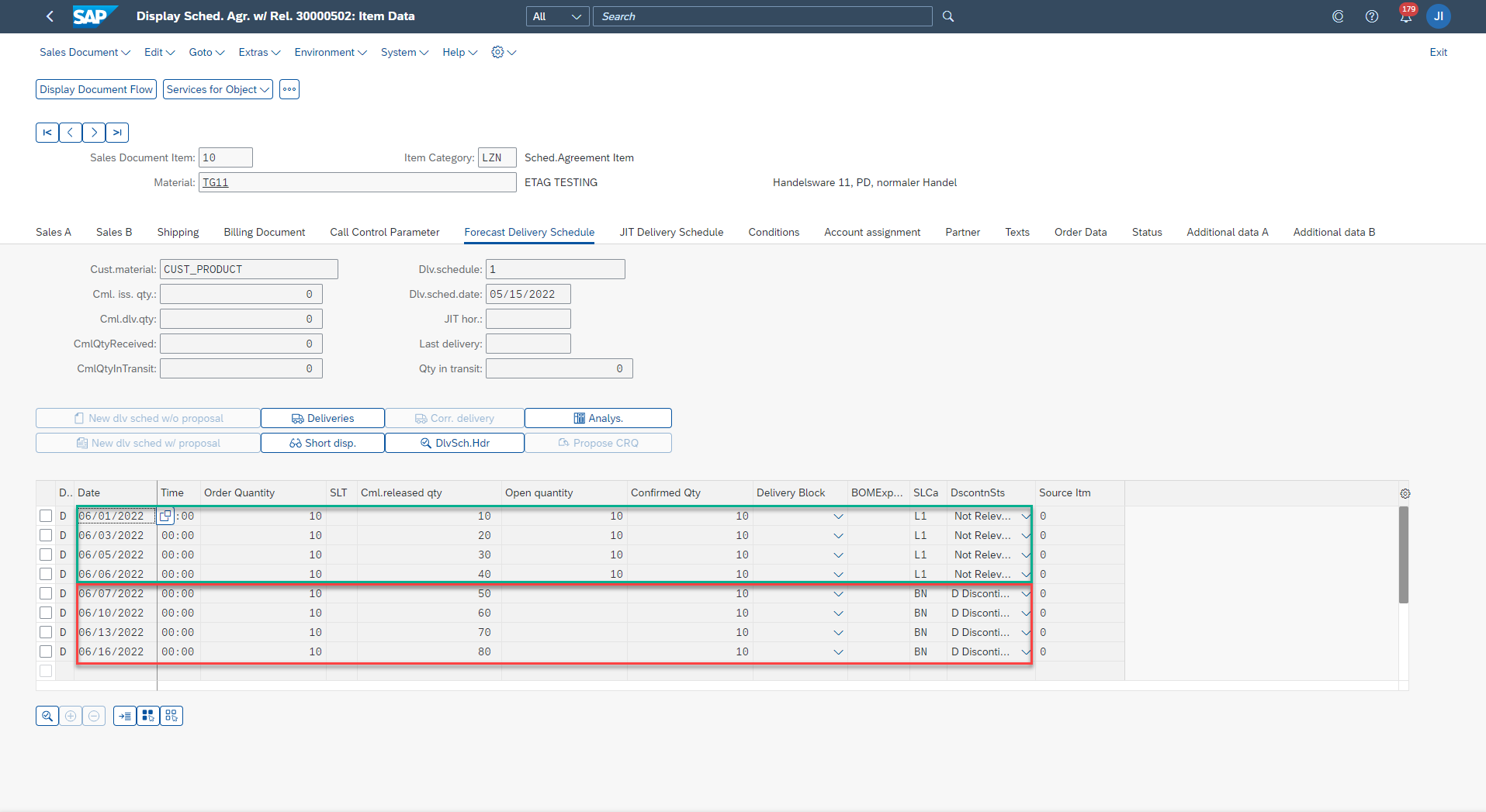 Schedule Line on Discontinued Item
Schedule Line on Discontinued Item
The Discontinued status provides information:
- Not Relevant – Schedule lines are active for the current item.
- Discontinued – Schedule lines will be re-determined by follow-up items.
Follow-up Item:
The delivery schedules on follow-up items are inherited from discontinued items including:
- Delivery schedule ID is automatically generated from discontinued items.
- Delivery schedule information except cumulative quantities are copied from the discontinued items.
Cumulative quantities are updated only products are issued from follow-up items, or rejection of discontinued items is triggered.
On Follow-up Item, schedule line categories are determined according to the discontinued date:
- Before(including) 06.06.2022, the schedule lines are not relevant for production or delivery, the schedule line category is BN.
- After(excluding) 06.06.2022, the schedule lines are inherited from the discontinued item, and relevant for production and delivery, the schedule line category is L1.
 Schedule Line on Follow-up Item
Schedule Line on Follow-up Item
The Discontinued Status provides information:
- Inherited – Schedule lines are copied from the discontinued item for information and are not relevant for the current item.
- Continued – Schedule lines are copied from the discontinued item and relevant for production or delivery for the current item.
The indicator Source Item Identifies the source of the current follow-up item.
Item Rejection:
When the planned old products are delivered on a discontinued item completely, a rejection for this item shall be applied, to switch the old product to a new product:
- Rejection of discontinued items needs to be adapted by setting the rejection reason in tab Status:
 Item Rejection
Item Rejection
- After the rejection, the discontinued item is not able to edit, to ensure the data consistency.
 Restricted UI of Delivery Schedule
Restricted UI of Delivery Schedule
- The correction delivery on follow-up items is created, to carry out the cumulative quantities to follow-up items.
Summary:
With this feature, you can maintain different products in one sales scheduling agreement, to avoid too many sales scheduling agreements maintenance in the system.
Currently, it only supports the date-based discontinuation, there will quantity based discontinuation provided in further releases, and you will have more flexible ways to switch the products in sales scheduling agreements.
- SAP Managed Tags:
- SAP S/4HANA Cloud for Sales,
- SD (Sales and Distribution)
Labels:
You must be a registered user to add a comment. If you've already registered, sign in. Otherwise, register and sign in.
Labels in this area
-
Artificial Intelligence (AI)
1 -
Business Trends
363 -
Business Trends
21 -
Customer COE Basics and Fundamentals
1 -
Digital Transformation with Cloud ERP (DT)
1 -
Event Information
461 -
Event Information
24 -
Expert Insights
114 -
Expert Insights
153 -
General
1 -
Governance and Organization
1 -
Introduction
1 -
Life at SAP
415 -
Life at SAP
2 -
Product Updates
4,685 -
Product Updates
211 -
Roadmap and Strategy
1 -
Technology Updates
1,502 -
Technology Updates
89
Related Content
- An introduction into Service Management in S/4HANA Cloud Private Edition in Enterprise Resource Planning Blogs by SAP
- Service with Advanced Execution and Fixed Price Billing in Enterprise Resource Planning Blogs by SAP
- MM-SD SCHEDULE AGREEMENT INTEGRATION in Enterprise Resource Planning Blogs by Members
- Ad-hoc Service with Fixed Price billing or Billing Plan in Enterprise Resource Planning Blogs by SAP
- Ad-hoc Service with T&M billing (Time & Material) in Enterprise Resource Planning Blogs by SAP
Top kudoed authors
| User | Count |
|---|---|
| 11 | |
| 10 | |
| 7 | |
| 7 | |
| 4 | |
| 4 | |
| 4 | |
| 4 | |
| 3 | |
| 3 |