
- SAP Community
- Products and Technology
- Enterprise Resource Planning
- ERP Blogs by SAP
- Supply Chain in SAP S/4HANA Cloud 2208
Enterprise Resource Planning Blogs by SAP
Get insights and updates about cloud ERP and RISE with SAP, SAP S/4HANA and SAP S/4HANA Cloud, and more enterprise management capabilities with SAP blog posts.
Turn on suggestions
Auto-suggest helps you quickly narrow down your search results by suggesting possible matches as you type.
Showing results for
Product and Topic Expert
Options
- Subscribe to RSS Feed
- Mark as New
- Mark as Read
- Bookmark
- Subscribe
- Printer Friendly Page
- Report Inappropriate Content
08-17-2022
5:26 PM
Last updated: 12th December 2022
This blog provides an overview of innovations in SAP S/4HANA Cloud 2208 for Supply Chain.
The SAP S/4HANA Cloud Manufacturing & Supply Chain blog series collects the links to the release blogs for Manufacturing and Supply Chain.
First, this blog post starts with the table of contents for ease of reference and allows you to navigate directly to the topic you are interested in by clicking on a specific entry:
Check out the video from my colleague Markus Oertelt in which he shares his four favorite highlights with you:
Video 1: Highlight for Supply Chain in the 2202 release
You will hear Markus right again with an amazing demo video on Advanced Intercompany Sales.
First, I want to draw your attention on an innovation that could be a game changer for most of the companies with two or more company codes. So far many R/3, ECC, SAP S/4HANA on-premise customers that need intercompany processes implemented workarounds for specific reporting requirements. For instance they missed for reporting purposes objects like sales order in the delivering company or purchase order, supplier invoice, valuated stock in the selling company.
Check out the blog post Advanced Intercompany Sales & Stock Transfer in SAP S/4HANA Cloud that describes the difference between the Classic Intercompany Sales & Stock Transfer processes with the Advanced Intercompany Sales & Stock Transfer processes.
Thanks to continuous feature delivery in SAP S/4HANA Cloud our public cloud customers are able to use Advanced Intercompany Sales & Stock Transfer processes first already since the 2002.3 release that launched two new scope items for the Advanced Intercompany processes:
My colleague Markus Oertelt has recorded the Advanced Intercompany Sales process for you. Watch the next video! The system demo is structured into the following sections:
In comparison with the demo video that is embedded in the blog post Advanced Intercompany Sales & Stock Transfer in SAP S/4HANA Cloud this demo video contains voice over and is enhanced by the process step of creating intercompany customer invoice.
Video 2: Advanced Intercompany Sales process
The Overdue Materials - Stock in Transit app now supports the stock transport order (STO) process specifically for the advanced intercompany stock transfer process.
With this app, you can get an overview of the overdue materials for which a stock transport order has been created. This app supports you, for example, as a warehouse clerk in your daily work, to identify these materials, to complete the stock transfer process or investigate potential problems.
(back to top)
In my 2108 blog you will find a demo video that shows how easy it is to use the SAP Fiori app Manage Physical Inventory Count on a smartphone and scan a material barcode with the built-in device camera.
With 2208, the apps
support now barcode scanning of material and serial numbers with internal and external scanner devices.
In the next demo video I show you the scanning of a material barcode with the built-in camera of my notebook.
Video 3: Barcode scanning with the 'Transfer Stock - In-Plant' and 'Stock – Single Material' apps
By the way, let me tell you here an example how your voice matters: Customers told us that it is cumbersome to copy & paste the material number after input from the Stock – Single Material app because after server round trip the material number field displayed the material description with material number in brackets instead of the pure material number. Because of the fact that the app displays the material description in a separate field as well, we removed this UI control feature. By launching the new scanning feature the material number input remains stable now after input. Hope you like this usability improvement.
(back to top)
With the new SAP Fiori app Analyze Stock in Date Range, you can analyze and monitor goods movement postings for one or more materials in a defined date range. The app displays stock quantities and values at the defined analytical start and end date. The detail page provides a comprehensive analysis on all goods movements, which happened during the defined date range.
In the next video I show you the new app.
Video 4: 'Analyze Stock in Date Range' app
Check out the SAP help in case of any questions about the new app:
(back to top)
You can now create a batch number manually or automatically and navigate to the Change Batch app to edit the batch details with the Maintain Batch button within the following Goods Movement apps:
Figure 1: New SAP Fiori app 'Post Goods Receipt for Process Order - Create batch number
(back to top)
The Manage Physical Inventory Count app supports now the processing of physical inventory documents for materials with serial numbers. A new screen for entering serial numbers is displayed if the app detects a material with serial numbers.
Figure 2: 'Manage Physical Inventory Count' app - Entering serial numbers
By the way, let me tell you here another example how your voice matters: During a workshop a customer told us that they are not using the SAP Fiori app Manage Physical Inventory Count because they need the ad-hoc count possibility to be more flexible. We answered that the app allows Ad-Hoc Physical Inventory Count. As the conversation continued, we found out that the customer was not using the app because the former title Posting Progress of the progress chart within the Manage Physical Inventory Count app was misleading and the customer was worried to post not confirmed counting data. Now we have made the title of the progress chart more precise with Count Progress instead of Posting Progress as before.
(back to top)
With 2208, you can select one of the preconfigured unified package building profiles (UPB profiles). The system uses UPB profiles during unified package building to assign product items to packages.
You can select the relevant packaging level for a packing instruction. Here is a short summary of capabilities:
Watch Markus' demo video in which he shows the full process from customizing through packing instructions, determination records master data, inbound delivery to work center packing for inbound delivery.
(back to top)
With the new SAP Fiori app Manage Physical Stock - Products you can search for and display physical stock in the warehouse, listed by product. Drill-down into stock items allows you to display further details. You can also post unplanned goods issue to consume or scrap partial or total quantities of the physical stock.
Figure 3: New SAP Fiori app 'Manage Physical Stock - Products'
(back to top)
With this feature, you can update an outbound delivery in the Delivery Management application component after picking and packing is completed but before goods issue is posted.
You trigger the early update by setting the shipping readiness status for the outbound delivery order to Ready. Select the Set to Ready for Shipping method in the warehouse monitor under Outbound -> Documents -> Outbound Delivery Order as shown in the next figure.
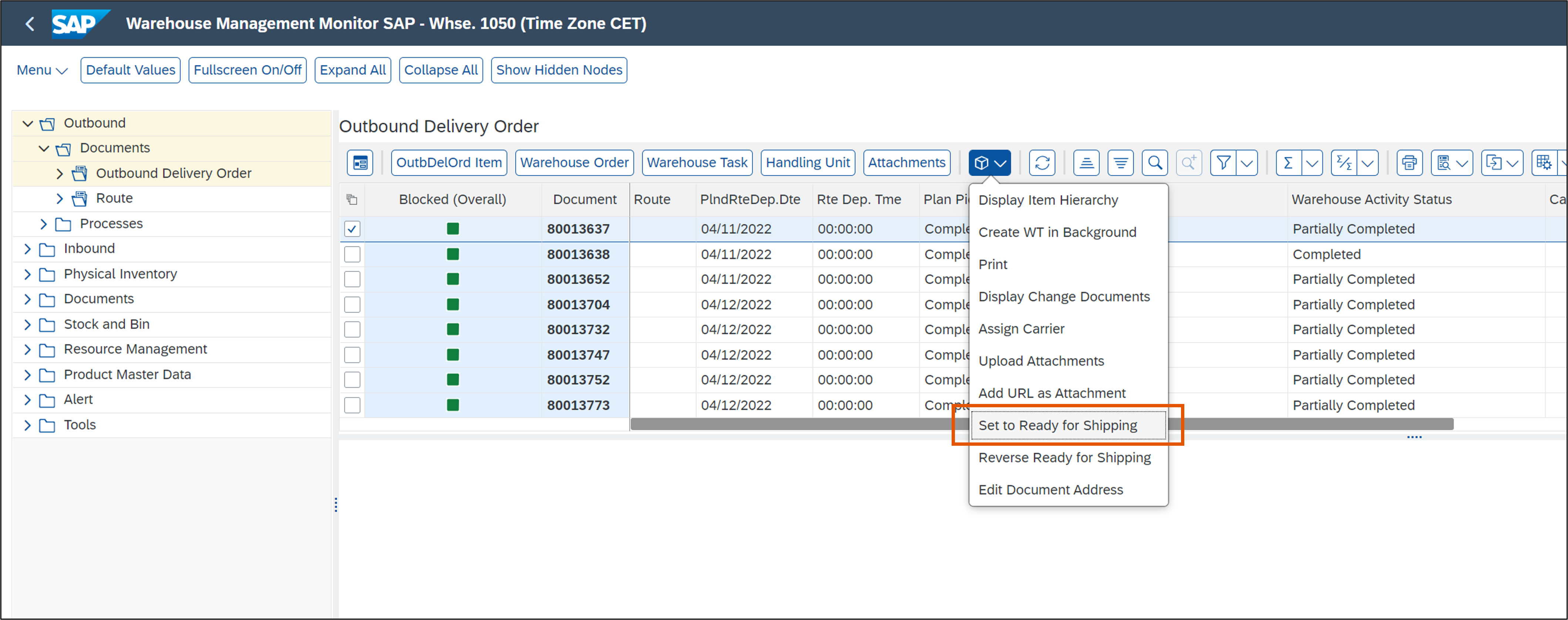
Figure 4: Warehouse Management Monitor - Set to Ready for Shipping
You can use this status update as a condition for other activities. For example, you can configure output management manually to use the status update to trigger the printing of delivery notes in Delivery Management that can then be attached to packed deliveries.
(back to top)
So far the quantities for the complete inbound delivery had been summarized into one inspection lot in case of more than one item with same material/batch number. Due to customer requirements that there shall be one inspection lot per inbound delivery item we have now a new flag to control this behavior in configuration.
With this feature, you can summarize inspection lots by delivery item for inspection object type (IOT) Q-Inspection Product/Batch Inbound Del. (IOT 4). The system then creates inspection lots for each delivery item. You enable summaries of inspection lots per delivery item for IOT 4 in the configuration activity Define and Activate Warehouse-Dependent IOTs.
Figure 5: Configuration activity 'Define and Activate Warehouse-Dependent IOTs'
(back to top)
With this feature, you can directly post synchronous goods receipts from other parts of SAP S/4HANA Cloud into Warehouse Management for goods procured externally or goods from in-house production. The system creates an inspection lot when a goods receipt is posted for a product that's inspection-relevant, for example, in the Post Goods Movements app.
Figure 6: Inspection lot creation for synchronous goods receipt postings
(back to top)
Now the Process Warehouse Tasks app allows you to display and maintain the Pick-HU List with
Watch how easy it is to create Handling Units for Picking with the Process Warehouse Tasks app. The warehouse clerk creates two handling units with cartons as packaging materials and one handling unit with a pallet as packaging material for a particular warehouse task.
Video 6: 'Process Warehouse Tasks' app - Maintain Pick-HU
(back to top)
With this feature, you can receive a semi-finished product from manufacturing and move it directly to the production supply area (PSA) of the next production line
When a semi-finished product is produced in manufacturing, it might be used as a component for a subsequent production step in the assembly of the finished product. This means that the semi-finished products need to be moved to the PSA of the next production line for further use. If you are using direct goods movements into Warehouse Management, the system can use the information in the Target PSA field of the production version to determine the destination bin during automatic warehouse task creation.
Figure 7: Automatic Warehouse Task Creation for Moving Semi-finished Products to Next Production Supply Area
(back to top)
So far, you can use radio frequency (RF) devices to carry out warehouse activities such as putaway, picking, packing, and replenishment (see my 2108 blog), and ad-hoc physical inventory by product (see my 2202 blog).
However, we certainly won't win any beauty prizes with the SAP standard layout shown in the figure below. But joking aside, with 2208 the following personalization capabilities are available:
Isn't the personalized screen layout shown on the right side of the figure below much nicer?
Figure 8: RF Personalization with Screen Personas
In addition, you can post goods receipt for inbound deliveries using a radio frequency (RF) device. You can also view the packing status of an inbound delivery on the RF device.
The use of RF devices in Warehouse Management is of high interest, so we offer now four new openSAP microlearnings:
(back to top)
When moving from the WM chapter to the TM chapter let me highlight here the Transportation Management integration through order-based planning with Warehouse Management. The integration process starts with a sales order. A freight unit is created automatically and is then planned onto a freight order. An outbound delivery is triggered out of the freight order which also triggers the integration with warehouse management. Furthermore, all outbound document types in warehouse management going to external receivers are now enhanced to automatically send quantity updates to logistic execution. From planning to execution our customers are now able to manage outbound transportation processes efficiently. And due to an integrated info flow between transportation and warehouse management, customers can make faster and better decisions.
The next figure shows the integrated info flow between transportation and warehouse management starting on top with the Manage Freight Orders app that displays the Warehouse Outbound Delivery Order for a particular Freight Unit.
In the center of the figure you see the Warehouse Monitor app that shows the specific Freight Document for the Warehouse Outbound Delivery Order.
And below you see the Run Outbound Process - Deliveries app that enables you to select the Outbound Delivery Order for a specific Freight Document in the filter criteria. The Freight Document can be added as an additional column in the app as well.
Figure 9: Integrated info flow between transportation and warehouse management
So far, Transportation Management supports road, rail, and ocean freight (see my blog posts for the releases 2108, 2111, and 2202).
With SAP S/4HANA Cloud 2208, we introduce a new end-to-end process for Manual Transportation Planning for Air Freight described in three new scope items:
This innovation is exciting because SAP S/4HANA Cloud now supports the complete end-to-end business process. Here we are talking about the manual transportation process in air freight for outbound, inbound, and stock-transfer orders. For outbound - freight units are built from sales orders considering transportation constraints. The consolidation of freight units can be done by using the Transportation Cockpit. Additionally, subsequent subcontracting to a Logistics Service Provider is also part of the overall process.
The same applies for the inbound and stock-transfer order scenario, The only difference here, is that the transportation requirements are built from purchase or stock transport orders. The end-to-end scenario also further supports subcontracting to freight forwarders. An automatic charge management based on rates maintained in the freight agreement with the forwarder is now available. Accruals are automatically posted. Finally, the invoice received from the freight forwarder is verified against the charges calculated.
Markus demonstrates the new end-to-end process in the next video.
Video 7: New end-to-end process 'Manual Transportation Planning for Air Freight'
To support your compliance with dangerous goods regulations, dangerous goods checks are now integrated into transportation documents for air transport. Dangerous goods checks based on product compliance are already integrated into transportation documents for road, rail, and ocean transport.
You will find more information about
(back to top)
Business Process Scheduling (BPS) is a flexible configurable scheduling solution that you can use within different business documents. Scheduled dates (and optionally, times) are returned to the respective business document.
This feature introduces a new scope item for the features for Business Process Scheduling (BPS) in solution capability Business Process Scheduling, Basic Business Process Scheduling (6JM).
For more information, see Business Process Scheduling (BPS).
[Update 20221212]: Also check out the brand new videos that explain the BPS setup:
For the business processes Sales, Stock Transport, and Outbound Delivery, Business Process Scheduling (BPS) offers one common default scheduling schema you can use. It contains activities and date types as depicted in the following graphic.
Figure 10: Standard Business Processes in Scheduling
For more information, see Use BPS with Available-to-Promise, Sales, Stock Transport, and Outbound Delivery.
The next figure shows the configuration steps for the
Figure 11: 'Manage Your Solution' app -> 'Configure Your Solution' -> Business Process Scheduling - Configuration
You can use Business Process Scheduling in the area Sales. You can flexibly schedule date types. BPS returns standard date types to the respective sales documents.
Figure 12: Scheduling results retrieved in a sales order
You can use Business Process Scheduling in the area Stock Transport. You can flexibly schedule date types. BPS returns standard date types to the respective stock transport documents.
Figure 13: Scheduling results with time granularity in seconds retrieved, for example, in a stock transport order
You can use Business Process Scheduling in the area Outbound Delivery. You can flexibly schedule date types. BPS returns standard date types to the respective outbound delivery documents.
Figure 14: Scheduling results with time granularity in days retrieved in an outbound delivery at header level
(back to top)
A new confirmation strategy has been introduced to the Configure BOP Variant app.
To have more flexibility during BOP Variant set-up, you can use confirmation strategy Improve.
If confirmation strategy Improve is assigned to the variant, the strategy tries, at the very least, to retain the requirements' confirmation when a backorder processing run is executed. If possible, the strategy may even improve the confirmation - the requirement could, however, also lose the confirmation. If current confirmations can't be retained, no exceptions are raised: the backorder processing run worsens the confirmation for those requirements based on the availability situation for the required materials in the system.
Figure 15: 'Configure BOP Variant' app - New confirmation strategy 'Improve'
(back to top)
The Review Availability Check Result screen has been enhanced to enable the manual adjustment of schedule lines and remove late confirmations. Changes can be reverted easily by choosing the original confirmation.
Figure 16: 'Review Availability Check Result' screen - Manual adjustment
Check out also the blog post Review Availability Check Result – Adjust delivery proposal from martin.heitlinger about the new scenario to adapt the delivery proposal that is supported with the latest version of the Review Availability Check Result screen available in SAP S/4HANA Cloud 2208. Previously shipped features are described in the blog posts Review Availability Check Result (RACR) and Review Availability Check Result – Insights by andreas.krause2.
By using the self-service configuration UI (SSCUI) Define Availability Checking Group it is possible to create new checking groups by copying existing ones. The copy functionality can in addition consider the related scope of checks.
Figure 17: 'Manage Your Solution' app - Define Availability Checking Group
(back to top)
Thanks for reading this blog post. Stay tuned!
You will find a collection of my SAP S/4HANA Cloud release blogs here:
My colleague Markus Oertelt writes an interesting blog series about
Discrete Industries in SAP S/4HANA Cloud.
Follow us via @SAP and #S4HANA, or myself via @GerhardWelker and LinkedIn
This blog provides an overview of innovations in SAP S/4HANA Cloud 2208 for Supply Chain.
The SAP S/4HANA Cloud Manufacturing & Supply Chain blog series collects the links to the release blogs for Manufacturing and Supply Chain.
First, this blog post starts with the table of contents for ease of reference and allows you to navigate directly to the topic you are interested in by clicking on a specific entry:
Advanced Intercompany Sales and Stock Transfer (+ demo video)
Inventory Management
Overdue Materials - Stock in Transit
Barcode Scanning (+ demo video)
Analyze Stock in Date Range (+ demo video)
Create Batch Number in Goods Movement apps
Manage Physical Inventory Count app - Enter Serial Numbers
Warehouse Management
Automatically Pack Unpacked Products (+ demo video)
Manage Physical Stock - Products
Update Delivery in Delivery Management Before Goods Issue
Inspection Lot Summaries per Delivery Item for Inspection ObjectType 4
Quality Inspections for Synchronous Goods Receipt Postings
Process Warehouse Tasks – Create Pick-HU (+ demo video)
Automatic Warehouse Task Creation for Moving Semi-finished Products to Next Production Supply Area
RF Personalization with Screen Personas
Transportation Management
Warehouse Integration (+ demo video)
Manual Transportation Planning for Air Freight (+ demo video)
Advanced Available-to-Promise
Business Process Scheduling
Backorder Processing - New Confirmation Strategy
Review Availability Check Result - Manual adjustment
Configuration Item for Creating Checking Groups and Scope of Check
Check out the video from my colleague Markus Oertelt in which he shares his four favorite highlights with you:
- Business Process Scheduling
- Transportation Management Integration with Warehouse Management
- Managing Air Freight Bookings in Transportation Management
- New SAP Fiori app 'Analyze Stock in Date Range' in Inventory Management
Video 1: Highlight for Supply Chain in the 2202 release
You will hear Markus right again with an amazing demo video on Advanced Intercompany Sales.
Advanced Intercompany Sales and Stock Transfer
First, I want to draw your attention on an innovation that could be a game changer for most of the companies with two or more company codes. So far many R/3, ECC, SAP S/4HANA on-premise customers that need intercompany processes implemented workarounds for specific reporting requirements. For instance they missed for reporting purposes objects like sales order in the delivering company or purchase order, supplier invoice, valuated stock in the selling company.
Check out the blog post Advanced Intercompany Sales & Stock Transfer in SAP S/4HANA Cloud that describes the difference between the Classic Intercompany Sales & Stock Transfer processes with the Advanced Intercompany Sales & Stock Transfer processes.
Thanks to continuous feature delivery in SAP S/4HANA Cloud our public cloud customers are able to use Advanced Intercompany Sales & Stock Transfer processes first already since the 2002.3 release that launched two new scope items for the Advanced Intercompany processes:
System Demo – Advanced Intercompany Sales
My colleague Markus Oertelt has recorded the Advanced Intercompany Sales process for you. Watch the next video! The system demo is structured into the following sections:
| Video time / min | Topic |
| 00:40 | How to create a sales order? |
| 02:50 | How to monitor your value chains after the sales order is created? |
| 04:25 | How to check automatic creation of intercompany purchase and sales order? |
| 05:29 | How to create delivery documents? |
| 07:20 | How to check transfer control of goods? |
| 08:00 | How to pick the delivery goods? |
| 09:20 | How to post goods issue? |
| 10:16 | How to create billing document? |
| 11:47 | How to monitor your value chains? |
| 13:21 | How to create intercompany customer invoice? |
In comparison with the demo video that is embedded in the blog post Advanced Intercompany Sales & Stock Transfer in SAP S/4HANA Cloud this demo video contains voice over and is enhanced by the process step of creating intercompany customer invoice.
Video 2: Advanced Intercompany Sales process
Inventory Management
Overdue Materials - Stock in Transit
The Overdue Materials - Stock in Transit app now supports the stock transport order (STO) process specifically for the advanced intercompany stock transfer process.
With this app, you can get an overview of the overdue materials for which a stock transport order has been created. This app supports you, for example, as a warehouse clerk in your daily work, to identify these materials, to complete the stock transfer process or investigate potential problems.
(back to top)
Barcode Scanning
In my 2108 blog you will find a demo video that shows how easy it is to use the SAP Fiori app Manage Physical Inventory Count on a smartphone and scan a material barcode with the built-in device camera.
With 2208, the apps
- Transfer Stock - In-Plant
- Stock – Single Material
support now barcode scanning of material and serial numbers with internal and external scanner devices.
In the next demo video I show you the scanning of a material barcode with the built-in camera of my notebook.
Video 3: Barcode scanning with the 'Transfer Stock - In-Plant' and 'Stock – Single Material' apps
By the way, let me tell you here an example how your voice matters: Customers told us that it is cumbersome to copy & paste the material number after input from the Stock – Single Material app because after server round trip the material number field displayed the material description with material number in brackets instead of the pure material number. Because of the fact that the app displays the material description in a separate field as well, we removed this UI control feature. By launching the new scanning feature the material number input remains stable now after input. Hope you like this usability improvement.
(back to top)
Analyze Stock in Date Range
With the new SAP Fiori app Analyze Stock in Date Range, you can analyze and monitor goods movement postings for one or more materials in a defined date range. The app displays stock quantities and values at the defined analytical start and end date. The detail page provides a comprehensive analysis on all goods movements, which happened during the defined date range.
In the next video I show you the new app.
Video 4: 'Analyze Stock in Date Range' app
Check out the SAP help in case of any questions about the new app:
- Analyze Stock in Date Range | SAP Help Portal
- Details for Calculating and Displaying Values | SAP Help Portal
(back to top)
Create Batch Number in Goods Movement apps
You can now create a batch number manually or automatically and navigate to the Change Batch app to edit the batch details with the Maintain Batch button within the following Goods Movement apps:
- Post Goods Receipt for Process Order (new SAP Fiori app)
- Post Goods Receipt for Purchasing Document
- Post Goods Receipt for Production Order
- Post Goods Receipt for Inbound Delivery
- Post Goods Receipt without Reference
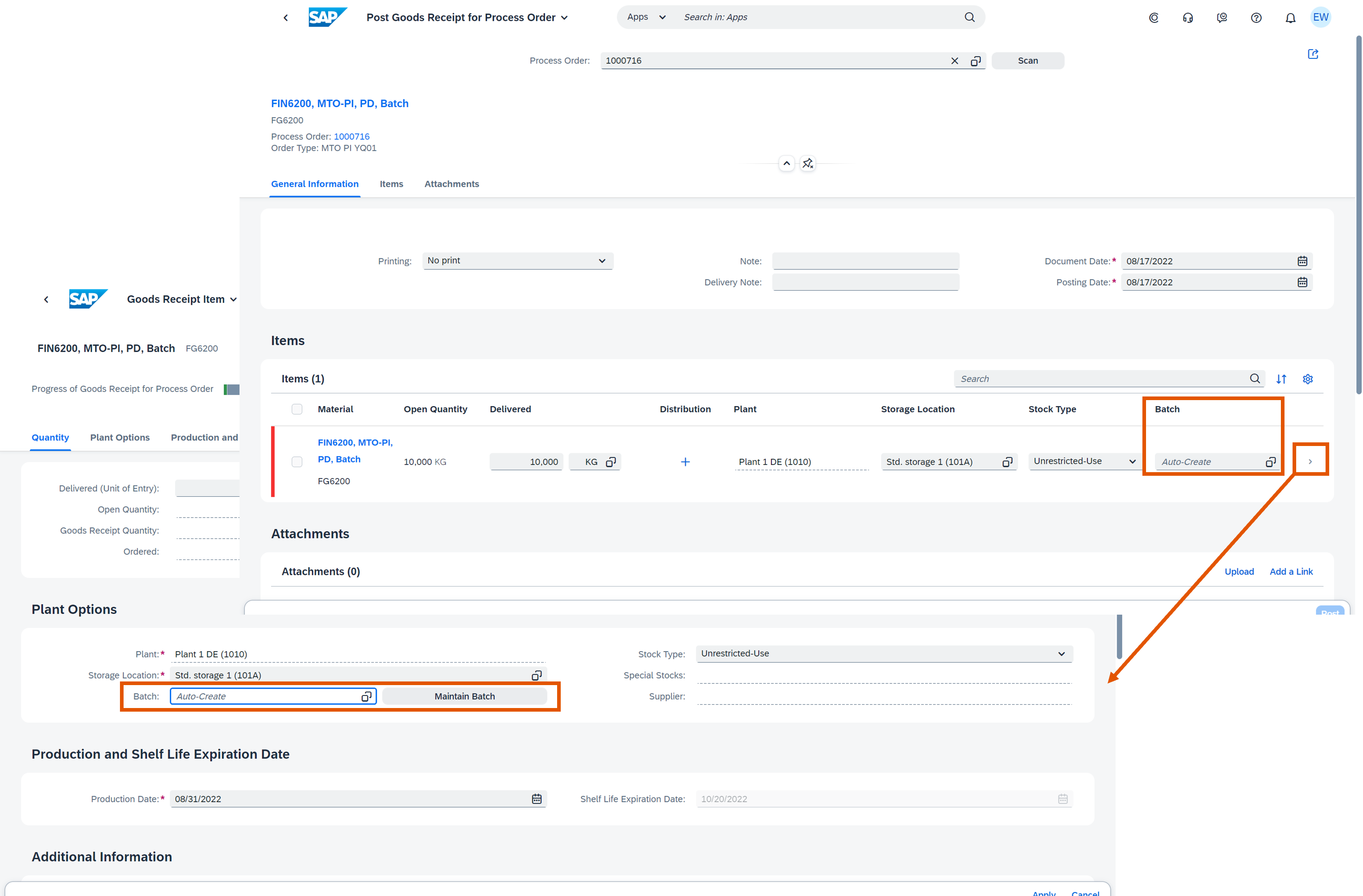
Figure 1: New SAP Fiori app 'Post Goods Receipt for Process Order - Create batch number
(back to top)
Manage Physical Inventory Count - Enter Serial Numbers
The Manage Physical Inventory Count app supports now the processing of physical inventory documents for materials with serial numbers. A new screen for entering serial numbers is displayed if the app detects a material with serial numbers.
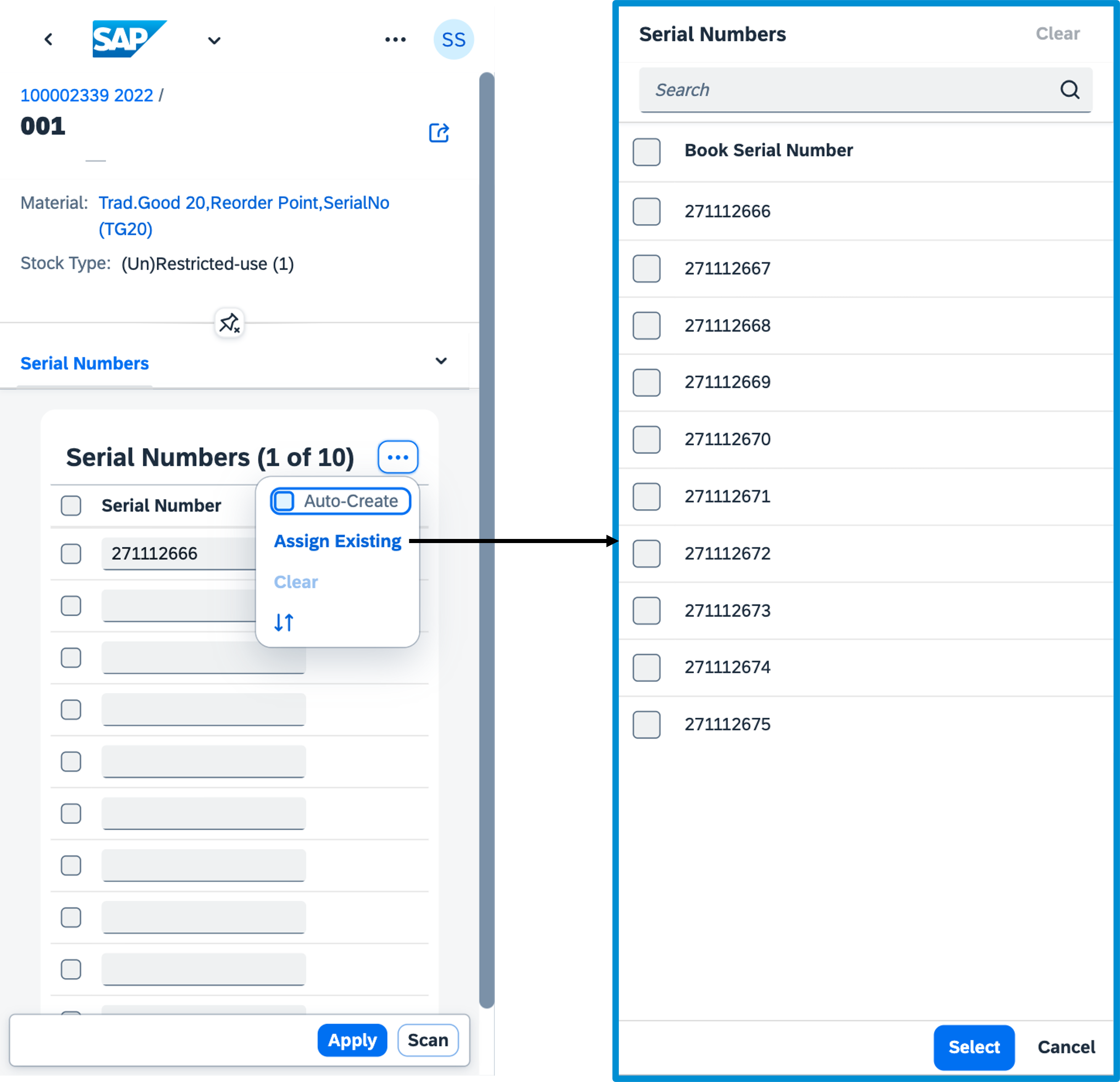
Figure 2: 'Manage Physical Inventory Count' app - Entering serial numbers
By the way, let me tell you here another example how your voice matters: During a workshop a customer told us that they are not using the SAP Fiori app Manage Physical Inventory Count because they need the ad-hoc count possibility to be more flexible. We answered that the app allows Ad-Hoc Physical Inventory Count. As the conversation continued, we found out that the customer was not using the app because the former title Posting Progress of the progress chart within the Manage Physical Inventory Count app was misleading and the customer was worried to post not confirmed counting data. Now we have made the title of the progress chart more precise with Count Progress instead of Posting Progress as before.
(back to top)
Warehouse Management
Automatically Pack Unpacked Products – Inbound
With 2208, you can select one of the preconfigured unified package building profiles (UPB profiles). The system uses UPB profiles during unified package building to assign product items to packages.
You can select the relevant packaging level for a packing instruction. Here is a short summary of capabilities:
- Packing proposal in the app Change Inbound Deliveries
- Button to perform an automatic packing in the app Change Inbound Deliveries
- Automatic packing in background during inbound delivery creation based on configuration
- Configure on document type level if automatic shall be activated or not
- Configure on document type level, which partner role shall be used to determine the packing instruction
Watch Markus' demo video in which he shows the full process from customizing through packing instructions, determination records master data, inbound delivery to work center packing for inbound delivery.
Video 5: Unified Package Builder in Warehouse Management
(back to top)
Manage Physical Stock - Products
With the new SAP Fiori app Manage Physical Stock - Products you can search for and display physical stock in the warehouse, listed by product. Drill-down into stock items allows you to display further details. You can also post unplanned goods issue to consume or scrap partial or total quantities of the physical stock.

Figure 3: New SAP Fiori app 'Manage Physical Stock - Products'
(back to top)
Update Delivery in Delivery Management Before Goods Issue
With this feature, you can update an outbound delivery in the Delivery Management application component after picking and packing is completed but before goods issue is posted.
You trigger the early update by setting the shipping readiness status for the outbound delivery order to Ready. Select the Set to Ready for Shipping method in the warehouse monitor under Outbound -> Documents -> Outbound Delivery Order as shown in the next figure.
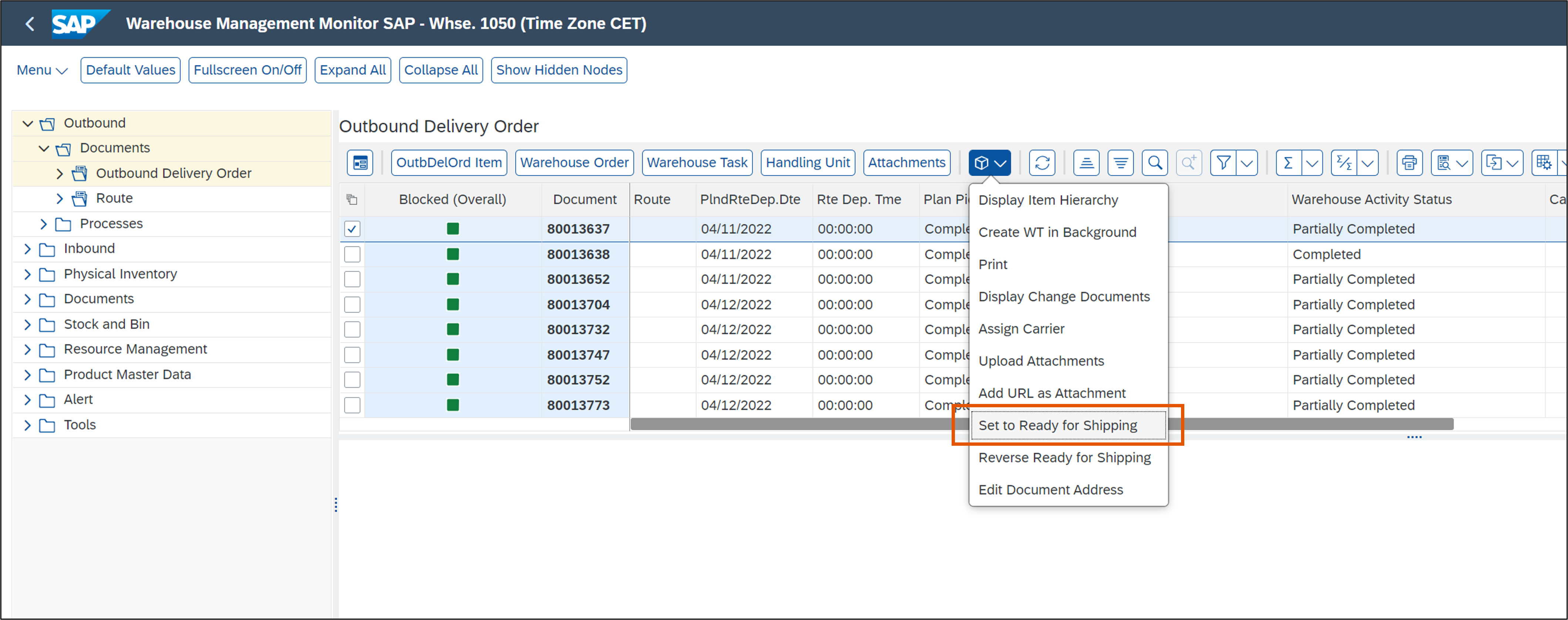
Figure 4: Warehouse Management Monitor - Set to Ready for Shipping
You can use this status update as a condition for other activities. For example, you can configure output management manually to use the status update to trigger the printing of delivery notes in Delivery Management that can then be attached to packed deliveries.
(back to top)
Inspection Lot Summaries per Delivery Item for Inspection ObjectType 4
So far the quantities for the complete inbound delivery had been summarized into one inspection lot in case of more than one item with same material/batch number. Due to customer requirements that there shall be one inspection lot per inbound delivery item we have now a new flag to control this behavior in configuration.
With this feature, you can summarize inspection lots by delivery item for inspection object type (IOT) Q-Inspection Product/Batch Inbound Del. (IOT 4). The system then creates inspection lots for each delivery item. You enable summaries of inspection lots per delivery item for IOT 4 in the configuration activity Define and Activate Warehouse-Dependent IOTs.

Figure 5: Configuration activity 'Define and Activate Warehouse-Dependent IOTs'
(back to top)
Quality Inspections for Synchronous Goods Receipt Postings
With this feature, you can directly post synchronous goods receipts from other parts of SAP S/4HANA Cloud into Warehouse Management for goods procured externally or goods from in-house production. The system creates an inspection lot when a goods receipt is posted for a product that's inspection-relevant, for example, in the Post Goods Movements app.
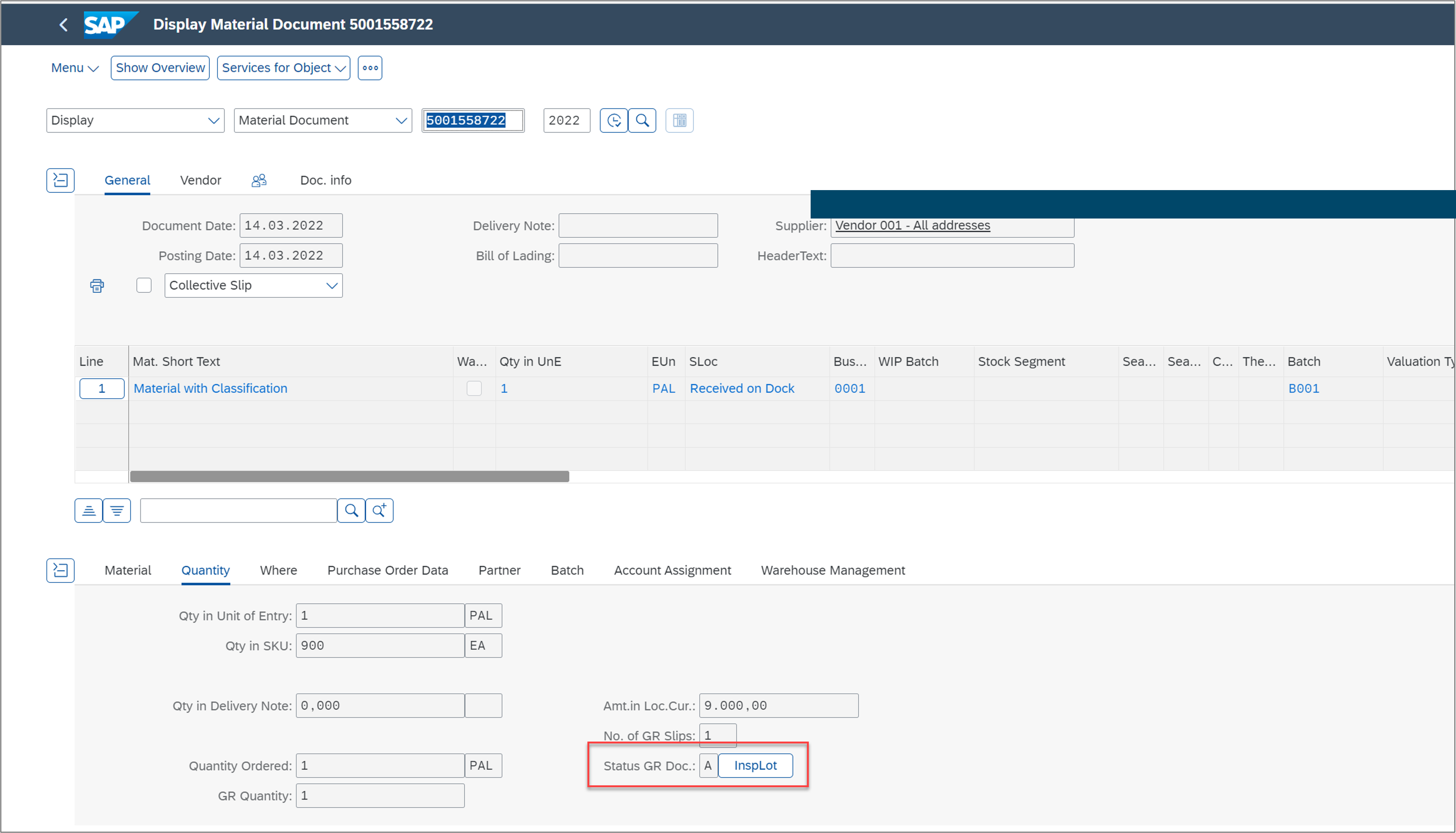
Figure 6: Inspection lot creation for synchronous goods receipt postings
(back to top)
Process Warehouse Tasks – Create Pick-HU
Now the Process Warehouse Tasks app allows you to display and maintain the Pick-HU List with
- Handling Unit
- Packaging Material
Watch how easy it is to create Handling Units for Picking with the Process Warehouse Tasks app. The warehouse clerk creates two handling units with cartons as packaging materials and one handling unit with a pallet as packaging material for a particular warehouse task.
Video 6: 'Process Warehouse Tasks' app - Maintain Pick-HU
(back to top)
Automatic Warehouse Task Creation for Moving Semifinished Products to Next Production Supply Area
With this feature, you can receive a semi-finished product from manufacturing and move it directly to the production supply area (PSA) of the next production line
When a semi-finished product is produced in manufacturing, it might be used as a component for a subsequent production step in the assembly of the finished product. This means that the semi-finished products need to be moved to the PSA of the next production line for further use. If you are using direct goods movements into Warehouse Management, the system can use the information in the Target PSA field of the production version to determine the destination bin during automatic warehouse task creation.

Figure 7: Automatic Warehouse Task Creation for Moving Semi-finished Products to Next Production Supply Area
(back to top)
RF Personalization with Screen Personas
So far, you can use radio frequency (RF) devices to carry out warehouse activities such as putaway, picking, packing, and replenishment (see my 2108 blog), and ad-hoc physical inventory by product (see my 2202 blog).
However, we certainly won't win any beauty prizes with the SAP standard layout shown in the figure below. But joking aside, with 2208 the following personalization capabilities are available:
- Use design mode to display and personalize every possible field on a RF screen.
This option is available to you only if you work with SAP GUI for HTML with Screen Personas. - Play notification sounds for system messages caused by actions performed by users using radio frequency (RF) presentation devices. You specify sound schemes for the notification sounds in the Maintain Presentation Devices app.
Isn't the personalized screen layout shown on the right side of the figure below much nicer?
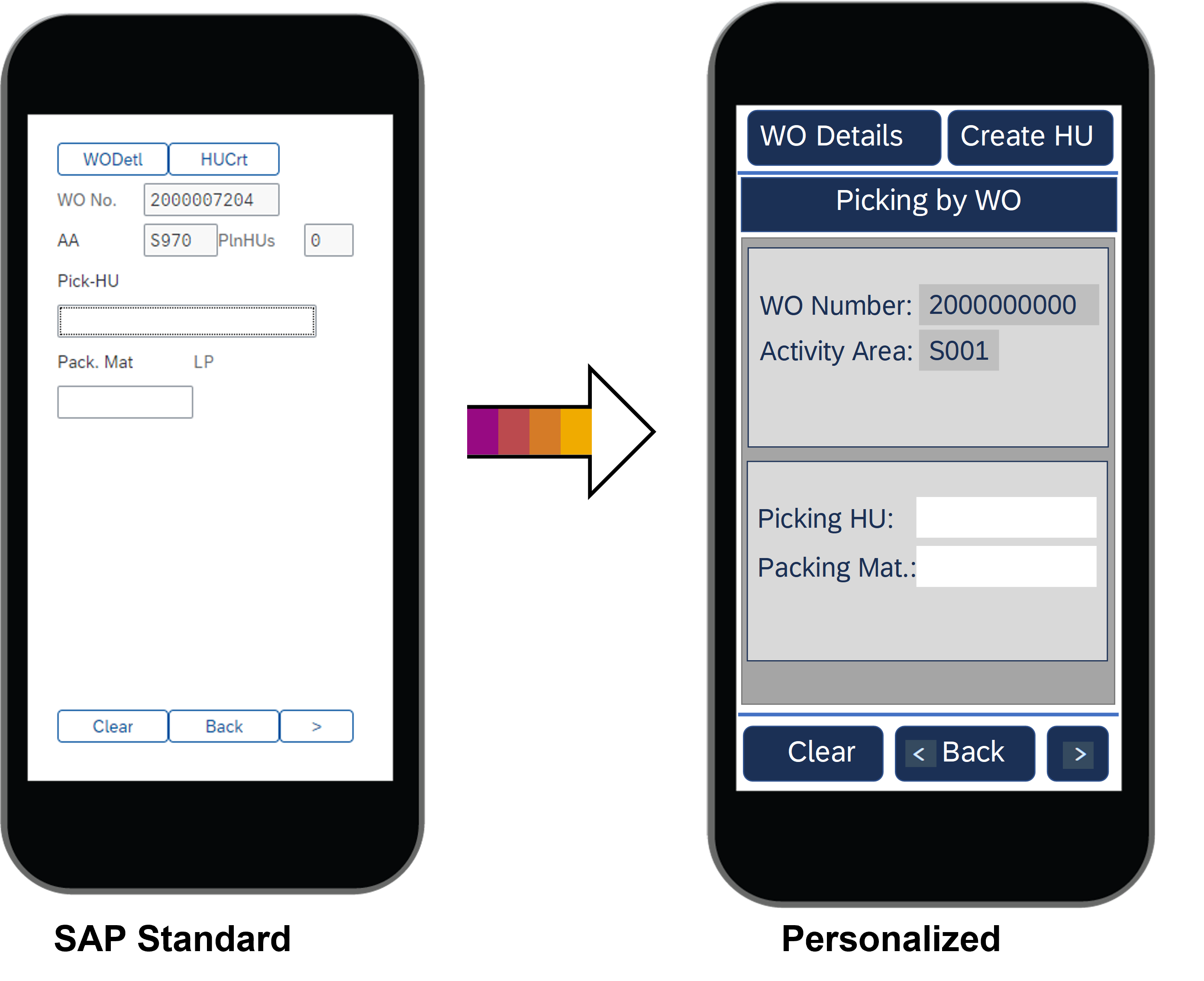
Figure 8: RF Personalization with Screen Personas
Posting Goods Receipt Using Radio Frequency Devices
In addition, you can post goods receipt for inbound deliveries using a radio frequency (RF) device. You can also view the packing status of an inbound delivery on the RF device.
New openSAP Microlearnings for using RF Devices
The use of RF devices in Warehouse Management is of high interest, so we offer now four new openSAP microlearnings:
- Introducing Radio Frequency Framework – SAP S/4HANA Cloud Supply Chain
- Introducing Resource Management – SAP S/4HANA Cloud Supply Chain
- How to Use Radio Frequency Devices during Outbound Processing – SAP S/4HANA Cloud Supply Chain
- How to Use Radio Frequency Devices during Inbound Processing – SAP S/4HANA Cloud Supply Chain
(back to top)
Transportation Management
Warehouse Integration
When moving from the WM chapter to the TM chapter let me highlight here the Transportation Management integration through order-based planning with Warehouse Management. The integration process starts with a sales order. A freight unit is created automatically and is then planned onto a freight order. An outbound delivery is triggered out of the freight order which also triggers the integration with warehouse management. Furthermore, all outbound document types in warehouse management going to external receivers are now enhanced to automatically send quantity updates to logistic execution. From planning to execution our customers are now able to manage outbound transportation processes efficiently. And due to an integrated info flow between transportation and warehouse management, customers can make faster and better decisions.
The next figure shows the integrated info flow between transportation and warehouse management starting on top with the Manage Freight Orders app that displays the Warehouse Outbound Delivery Order for a particular Freight Unit.
In the center of the figure you see the Warehouse Monitor app that shows the specific Freight Document for the Warehouse Outbound Delivery Order.
And below you see the Run Outbound Process - Deliveries app that enables you to select the Outbound Delivery Order for a specific Freight Document in the filter criteria. The Freight Document can be added as an additional column in the app as well.

Figure 9: Integrated info flow between transportation and warehouse management
Manual Transportation Planning for Air Freight
So far, Transportation Management supports road, rail, and ocean freight (see my blog posts for the releases 2108, 2111, and 2202).
With SAP S/4HANA Cloud 2208, we introduce a new end-to-end process for Manual Transportation Planning for Air Freight described in three new scope items:
- Manual Transportation Planning for Air Freight - Outbound (6B2)
- Manual Transportation Planning for Air Freight - Inbound (6B3)
- Manual Transportation Planning for Air Freight - STO (6B4)
This innovation is exciting because SAP S/4HANA Cloud now supports the complete end-to-end business process. Here we are talking about the manual transportation process in air freight for outbound, inbound, and stock-transfer orders. For outbound - freight units are built from sales orders considering transportation constraints. The consolidation of freight units can be done by using the Transportation Cockpit. Additionally, subsequent subcontracting to a Logistics Service Provider is also part of the overall process.
The same applies for the inbound and stock-transfer order scenario, The only difference here, is that the transportation requirements are built from purchase or stock transport orders. The end-to-end scenario also further supports subcontracting to freight forwarders. An automatic charge management based on rates maintained in the freight agreement with the forwarder is now available. Accruals are automatically posted. Finally, the invoice received from the freight forwarder is verified against the charges calculated.
Markus demonstrates the new end-to-end process in the next video.
Video 7: New end-to-end process 'Manual Transportation Planning for Air Freight'
Product Compliance Check for Air Freight
To support your compliance with dangerous goods regulations, dangerous goods checks are now integrated into transportation documents for air transport. Dangerous goods checks based on product compliance are already integrated into transportation documents for road, rail, and ocean transport.
You will find more information about
- dangerous goods check in air freight booking of transportation management in the blog post Product Compliance in SAP S/4HANA Cloud 2208
- dangerous goods check in ocean freight booking of transportation management in the blog post Product Compliance in SAP S/4HANA Cloud 2202.
(back to top)
Advanced Available-to-Promise (aATP)
Business Process Scheduling
Business Process Scheduling (BPS) is a flexible configurable scheduling solution that you can use within different business documents. Scheduled dates (and optionally, times) are returned to the respective business document.
You can use BPS with several other solutions:
- Available-to-Promise
- Sales
- Outbound Delivery
- Stock Transport
This feature introduces a new scope item for the features for Business Process Scheduling (BPS) in solution capability Business Process Scheduling, Basic Business Process Scheduling (6JM).
For more information, see Business Process Scheduling (BPS).
[Update 20221212]: Also check out the brand new videos that explain the BPS setup:
Standard Business Processes in Scheduling
For the business processes Sales, Stock Transport, and Outbound Delivery, Business Process Scheduling (BPS) offers one common default scheduling schema you can use. It contains activities and date types as depicted in the following graphic.

Figure 10: Standard Business Processes in Scheduling
For more information, see Use BPS with Available-to-Promise, Sales, Stock Transport, and Outbound Delivery.
Configuration
The next figure shows the configuration steps for the
- Business Process Scheduling Schema (red outlined)
- Activation of BPS for several business documents (green outlined)

Figure 11: 'Manage Your Solution' app -> 'Configure Your Solution' -> Business Process Scheduling - Configuration
Consumption in Business Documents
You can use Business Process Scheduling in the area Sales. You can flexibly schedule date types. BPS returns standard date types to the respective sales documents.

Figure 12: Scheduling results retrieved in a sales order
You can use Business Process Scheduling in the area Stock Transport. You can flexibly schedule date types. BPS returns standard date types to the respective stock transport documents.

Figure 13: Scheduling results with time granularity in seconds retrieved, for example, in a stock transport order
You can use Business Process Scheduling in the area Outbound Delivery. You can flexibly schedule date types. BPS returns standard date types to the respective outbound delivery documents.

Figure 14: Scheduling results with time granularity in days retrieved in an outbound delivery at header level
(back to top)
Backorder Processing (BOP)
New Confirmation Strategy 'Improve'
A new confirmation strategy has been introduced to the Configure BOP Variant app.
To have more flexibility during BOP Variant set-up, you can use confirmation strategy Improve.
If confirmation strategy Improve is assigned to the variant, the strategy tries, at the very least, to retain the requirements' confirmation when a backorder processing run is executed. If possible, the strategy may even improve the confirmation - the requirement could, however, also lose the confirmation. If current confirmations can't be retained, no exceptions are raised: the backorder processing run worsens the confirmation for those requirements based on the availability situation for the required materials in the system.

Figure 15: 'Configure BOP Variant' app - New confirmation strategy 'Improve'
(back to top)
Review Availability Check Result
The Review Availability Check Result screen has been enhanced to enable the manual adjustment of schedule lines and remove late confirmations. Changes can be reverted easily by choosing the original confirmation.

Figure 16: 'Review Availability Check Result' screen - Manual adjustment
Check out also the blog post Review Availability Check Result – Adjust delivery proposal from martin.heitlinger about the new scenario to adapt the delivery proposal that is supported with the latest version of the Review Availability Check Result screen available in SAP S/4HANA Cloud 2208. Previously shipped features are described in the blog posts Review Availability Check Result (RACR) and Review Availability Check Result – Insights by andreas.krause2.
Configuration Item for Creating Checking Groups and Scope of Check
By using the self-service configuration UI (SSCUI) Define Availability Checking Group it is possible to create new checking groups by copying existing ones. The copy functionality can in addition consider the related scope of checks.

Figure 17: 'Manage Your Solution' app - Define Availability Checking Group
(back to top)
Thanks for reading this blog post. Stay tuned!
You will find a collection of my SAP S/4HANA Cloud release blogs here:
My colleague Markus Oertelt writes an interesting blog series about
Discrete Industries in SAP S/4HANA Cloud.
For more information on SAP S/4HANA Cloud, check out the following links:
- SAP S/4HANA Cloud release info here
- Sven Denecken’s SAP S/4HANA Cloud 2208 Release Blog
- SAP S/4HANA Cloud 2208 Early Release Series Webinars here
- Latest SAP S/4HANA Cloud Release Blogs here
- Product videos on our SAP S/4HANA Cloud and SAP S/4HANA YouTube playlist
- Inside SAP S/4HANA Podcast here
- Best practices for SAP S/4HANA Cloud here
- SAP S/4HANA Cloud Community: here
- Feature Scope Description here
- What’s New here
- Help Portal Product Page here
- Implementation Portal here
Follow us via @SAP and #S4HANA, or myself via @GerhardWelker and LinkedIn
Labels:
7 Comments
You must be a registered user to add a comment. If you've already registered, sign in. Otherwise, register and sign in.
Labels in this area
-
Artificial Intelligence (AI)
1 -
Business Trends
363 -
Business Trends
21 -
Customer COE Basics and Fundamentals
1 -
Digital Transformation with Cloud ERP (DT)
1 -
Event Information
461 -
Event Information
24 -
Expert Insights
114 -
Expert Insights
152 -
General
1 -
Governance and Organization
1 -
Introduction
1 -
Life at SAP
415 -
Life at SAP
2 -
Product Updates
4,685 -
Product Updates
208 -
Roadmap and Strategy
1 -
Technology Updates
1,502 -
Technology Updates
88
Related Content
- SAP S/4HANA Cloud, public edition, ABAP Environment Case 8: Material Shelf Life Management in Enterprise Resource Planning Blogs by SAP
- Building Low Code Extensions with Key User Extensibility in SAP S/4HANA and SAP Build in Enterprise Resource Planning Blogs by SAP
- Manage Supply Shortage and Excess Supply with MRP Material Coverage Apps in Enterprise Resource Planning Blogs by SAP
- Unable to add the event filters in the Event Enablement Channel in Enterprise Resource Planning Q&A
- How to check if a note is applied in S4HANA Public Cloud? in Enterprise Resource Planning Q&A
Top kudoed authors
| User | Count |
|---|---|
| 8 | |
| 6 | |
| 5 | |
| 4 | |
| 4 | |
| 3 | |
| 3 | |
| 2 | |
| 2 | |
| 2 |