
- SAP Community
- Products and Technology
- Enterprise Resource Planning
- ERP Blogs by SAP
- Create Sales Orders - Automatic Extraction (II): O...
Enterprise Resource Planning Blogs by SAP
Get insights and updates about cloud ERP and RISE with SAP, SAP S/4HANA and SAP S/4HANA Cloud, and more enterprise management capabilities with SAP blog posts.
Turn on suggestions
Auto-suggest helps you quickly narrow down your search results by suggesting possible matches as you type.
Showing results for
Advisor
Options
- Subscribe to RSS Feed
- Mark as New
- Mark as Read
- Bookmark
- Subscribe
- Printer Friendly Page
- Report Inappropriate Content
08-12-2022
10:50 AM
The Create Sales Orders - Automatic Extraction app (F4920) allows you to create sales orders from unstructured data, like purchase order files in PDF or image formats. The intelligent solution runs a general pre-trained machine learning model (no need to train your own model). Before using this app in SAP S/4HANA Cloud, please follow the following instructions for a quick setup.
1.Raise a BCP ticket on component XX-S4C-OPR-SRV.
Raise an incident to XX-S4C-OPR-SRV, and mention that you want to get scope item 4X9 activated and Communication Scenario SAP_COM_1129 configured. Upon receiving your incident, SAP will take care of the setup. But if your system is CBC system, you can active scope item 4X9 directly or raise incident to component X4-CBC-PRX, then only request to set up Communication Scenario SAP_COM_1129 with componentXX-S4C-OPR-SRV
If you don't do so, you receive the below error message when you upload a file in this app.

2.Activate the intelligent scenario SO_AUTO_EXTRACTION.
Go to the Intelligent Scenario Management app (business role SAP_BR_ANALYTICS_SPECIALIST), search for intelligent scenario SO_AUTO_EXTRACTION, choose the default version, and activate the default deployment for all.
If the deployment status is green, the app should works. If you haven't manually activated the intelligent scenario, the following error occurs.
You can find more details about this app in below sections.
You can find series of blogs about this solution in below link.
The Link Collection for Create Sales Orders – Automatic Extraction | SAP Blogs
1.Raise a BCP ticket on component XX-S4C-OPR-SRV.
Raise an incident to XX-S4C-OPR-SRV, and mention that you want to get scope item 4X9 activated and Communication Scenario SAP_COM_1129 configured. Upon receiving your incident, SAP will take care of the setup. But if your system is CBC system, you can active scope item 4X9 directly or raise incident to component X4-CBC-PRX, then only request to set up Communication Scenario SAP_COM_1129 with componentXX-S4C-OPR-SRV
If you don't do so, you receive the below error message when you upload a file in this app.

2.Activate the intelligent scenario SO_AUTO_EXTRACTION.
Go to the Intelligent Scenario Management app (business role SAP_BR_ANALYTICS_SPECIALIST), search for intelligent scenario SO_AUTO_EXTRACTION, choose the default version, and activate the default deployment for all.

If the deployment status is green, the app should works. If you haven't manually activated the intelligent scenario, the following error occurs.
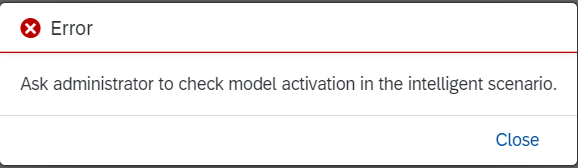
You can find more details about this app in below sections.
Related info
You can find series of blogs about this solution in below link.
The Link Collection for Create Sales Orders – Automatic Extraction | SAP Blogs
- SAP Managed Tags:
- SAP Fiori,
- SAP S/4HANA Cloud for Sales,
- SAP S/4HANA,
- SD (Sales and Distribution),
- SAP S/4HANA Public Cloud
Labels:
You must be a registered user to add a comment. If you've already registered, sign in. Otherwise, register and sign in.
Labels in this area
-
Artificial Intelligence (AI)
1 -
Business Trends
363 -
Business Trends
21 -
Customer COE Basics and Fundamentals
1 -
Digital Transformation with Cloud ERP (DT)
1 -
Event Information
461 -
Event Information
24 -
Expert Insights
114 -
Expert Insights
152 -
General
1 -
Governance and Organization
1 -
Introduction
1 -
Life at SAP
415 -
Life at SAP
2 -
Product Updates
4,685 -
Product Updates
206 -
Roadmap and Strategy
1 -
Technology Updates
1,502 -
Technology Updates
88
Related Content
- How to activate scope item 4X9 in S/4 HANA 2023 on-premise in Enterprise Resource Planning Q&A
- SAP S/4HANA Cloud Private Edition | 2023 FPS01 Release – Part 2 in Enterprise Resource Planning Blogs by SAP
- Sourcing & Procurement in SAP S/4HANA Cloud Public Edition 2402 in Enterprise Resource Planning Blogs by SAP
- Defense & Security in SAP S/4HANA Cloud, Private Edition 2023 in Enterprise Resource Planning Blogs by SAP
- Cloud ERP Close-Up: Transforming Finance-Led ERP and Service-Centric Industries with Cloud ERP Solutions in Enterprise Resource Planning Blogs by SAP
Top kudoed authors
| User | Count |
|---|---|
| 7 | |
| 5 | |
| 4 | |
| 3 | |
| 3 | |
| 3 | |
| 3 | |
| 2 | |
| 2 | |
| 2 |