
- SAP Community
- Products and Technology
- Enterprise Resource Planning
- ERP Blogs by Members
- Controlling Payroll Budget using Statistical WBS E...
Enterprise Resource Planning Blogs by Members
Gain new perspectives and knowledge about enterprise resource planning in blog posts from community members. Share your own comments and ERP insights today!
Turn on suggestions
Auto-suggest helps you quickly narrow down your search results by suggesting possible matches as you type.
Showing results for
BalaAP
Active Contributor
Options
- Subscribe to RSS Feed
- Mark as New
- Mark as Read
- Bookmark
- Subscribe
- Printer Friendly Page
- Report Inappropriate Content
08-12-2022
5:48 AM
Introduction
Project WBS Element can collect costs from various MM/PM objects like Purchase Order, Maintenance Order, Service orders etc. and budget can be tracked using Availability Control. I want to explain about, how we can track budget of Employee Payroll expenses using Statistical WBS element. This blog is to purely demonstrate the budget availability control using FI Substitution Rule.
In a project based organization, company wants to track the budget of employee payroll expenses. This can be also achieved using other methods like using Internal Order or implementing Funds Management. But I am demonstrating a typical scenario, where there is no FM module is implemented but they want to implement using Project System module.
I have taken an example of "Canada Payroll" process, since, my sandbox is having suitable configurations with PS/CO/FI with IDES company code 4500. I would like to thank the SAP developers/consultants who had created this data set. Otherwise, whatever names mentioned in this screenshots are purely fictional and used to illustrate this example and nothing is real.
Cost Center Assignment in HR
HR folks might be aware that, employee can be assigned with a Cost Center in PA Infotype 0001 (Organizational Assignment). This can be also assigned via OM module's Org.unit / Position. This also can be assigned using Infotype 27 (Cost Distribution). The following screenshot shows the cost center assignment through Org.unit/Position:
We can also assign employee with WBS element in infotype 27. But if I assign here, then, that will lead to split the cost and SAP will try to allocate the cost to that WBS instead of assigned cost center. SAP HR is having robust facility to assign employee's cost center/controlling elements as mentioned earlier.
Screenshot of "DISPLAY ORGANIZATIONAL ASSIGNMENT - INFOTYPE 0001" (TCODE-PA20):
Brief about SAP Integration of Payroll with FI/CO:
HR folks may be aware that, employees payroll wage types are linked with symbolic accounts and these symbolic accounts are linked to GL accounts for financial posting. There are tons of sap help documents available on these concepts. Payroll results will be available in cluster tables with these wage types. There is a sequence of IMG configuration steps for setting up this posting attributes. You can refer those blogs/helps to understand Payroll / FICO integration.
Payroll Posting with FI Substitution:
I am going to use "FI" Substitution during "Payroll Posting to Accounting" Process. Here, whenever an employee with cost center '7150' is identified, I will try to insert a Statistical WBS element which is having budget availability control active. When a GL accounting document is created, this will check the particular GL account and cost center, and expense line item will get 'WBS' element assigned.
Employee Salary in this scenario will be having financial posting to expense accounts with following GL accounts with cost center 7150:
430000 - Salaries / Basge Wages
434000 - Holiday / Vacation Payment
444010 - Employment Insurance
445010 - CPP (Canada Pension Plan)
447000 - EE Benefits
465031 - ON (Ontario) Health Tax
465032 - ON (Ontario) Workers Compensation
Above GL list is only examples and not exhaustive. There are hundreds of GL accounts present in linking Payroll Symbolic accounts and wage types. I have mentioned only a portion of it for demonstration purpose.
We are going to attach a statistical WBS element I/4008-1 for all these expense posting GL line items using FI substitution as mentioned below:
Screenshot of Substitution using tcode 'GGB1':
Above substitution will attach this WBS element for each line item in GL account document along with cost center 7150. On analyzing controlling document:
If your scenario is more complex, like, you want to track many cost centers, then you may need to have multiple steps in substitution or use "user exit" based substitution. Or, if you are looking for enterprise wide budget control, then you may have to use "Fund Management" module. Here I am trying to demonstrate as per a specific requirement of tracking cost of a particular cost center.
Now let us see the details of this WBS element along with it's properties:
Screenshot of Project Definition I/4008 (Tcode: CJ03):
Here 'Statistical' Checkbox is important, so that, the cost will not be "real".
Screenshot of WBS Element:
Budget Profile (Tcode: OPS9):
Here, I am not ticking "Overall" & "Releases" and hence, the availability control will be checked against annual budget amount (not the overall value).
Screenshot of Budget Availability Control:
In above example, if 90% of the budget is consumed then we need to get the error message. You can define your own strategy as per business requirement.
Screenshot of Budget Allocation (Tcode:CJ30):
Payroll Posting Run (PC00_M99_CIPE):
I have taken only one employee's payroll result for demonstration purpose. In real scenario, we usually post for several employees along with payroll areas to reduce the number of FI documents. I am also showing this as "Simulation Posting", since, I want to demonstrate only the concept.
Output of Posting Run:
Below screen shows, Status of this posting run as "Incorrect", because, there is some error in the posting run. In this scenario, we have some error related to budget availability on the assigned WBS element.
Posting Document Detail:
Posting Error:
if we see the details of each error message, we can find exactly how much budget amount is shortage to allow the posting of this document.
In this scenario, Substitution is mandatory, since, payroll posting will be done automatically using "Payroll Posting to Accounting" using settings like OBYC in MM module (In HR we use OBYE for assigning expense accounts & OBYG for assigning balance sheet accounts). So, we cannot assign WBS element manually during automatic posting of this GL document.
Conclusion:
We can manage budget of employee salary using FM module or Internal Order. But for project based organizations, we can also use WBS Element to control Payroll Budget. The method used will be purely depend on the components enabled in the system and the business requirements.
Project WBS Element can collect costs from various MM/PM objects like Purchase Order, Maintenance Order, Service orders etc. and budget can be tracked using Availability Control. I want to explain about, how we can track budget of Employee Payroll expenses using Statistical WBS element. This blog is to purely demonstrate the budget availability control using FI Substitution Rule.
In a project based organization, company wants to track the budget of employee payroll expenses. This can be also achieved using other methods like using Internal Order or implementing Funds Management. But I am demonstrating a typical scenario, where there is no FM module is implemented but they want to implement using Project System module.
I have taken an example of "Canada Payroll" process, since, my sandbox is having suitable configurations with PS/CO/FI with IDES company code 4500. I would like to thank the SAP developers/consultants who had created this data set. Otherwise, whatever names mentioned in this screenshots are purely fictional and used to illustrate this example and nothing is real.
Cost Center Assignment in HR
HR folks might be aware that, employee can be assigned with a Cost Center in PA Infotype 0001 (Organizational Assignment). This can be also assigned via OM module's Org.unit / Position. This also can be assigned using Infotype 27 (Cost Distribution). The following screenshot shows the cost center assignment through Org.unit/Position:
We can also assign employee with WBS element in infotype 27. But if I assign here, then, that will lead to split the cost and SAP will try to allocate the cost to that WBS instead of assigned cost center. SAP HR is having robust facility to assign employee's cost center/controlling elements as mentioned earlier.
Screenshot of "DISPLAY ORGANIZATIONAL ASSIGNMENT - INFOTYPE 0001" (TCODE-PA20):

Brief about SAP Integration of Payroll with FI/CO:
HR folks may be aware that, employees payroll wage types are linked with symbolic accounts and these symbolic accounts are linked to GL accounts for financial posting. There are tons of sap help documents available on these concepts. Payroll results will be available in cluster tables with these wage types. There is a sequence of IMG configuration steps for setting up this posting attributes. You can refer those blogs/helps to understand Payroll / FICO integration.
Payroll Posting with FI Substitution:
I am going to use "FI" Substitution during "Payroll Posting to Accounting" Process. Here, whenever an employee with cost center '7150' is identified, I will try to insert a Statistical WBS element which is having budget availability control active. When a GL accounting document is created, this will check the particular GL account and cost center, and expense line item will get 'WBS' element assigned.
Employee Salary in this scenario will be having financial posting to expense accounts with following GL accounts with cost center 7150:
430000 - Salaries / Basge Wages
434000 - Holiday / Vacation Payment
444010 - Employment Insurance
445010 - CPP (Canada Pension Plan)
447000 - EE Benefits
465031 - ON (Ontario) Health Tax
465032 - ON (Ontario) Workers Compensation
Above GL list is only examples and not exhaustive. There are hundreds of GL accounts present in linking Payroll Symbolic accounts and wage types. I have mentioned only a portion of it for demonstration purpose.
We are going to attach a statistical WBS element I/4008-1 for all these expense posting GL line items using FI substitution as mentioned below:
Screenshot of Substitution using tcode 'GGB1':

Above substitution will attach this WBS element for each line item in GL account document along with cost center 7150. On analyzing controlling document:
- Each line item will post with value type '04' (real cost) with cost center 7150.
- Each line item will post with value type '11' (statistical cost) with WBS element I/4008-1
If your scenario is more complex, like, you want to track many cost centers, then you may need to have multiple steps in substitution or use "user exit" based substitution. Or, if you are looking for enterprise wide budget control, then you may have to use "Fund Management" module. Here I am trying to demonstrate as per a specific requirement of tracking cost of a particular cost center.
Now let us see the details of this WBS element along with it's properties:
Screenshot of Project Definition I/4008 (Tcode: CJ03):

Here 'Statistical' Checkbox is important, so that, the cost will not be "real".
Screenshot of WBS Element:

Budget Profile (Tcode: OPS9):

Here, I am not ticking "Overall" & "Releases" and hence, the availability control will be checked against annual budget amount (not the overall value).
Screenshot of Budget Availability Control:

In above example, if 90% of the budget is consumed then we need to get the error message. You can define your own strategy as per business requirement.
Screenshot of Budget Allocation (Tcode:CJ30):

Payroll Posting Run (PC00_M99_CIPE):
I have taken only one employee's payroll result for demonstration purpose. In real scenario, we usually post for several employees along with payroll areas to reduce the number of FI documents. I am also showing this as "Simulation Posting", since, I want to demonstrate only the concept.

Output of Posting Run:
Below screen shows, Status of this posting run as "Incorrect", because, there is some error in the posting run. In this scenario, we have some error related to budget availability on the assigned WBS element.

Posting Document Detail:
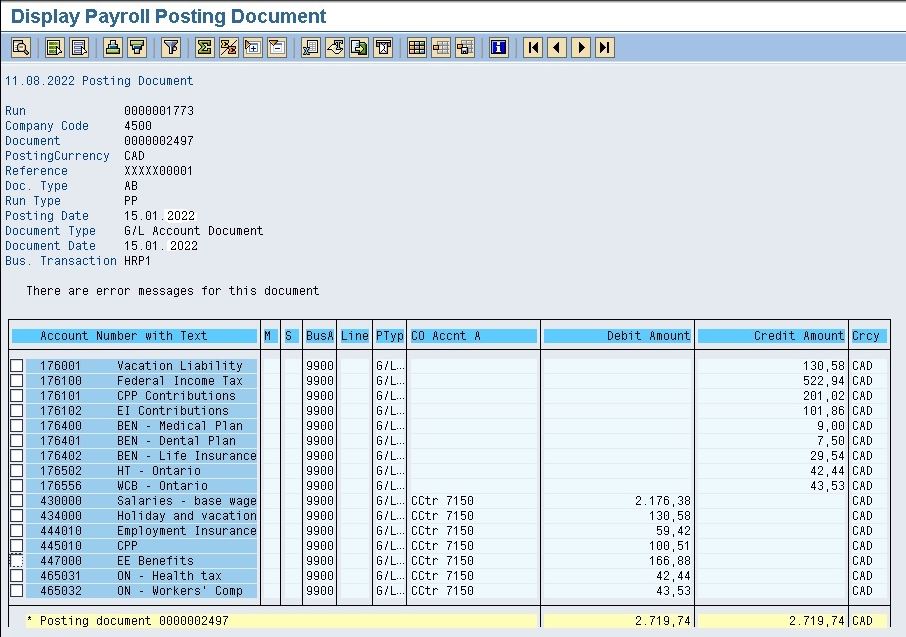
Posting Error:
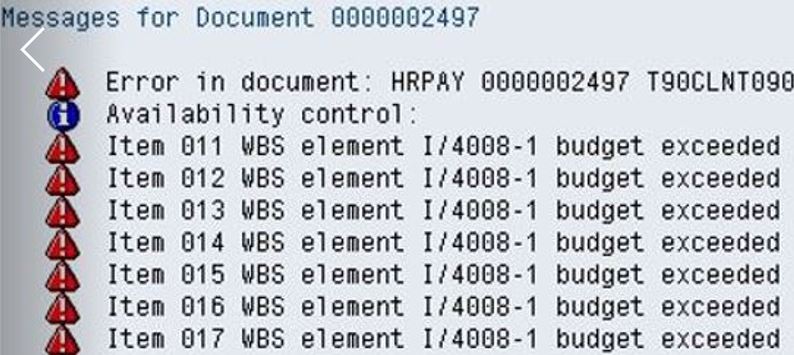
if we see the details of each error message, we can find exactly how much budget amount is shortage to allow the posting of this document.
In this scenario, Substitution is mandatory, since, payroll posting will be done automatically using "Payroll Posting to Accounting" using settings like OBYC in MM module (In HR we use OBYE for assigning expense accounts & OBYG for assigning balance sheet accounts). So, we cannot assign WBS element manually during automatic posting of this GL document.
Conclusion:
We can manage budget of employee salary using FM module or Internal Order. But for project based organizations, we can also use WBS Element to control Payroll Budget. The method used will be purely depend on the components enabled in the system and the business requirements.
- SAP Managed Tags:
- FIN (Finance),
- FIN Controlling,
- HCM Payroll,
- PLM Project System (PS)
You must be a registered user to add a comment. If you've already registered, sign in. Otherwise, register and sign in.
Labels in this area
-
"mm02"
1 -
A_PurchaseOrderItem additional fields
1 -
ABAP
1 -
ABAP Extensibility
1 -
ACCOSTRATE
1 -
ACDOCP
1 -
Adding your country in SPRO - Project Administration
1 -
Advance Return Management
1 -
AI and RPA in SAP Upgrades
1 -
Approval Workflows
1 -
Ariba
1 -
ARM
1 -
ASN
1 -
Asset Management
1 -
Associations in CDS Views
1 -
auditlog
1 -
Authorization
1 -
Availability date
1 -
Azure Center for SAP Solutions
1 -
AzureSentinel
2 -
Bank
1 -
BAPI_SALESORDER_CREATEFROMDAT2
1 -
BRF+
1 -
BRFPLUS
1 -
Bundled Cloud Services
1 -
business participation
1 -
Business Processes
1 -
CAPM
1 -
Carbon
1 -
Cental Finance
1 -
CFIN
1 -
CFIN Document Splitting
1 -
Cloud ALM
1 -
Cloud Integration
1 -
condition contract management
1 -
Connection - The default connection string cannot be used.
1 -
Custom Table Creation
1 -
Customer Screen in Production Order
1 -
Customizing
1 -
Data Quality Management
1 -
Date required
1 -
Decisions
1 -
desafios4hana
1 -
Developing with SAP Integration Suite
1 -
Direct Outbound Delivery
1 -
DMOVE2S4
1 -
EAM
1 -
EDI
3 -
EDI 850
1 -
EDI 856
1 -
edocument
1 -
EHS Product Structure
1 -
Emergency Access Management
1 -
Energy
1 -
EPC
1 -
Financial Operations
1 -
Find
1 -
FINSSKF
1 -
Fiori
1 -
Flexible Workflow
1 -
Gas
1 -
Gen AI enabled SAP Upgrades
1 -
General
1 -
generate_xlsx_file
1 -
Getting Started
1 -
HomogeneousDMO
1 -
How to add new Fields in the Selection Screen Parameter in FBL1H Tcode
1 -
IDOC
2 -
Integration
1 -
Learning Content
2 -
Ledger Combinations in SAP
1 -
LogicApps
2 -
low touchproject
1 -
Maintenance
1 -
management
1 -
Material creation
1 -
Material Management
1 -
MD04
1 -
MD61
1 -
methodology
1 -
Microsoft
2 -
MicrosoftSentinel
2 -
Migration
1 -
mm purchasing
1 -
MRP
1 -
MS Teams
2 -
MT940
1 -
Newcomer
1 -
Notifications
1 -
Oil
1 -
open connectors
1 -
Order Change Log
1 -
ORDERS
2 -
OSS Note 390635
1 -
outbound delivery
1 -
outsourcing
1 -
PCE
1 -
Permit to Work
1 -
PIR Consumption Mode
1 -
PIR's
1 -
PIRs
1 -
PIRs Consumption
1 -
PIRs Reduction
1 -
Plan Independent Requirement
1 -
Premium Plus
1 -
pricing
1 -
Primavera P6
1 -
Process Excellence
1 -
Process Management
1 -
Process Order Change Log
1 -
Process purchase requisitions
1 -
Product Information
1 -
Production Order Change Log
1 -
purchase order
1 -
Purchase requisition
1 -
Purchasing Lead Time
1 -
Redwood for SAP Job execution Setup
1 -
RISE with SAP
1 -
RisewithSAP
1 -
Rizing
1 -
S4 Cost Center Planning
1 -
S4 HANA
1 -
S4HANA
3 -
S4HANACloud audit
1 -
Sales and Distribution
1 -
Sales Commission
1 -
sales order
1 -
SAP
2 -
SAP Best Practices
1 -
SAP Build
1 -
SAP Build apps
1 -
SAP Cloud ALM
1 -
SAP Data Quality Management
1 -
SAP Maintenance resource scheduling
2 -
SAP Note 390635
1 -
SAP S4HANA
2 -
SAP S4HANA Cloud private edition
1 -
SAP Upgrade Automation
1 -
SAP WCM
1 -
SAP Work Clearance Management
1 -
Schedule Agreement
1 -
SDM
1 -
security
2 -
Settlement Management
1 -
soar
2 -
Sourcing and Procurement
1 -
SSIS
1 -
SU01
1 -
SUM2.0SP17
1 -
SUMDMO
1 -
Teams
2 -
Time Management
1 -
User Administration
1 -
User Participation
1 -
Utilities
1 -
va01
1 -
vendor
1 -
vl01n
1 -
vl02n
1 -
WCM
1 -
X12 850
1 -
xlsx_file_abap
1 -
YTD|MTD|QTD in CDs views using Date Function
1
- « Previous
- Next »
Related Content
- Portfolio Management – Enhanced Financial Planning integration in Enterprise Resource Planning Blogs by SAP
- Asset Management in SAP S/4HANA Cloud Private Edition | 2023 FPS01 Release in Enterprise Resource Planning Blogs by SAP
- SAP S/4HANA Cloud Private Edition | 2023 FPS01 Release – Part 2 in Enterprise Resource Planning Blogs by SAP
- Late lock activation after CKMSTART in Enterprise Resource Planning Q&A
- Down payment 4 customer projects in S/4HANA in Enterprise Resource Planning Blogs by SAP
Top kudoed authors
| User | Count |
|---|---|
| 3 | |
| 3 | |
| 3 | |
| 2 | |
| 2 | |
| 2 | |
| 2 | |
| 2 | |
| 1 | |
| 1 |