
- SAP Community
- Products and Technology
- CRM and Customer Experience
- CRM and CX Blogs by SAP
- Unable to Report an Incident for an On-premise ins...
- Subscribe to RSS Feed
- Mark as New
- Mark as Read
- Bookmark
- Subscribe
- Printer Friendly Page
- Report Inappropriate Content
A number of times we run into technical challenges that necessitate the assistance of an SAP Expert. Have you ever wondered where to begin?
Well easy, you have several options like Expert chat, Schedule an Expert etc, and one of the most commonly used option is report an incident.
Today we will learn how to report an incident to SAP.
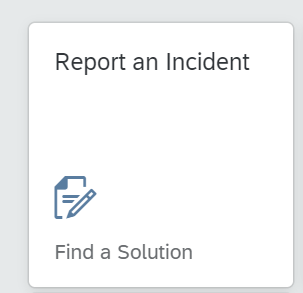
When you sign a contract with SAP, you gain access to our Expert Support team for both technical and non-technical assistance.
While all these options are available, there are situations where we struggle as where to begin with, this blog is intended to address those situations by advising where to begin and what to look for.

To begin, we must understand the prerequisites and checks that are required for Expert assistance via incident creation at SAP.
You'll need an S-user ID and some basic authorizations in order to access SAP Launchpad and Report an incident (Find out more about the S user ID.)
Know more about the Authorizations required : About the user, authorization and administrator concept (sap.com)
Note: To request authorizations, contact an administrator for your company.
In addition, there can be other potential Stumbling hurdles described below.
- Missing System ID: Make sure the installation has at least one system created. If no systems are created yet, you will not be able to create support incidents for that installation number. You can check the system details on the System Data tile:

- To check installations and system data, see KBA 2607908.
- To create systems and license keys, see KBA 2436894.
- How to view or maintain System Data, See KBA 2241656.
Please note: you cannot maintain the following system data in the System Data application. Instead, use the License Keys application. - Maintenance issue: check the installation number's Maintenance status in the Installation Management to make sure it shows as Valid. If it displays Expired, the installation's maintenance needs to be updated before you can create support incidents.

- If you have a valid maintenance agreement but the status is not reflected, contact SAP Order Management according to KBA 1850002 and 1660069. - Support by a VAR partner: Please view the online help for VAR Incident Management which explains how SAP ONE Support Launchpad handles incidents when an end user customer's installations are supported by a VAR Partner.
- S-Users from the end user customers can VIEW incidents in Launchpad regardless of if the installation is blocked or not. To view incidents in Launchpad, see KBA 1812813
- S-Users from the end user customers cannot CREATE or EDIT incidents if their VAR partner has a block on their installation(s). Or, if installation is not blocked, end user can create and edit incidents as long as the S-User has authorizations to do so.
Useful KBA: 2426344 - Can customers supported by VAR partner create and view incidents? - SAP ONE Support Launch...

Thanks for reading! We hope you found this helpful and that it will help you avoid any more roadblocks on your support journey!!!!!
Please leave a comment if you have any questions or require clarification. Follow for more similar content.
If you have any questions, please feel free to ask us in the Q&A All Questions in Customer Experience | SAP Community and All Questions in Support Services | SAP Community
Read more #CustomerInteractionCenter blogposts Here!
- SAP Managed Tags:
- Customer Experience
You must be a registered user to add a comment. If you've already registered, sign in. Otherwise, register and sign in.
-
Business Trends
270 -
Business Trends
10 -
chitchat
1 -
customerexperience
1 -
Event Information
256 -
Event Information
17 -
Expert Insights
30 -
Expert Insights
48 -
Life at SAP
133 -
Life at SAP
1 -
Product Updates
666 -
Product Updates
24 -
SAP HANA Service
1 -
SAPHANACloud
1 -
SAPHANAService
1 -
Technology Updates
453 -
Technology Updates
15
- SAP Case-Remote Connections in CRM and CX Blogs by SAP
- Learn all about how to add or change S-user ID authorizations - SAP for Me in CRM and CX Blogs by SAP
- Best practice before reporting an incident to SAP in CRM and CX Blogs by SAP
- Learn All About How to start the expert chat with SAP Support in CRM and CX Blogs by SAP
| User | Count |
|---|---|
| 4 | |
| 2 | |
| 2 | |
| 1 | |
| 1 | |
| 1 | |
| 1 | |
| 1 | |
| 1 | |
| 1 |