
- SAP Community
- Products and Technology
- Enterprise Resource Planning
- ERP Blogs by SAP
- SAP S/4HANA Cloud Test Automation Tool - 2208 Rele...
Enterprise Resource Planning Blogs by SAP
Get insights and updates about cloud ERP and RISE with SAP, SAP S/4HANA and SAP S/4HANA Cloud, and more enterprise management capabilities with SAP blog posts.
Turn on suggestions
Auto-suggest helps you quickly narrow down your search results by suggesting possible matches as you type.
Showing results for
Product and Topic Expert
Options
- Subscribe to RSS Feed
- Mark as New
- Mark as Read
- Bookmark
- Subscribe
- Printer Friendly Page
- Report Inappropriate Content
08-04-2022
4:53 AM
The second major S/4HANA Cloud Release for 2022 is here, and below are some of the innovations in the SAP S/4HANA Cloud Test Automation Tool, and changes in the Post Upgrade Test(PUT) process.
With this release we are moving to an even more customer driven Post Upgrade Test(PUT) process. We have in the course of release preparation for 2208 reached out to select customers and introduced them to the PUT 2.0 process. In the upcoming releases we would like to see all of our customers moving to PUT 2.0 and leveraging the various advantages which come with it. Some of the major differences between PUT 1.0 and PUT 2.0 are as below:
Customers can now via the various innovations delivered as part of Manage Upgrade Tests(MUT), Test Data Container(TDC), Test Your Processes(TYP) and Analyse Automated Test Results(AATR) applications:
The changes and enhancements are a culmination of a year-long engagement we had with various pilot customers to understand their needs for upgrade/regression testing. Look forward to hearing from more of our customers to further refine this process.
In case you would like to know more about the PUT 2.0 process please drop a mail to SAP Post Upgrade Test.
API Testing Framework has also undergone a significant revamp with all API's listed in the SAP API Business Hub (except Outbound API's) now available for testing. This will greatly increase the scope for API testing using the automation tool.
The Manage Upgrade Tests(MUT) app now comes with a multi-level hierarchical display of customer test plans and their variants. Giving a more granular and easy way to select the plans and variants to be considered for PUT execution.
From a localisation perspective customers can now record test automates in any of the supported SAP S/4HANA cloud languages. The playback of the test automate will happen in the same language as the recording.
For our 3SL customers we have enabled the option to upload and download multiple test processes at once. This should make it easier to move test artefacts across multiple systems.
Test Data Container(TDC) delivers the capability to download and upload multiple test data containers. The excel upload function can now also be used to overwrite field values in standard TDC.
TDC can now be used to populate data for the standard delivered PUT scripts. The TDC mapping will be used in case all the fields which have a TDC binding in the script have values maintained in them. Else standard data picking logic will be used to determine the data for PUT run.
In addition, a feature to capture values from the PUT execution using data picking logic into the bound TDC fields is also provided. Thus making it easier to check the values used during the previous PUT execution and make the necessary changes if needed.
The total list of SAP delivered automated test scripts are 361 for 2208 and can be accessed via link – Automated Test Scripts Index”.
Further detailed change information about the standard automate is available in the “Automated Test Script Change History” and “Test Script Release Change Information”.
This wraps up the update on the new features delivered as part of the 2208 release for the SAP S/HANA Cloud Test Automation Tool.
We also have a replay from the SAP S/4HANA Cloud 2208 Early Release Series highlighting the key features. Details on how to login and access the content is available here.
For more details on the functionality please refer the links below:
Also refer FAQs
Post Upgrade Test 2.0 is here!
With this release we are moving to an even more customer driven Post Upgrade Test(PUT) process. We have in the course of release preparation for 2208 reached out to select customers and introduced them to the PUT 2.0 process. In the upcoming releases we would like to see all of our customers moving to PUT 2.0 and leveraging the various advantages which come with it. Some of the major differences between PUT 1.0 and PUT 2.0 are as below:
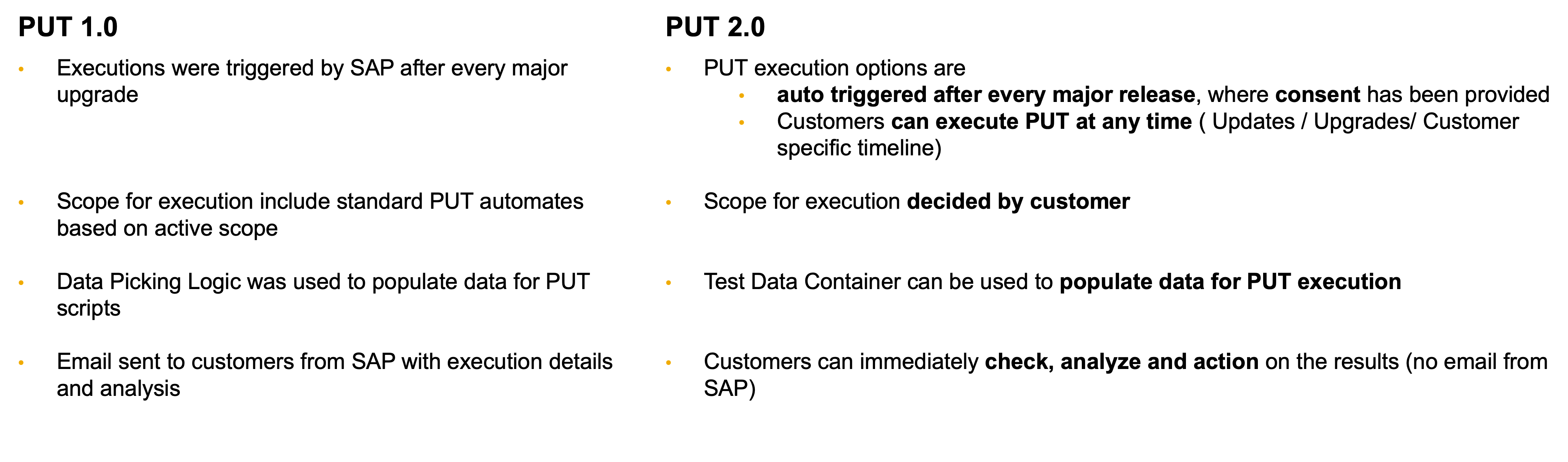
PUT 1.0 vs PUT 2.0
Customers can now via the various innovations delivered as part of Manage Upgrade Tests(MUT), Test Data Container(TDC), Test Your Processes(TYP) and Analyse Automated Test Results(AATR) applications:
- create a test suite for PUT execution run
- decide on the data set which is used for PUT
- trigger the PUT run as and when needed based on various software lifecycle change events
- do a thorough analysis of the results using Error Log Categorisation and Recommendations

Why PUT 2.0 was launched?
The changes and enhancements are a culmination of a year-long engagement we had with various pilot customers to understand their needs for upgrade/regression testing. Look forward to hearing from more of our customers to further refine this process.
In case you would like to know more about the PUT 2.0 process please drop a mail to SAP Post Upgrade Test.
API Testing Framework has also undergone a significant revamp with all API's listed in the SAP API Business Hub (except Outbound API's) now available for testing. This will greatly increase the scope for API testing using the automation tool.
The Manage Upgrade Tests(MUT) app now comes with a multi-level hierarchical display of customer test plans and their variants. Giving a more granular and easy way to select the plans and variants to be considered for PUT execution.
From a localisation perspective customers can now record test automates in any of the supported SAP S/4HANA cloud languages. The playback of the test automate will happen in the same language as the recording.
For our 3SL customers we have enabled the option to upload and download multiple test processes at once. This should make it easier to move test artefacts across multiple systems.
Test Data Container(TDC) delivers the capability to download and upload multiple test data containers. The excel upload function can now also be used to overwrite field values in standard TDC.
TDC can now be used to populate data for the standard delivered PUT scripts. The TDC mapping will be used in case all the fields which have a TDC binding in the script have values maintained in them. Else standard data picking logic will be used to determine the data for PUT run.
In addition, a feature to capture values from the PUT execution using data picking logic into the bound TDC fields is also provided. Thus making it easier to check the values used during the previous PUT execution and make the necessary changes if needed.

Option to copy into TDC during triggering PUT execution
SAP Delivered Standard Automates
The total list of SAP delivered automated test scripts are 361 for 2208 and can be accessed via link – Automated Test Scripts Index”.
Further detailed change information about the standard automate is available in the “Automated Test Script Change History” and “Test Script Release Change Information”.
This wraps up the update on the new features delivered as part of the 2208 release for the SAP S/HANA Cloud Test Automation Tool.
We also have a replay from the SAP S/4HANA Cloud 2208 Early Release Series highlighting the key features. Details on how to login and access the content is available here.
For more details on the functionality please refer the links below:
Analyze Automated Test Results
Configure Conditional Authentication
Also refer FAQs
The test automation community page on SAP.com is live, visit the page to get the latest updates and upcoming sessions in the Test Automation space.
- SAP Managed Tags:
- API,
- SAP Activate,
- SAP Cloud ALM,
- test automation tool for SAP S/4HANA Cloud,
- SAP S/4HANA Public Cloud
Labels:
You must be a registered user to add a comment. If you've already registered, sign in. Otherwise, register and sign in.
Labels in this area
-
Artificial Intelligence (AI)
1 -
Business Trends
363 -
Business Trends
20 -
Customer COE Basics and Fundamentals
1 -
Digital Transformation with Cloud ERP (DT)
1 -
Event Information
461 -
Event Information
23 -
Expert Insights
114 -
Expert Insights
150 -
General
1 -
Governance and Organization
1 -
Introduction
1 -
Life at SAP
415 -
Life at SAP
2 -
Product Updates
4,687 -
Product Updates
202 -
Roadmap and Strategy
1 -
Technology Updates
1,502 -
Technology Updates
85
Related Content
- Enterprise Portfolio and Project Management in SAP S/4HANA Cloud, Private Edition 2023 FPS1 in Enterprise Resource Planning Blogs by SAP
- Quick Start guide for PLM system integration 3.0 Implementation/Installation in Enterprise Resource Planning Blogs by SAP
- SAP ERP Functionality for EDI Processing: UoMs Determination for Inbound Orders in Enterprise Resource Planning Blogs by Members
- Your feedback helps to improve SAP S/4HANA Cloud Public Edition in Enterprise Resource Planning Blogs by SAP
- Release Assessment and Scope Dependency for SAP S/4HANA Cloud Public Edition(RASD): 2024 Edition in Enterprise Resource Planning Blogs by SAP
Top kudoed authors
| User | Count |
|---|---|
| 5 | |
| 5 | |
| 4 | |
| 4 | |
| 3 | |
| 3 | |
| 3 | |
| 2 | |
| 2 | |
| 2 |