
- SAP Community
- Products and Technology
- Enterprise Resource Planning
- ERP Blogs by SAP
- Upgrade Mobile Application Integration Framework (...
- Subscribe to RSS Feed
- Mark as New
- Mark as Read
- Bookmark
- Subscribe
- Printer Friendly Page
- Report Inappropriate Content
Mobile Application Integration Framework (MAIF) was developed to provide SAP integration support for complex enterprise mobile applications such as Mobile Development Kit (MDK) based SAP Service and Asset Manager. Also, system-to-system integration use case for both data synchronization and date replication scenarios, for example, Asset Central Integration (ACI) etc. MAIF also supports Agentry/ACE based legacy mobile applications such as SAP Work Manager, SAP Inventory Manager etc.
MAIF is supported from SAP ECC 6.0 EHP0 and above systems and delivered via following shipments:
| SAP Backend System | MAIF Add-On Version |
| SAP ECC 6.0 EHP0 – EHP6 | Mobile Add-On for ERP 6.2 |
| SAP ECC 6.0 EHP7 SP14+ & above systems | Mobile Add-On for ERP 6.3 |
| SAP S/4HANA OP 1610 - 1809 | Mobile Add-On for S/4HANA 1.0 |
| SAP S/4HANA OP 1909 & above systems | No special Add-On required as MAIF code lines included with S/4 delivery from S/4HANA 1909. |
Some customers face a challenge when upgrading S/4HANA systems, as there is no longer an option to upgrade MAIF components via add-on SPs from S/4HANA 1909 and above systems. Customers must first upgrade their S/4HANA version to the respective FPS/SPS packs to get the latest code lines that support use cases such as mobile application integration for SAP Service and Asset manager. This upgrade requirement may not be feasible for some customers, as it impacts other work streams within the customer environment. Upgrading also requires time and effort to test the full suite of applications after the upgrade.
To solve these challenges, the MAIF team is introducing new way of delivering ABAP corrections via SAP Note Transport-based Correction Instructions (TCI). TCI falls in between SAP Note and Support Package release where you can deliver ABAP correction instructions to customer in a flexible manner.
These TCI notes are applicable for MAIF components such as MOB-APP-MAO-FND (MAIF Foundation), MOB-APP-MAO-ERP (MAIF Application) and MOB-APP-MAO-ISU (MAIF IS Utilities) and valid for a specific S/4HANA FPS/SPS package range. Also, the validity of a TCI is defined by a software component version and a range of FPS/SPS levels. If you import these TCIs in your system and at later point you import an FPS/SPS package that exceeds the validity range of an implemented TCI, all corrections of the TCI are imported with the FPS/SPS package, and the TCI becomes obsolete.
The following TCI notes were released for MAIF component upgrade for the respective S/4 HANA software components with proper validity range.
| S/4HANA Release | Valid From FPS/SPS | Valid To FPS/SPS | Software Component | Application Component | TCI Note | SSAM Support |
| 2023 (108) | FPS00 | FPS01 | S4FND | MOB-APP-MAO-FND | 3398645 | SSAM2310 |
| 2023 (108) | FPS00 | FPS01 | S4CORE | MOB-APP-MAO-ERP | 3398654 | SSAM2310 |
| 2023 (108) | FPS00 | FPS01 | IS-UT | MOB-APP-MAO-ISU | 3398702 | SSAM2310 |
| 2022 (107) | FPS00 | FPS03 | S4FND | MOB-APP-MAO-FND | 3395602 | SSAM2310 |
| 2022 (107) | FPS00 | FPS03 | S4CORE | MOB-APP-MAO-ERP | 3395634 | SSAM2310 |
| 2022 (807) | FPS00 | FPS03 | IS-UT | MOB-APP-MAO_ISU | 3395645 | SSAM2310 |
| 2021 (106) | FPS00 | FPS05 | S4FND | MOB-APP-MAO-FND | 3396929 | SSAM2310 |
| 2021 (106) | FPS00 | FPS05 | S4CORE | MOB-APP-MAO-ERP | 3396939 | SSAM2310 |
| 2021 (806) | FPS00 | FPS05 | IS-UT | MOB-APP-MAO_ISU | 3396959 | SSAM2310 |
| 2020 (105) | FPS00 | SPS07 | S4FND | MOB-APP-MAO-FND | 3398721 | SSAM2310 |
| 2020 (105) | FPS00 | SPS07 | S4CORE | MOB-APP-MAO-ERP | 3398711 | SSAM2310 |
| 2020 (805) | FPS00 | SPS07 | IS-UT | MOB-APP-MAO-ISU | 3398827 | SSAM2310 |
| 1909 (104) | FPS00 | SPS09 | S4FND | MOB-APP-MAO-FND | 3401588 | SSAM2310 |
| 1909 (104) | FPS00 | SPS09 | S4CORE | MOB-APP-MAO-ERP | 3401575 | SSAM2310 |
| 1909 (804) | FPS00 | SPS09 | IS-UT | MOB-APP-MAO-ISU | 3401590 | SSAM2310 |
The SAP TCI Note, can be installed using the SAP Note Assistant (transaction SNOTE) in accordance with the validity of the correction instructions. If your system is not ready for TCI Note implementation, enable TCI Note Assistant using the instructions provided in the SAP Help Portal. For more information about SAP Note TCI process, check the attached PDF in the note 2187425.
If error TN872 "Transport-based correction instruction is not available" occurs, search for the specified TCI in the SAP Support Portal. In the menu, choose "Goto -> Upload TCI" and upload the TCI package. Then restart the SAP Note implementation. For more information on the TCI process, go through the SAP Help Portal.
Even though the implementation of the TCI Note takes place via transaction SNOTE, the process technically corresponds to an SP upgrade (SPAM, SPDD, SPAU, and so on). During the implementation, an SPAU and SPDD adjustment may be required, and the relevant transactions are called automatically in the process. If the implementation of the TCI Note is interrupted, it can be continued in transaction SPAM, the current implementation status can be seen there during the import. If the TCI note implementation is interrupted and you finish the import from SPAM transaction, then you may need to reimplement TCI note from SNOTE to set the final status for both SNOTE and SPAM after the successful import from SPAM.
Implementing SAP TCI Note:
- Always make sure proper sequence is followed while applying these TCI notes, implement S4FND TCI note first then S4CORE and IS-UT related TCI notes.
- Go through the steps listed in the SAP Help Portal (always check for latest version for updated instructions).
- After you start the TCI note implementation, follow the instructions prompted on the screen.
- Confirm by answering ‘Yes’ to the following Implementation queue related pop-up and click on “Next”.

- Assign TR request when it prompts for Transport Request.
- You should be able to examine all the objects which are part of TCI note, confirm the selection of these objects and click “Next” button.
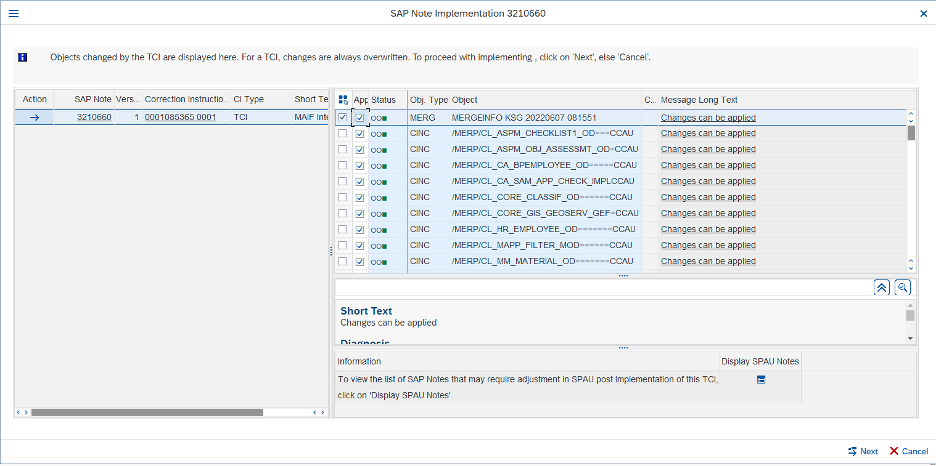
- System will prompt if there are any SPDD or SPAU issues, you can correct them by calling SPDD or SPAU transaction.

- Once you correct all the SPDD issues, Note Assistant may not resume the implementation due to SPDD adjustments.
- After finishing the adjustments, when you tried to continue the Note Implementation in SNOTE, you receive a popup message: “There is no transport request given” with Message Number TN824, as shown below:

- To resolve this issue, go to transaction SPAM and check SPAM status. SPAM status shows waiting for ‘Modification Adjustment’ in Import phase RUN_SPDD_? Or RUN_SPAU_? As shown below:

- After finishing all SPDD or SPAU adjustment, you can continue by clicking menu option, “Support Package -> Import queue” (Do not select background job mode), then confirm the adjustments are done to continue.
- Click Import (Green Tick mark) as shown in the below screen shot, system will start importing the TCI note objects

- You will get a message saying import was completed successfully, and provide number of modified objects in the system

- Check whether you want to retain or restore these changes you have made. To do this, call transaction SPAU (choose 'Call SPAU').
- If you want to continue importing the queue immediately, choose 'Continue'.
- You will get a pop-up message, “Queue SAPKxxxxxxxxxx imported successfully according to Standard scenario” as shown below:

- Press the Confirm (Green tick mark) to confirm the import.
- After the confirmation of successful implementation, If the SPAM status is not green and Next action says, “Confirm the queue in Note Assistant”, follow the instructions listed in the SAP note “2448562 – Support Package Manager does not allow to confirm a queue with Transport based Correction Instructions (TCI)”.
- You can perform the steps listed in the above note or go to SNOTE transaction and click on “Implement SAP Note” for TCI note and follow the steps, this will update the note status as well as SPAM import status.
- After the successful TCI note implementation for S4FND component, you can proceed with other TCI notes for S4CORE and IS-UT components using similar steps.
Summary:
With this new SAP TCI note approach, you can upgrade Mobile Application Integration Framework (MAIF) components in a flexible manner without upgrading the entire S/4HANA system. This approach is very useful for SAP Service and Asset Manager (SSAM) customers where there is a new release for every six months as well as a complex process to upgrade the S/4HANA system to get the new features from the latest SSAM release. Please provide your feedback to improve the TCI Note delivery process. Also, encourage you to follow the Mobile Application Integration Framework post and answer questions (https://answers.sap.com/tags/6baf0d27-c212-4154-85a9-71ed13c7b1ab), and read other posts on the topic (https://blogs.sap.com/tags/6baf0d27-c212-4154-85a9-71ed13c7b1ab/).
We look forward to your comments. Stay up to date with latest news and post your questions or feedback about SAP Mobile in the Q&A area. Start by visiting our SAP Mobile Experience community page and click “follow”. We’ll be publishing more informative blog posts. Want to be notified? Check your #communications to ensure you have your notifications activated.
You must be a registered user to add a comment. If you've already registered, sign in. Otherwise, register and sign in.
-
Artificial Intelligence (AI)
1 -
Business Trends
363 -
Business Trends
22 -
Customer COE Basics and Fundamentals
1 -
Digital Transformation with Cloud ERP (DT)
1 -
Event Information
461 -
Event Information
24 -
Expert Insights
114 -
Expert Insights
156 -
General
1 -
Governance and Organization
1 -
Introduction
1 -
Life at SAP
415 -
Life at SAP
2 -
Product Updates
4,685 -
Product Updates
217 -
Roadmap and Strategy
1 -
Technology Updates
1,502 -
Technology Updates
89
- Peppol Integration Scenario Generates Inconsistencies in Enterprise Resource Planning Q&A
- SAP Master Data Integration issue for Subscription Billing with SAP S/4HANA Public Cloud in Enterprise Resource Planning Q&A
- Update of the SAP Activate Roadmap for SAP S/4HANA (on prem) upgrades with the Clean Core Strategy in Enterprise Resource Planning Blogs by SAP
- Business Volume Report shows Billing Documents that do not accrue to the contract in Enterprise Resource Planning Q&A
- Integration of SAP Service and Asset Manager(SSAM) with SAP FSM to support S/4HANA Service Processes in Enterprise Resource Planning Blogs by SAP
| User | Count |
|---|---|
| 12 | |
| 11 | |
| 9 | |
| 8 | |
| 7 | |
| 6 | |
| 4 | |
| 4 | |
| 4 | |
| 3 |