
- SAP Community
- Products and Technology
- Enterprise Resource Planning
- ERP Blogs by SAP
- Specification Collaboration Setup Guide
- Subscribe to RSS Feed
- Mark as New
- Mark as Read
- Bookmark
- Subscribe
- Printer Friendly Page
- Report Inappropriate Content
Introduction
Collaborating with suppliers is an important activity during product development. Using SAP's Enterprise Product Development (EPD) Collaboration capability, makes it faster, easier and less error prone. Collaboration supports sharing BOMs and Materials as well as Specifications with your supplier.This blog post's goal is to help administrators, partners and consultants to setup the environment for collaborating with specifications. Generic Collaboration setup and configuration is not part of this post, so it is assumed to be preconfigured. Before we would jump into the details, I would like to give a little overview of the solution.
Scenario Overview
Specification Collaboration is using S/4HANA On Premise or ECC system Specifications with SAP Enterprise Product Development Collaboration cloud extension to share product information with your supplier. This is what we call as a "hybrid" scenario.

Before and after using Specification Collaboration (Source SAP)
There are several use cases that are supported please check this blog post about them.
The following 2 videos will explain the process flow and how it works.
Generic flow (Source SAP)
Step by Step (Source SAP)
After introducing how it works I also put here the high level feature list, which is a good source of information:

Features of Specification Collaboration (Source SAP)
Landscape Setup
In this hybrid scenario generally we call the S/4HANA On Premise or ECC system as "source system". The following releases are supported on source system side:
- S/4HANA On Premise 1809, 1909 and up
- ECC EHP8
The following picture shows how technically the hybrid landscape looks like.

Landscape (Source SAP)
- S/4HANA OP or ECC side: This is where the collaboration fetches and transfers the data. Dedicated APIs (Product Specification APIs) serves the need to transfer data between the two systems. API customizing helps to configure what data shall go out/in to/from the EPD. Here I have to distinguish 2 types of data:
- Configuration and definition related data (green objects): These can be characteristics, classes, VATs, phrases, specification types, component types, exception values etc. On EPD side they are replicated and stored. This data used to keep compatible the Product specification content between the 2 systems and to allow dynamic configuration of them (see later on EPD side).
- Product master data (purple): Product Specifications and their content. Here the functionality allows to load and transfer product specification data between the 2 systems.
- EPD side: Here there are multiple components serving different needs let's see:
- Load Value sets service and App (green):Enables to replicate "configuration and definition data" (see above) to the EPD side.
- Configure Provisional Specification service and app (with green-blue): This enables to configure the content of a Provisional Specification dynamically for the collaborations
- Provisional Specification service and app (purple): Main object to share information with supplier. Content configured dynamically, and can be fetched from a source system specification as well as to transfer back.
- Collaboration service and UI: object that drives and controls the information sharing.
- Access service: Restricts the access to individual provisional specifications.
Preparations
The scenario also has some technical prerequisites so I list them here as reference. Please consider this as a checklist.
- Supported S/4HANA On Premise or ECC system (see above)
- Installed and configured EHS Specification functionality
- Up and running Classification functionality with Classes and Characteristics
- Enterprise Product Development License with subscription to Collaboration capability
- Collaboration setup (not detailed here)
Configuration Steps on Source System Side
Depending on the source system the following SAP Notes needs to be implemented first
- Main notes
- 3117894: Main implementation note for EHP8.
- 3167052 : Composite notes for S/4HANA OP 1809 and 1909 versions.
- S/4HANA OP 2020 and up not needs as it contains by default.
- 3278205 : Needed for new functionalities introduced on 2023 Feb.
- Applicable to all kind of systems
3145055 : Product Specification APIs - Implementation Guide for Reading Characteristic Data
3124692 : Set PLM RD expected behaviour for EHS in Product Specification API
3206622 : Property Upsert (Create with Update) Processing
3193473 : Cannot Create Composition Item by Association with ECN
3181916 : Product Specification API - 'Assign Characteristics to Property Definitions' cannot be transported correctly
3189584 : Product Specification API - Characteristic Internal IDs Are Exposed with Different Keys
- S/4HANA On Premise relevant notes
3212611 : Can't delete non-mandatory property value when mandatory exists
3211101 : Cannot Create Property Value for Multiple Properties
- Source system earlier than S/4HANA OP 2020 FPS02
- 3054030 : Specification - Last Changed Date Issues.
- Source system is an ECC EHP8
- 3054030 : Specification - Last Changed Date Issues.
Configure Product Specification API Customizing
The purpose of this customizing is to define which properties are enabled on the API to be
consumed in the Collaboration scenario.This gives the customers the control over what data
goes out of the source system. You can find here a detailed description about the APIs.
You can access to the relevant customizing via this path:
Logistics - General / Product Lifecycle Management / PLM Web User Interface / Recipe
Development / Specification Management / Specification / Additional Information for Value
Assignment / Specific settings for Recipe Development / Define settings for Specification APIs
Here is a picture how the customizing activity looks like:

API customizing (Source SAP)
- Assign specification types to semantic types: This controls which specification types will be offered as specifications as source for data to be loaded or transferred to in the collaboration scenario. It has to be marked as Product specifications.
- Define Standard attributes: There are 2 special properties called "IS derived Nutrient" and "Nutrient base UOM". This customizing tells which property and characteristic holds this information.
- Define Compositions (Custom): This is where you specify what kind of Composition type property information is to be exposed to the API. It can be SAP standard supported composition or custom composition as well.
- Assign Base Unit to Specification types:It defines for a quantitative composition which characteristic holds the base unit information for the related composition items.
- Define Properties: This is where you can specify which properties (classes) are to be exposed to the API and shall be considered in the collaboration scenario.You can also specify which fields (characteristics) of a property want to expose and use.
Configuration for ECC EHP8 Systems
It can happen that the customizing tree does not contains this node but you implemented the relevant notes in your system. You can also maintain these customizing views via the SM30 transaction, just look for these views:
- /PLMI/V_SPC_TY_B
- /PLMI/V_SPC_CC_D
- /PLMI/V_SPC_CA_D
- /PLMI/V_SPC_CA_C
Try Out APIs
Constructing some API calls could be useful to check if they retrieves the necessary results. Here are some APIs that can be tried out:
- PLMI_SPC_EXCH_CMPSTNCONFIGN
- PLMI_SPC_EXCH_PHRASE
- PLMI_SPC_EXCH_PRODSPEC
- PLMI_SPC_EXCH_PRPTYCONFIGN
Principle Propagation
Ideally you can use this feature to connect your source system user authorization with the EPD cloud user authorization. I put here an example that explains where this could be useful. Given a user "A" in source system (S/4H OP) with restricted authorization to certain specification objects (e.g via authorization group setup). If Principle Propagation is configured and the user A is linked to it's EPD user counterpart (using email address as connection point) then in the collaboration scenario you can see only those source system specifications that are accessible to user A.
To read more about this and the necessary setup here is a link for that.
Configuration Steps on EPD Cloud Side
First we need to configure the cloud connector to establish the connection between the two systems. Prerequisite would be that you configured the source system and it's Specification APIs.
Cloud Connector Setup
Generally this guide could be useful to read and can be a starting point. Here I give you some screenshots about the setup screens.

Destination Setup
Important step and here I have to mention there are some naming conventions that need to be followed.This picture shows the settings.

Destination settings (Source SAP)
Name shall be explicitly "PLM_CORE". Under Additional Properties you need to configure the type of source system you are using. You can do this with specifying the following free text parameters:
"old-system" value: true : In case your source system is an ECC system then you must set it to true
"ClassificationAPI" value: "classification api name" in case customer specific classification API is required (mostly in ECC cases).
User and Role Assignments
After this you have to create the necessary role collections and assign the registered users to it. SAP ships standard role templates to easily identify the right ones. In the Specification Collaboration scenario we are using 3 roles: Administrator, Product Developer, Supplier. Based on the role templates each roles has his predefined access to the functionalities. The following picture shows the application authorization. Specification collaboration uses these roles to control what functionalities are allowed to use so carefully assign them to users (e.g suppliers do not have access to source system connections).
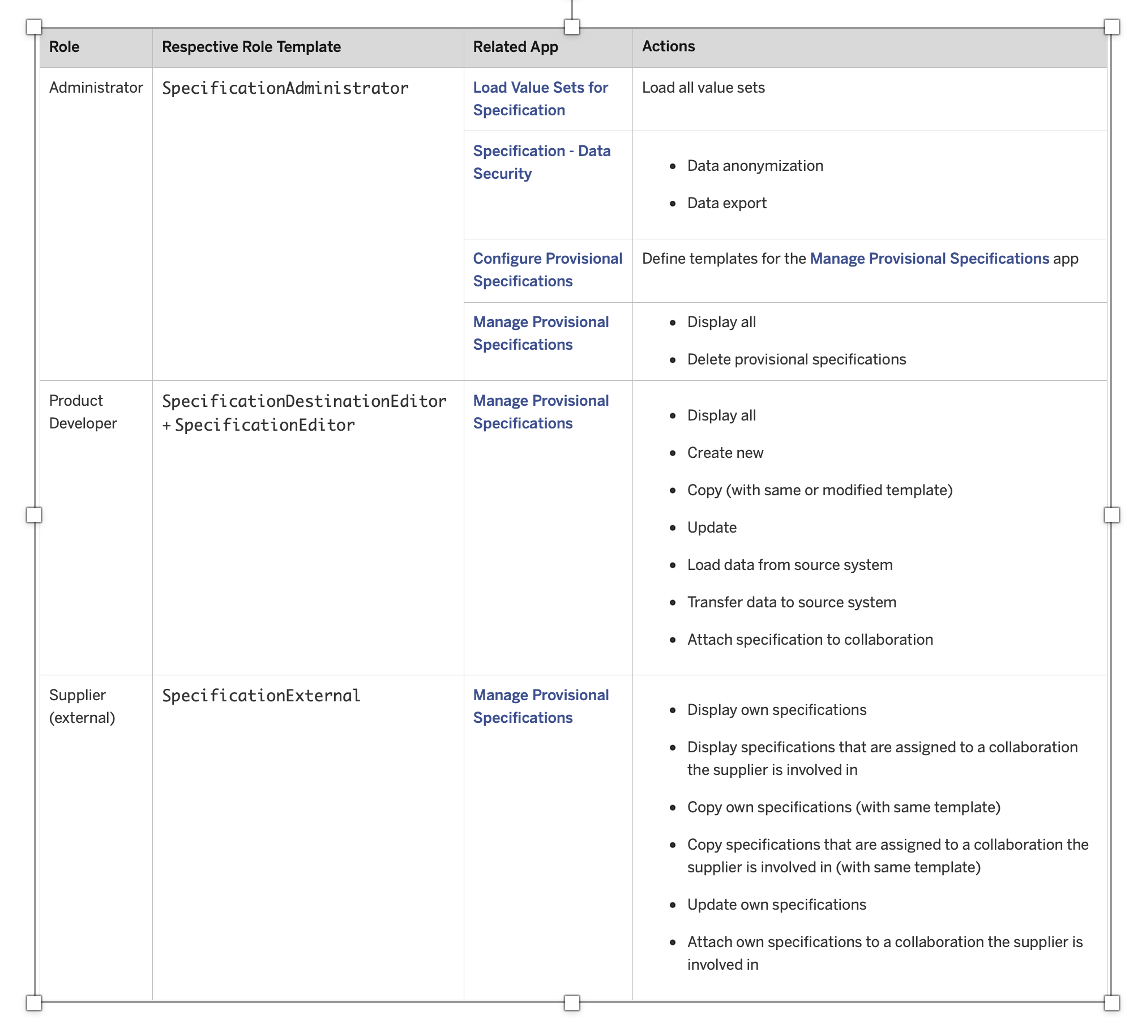
Roles (source SAP)
This guide will help you how to configure user roles in EPD.
Replication of Property definitions to Enterprise Product Development
If you reached this level then basically you can start using the functionality and configure the scenario with the administrator user. The first thing is to login into EPD with an Administrator user that has the necessary authorizations (see previous chapter). First thing is to replicate all the property definitions from the source system (which was configured previously via the API customizing). The related application is called "Load value sets for Specifications". This picture shows it.

Taking over Property Definitions (Source SAP)
Administrators have the possibility to choose taking over just compositional definitions or Property definitions or both. Custom and Standard properties and compositions are also replicated if they were maintained the the source system API customizing. Delta load is also possible in case a load is triggered the second time. To reset and initiate a full replication again, use the "Clear Synchronization Dates" button in the top right corner of the screen.
Configure Property Groups
Once property definitions are taken over, you need to organize them into property groups. This will be used later on in the Provisional Specification maintenance screen to show the groups as tabs on the screen. The application where this can be done is called "Configure Provisional Specifications". This is how it looks:

Property groups (source SAP)
Once you have created a Property group, you can assign properties to it. One property can be assigned to multiple property groups, however, the same property cannot be assigned more than once to the same property group. Property groups can be assigned to templates in the next phase .
Configure Provisional Specification Templates
Templates are the key configuration objects in the Specification Collaboration scenario. A template stores which properties can be maintained for a given specification. To configure it you have to start the "Configure Provisional Specifications" app and check the Templates tab there. When creating one, you have the possibility to assign composition tables to it as well as property groups. The same composition table or property can not be added multiple times to a template. Also it is restricted if one property would be added from two different property groups (the second assignment will be declined). The following picture show the template configuration screen. When product developers create specifications a template must be selected and then based on that the specification content shall be dynamically rendered.
Useful Links
Here I collected some useful links for further information:
- Admin guide for EPD Collaboration - link
- User guide for EPD Collaboration - link
- S/4HANA OP Specification API guide - link
- Most Common Problems (collection of possible problems and resolutions) - link
- Other blog posts about the scenario: link, link
About the Author
I am a Product Owner for SAP PLM Process Industries, helping customers and defining requirements towards the development team
You must be a registered user to add a comment. If you've already registered, sign in. Otherwise, register and sign in.
-
Artificial Intelligence (AI)
1 -
Business Trends
363 -
Business Trends
21 -
Customer COE Basics and Fundamentals
1 -
Digital Transformation with Cloud ERP (DT)
1 -
Event Information
461 -
Event Information
23 -
Expert Insights
114 -
Expert Insights
151 -
General
1 -
Governance and Organization
1 -
Introduction
1 -
Life at SAP
415 -
Life at SAP
2 -
Product Updates
4,686 -
Product Updates
205 -
Roadmap and Strategy
1 -
Technology Updates
1,502 -
Technology Updates
85
- SAP S/4HANA Cloud Private Edition | 2023 FPS01 Release – Part 1 in Enterprise Resource Planning Blogs by SAP
- SAP User Experience in SAP S/4HANA Cloud Public Edition 2402 in Enterprise Resource Planning Blogs by SAP
- Sustainability with SAP S/4HANA Cloud Public Edition 2402 in Enterprise Resource Planning Blogs by SAP
- Higher Education & Research in S/4HANA Cloud Public Edition 2402 in Enterprise Resource Planning Blogs by SAP
- Discrete Industries in SAP S/4HANA Cloud Public Edition 2402 in Enterprise Resource Planning Blogs by SAP
| User | Count |
|---|---|
| 5 | |
| 5 | |
| 4 | |
| 3 | |
| 3 | |
| 3 | |
| 2 | |
| 2 | |
| 2 | |
| 2 |
