
- SAP Community
- Products and Technology
- Spend Management
- Spend Management Blogs by SAP
- Fieldglass Features: #3 – Using SAP Fieldglass to ...
- Subscribe to RSS Feed
- Mark as New
- Mark as Read
- Bookmark
- Subscribe
- Printer Friendly Page
- Report Inappropriate Content
As a Fieldglass Product Adoption Executive in Australia – I manage a portfolio of 10-15 customers at any one point in time. Each customer is different with different program goals, operational, organisational or regulatory constraints.
The purpose of these blog posts is to highlight opportunities for customers to drive more value creation out of using the Fieldglass application or improve the user experience for your audiences. The Features we’ll discuss should be of interest to the majority of customers – no matter the program type or geographical region.
Each update will contain information on 1 specific feature (or group of features with a topic in common) that should be of interest and that if you are not currently using – are probably not aware of.
This week, we’re looking at what features can support your diversity and workplace inclusion policies + goals. It’s no secret that organizations increasingly consider diversity as an important way to stand apart in a competitive jobs market. To realize your diversity and inclusion vision and strategy, SAP Fieldglass has a number of features that you may be aware of, but hadn’t thought as to how they can be enabled to align with delivering on your diversity and inclusion goals.
Below I discuss my top 8 features you may want to further consider how they could be utilised in your program
- Candidate Anonymity
When this flag is enabled, the name of job seekers is replaced with “Name Withheld”. This option can reduce the likelihood of biases (based on name/gender) throughout the selection processes. Once a worker is hired, the name is no longer withheld and is visible within the application on their worker and work order records.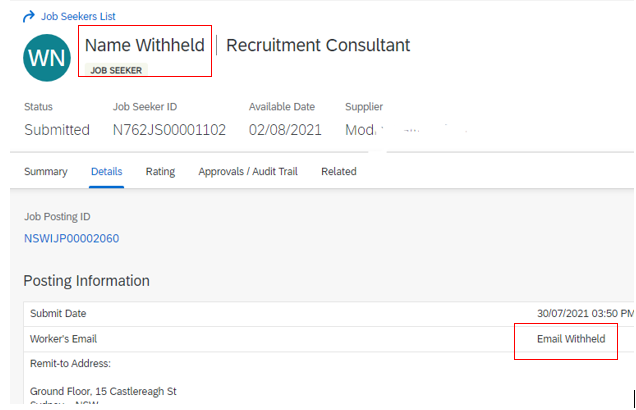
UI view for hiring manage when candidate anonymity is enabled
To use the Candidate Anonymity feature, the Site configuration “Allow Candidate Anonymity for Contingent” must be enabled. Once Yes is selected, an additional option to “Allow Supplier to submit Resume/CV” also becomes available. Remember when using this config – to communicate this to your supplier and advise them to remove names from job seekers cv’s prior to submission.
site configuration needed to enable
- Supplier Anonymity
By enabling “allow supplier name suppression” company configuration in the contingent module it will suppress the name of the supplier during the selection process until the work order is activated. Similarly, for SOW module, you can use the SOW template configuration “Suppress Supplier Name on Bid Response”. If your supplier panel strategy is inclusive of diverse/minority company ownership or diverse/minority targeted workforces these options can reduce the likelihood of biases throughout the selection processes. (Post selection processes names are visible)
UI view for hiring manage when supplier anonymity is enabled
- Qualifications
Qualifications allow buyers to assess job seekers based on the required characteristics or skills for the specified position in a job posting. Additional company configurations such as ‘Do not allow template qualifications to be removed or modified when creating the Job Posting’ and ‘Disallow submittals of a Job Seeker if the qualifications do not match the ones on the Job Posting’ can be enabled to increase visibility into which workers have the right qualifications and then onboarding them to complete their jobs safely. This configuration helps to align or asses job seekers against the pre-determined selection criteria - reducing the potential occurrence of bias during the selection process
- Resume Ranking
Uses a matching algorithm to score the similarity between a Job Description and Resume using an advanced methodology focused on Word Vectors, Work Experience, and Skills. The scores of job seekers are compared and the customer is presented with a ranking of job seekers who’s resume is best fit with the job description in Fieldglass. Scoring is done for each individual category and then weighted for a holistic score. The ranking of cv’s to job description can help reduce unconscious bias of manual cv review.
- Word Vectors: Word comparison across entire document keywords for Resume and Job Description
- Work Experience: Candidate job titles are extracted from the resume and vectorized to create a vector that represents the breadth of a candidate’s work experience
- Skills: Named Entity Recognition (NER) Model identifies the skills present in the resume and compares them to the typical skills required for the job description. This allows new skills to be identified in real time based on context, removing limitations of working from a static list of skills
CV with the closest match to the job posting is ranked '1,' the cv with the next closest match is ranked '2,' etc.
Resume Ranking UI when enabled
- Activity Items
Activity Items can be used to direct workers, hiring managers or suppliers to complete certain tasks or provide additional information. Activity items can be automated to be sent to all actor’s, or can be manually associated via the UI or bulk upload to a more targeted audience. For example, an activity item could be used to direct workers to a website where they can complete training on equality or to ask a worker to complete a Questionnaire about equality in the organisation. Activity items can be scheduled for at the start of an engagement (training) or at start and/or end of engagement (questionnaire / evaluation)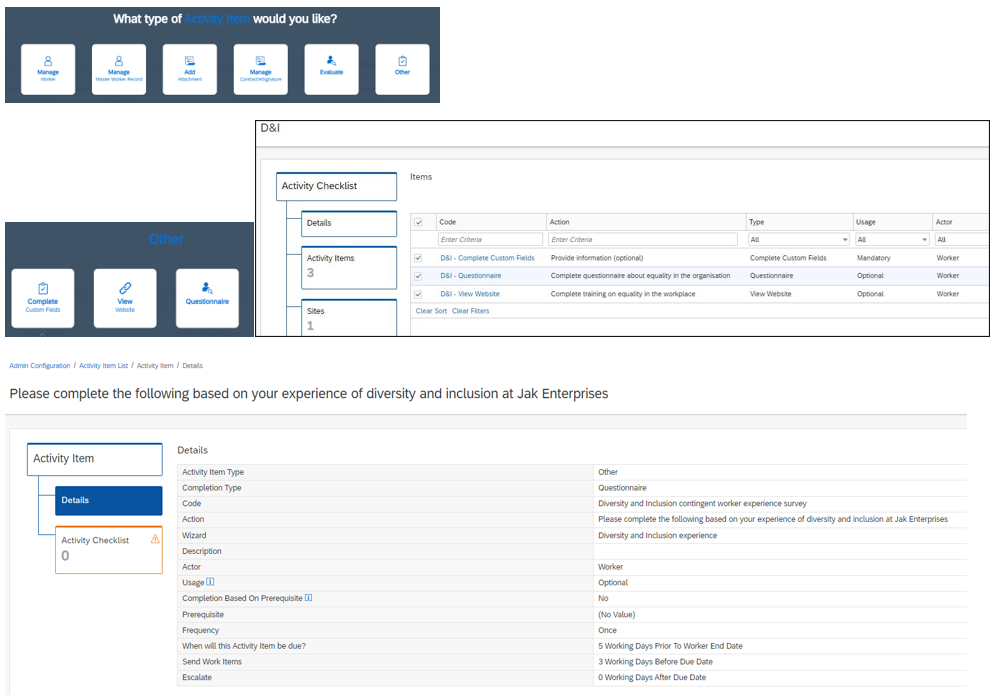
UI when creating activity items
- Distribution Lists
Distribution Lists can be structured in such a way as to automate sending job postings to diverse and minority suppliers first. Different levels or tiers can be built into the distribution list and then rules setup so that the job posting is sent to other suppliers, for example, after one day it is sent to preferential diverse and minority suppliers.
Configuring your distribution list for priority distribution of opportunities to specialist DI targeted suppliers
- Custom Fields
Custom fields can be used to capture information about diversity and inclusion at any stage in the workflow. Custom fields can be configured with the ‘Store Data Encrypted’ flag enabled. Data will be displayed as an encrypted value unless the user has the permission ‘View and Report on Sensitive Data’ selected on their user profile.
- Supplier Details
SAP Fieldglass has several native Diversity fields on the Supplier details page. Suppliers can add this information at any time via Company Details. Buyers can use then this information to report on the diversity of their supplier base and the number of workers onboarded from these suppliers. Alternatively (as these diversity codes are somewhat Americanised), buyers can create their own custom fields placed on the supplier record for similar tracking and reporting
- Find Similar candidates
Find Similar Candidates follows a similar logic to resume ranking, but instead of scanning submitting job seekers for that job posting and using SAP Machine Learning technology to review the cv against the job posting, find similar candidates allows the buyer user to nominate a current or historic worker, as the reference resume, and return results using SAP machine learning technology of current/historic workers and/or job seekers who’s cv most closely match the reference worker’s cv (as opposed to job posting) based on word vectors, education comparison, skills and job titles. To use the Find Similar Candidates feature, a company configuration must be enabled. Once enabled, on job postings in submitted status, navigate to the job seekers tab and select the option on the right “check out potential candidates”. User then enters the name of the reference worker, search and results are displayed for review. Then via the chat modal, buyer can then send message to supplier to enquire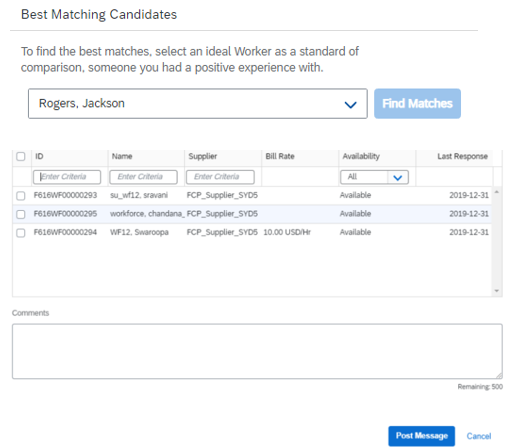
based on the reference cv of Jackson Rogers Fieldglass has now suggested 3 cvs in the system that are the closest match to Jackson
I hope this has helped you consider some the existing SAP Fieldglass functionality and how it can be leveraged to add value to your wider Diversity and Inclusion Program. If you have any thoughts on the above features, or have leveraged other features to aid in your diversity and inclusion goals – comment below and let me know!
- SAP Managed Tags:
- SAP Fieldglass Vendor Management System
You must be a registered user to add a comment. If you've already registered, sign in. Otherwise, register and sign in.
-
Business Trends
113 -
Business Trends
10 -
Event Information
44 -
Event Information
2 -
Expert Insights
18 -
Expert Insights
23 -
Life at SAP
32 -
Product Updates
253 -
Product Updates
21 -
Technology Updates
82 -
Technology Updates
13
- How to get SOW worker roles from Ariba to Fieldglass in Spend Management Q&A
- AI & External Workforce: A New Technology Trend that unlocks tremendous value to businesses. in Spend Management Blogs by SAP
- Configuring and Testing REST APIs with SAP Fieldglass - Part 3 - Downloads in Spend Management Blogs by SAP
- Integration of User Provisioning (IAM) with SAP Fieldglass in Spend Management Q&A
- Configuring and Testing REST APIs with SAP Fieldglass - Part 2 - Uploads in Spend Management Blogs by SAP
| User | Count |
|---|---|
| 7 | |
| 5 | |
| 4 | |
| 3 | |
| 2 | |
| 1 | |
| 1 | |
| 1 | |
| 1 | |
| 1 |