
- SAP Community
- Products and Technology
- Enterprise Resource Planning
- ERP Blogs by SAP
- Alternative-Based Confirmation - Substitute with s...
Enterprise Resource Planning Blogs by SAP
Get insights and updates about cloud ERP and RISE with SAP, SAP S/4HANA and SAP S/4HANA Cloud, and more enterprise management capabilities with SAP blog posts.
Turn on suggestions
Auto-suggest helps you quickly narrow down your search results by suggesting possible matches as you type.
Showing results for
Advisor
Options
- Subscribe to RSS Feed
- Mark as New
- Mark as Read
- Bookmark
- Subscribe
- Printer Friendly Page
- Report Inappropriate Content
08-01-2022
11:57 AM
Let's tie on the activation of Alternative-Based Confirmation (ABC) where a substitution strategy was determined based on characteristic value combinations.
In general, the substitution strategy defines how ABC is to be executed. This involves not only the substitution method that tells what to substitute and the source to be used, but also general decisions, for example, where to place any remaining open quantity.
In the following section the different settings are explained, on the basis of the example scenario.
One of the substitution strategies we use in our example scenario is ATP_PROD_PLANT_SUBSTITUTION (see screenshot) which defines that first the plant and then the product are to be substituted when creating the item as well as when a recheck is exceuted, for example, in backorder processing (BOP). The building rule is used to derive what is treated as the best alternative, in this case the maximum possible quantity is to be used. Furthermore, any remaining open quantity is to be used for the original request.
Let's now take a closer look at the different options, identified by numbers in the screenshot:
We have already seen that alternative determinations are used in the substitution strategy to define how an alternative is generated. Such an alternative can comprise of one or several substitutes determined on the basis of the substitution method(s) and their calculated confirmation. SAP delivers three standard alternative determinations that can be used:
Each of the standard alternative determinations combines rating attributes and hard constraints which are applied to the calculated confirmations to ensure that they are considered or not. Let's have a look at Maximum Confirmation Earlier, the standard alternative determination used in the example. This particular alternative determination comes with rating attributes only, no hard constraint is used. The rating of potential alternatives is done based on the rating attributes which are calculated for each alternative. In the next step, the sorting is applied in the following sequence and leads to the best alternative:
In general, we can summarize that rating attributes lead to a value that is, along with adjacent rating attributes, sorted according to the defined ordinal number. Hard constraints, on the other hand, define boundaries that must be fulfilled. One example for a hard constraint is the Maximum Delay. If the allowed delay is zero, it translates to an on-time confirmation.
Two or multiple alternatives may share the same confirmation capability. This is referred to as a tie situation for which a hard-coded and documented tie-breaker exists.
BAdI
Besides the alternative determination based on rating attributes and hard constraints, you can also implement custom logic to determine the best alternative. This extensibility option is also available in SAP S/4HANA Cloud via the Custom Logic app. An example implementation is available.
Worthy of mention in context of the BAdI is the safety net or validator that is – technically speaking – comes with the wrapper around the custom implementation to ensure that the confirmation calculated by the check is not violated:
SAP S/4HANA advanced ATP - https://www.sap.com/products/aatp.html
Roadmaps - https://roadmaps.sap.com/board?PRODUCT=73554900100800000266&BC=6EAE8B27FCC11ED892E919ED0996A0CC&rang...
Product Assistance - https://help.sap.com/viewer/f132c385e0234fe68ae9ff35b2da178c/LATEST/en-US/61ce286def63461487ee039b7c...
Questions? Ask here - https://answers.sap.com/tags/314fb51c-b3d3-4169-a015-fc9e9e510969
In general, the substitution strategy defines how ABC is to be executed. This involves not only the substitution method that tells what to substitute and the source to be used, but also general decisions, for example, where to place any remaining open quantity.
In the following section the different settings are explained, on the basis of the example scenario.
Configure Substitution Strategy
One of the substitution strategies we use in our example scenario is ATP_PROD_PLANT_SUBSTITUTION (see screenshot) which defines that first the plant and then the product are to be substituted when creating the item as well as when a recheck is exceuted, for example, in backorder processing (BOP). The building rule is used to derive what is treated as the best alternative, in this case the maximum possible quantity is to be used. Furthermore, any remaining open quantity is to be used for the original request.
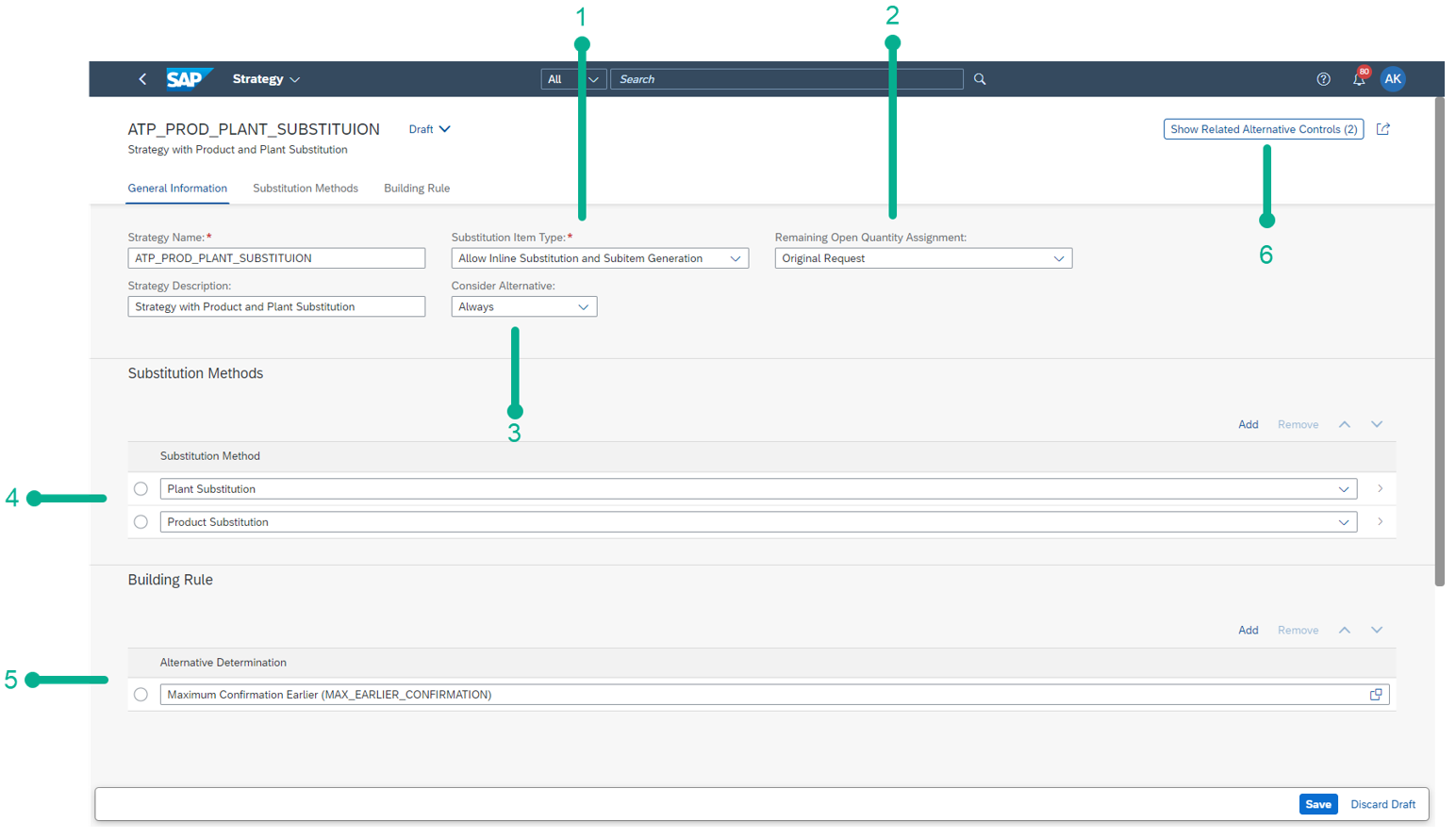
Let's now take a closer look at the different options, identified by numbers in the screenshot:
- The Substitution Item Type defines if there is to be inline substitution or a subitem in the order. However, forcing inline substitution limits the overall capabilities as only plant substitution is possible and multiple substitute plants cannot be used.
- And remaining open quantity can be assigned to the original request or to a substitute which is declared to be as the leading substitute in the substitution master data.
- Alternatives can be considered always or depending on the execution context. For example, it might be necessary that alternatives are considered only when a line item is created initially but not later during backorder processing (see the additional screenshot below).
- The Substitution Method subscreen defines what is substituted and in which sequence. Furthermore, the source of substitutions is also defined, for example, product substitution master data is to be used for product substitution.
Three substitution methods are provided in general:
- Plant Substitution
- Storage Location Substitution
- Product Substitution
- In the Building Rule subscreen, one or multiple alternative determinations can be used to define how alternatives are calculated and prioritized. For more information, see the Configure Alternative Determination app described below.
- Use the Show Alternative Controls Used pushbutton to display the access sequence of Configure Alternative Control in whichthe substitution strategy is being used.


Configure Alternative Determination
We have already seen that alternative determinations are used in the substitution strategy to define how an alternative is generated. Such an alternative can comprise of one or several substitutes determined on the basis of the substitution method(s) and their calculated confirmation. SAP delivers three standard alternative determinations that can be used:
- Maximum Confirmation Earlier
- Full Confirmation
- On-Time Confirmation
Each of the standard alternative determinations combines rating attributes and hard constraints which are applied to the calculated confirmations to ensure that they are considered or not. Let's have a look at Maximum Confirmation Earlier, the standard alternative determination used in the example. This particular alternative determination comes with rating attributes only, no hard constraint is used. The rating of potential alternatives is done based on the rating attributes which are calculated for each alternative. In the next step, the sorting is applied in the following sequence and leads to the best alternative:
- Maximum Confirmation Ratio
- Minimum Delay
- Minimum Sequence Number
- Minimum Number of Substitutes
In general, we can summarize that rating attributes lead to a value that is, along with adjacent rating attributes, sorted according to the defined ordinal number. Hard constraints, on the other hand, define boundaries that must be fulfilled. One example for a hard constraint is the Maximum Delay. If the allowed delay is zero, it translates to an on-time confirmation.
Two or multiple alternatives may share the same confirmation capability. This is referred to as a tie situation for which a hard-coded and documented tie-breaker exists.
BAdI
Besides the alternative determination based on rating attributes and hard constraints, you can also implement custom logic to determine the best alternative. This extensibility option is also available in SAP S/4HANA Cloud via the Custom Logic app. An example implementation is available.
Worthy of mention in context of the BAdI is the safety net or validator that is – technically speaking – comes with the wrapper around the custom implementation to ensure that the confirmation calculated by the check is not violated:

More Information
SAP S/4HANA advanced ATP - https://www.sap.com/products/aatp.html
Roadmaps - https://roadmaps.sap.com/board?PRODUCT=73554900100800000266&BC=6EAE8B27FCC11ED892E919ED0996A0CC&rang...
Product Assistance - https://help.sap.com/viewer/f132c385e0234fe68ae9ff35b2da178c/LATEST/en-US/61ce286def63461487ee039b7c...
Questions? Ask here - https://answers.sap.com/tags/314fb51c-b3d3-4169-a015-fc9e9e510969
Labels:
You must be a registered user to add a comment. If you've already registered, sign in. Otherwise, register and sign in.
Labels in this area
-
Artificial Intelligence (AI)
1 -
Business Trends
363 -
Business Trends
21 -
Customer COE Basics and Fundamentals
1 -
Digital Transformation with Cloud ERP (DT)
1 -
Event Information
461 -
Event Information
24 -
Expert Insights
114 -
Expert Insights
152 -
General
1 -
Governance and Organization
1 -
Introduction
1 -
Life at SAP
415 -
Life at SAP
2 -
Product Updates
4,685 -
Product Updates
208 -
Roadmap and Strategy
1 -
Technology Updates
1,502 -
Technology Updates
88
Related Content
- How to reproduce CO16N? in Enterprise Resource Planning Q&A
- The project system should automatically update the equipment usage counter in Enterprise Resource Planning Q&A
- Quick Start guide for PLM system integration 3.0 Implementation/Installation in Enterprise Resource Planning Blogs by SAP
- Meas points not showing up in IW42 even when linked to the Task List via PRTs for operation of FLOC. in Enterprise Resource Planning Q&A
- Inspection type 03 result recording accept reject impact on next operation confirmation and GR. in Enterprise Resource Planning Q&A
Top kudoed authors
| User | Count |
|---|---|
| 8 | |
| 6 | |
| 5 | |
| 4 | |
| 4 | |
| 3 | |
| 3 | |
| 2 | |
| 2 | |
| 2 |