
- SAP Community
- Products and Technology
- Technology
- Technology Blogs by SAP
- Backup and Recovery for the SAP HANA (BTP)
- Subscribe to RSS Feed
- Mark as New
- Mark as Read
- Bookmark
- Subscribe
- Printer Friendly Page
- Report Inappropriate Content
- SAP HANA (HANA Cloud , HAAS OnPremise ..) offers offers comprehensive functionality to safeguard your database, including automatic backups for quick recovery in emergencies with a recovery point objective (RPO) of 15 minutes or less.
- All SAP HANA Cloud instances undergo a daily full data backup automatically (with an every 15 minutes of log data backup), which is retained for 14 days i.e Instances can be recovered up to 14 days after the backup was taken.
- Backups are encrypted using the advanced capabilities of the SAP Business Technology Platform to ensure data integrity and confidentiality.
#1. Backup and Recovery for the SAP HANA Cloud (BTP Cloud Foundry)
Automated Backups in SAP HANA Cloud :
- Automatic backups are taken in SAP BTP HANA Cloud, without requiring any manual intervention from users.
- Daily complete data backups of all SAP HANA Cloud instances are taken automatically.
- Frequency of Log backups is every 15 minutes, similar to on-premise HANA.
- SAP guarantees that database backups are taken correctly on a daily basis.
- The recovery point objective (RPO) is no more than 15 minutes, which means that in case of system restoration, data loss may be up to 15 minutes.(see Backup and Recovery | SAP Help Portal).Usually, no data lose in recovery
- The 24/7 Cloud Operation team monitors the backup status and detects any issues automatically.
- Users can view backups and recover databases on selected periods through the HANA Cockpit UI in case of failures.
- The purpose of establishing the recovery point objective is to ensure that log files are replayed during system restoration, with potential data loss limited to a maximum of 15 minutes.
- Encrypted backups are saved for 14 days in an object store that is not tied to a specific availability zone.
- Daily backups are only created when the database is online.
How to View HANA Database Backup
To view HANA database backup taken, follow the steps below
Open SAP HANA Cloud cockpit from your BTP Sub Account as shown below.
Then Choose Open SAP Hana Cockpit To Monitor & Administer.
Select the view Administration or All.Click on the card Database Backups.

You can view information about available database backups in the SAP HANA cockpit.
For more information, see Display Information About Backups in Card.

You can check info for log backup and also data backup .


Recover
There are Two options are available to recover an instance from backup:
- Recovery to a selected point in time
- Recreate instance
Recovery to a selected point in time
Using this option you can choose the point in time within the last 14 days. You can start the recovery process by selecting Start Recovery from the Actions menu in SAP HANA Cloud Central.

In SAP HANA Cloud Central --> click on 3 dots (...) in your Database instance --> Choose "Start Recovery" as shown below

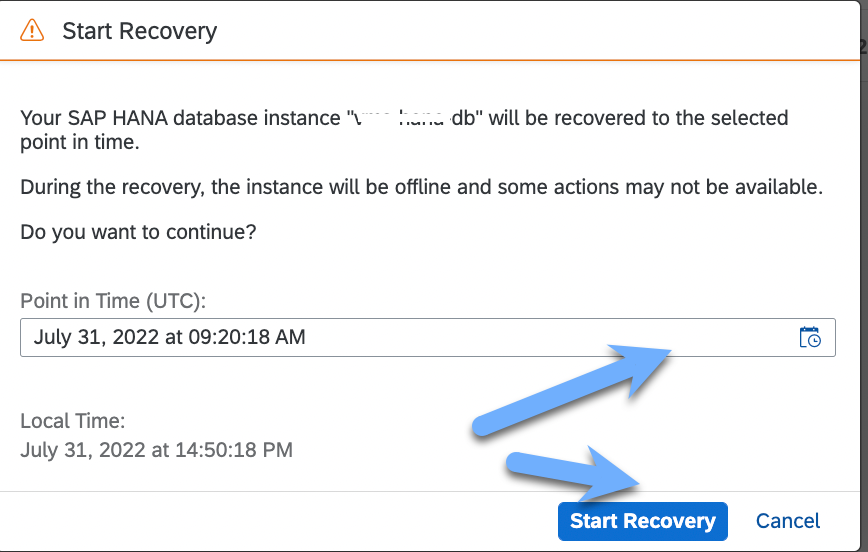
Note : If you dont have access to SAP HANA Cloud Central , you can get URL & Database user Details from your BTP Sub-Account or Space Admin
Recreate instance
Using this option you can choose the availability zone into which the instance is recovered. You can start the recovery process by selecting Recreate Instance from the Actions menu in SAP HANA Cloud Central. You can use this option, for example, if an availability zone becomes unavailable, or if you wish to migrate your database to a different zone.
Additional Documentation
Automatic Recovery
Automatic failover/takeover of HANA Database possible, however recovery needs to be done manually as shown above. if you want to increase high availability for your Database , you could choose option "manage configuration", then add replications
Key benefits of SAP HANA Cloud
Some of the key benefits of using SAP HANA Cloud
BTP with HANA Cloud can help businesses achieve high performance, scalability, flexibility, easy integration, reduced TCO, and predictable costs.
Managed services: HANA Cloud is a fully managed service, which means that maintenance, upgrades, and security are all taken care of by SAP. This helps free up time and resources for other critical business functions.
High performance : HANA Cloud leverages in-memory technology, which enables faster data processing and real-time analytics. This can help improve the performance of applications and enable faster decision-making.
Scalability: HANA Cloud is designed to handle large-scale data and complex workloads, making it easy to scale up or down as needed. This helps ensure that applications can handle changes in demand without performance degradation.
Consumption-based pricing,Predictable costs: HANA Cloud offers a consumption-based pricing model, which means that businesses only pay for the resources they use. This can help reduce costs and ensure predictable expenses.This can help ensure predictable costs and avoid overprovisioning.
Easy maintenance :HANA Cloud is a fully managed service, which means that maintenance, upgrades, and security are all taken care of by SAP. This can help reduce total cost of ownership (TCO) for businesses.
Language and framework flexibility: HANA Cloud supports multiple programming languages and frameworks, enabling developers to choose the most suitable tools for their projects. This can help improve productivity and the quality of the resulting applications.
Integration capabilities: HANA Cloud provides a wide range of integration options, making it easy to connect with other systems and services within the BTP ecosystem and beyond. This can help streamline workflows and improve overall efficiency.
#2. Backup and Recovery for the SAP HANA Service (BTP Cloud Foundry)
As mentioned in this technical article by denys.kempen
https://blogs.sap.com/2019/01/31/backup-and-recovery-for-the-sap-hana-service-cf-by-the-sap-hana-aca...
Backup
To View Backups list
Go to your BTP subaccount -> Space View Dashboard It opens “SAP HANA Service Dashboard” Go to SAP HANA Cockpit
If you dont have access to Dashboard you can get URL & User Details from your BTP Sub-Account or Space Admin




Recovery
To initiate a recovery, open a service request(ticket) with details mention in documentation
https://help.sap.com/docs/HANA_SERVICE_ALIBABA_CLOUD/cc53ad464a57404b8d453bbadbc81ceb/1bc8ef5c136940...
In the Description field, please provide the following details:
- Global account name
- Region
- Instance ID
Note : Instance ID is visible on the SAP HANA Service Dashboard.
Please also refer FAQ: SAP HANA Database Backup & Recovery
Thank you for reading! If you enjoyed this post, please consider giving it a ‘'Like' ,'Share' it with your friends and followers, and 'Follow' me for more content like this. Your support means a lot to me!
You must be a registered user to add a comment. If you've already registered, sign in. Otherwise, register and sign in.
-
ABAP CDS Views - CDC (Change Data Capture)
2 -
AI
1 -
Analyze Workload Data
1 -
BTP
1 -
Business and IT Integration
2 -
Business application stu
1 -
Business Technology Platform
1 -
Business Trends
1,658 -
Business Trends
93 -
CAP
1 -
cf
1 -
Cloud Foundry
1 -
Confluent
1 -
Customer COE Basics and Fundamentals
1 -
Customer COE Latest and Greatest
3 -
Customer Data Browser app
1 -
Data Analysis Tool
1 -
data migration
1 -
data transfer
1 -
Datasphere
2 -
Event Information
1,400 -
Event Information
66 -
Expert
1 -
Expert Insights
177 -
Expert Insights
299 -
General
1 -
Google cloud
1 -
Google Next'24
1 -
Kafka
1 -
Life at SAP
780 -
Life at SAP
13 -
Migrate your Data App
1 -
MTA
1 -
Network Performance Analysis
1 -
NodeJS
1 -
PDF
1 -
POC
1 -
Product Updates
4,577 -
Product Updates
345 -
Replication Flow
1 -
RisewithSAP
1 -
SAP BTP
1 -
SAP BTP Cloud Foundry
1 -
SAP Cloud ALM
1 -
SAP Cloud Application Programming Model
1 -
SAP Datasphere
2 -
SAP S4HANA Cloud
1 -
SAP S4HANA Migration Cockpit
1 -
Technology Updates
6,873 -
Technology Updates
427 -
Workload Fluctuations
1
- IoT - Ultimate Data Cyber Security - with Enterprise Blockchain and SAP BTP 🚀 in Technology Blogs by Members
- Setup email alerts and where to check email history in HANA cockpit 2.0 in Technology Q&A
- Explore Business Continuity Options for SAP workload using AWS Elastic DisasterRecoveryService (DRS) in Technology Blogs by Members
- SAP Hana Change Log Backup Destination stop default in Technology Q&A
- Hana Backup deletion option for native backups solution in Technology Q&A
| User | Count |
|---|---|
| 40 | |
| 25 | |
| 17 | |
| 14 | |
| 8 | |
| 7 | |
| 7 | |
| 7 | |
| 6 | |
| 6 |
