
- SAP Community
- Products and Technology
- Technology
- Technology Blogs by SAP
- Supplier Invoice posting with SAP Process Automati...
Technology Blogs by SAP
Learn how to extend and personalize SAP applications. Follow the SAP technology blog for insights into SAP BTP, ABAP, SAP Analytics Cloud, SAP HANA, and more.
Turn on suggestions
Auto-suggest helps you quickly narrow down your search results by suggesting possible matches as you type.
Showing results for
Product and Topic Expert
Options
- Subscribe to RSS Feed
- Mark as New
- Mark as Read
- Bookmark
- Subscribe
- Printer Friendly Page
- Report Inappropriate Content
07-20-2022
4:45 AM

Motivation
Paper has been replaced by an increased volume of emails or electronic documents in general. If you speak with purchasing or accounts payable departments you hear that they work with a high amount of PDF invoices from countless suppliers.
Entering these supplier invoices takes tremendous effort: So why not automate it? This blog outlines the approach.
Business Process

Image 1: Procure-to-pay process in business process map
The procure to pay process we look at is part of source to pay in the SAP S/4HANA Intelligent Enterprise framework. There are many variations possible but in principle it's like that:
- Purchase requisitions bundled into purchase orders.
- Purchase orders are either with an account assignment e.g. to a cost center (often for indirect procurement) or to stock.
- Supplier confirms date and quantity (scheduling, PO confirmation)
- Logistics processes are involved for delivery e.g. inbound delivery or not depending on the goods procured. Goods receipt process is needed for inventory managed goods.
- The supplier provides and invoice which Accounts Payable or Purchasing enters into the S/4HANA system as a supplier invoice.
- Accounts Payable department triggers supplier payment and clears the suppliers AP account.
Our automation addresses point 5: We assume we receive PDF invoices from suppliers into our outlook mailbox.
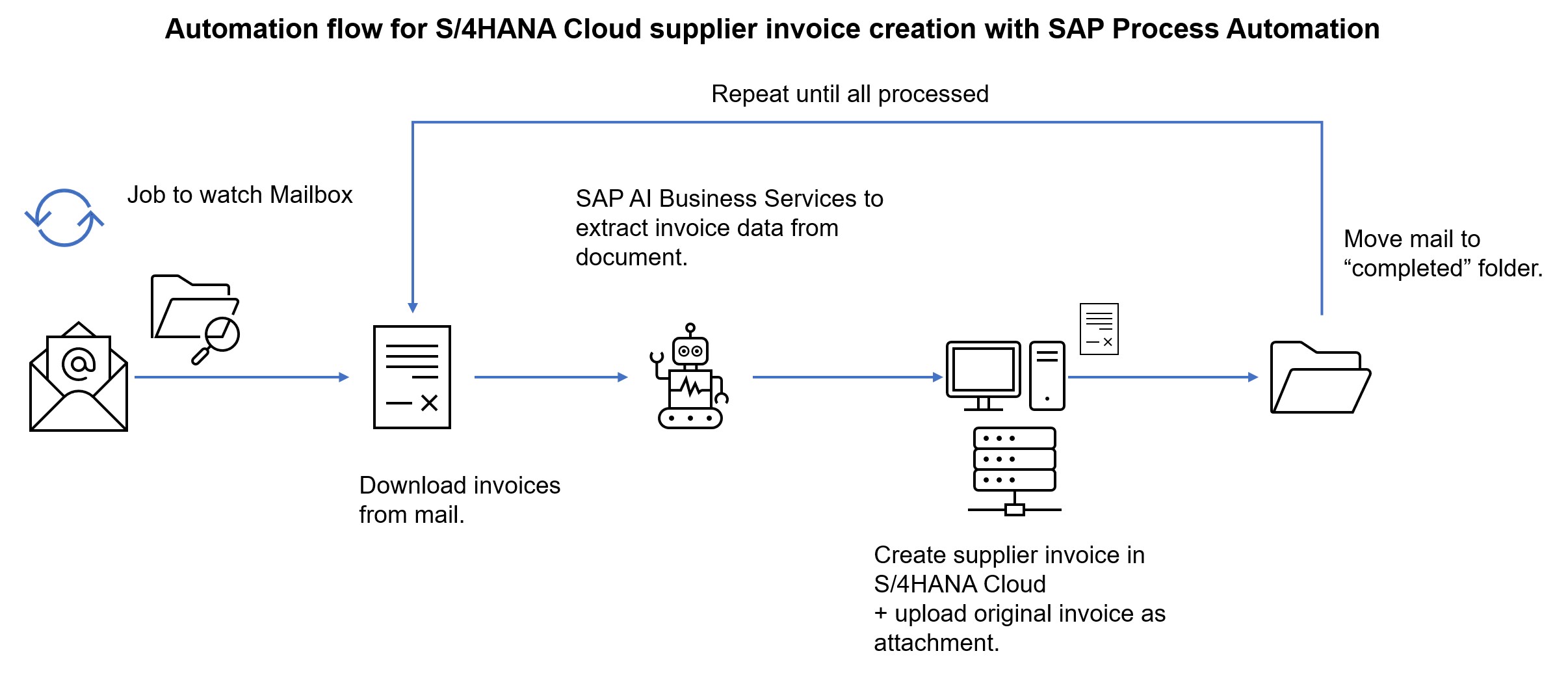
Image 2: Outline of automation flow
This video illustrates the end-to-end process from email to created invoice in S/4HANA Cloud.
Solution Architecture
The architecture uses standard S/4HANA Cloud APIs made available by integration scenario
Scenario ID: SAP_COM_0057 Scenario: Supplier Invoice Integration
You can set this scenario to "inbound communication" only as there are only calls made into S/4HANA Cloud.

Image 3: Communication scenario in S/4HANA Cloud for supplier invoices
Altogether this boils down to below solution architecture using the OData v2 APIs shown above with the technical user defined for the scenario.
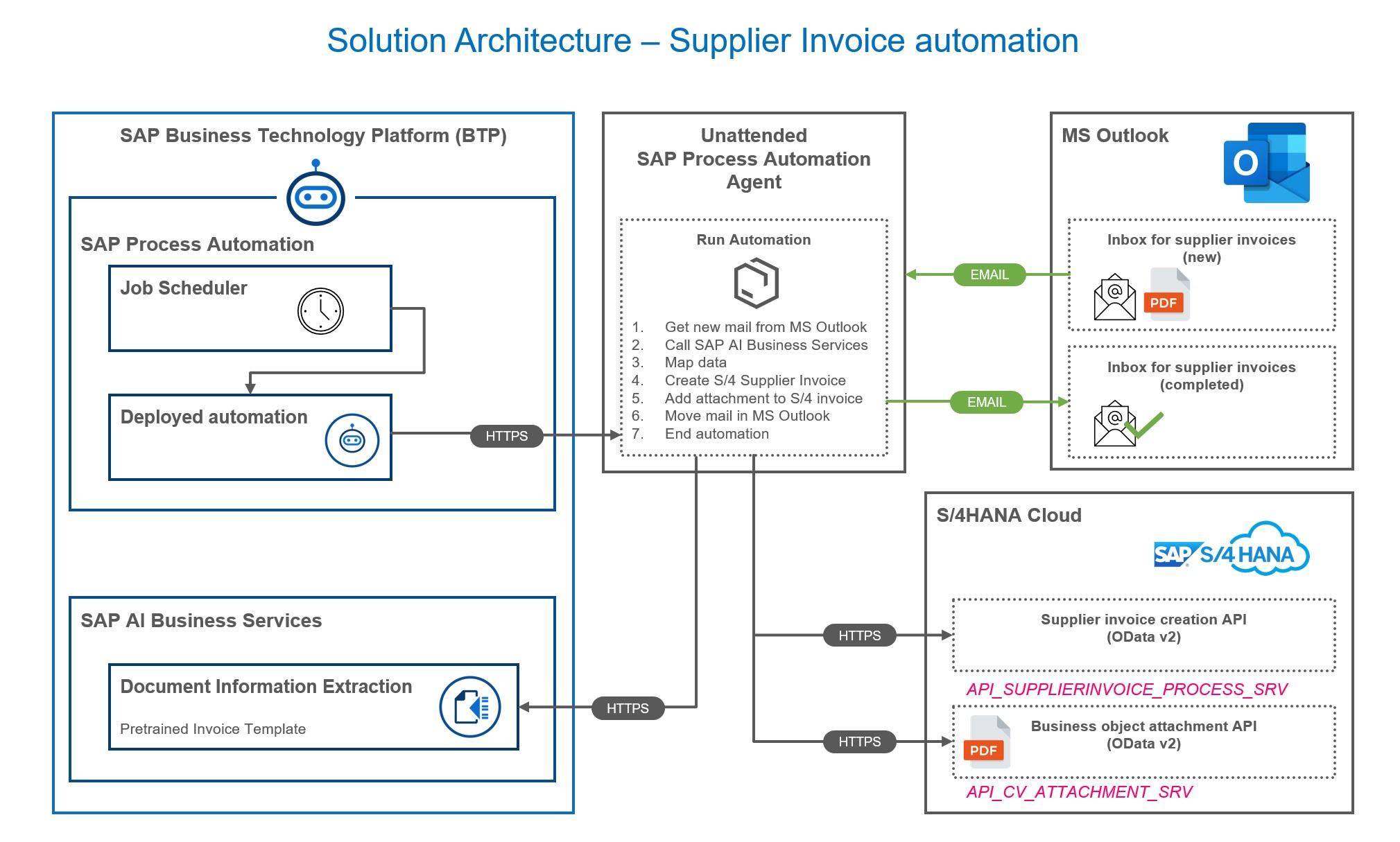
Image 4: Solution architecture for automation scenario.
The APIs require CSRF tokens to be called, therefore a GET precedes every POST. The business object type to be used is BUS2081.
Details explained
Finally a walk through the flow with some - hopefully - noteworthy details of how to develop this automation.
Summary
We have seen an example of how SAP Process Automation can help your hyper-automation journey. Of course the story doesn't end here. With AI business services you can also train your own document information extraction and apply it to other business processes:
- Delivery documents/ Goods receipt documents
- Quality Management: Scan paper forms to automated QM result entry
- Purchase order to sales order conversion in an O2C scenario
- ...
Do you have other scenarios in mind? If there is strong interest we can help you to firm up your use case and idea with a prototype! Feel free to contact me.
- SAP Managed Tags:
- SAP AI Services,
- SAP S/4HANA,
- SAP S/4HANA Public Cloud,
- SAP Build Process Automation
Labels:
10 Comments
You must be a registered user to add a comment. If you've already registered, sign in. Otherwise, register and sign in.
Labels in this area
-
ABAP CDS Views - CDC (Change Data Capture)
2 -
AI
1 -
Analyze Workload Data
1 -
BTP
1 -
Business and IT Integration
2 -
Business application stu
1 -
Business Technology Platform
1 -
Business Trends
1,661 -
Business Trends
91 -
CAP
1 -
cf
1 -
Cloud Foundry
1 -
Confluent
1 -
Customer COE Basics and Fundamentals
1 -
Customer COE Latest and Greatest
3 -
Customer Data Browser app
1 -
Data Analysis Tool
1 -
data migration
1 -
data transfer
1 -
Datasphere
2 -
Event Information
1,400 -
Event Information
66 -
Expert
1 -
Expert Insights
178 -
Expert Insights
293 -
General
1 -
Google cloud
1 -
Google Next'24
1 -
Kafka
1 -
Life at SAP
784 -
Life at SAP
12 -
Migrate your Data App
1 -
MTA
1 -
Network Performance Analysis
1 -
NodeJS
1 -
PDF
1 -
POC
1 -
Product Updates
4,577 -
Product Updates
340 -
Replication Flow
1 -
RisewithSAP
1 -
SAP BTP
1 -
SAP BTP Cloud Foundry
1 -
SAP Cloud ALM
1 -
SAP Cloud Application Programming Model
1 -
SAP Datasphere
2 -
SAP S4HANA Cloud
1 -
SAP S4HANA Migration Cockpit
1 -
Technology Updates
6,886 -
Technology Updates
416 -
Workload Fluctuations
1
Related Content
- Dynamic Approver based on dynamic task determination. in Technology Q&A
- SAP Signavio is the highest ranked Leader in the SPARK Matrix™ Digital Twin of an Organization (DTO) in Technology Blogs by SAP
- Unable to change the flow line in BTP Build Process Automation in Technology Q&A
- Accelerate Business Process Development with SAP Build Process Automation Pre-Built Content in Technology Blogs by SAP
- Introducing Blog Series of SAP Signavio Process Insights, discovery edition – An in-depth exploratio in Technology Blogs by SAP
Top kudoed authors
| User | Count |
|---|---|
| 30 | |
| 23 | |
| 10 | |
| 7 | |
| 6 | |
| 6 | |
| 5 | |
| 5 | |
| 5 | |
| 4 |