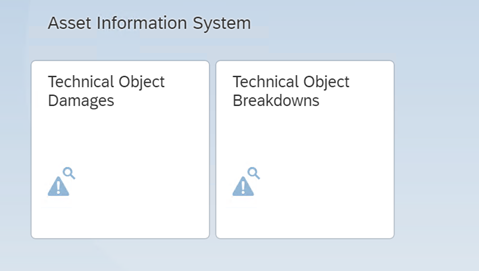- SAP Community
- Products and Technology
- Enterprise Resource Planning
- ERP Blogs by Members
- Fiori App For Breakdown Analysis F2812: EAM KPI Ap...
Enterprise Resource Planning Blogs by Members
Gain new perspectives and knowledge about enterprise resource planning in blog posts from community members. Share your own comments and ERP insights today!
Turn on suggestions
Auto-suggest helps you quickly narrow down your search results by suggesting possible matches as you type.
Showing results for
Inna_Sitnikova
Explorer
Options
- Subscribe to RSS Feed
- Mark as New
- Mark as Read
- Bookmark
- Subscribe
- Printer Friendly Page
- Report Inappropriate Content
07-16-2022
12:23 AM
Introduction
Motivation: Recently I’ve had an experience in implementing standard SAP Fiori Applications for Plant Maintenance module. I have spent some time to collect all the missing information, prerequisites, configurations and SAP Notes, so I decided to make a post gathering all about this application in one place.
Before I start, some words about the requirements. My client asked me to find a solution to show KPIs (MTTF, DT, MTBR, etc) of the pieces of Equipment by object type doing as less development as possible. They just upgraded the system to SAP S/4HANA 1909 and I decided to give it a try with a standard Fiori application: F2812 ‘Analytical List Page for Technical Object Breakdown Analysis’
We are running a backend with S/4 HANA 1909, SP2. Our frontend (gateway server) has SAP Fiori for SAP S/4HANA 1909 installed:
UIS4HOP1 500 0002 UI for S/4HANA On Premise
Link to understand how KPIs work:
https://help.sap.com/docs/SAP_ERP_SPV/0fdc23a7692c4198808a075443509bcb/5b12c453f57eb44ce10000000a174...
Links with the description of the applications together with a small demo from SAP :
https://fioriappslibrary.hana.ondemand.com/sap/fix/externalViewer/#/detail/Apps('F2812')
Main part. Description of the application.
With this app you can analyze the causes of a particular breakdown more closely and calculate the distribution of duration of the various breakdowns or repairs. You can also find out the cause behind a short or long breakdown period, or the period between two consecutive breakdowns. In fact, this application is nothing more than PMIS Breakdown Analysis MCI7 Infostructure S070 in a user-friendly interface.
The application calculates key metrics which marked as ‘Measure’ using filters which are marked as ‘Dimension’. Example business cases:
- Client requires to know how many breakdowns (measure) have been reported for a certain object type (dimension) for each week of the year;
- Client requires to evaluate how much time Equipment has been down (measure) for each month of the year (dimension);
- Client requires to evaluate how much time it took to repair Equipment (measure) for each month of the year (dimension); Spoiler: using current version of the application it is not actually possible as all the statistics is shown for each piece of Equipment and not for each object type.
- Client requires to all the KPI metrics (measure) for each month of the year (dimension) per plant; Spoiler: again, all the statistics is still shown for each piece of Equipment and not for each object type. Authorization per plant is also not working in a classical way. In case user is authorized only for a particular plant, it is still possible to view data for all plants.
Following key metrics are available in the app:

Key metrics
- Breakdowns Reported.
Number of effective machine breakdowns. It means that the system will calculate only number of actual breakdowns, not the number of breakdown notifications. In case several notifications have been created for one and the same equipment at approximately one and the same time, they would be counted as one breakdown with leading notification. The rest of the metrics would be counted based only on leading notification, not taking into account sub-notifications.
Information about sub-notifications is displayed in the drill-down list as follows:

Breakdown App drill-down section
SAP explains three cases which are important for the breakdown analysis. These are represented in the following diagram, which displays two reported breakdowns in each case:

Breakdown analysis cases
- Mean Time Between Repair = MTBR
The average duration between two machine breakdowns, MTBR for short (Average Time between Repair), is calculated from the individual history of the equipment in Hours.
- Mean Time To Repair = MTTR
The average duration of a machine breakdown, MTTR (Mean Time To Repair), is calculated from the individual history of a piece of equipment.
It is sum of each period of Time Between Repair divided by number of effective breakdowns in Hours.
MTTR = Sum of breakdown length of each notification / number of effective breakdowns
- Time Between Repair = duration between two machine breakdowns
- Time To Repair = Downtime entered = DT = duration of chosen machine breakdown
Example how it looks like in the app:

Key metrics in the application
System can calculate the key metrics both for a single piece of equipment and also for the object type as a whole. However, the same information in graphics will be represented for each piece of equipment and cannot be represented by object type:

Representation of KPI in graphics
Main part. Preconditions for using the app.
- System set-up
1.1 Check all the preconditions from Fiori library
1.2 Apart from all the prerequisites mentioned in Fiori library for this application, you need to be sure that BW engine is activated in your backend system. Run SAP_BW_SETUP_INITIAL_S4HANA to make the BW active. Note 2387550 - Unable to activate the OData service for a Fiori Analytic App on S4HANA. Double-check if the table RSADMINA is correctly maintained and pointing to your backend system.
Moreover, InfoObject 0TCAACTVT should be available:

Error in backend system
In the backend error log following message will be displayed: tcode /n/iwbep/error_log
RSD1 ->

RSD1
1.3 To make sure that functionality ‘Save as Tile’ works double-check the following setting:
According to the note https://me.sap.com/notes/0003053861 the APPSTATE_TRANSIENT should be set to false in /n/UI2/FLP_CUS_CONF
- Configurations
2.1 Make sure your PMIS are okey: use customizing transaction OMOS. Make sure S070 is updating to info structure and the period is set to ‘Monthly’.

PMIS Configuration
2.2 Check the settings for your breakdown notification if Update Group for statistics update is set.
Plant Maintenance and Customer Service -> Maintenance and Service Processing -> Maintenance and Service Notifications -> Notification Creation -> Notification Types -> Define Notification Types

Notification Configuration
- Master data set-up
Fill up Start-up date in the Equipment.
When calculating the key figure Mean Time between Repair, only the start-up date can be taken into account if the indicator Start-up was set in the master data for equipment or functional locations. If the indicator was not set then the end date of the first malfunction message will be taken into account. In this case, the first malfunction message will not be used when calculating the key figure MTBR (refer to the following illustration).

Equipment Master Record
- Transactional data
4.1 At least 2 notifications must exist for one object.
4.2 This analytical app only takes current data into account. Archived or deleted maintenance notifications are not considered.
4.3 Breakdown indicator should be set in the Notification, Malfunction start and duration should be filled.

Notification Data
Conclusion
As a conclusion I would like to share most common issues and SAP notes which would help you to speed up setting your application properly.
Depending on SAP and UI5 version which you are using you may face different issues. Here I have listed most common ones and those which I faced during testing the application.
- 2571658 - Fiori app 'Analytical List Page Page for Technical Object Breakdown Analysis' is unresponsive
- 2631437 - Initial load error of Technical Object Breakdowns application (F2812) because of the inconsistent state of the CDS Metadata Extension
- 3198903 - Notifications not appearing in app "Technical Object Breakdowns" despite having Breakdown checkbox set
- 3212065 - F2812: App title in Spanish language is not translated correctly
- 3164480 - Performance Improvement for Technical Object Breakdown Analysis(F2812)
- 3134287 - F2174 find Maintenance confirmation: 'Save As Tile' bookmark does not display the filter count
- 3112393 - F2812 Adding malfunction dates to Technical Object Breakdown Analysis App
- 2781925 - No data is found in Fiori App Technical Object Breakdowns
- 2776970 - Mandatory fields in Technical Object Breakdowns and Damages applications F2812 F3075
In most cases it would be enough to do the following steps:
- First execute report REGENERATE_DDLX_RT_STATUS to make sure no inconsistency for app itself;
- Ensure that the malfunction data is completely maintained in the backend ERP system (i.e. in IW22, the malfunction indicator is flagged, the malfunction start and end date must be maintained)
- Ensure that more than one malfunction notification per technical object is stored in the system (only one malfunction report isn't calculated for TimeToRepair and TimeBetweenRepair). Otherwise, the start up date has to be maintained for technical object.
- SAP GUI applications – Compatibility problem. In some cases the application is represented in the following way:
Expectation:

SAP Preview Screenshot
Reality:

Rendering issue (SAP S/4HANA 1909)
In short, be sure to have some time for investigating rendering issues.
I hope this would help somebody to save some time implementing Breakdown analytics application 😊
- SAP Managed Tags:
- SAP Fiori,
- SAPUI5,
- SAP S/4HANA,
- PLM Enterprise Asset Management (EAM)/Plant Maintenance (PM)
3 Comments
You must be a registered user to add a comment. If you've already registered, sign in. Otherwise, register and sign in.
Labels in this area
-
"mm02"
1 -
A_PurchaseOrderItem additional fields
1 -
ABAP
1 -
ABAP Extensibility
1 -
ACCOSTRATE
1 -
ACDOCP
1 -
Adding your country in SPRO - Project Administration
1 -
Advance Return Management
1 -
AI and RPA in SAP Upgrades
1 -
Approval Workflows
1 -
ARM
1 -
ASN
1 -
Asset Management
1 -
Associations in CDS Views
1 -
auditlog
1 -
Authorization
1 -
Availability date
1 -
Azure Center for SAP Solutions
1 -
AzureSentinel
2 -
Bank
1 -
BAPI_SALESORDER_CREATEFROMDAT2
1 -
BRF+
1 -
BRFPLUS
1 -
Bundled Cloud Services
1 -
business participation
1 -
Business Processes
1 -
CAPM
1 -
Carbon
1 -
Cental Finance
1 -
CFIN
1 -
CFIN Document Splitting
1 -
Cloud ALM
1 -
Cloud Integration
1 -
condition contract management
1 -
Connection - The default connection string cannot be used.
1 -
Custom Table Creation
1 -
Customer Screen in Production Order
1 -
Data Quality Management
1 -
Date required
1 -
Decisions
1 -
desafios4hana
1 -
Developing with SAP Integration Suite
1 -
Direct Outbound Delivery
1 -
DMOVE2S4
1 -
EAM
1 -
EDI
2 -
EDI 850
1 -
EDI 856
1 -
edocument
1 -
EHS Product Structure
1 -
Emergency Access Management
1 -
Energy
1 -
EPC
1 -
Financial Operations
1 -
Find
1 -
FINSSKF
1 -
Fiori
1 -
Flexible Workflow
1 -
Gas
1 -
Gen AI enabled SAP Upgrades
1 -
General
1 -
generate_xlsx_file
1 -
Getting Started
1 -
HomogeneousDMO
1 -
IDOC
2 -
Integration
1 -
learning content
2 -
LogicApps
2 -
low touchproject
1 -
Maintenance
1 -
management
1 -
Material creation
1 -
Material Management
1 -
MD04
1 -
MD61
1 -
methodology
1 -
Microsoft
2 -
MicrosoftSentinel
2 -
Migration
1 -
MRP
1 -
MS Teams
2 -
MT940
1 -
Newcomer
1 -
Notifications
1 -
Oil
1 -
open connectors
1 -
Order Change Log
1 -
ORDERS
2 -
OSS Note 390635
1 -
outbound delivery
1 -
outsourcing
1 -
PCE
1 -
Permit to Work
1 -
PIR Consumption Mode
1 -
PIR's
1 -
PIRs
1 -
PIRs Consumption
1 -
PIRs Reduction
1 -
Plan Independent Requirement
1 -
Premium Plus
1 -
pricing
1 -
Primavera P6
1 -
Process Excellence
1 -
Process Management
1 -
Process Order Change Log
1 -
Process purchase requisitions
1 -
Product Information
1 -
Production Order Change Log
1 -
Purchase requisition
1 -
Purchasing Lead Time
1 -
Redwood for SAP Job execution Setup
1 -
RISE with SAP
1 -
RisewithSAP
1 -
Rizing
1 -
S4 Cost Center Planning
1 -
S4 HANA
1 -
S4HANA
3 -
Sales and Distribution
1 -
Sales Commission
1 -
sales order
1 -
SAP
2 -
SAP Best Practices
1 -
SAP Build
1 -
SAP Build apps
1 -
SAP Cloud ALM
1 -
SAP Data Quality Management
1 -
SAP Maintenance resource scheduling
2 -
SAP Note 390635
1 -
SAP S4HANA
2 -
SAP S4HANA Cloud private edition
1 -
SAP Upgrade Automation
1 -
SAP WCM
1 -
SAP Work Clearance Management
1 -
Schedule Agreement
1 -
SDM
1 -
security
2 -
Settlement Management
1 -
soar
2 -
SSIS
1 -
SU01
1 -
SUM2.0SP17
1 -
SUMDMO
1 -
Teams
2 -
User Administration
1 -
User Participation
1 -
Utilities
1 -
va01
1 -
vendor
1 -
vl01n
1 -
vl02n
1 -
WCM
1 -
X12 850
1 -
xlsx_file_abap
1 -
YTD|MTD|QTD in CDs views using Date Function
1
- « Previous
- Next »
Related Content
- Enterprise Portfolio and Project Management in SAP S/4HANA Cloud, Private Edition 2023 FPS1 in Enterprise Resource Planning Blogs by SAP
- Service Order with Advance Shipment of Spare Parts in Enterprise Resource Planning Blogs by SAP
- Advanced WIP reporting in S/4HANA Cloud Public Edition in Enterprise Resource Planning Blogs by SAP
- Lean Service Enablement for Project Networks in Enterprise Resource Planning Blogs by SAP
- Review Business Role Changes before a Major Upgrade in the SAP S/4HANA Cloud Public Edition in Enterprise Resource Planning Blogs by SAP
Top kudoed authors
| User | Count |
|---|---|
| 2 | |
| 2 | |
| 2 | |
| 2 | |
| 2 | |
| 2 | |
| 2 | |
| 2 | |
| 1 | |
| 1 |