
- SAP Community
- Products and Technology
- Technology
- Technology Blogs by SAP
- 如何在 Business Application Studio (BAS) 中手动安装 Fiori ...
- Subscribe to RSS Feed
- Mark as New
- Mark as Read
- Bookmark
- Subscribe
- Printer Friendly Page
- Report Inappropriate Content
BAS的功能在不同环境中可能略有不同。如果你需要使用SAP Fiori Tools,但手中的BAS tenant默认没有提供这个功能,在这种情况下,不用担心,你可以采取手动安装的方式来获取该插件功能。
“SAP provides you with a mechanism to access third party sites to view and download open-source, 3rd party or its own tools, libraries, or software components (“Extensions”) to dev spaces in SAP Business Application Studio. Using this mechanism, you can view and install VS Code Extensions from the VSX Open Registry at your own risk. SAP does not certify or endorse any of the third-party sites or Extensions, and they are not part of SAP Business Application Studio. You must ensure that you have and maintain all the necessary rights to use these Extensions. You are responsible for all aspects of the Extensions, including maintenance, management, security, and support. You will assume all responsibility for any negative effects caused by or relating to the Extensions. SAP may elect, in its sole discretion, to disable any dev space that includes Extensions that cause system malfunction or that SAP reasonably believes may cause harm to SAP systems.”
步骤 1:下载 SAP Fiori Tools 扩展包
打开SAP Fiori Tools - Extension Pack,Included Extensions区域中罗列了所有Fiori Tools相关的拓展包。点进每一个SAP Fiori tools - XXX字样的链接:

点击Download Extension,将每个 vsix文件夹保存在本地文件夹中:

压缩存有所有拓展包的文件夹。
步骤 2: 将扩展包上传到 BAS
这一步中,你需要将扩展包上传到 BAS。上传的方式有多种,在这里,我们提供一种上传它们的方法。
执行BAS command SAP Business Application Studio: Import Project:


选择刚刚压缩的文件夹:

步骤 3: 安装拓展包
要想在 BAS 开发空间(dev space)中安装扩展包,请执行BAS command Deploy Plugin by Id,并指定vsix所存放的路径:

在输入框中,输入您存储 vsix 文件的路径,例如: local-dir:/home/user/projects/Fiori Tools Extensions:
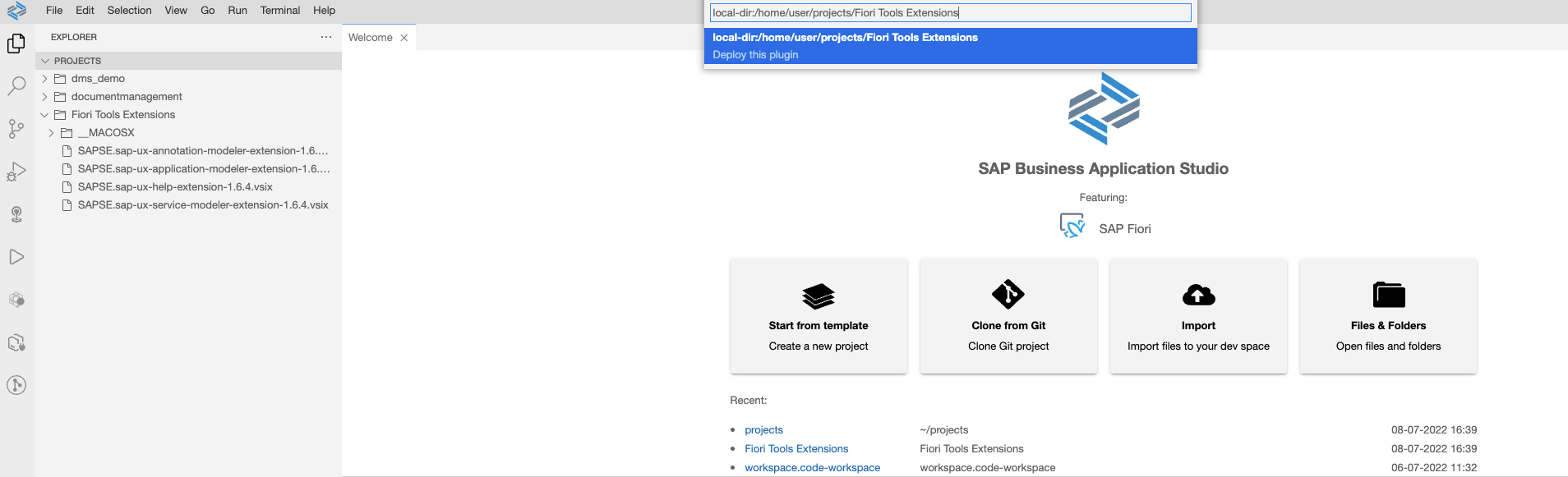
完成后(可能需要几分钟),请在命令面板中检查你是否可以看到 Fiori 命令。如果可以,你就可以基于此创建 Fiori 应用程序了。


步骤 4: 升级拓展包
你可以在菜单 View -> Plugins 中确认目前的插件版本, 例如:

按照与上面相同的步骤安装新版本。
打开终端,在
~/.theia/extensions/目录下,你可以找到所有手动安装的插件。如果你曾试图安装多个版本的相同扩展,则都可以在这里看到:

删除所有旧版本,只保留你需要的版本:

成功安装之后,进入dev space管理界面,停止然后启动dev space。然后你就可以看到扩展已经从1.6.5升级到1.6.8:

- SAP Managed Tags:
- SAP Business Application Studio,
- SAP Fiori,
- SAP Fiori tools,
- SAP Business Technology Platform
You must be a registered user to add a comment. If you've already registered, sign in. Otherwise, register and sign in.
-
ABAP CDS Views - CDC (Change Data Capture)
2 -
AI
1 -
Analyze Workload Data
1 -
BTP
1 -
Business and IT Integration
2 -
Business application stu
1 -
Business Technology Platform
1 -
Business Trends
1,658 -
Business Trends
91 -
CAP
1 -
cf
1 -
Cloud Foundry
1 -
Confluent
1 -
Customer COE Basics and Fundamentals
1 -
Customer COE Latest and Greatest
3 -
Customer Data Browser app
1 -
Data Analysis Tool
1 -
data migration
1 -
data transfer
1 -
Datasphere
2 -
Event Information
1,400 -
Event Information
66 -
Expert
1 -
Expert Insights
177 -
Expert Insights
293 -
General
1 -
Google cloud
1 -
Google Next'24
1 -
Kafka
1 -
Life at SAP
780 -
Life at SAP
13 -
Migrate your Data App
1 -
MTA
1 -
Network Performance Analysis
1 -
NodeJS
1 -
PDF
1 -
POC
1 -
Product Updates
4,577 -
Product Updates
340 -
Replication Flow
1 -
RisewithSAP
1 -
SAP BTP
1 -
SAP BTP Cloud Foundry
1 -
SAP Cloud ALM
1 -
SAP Cloud Application Programming Model
1 -
SAP Datasphere
2 -
SAP S4HANA Cloud
1 -
SAP S4HANA Migration Cockpit
1 -
Technology Updates
6,873 -
Technology Updates
419 -
Workload Fluctuations
1
- Onboarding Users in SAP Quality Issue Resolution in Technology Blogs by SAP
- What’s new in Mobile development kit client 24.4 in Technology Blogs by SAP
- How to use AI services to translate Picklists in SAP SuccessFactors - An example in Technology Blogs by SAP
- Dynamic Approver based on dynamic task determination. in Technology Q&A
- Improvising Time Management in SAP S/4HANA Cloud: A Co-Innovation Solution in Technology Blogs by SAP
| User | Count |
|---|---|
| 35 | |
| 25 | |
| 13 | |
| 7 | |
| 7 | |
| 6 | |
| 6 | |
| 6 | |
| 5 | |
| 4 |