
- SAP Community
- Products and Technology
- Human Capital Management
- HCM Blogs by SAP
- Dynamic Group to User report
Human Capital Management Blogs by SAP
Get insider info on HCM solutions for core HR and payroll, time and attendance, talent management, employee experience management, and more in this SAP blog.
Turn on suggestions
Auto-suggest helps you quickly narrow down your search results by suggesting possible matches as you type.
Showing results for
Product and Topic Expert
Options
- Subscribe to RSS Feed
- Mark as New
- Mark as Read
- Bookmark
- Subscribe
- Printer Friendly Page
- Report Inappropriate Content
07-12-2022
11:35 AM
We have RBP User to Group table report available to check on users inside a permission group. However we don't have one for User to Dynamic Group. Let us create a report to check the users inside a specific Dynamic Group or to check in which dynamic groups one user belongs to. We will use Canvas reporting for this purpose.
Navigate to Report Centre > Click on New > select Canvas.
Add Component Table > List Report.
Move to Edit Component and click on Edit Query.
Select Advanced Reporting and click on "New" to create a new query.
Select User > Users Group as starting table and select Users Group Name field.
Select User Sys Id from Usrgrp Map as below.
Add "ectworkflow" as the static filter for User Group Subtype field from Manage Query Filter option.
Add Group Name and User Id as run time filters.
That's it, save the query and return. Update style settings if required.
Report Testing.
1. DG to User Report.
Go back to Report Centre and run the report. Select the required Dynamic Group(DG) name, here I have selected "Talent Approval" as the DG name.
As you can see below, 2 users are there in the Talent Approval Dynamic Group.
Verify the report result with DG members.
2. User to DG Report.
If you are looking to find the Dynamic Groups in which specific user belongs, then pass the required user id as filter value.
Now we get the Dynamic Groups in which user "82094" belongs .
This way you will be able to review the Dynamic Groups in which an employee belongs before terminating that employee, review and add a replacement if required. Have you came across this requirement? Add comments and feedbacks.
Regards,
VR
Navigate to Report Centre > Click on New > select Canvas.

Report Centre - Create Canvas report
Add Component Table > List Report.

Add Component
Move to Edit Component and click on Edit Query.

Edit Query
Select Advanced Reporting and click on "New" to create a new query.

Create New Query
Select User > Users Group as starting table and select Users Group Name field.

User Users Group Table
Select User Sys Id from Usrgrp Map as below.

Select User Id
Add "ectworkflow" as the static filter for User Group Subtype field from Manage Query Filter option.

Filter Group Subtype
Add Group Name and User Id as run time filters.

Run Time Filter
That's it, save the query and return. Update style settings if required.
Report Testing.
1. DG to User Report.
Go back to Report Centre and run the report. Select the required Dynamic Group(DG) name, here I have selected "Talent Approval" as the DG name.
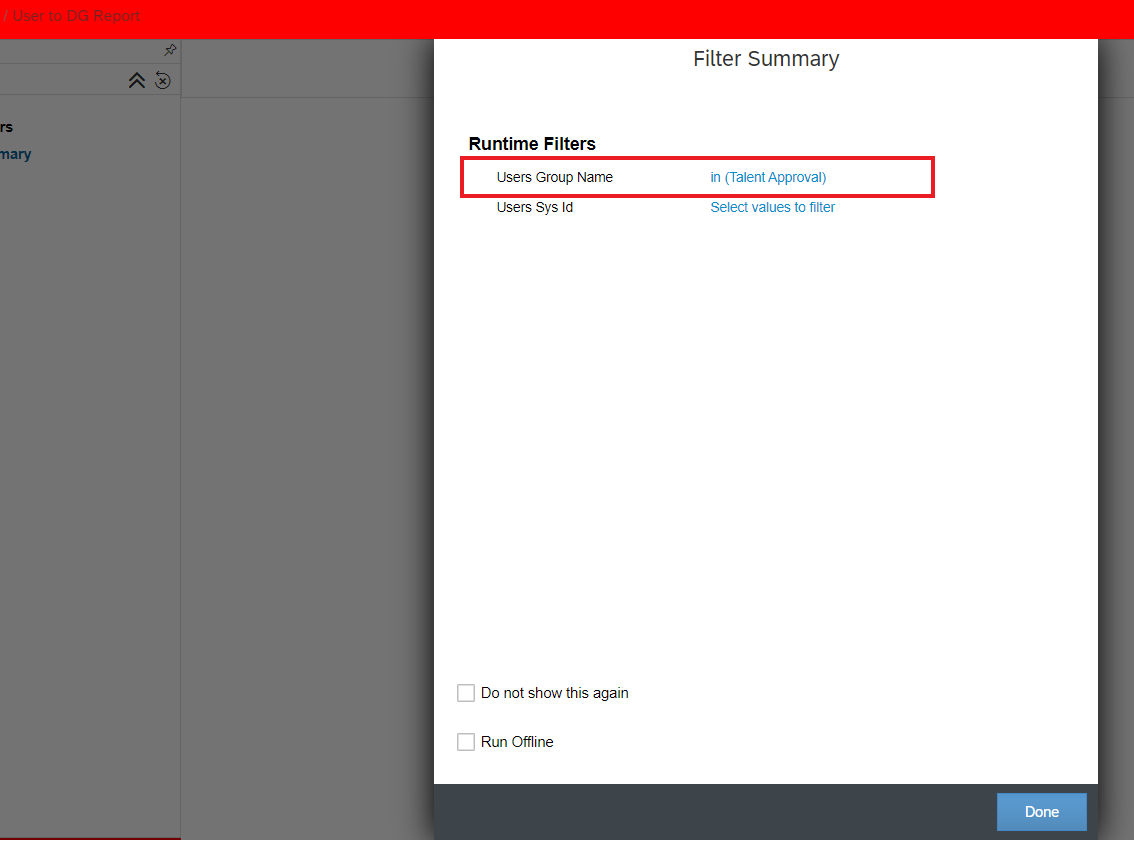
Select DG Name
As you can see below, 2 users are there in the Talent Approval Dynamic Group.

DG to User report
Verify the report result with DG members.

DG Members
2. User to DG Report.
If you are looking to find the Dynamic Groups in which specific user belongs, then pass the required user id as filter value.

User Id as Filter
Now we get the Dynamic Groups in which user "82094" belongs .

User to DG list
This way you will be able to review the Dynamic Groups in which an employee belongs before terminating that employee, review and add a replacement if required. Have you came across this requirement? Add comments and feedbacks.
Regards,
VR
- SAP Managed Tags:
- SAP SuccessFactors Employee Central
Labels:
1 Comment
You must be a registered user to add a comment. If you've already registered, sign in. Otherwise, register and sign in.
Labels in this area
-
1H 2023 Product Release
3 -
2H 2023 Product Release
3 -
Business Trends
104 -
Business Trends
4 -
Cross-Products
13 -
Event Information
75 -
Event Information
9 -
Events
5 -
Expert Insights
26 -
Expert Insights
15 -
Feature Highlights
16 -
Hot Topics
20 -
Innovation Alert
8 -
Leadership Insights
4 -
Life at SAP
67 -
Life at SAP
1 -
Product Advisory
5 -
Product Updates
499 -
Product Updates
28 -
Release
6 -
Technology Updates
408 -
Technology Updates
6
Related Content
- Empowering the Workforce of Tomorrow: SuccessFactors' Integrated Learning Approach in Human Capital Management Blogs by Members
- How to limit/hide content from an ADMIN permission role in SuccessFactors - Employee Central? in Human Capital Management Q&A
- externalcode and name: Department object in Canvas report vs XML code of the User Group Rule in Human Capital Management Q&A
- Learning Custom Report Exchange User Group in Human Capital Management Q&A
- 2024 Fosway 9-Grid™ for Learning Systems report - SAP SuccessFactors named Strategic Challenger in Human Capital Management Blogs by SAP
Top kudoed authors
| User | Count |
|---|---|
| 4 | |
| 4 | |
| 2 | |
| 2 | |
| 2 | |
| 2 | |
| 1 | |
| 1 | |
| 1 | |
| 1 |