
- SAP Community
- Products and Technology
- Enterprise Resource Planning
- ERP Blogs by Members
- SAP S/4HANA Cash and Liquidity Management - Import...
Enterprise Resource Planning Blogs by Members
Gain new perspectives and knowledge about enterprise resource planning in blog posts from community members. Share your own comments and ERP insights today!
Turn on suggestions
Auto-suggest helps you quickly narrow down your search results by suggesting possible matches as you type.
Showing results for
anand_raichura
Contributor
Options
- Subscribe to RSS Feed
- Mark as New
- Mark as Read
- Bookmark
- Subscribe
- Printer Friendly Page
- Report Inappropriate Content
07-07-2022
3:57 AM
Introduction
I always like to explore available content before initiating any write-up and ask these questions what type of audience/reader I am addressing? and what benefit they can achieve? After reading through the available content, I am convinced that this new write-up should be helpful for people looking for below content: -
- What are main functionalities of SAP cash management?
- What are important configuration steps?
- What should be considered while testing SAP cash management?
- What are cutover tasks for deployment of SAP cash management?
Kindly note content in this blog is relevant for SAP S/4HANA Finance for cash management (Full Scope) for version 2020.
Main functionalities of SAP Cash Management
SAP Cash management in S/4H has undergone multiple change in terms of its scope and availability, kindly go through details in SAP Note #2270400 (S4TWL - Cash Management – General). Cash management in SAP S/4H has been bifurcated as ‘The basic cash management’ and ‘SAP S/4HANA Finance for cash management or Full Scope’. Let us name them as ‘Basic scope’ and ‘Full Scope’ for simplicity in this blog.
Below table will help you to understand the as main functionalities as well difference between ‘Basic scope’ and ‘Full Scope’ of cash management in brief: -
| Main Differences | Basic Scope | Full Scope |
| Business function: FIN_FSCM_CLM | Business function need not be activated | Business function needs to be activated. Kindly note, this business function require license for SAP S/4HANA Finance for cash management. |
| Manage banks and house banks |
| Basic Scope is included with addition to below:
|
| Monitor cash positions and liquidity forecasts | Cash position help to perform short to medium term forecast and Liquidity forecast helps with medium to long term forecast. I have detailed this functionality as a subtopic within this blog. | |
| Manage memo records | Manage memo records using the app or transactions FF63 and FF65 | |
| Cash concentration | Not available |
|
| Liquidity item and snapshot function | Not available |
|
| Integration |
| Integration with details in Basic Scope column and below:
|
For further details on difference between Basic and Full scope, kindly visit refer content at SAP help portal Business Function: Cash and Liquidity Management.
In below sub-section, I have tried to elaborate functionality of cash position, liquidity forecast and liquidity item.
Monitor cash positions and liquidity forecasts

Businesses or in particularly treasury department will always in need to know current cash position and future liquidity needs, to take timely investment decision. Hence, it is not surprising to confirm that monitoring of cash position and forecast are one of the important reports for business.
Cash management relevant details are stored in One Exposure table (FQM_FLOW) as a single source of truth with a certainty level. All cash management relevant information is stored for operational activities (e.g., purchase order creation, sales order creation, finance postings, etc.). This table is then used by Fiori apps for reporting in real time. Let us look at examples with a screen shot for better understanding.
- Cash Position will provide details of current financial situation based on bank balance in main bank account and bank clearing account. It also contains the certainty level for the provided balance for example bank clearing account will be marked as ‘SI_CIT – Self Initiated Cash in Transit’ and main bank account balance will be shown as ‘Actual’. In addition, it contains liquidity item which we will further discuss in subsequent section. Below is the screen shot for the same: -

Further drilldown will help to check on details behind the balance, please find below screen shot for the same:

- Liquidity Forecast helps in medium to long term forecast and details are based on the applicable sub-ledgers and memo records. With liquidity forecast details, business will be able to get details on the future receivable and payable which will help in timely decision on surplus fund (by investing of liquid fund for better return, negotiating with supplier to get early payment discount, etc.) or deficit fund (by requesting customer for early payment, engaging early on bank for overdraft to get better deal, etc.). I am sure business will have more usage then specified here. Please find below screen shot as an example: -

Liquidity item
Liquidity item functionality is one of the pivotal functions with ‘Full Scope’ of cash and liquidity management. As of drafting this blog, liquidity item is only supported in the full scope of cash management capability. Liquidity item helps to track the origin of the actual cash flow or project cash flow. For e.g., for vendor payment, liquidity items help to trace back origin from invoice line items. One of the alternatives which multiple clients uses in my experience was referring to offsetting account in vendor line-item report, example drawbacks of this alternative are, it does not give accurate information for invoice with multiple line item, it is time consuming, etc.
Cash flow analyzer report provide liquidity item and let you format report using desired hierarchy which give user flexibility to have multiple views as required. Let us look at the example from tracing of vendor invoice to payment and how it is reflected in cash flow (projected as well as actual): -
- Vendor Non-PO invoice posting
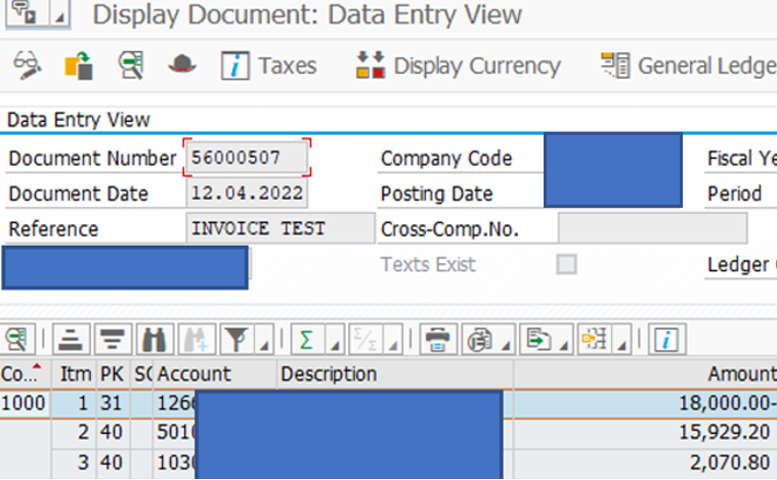
- Projected cash flow
Kindly note standard configuration options are provided for derivation of liquidity item. Below screen shot is referred as projected cash flow because invoice item is unpaid. If required, layout can be changed to add certainty level which showcase the current status of the line item.

- Vendor outgoing payment

- Projected cash flow
Even though invoice is paid but it still considered as projected cash flow till amount is reflected in main bank account. You can see invoice break up at liquidity item is still reflected after performing vendor outgoing payment.

- Clearing with Bank statement or manual clearing
As part of bank reconciliation or statement posting, outgoing payment GL account is cleared with main bank GL account.

- Actual cash flow
After bank reconciliation is performed cash flow analyzer report show liquidity items show with certainty level actual in ‘Actual Cash Flow’ report. You can still see the breakdown of line as per liquidity item which is tracing back to the origin (in this example from invoice).

Below are the details with accounting entries for better summarization: -
| Event | Accounting Entry with amount | Liquidity item (example) with amount | Projected/Actual Cash Flow |
| Invoice Posting | Dr. Expense: 15,929.21 Dr. Tax: 2,070.79 Cr. Vendor: 18,000 | 23 – Rental expense: 15,929.21 26 – Tax: 2,070.79 | Projected |
| Payment | Dr. Vendor: 18,000 Cr. Bank outgoing: 18,000 | 23 – Rental expense: 15,929.21 26 – Tax: 2,070.79 | Projected (origin invoice) |
| Bank Statement | Dr. Bank outgoing: 18,000 Cr. Main Bank: 18,000 | 23 – Rental expense: 15,929.21 26 – Tax: 2,070.79 | Actual (origin invoice) |
Important configuration steps
SAP cash management is subcomponent of SAP Financial Supply Chain Management (FSCM). Below are important configuration steps for cash position, liquidity forecast and liquidity item. Kindly note configuration steps and values will change based on individual requirement (and below is not an exhaustive list): -
| # | Configuration step and path | Remarks (if any) |
| 1 | General Setting for Cash Management (SPRO > Financial Supply Chain Management > Cash and Liquidity Management > General Settings > Define Basic Settings) | |
| 2 | Create Planning Levels (SPRO > Financial Supply Chain Management > Cash and Liquidity Management > Cash Management > Planning Levels and Planning Groups > Define Planning Levels) | |
| 3 | Create Planning Groups (SPRO > Financial Supply Chain Management > Cash and Liquidity Management > Cash Management > Planning Levels and Planning Groups >Define Planning Groups) | |
| 4 | Assign planning levels to special G/L transactions (SPRO > Financial Supply Chain Management > Cash and Liquidity Management > Cash Management > Planning Levels and Planning Groups > Special G/L Transaction Levels > Customer (or Vendor)..) | |
| 5 | Create Liquidity Items (SPRO > Financial Supply Chain Management > Cash and Liquidity Management > Cash Management > Liquidity Items > Edit Liquidity Items) | |
| 6 | Define Queries for Liquidity Item Derivation (SPRO > Financial Supply Chain Management > Cash and Liquidity Management > Cash Management > Liquidity Items > Derivation Rules for Liquidity Items > Define Queries for Liquidity Item Derivation) | The configuration in this Customizing activity cannot be transported to other clients. |
| 7 | Define Query Sequences (SPRO > Financial Supply Chain Management > Cash and Liquidity Management > Cash Management > Liquidity Items > Derivation Rules for Liquidity Items > Define Query Sequences) | |
| 8 | Assign Queries to Query Sequences (SPRO > Financial Supply Chain Management > Cash and Liquidity Management > Cash Management > Liquidity Items > Derivation Rules for Liquidity Items > Assign Queries to Query Sequences) | The configuration in this Customizing activity cannot be transported to other clients. |
| 9 | Define Liquidity Item Derivation Settings for Company Codes (SPRO > Financial Supply Chain Management > Cash and Liquidity Management > Cash Management > Liquidity Items > Derivation Rules for Liquidity Items > Define Liquidity Item Derivation Settings for Company Codes) | The derivation rules that you define here only work for new postings. To generate liquidity items against existing posting data, you must run the rebuild program. |
| 10 | Define Default Liquidity Items for G/L Accounts (SPRO > Financial Supply Chain Management > Cash and Liquidity Management > Cash Management > Liquidity Items > Derivation Rules for Liquidity Items > Define Default Liquidity Items for G/L Accounts) | The configuration in this Customizing activity cannot be transported to other clients. If the query sequence configured above fails to determine a liquidity item, default liquidity item defined in this step is used and recorded in accounting document line item table. |
| 11 | Regenerate Condition Strings (SPRO > Financial Supply Chain Management > Cash and Liquidity Management > Cash Management > Liquidity Items > Derivation Rules for Liquidity Items > Regenerate Condition Strings) | |
| 12 | Activate Individual Source Applications (SPRO > Financial Supply Chain Management > Cash and Liquidity Management > Cash Management > Data Setup > Activate Individual Source Applications) | |
| 13 | Generate and Assign Loading Class (SPRO > Financial Supply Chain Management > Cash and Liquidity Management > Cash Management > Data Setup > Customize the Flow Builder) | Helpful SAP notes:
|
| 14 | Activation of Scope-Dependent Background Job Definitions (SPRO > SAP Netweaver > Application Server > System Administration> Activation of Scope-Dependent Background Job Definitions) | Helpful blog: Flow Builder: Understand the difference in trigger mechanisms: manually created job, event based job... |
Alternatively, refer SAP Best Practices Explorer (Link) for scope items Advanced Cash Operations (J78) and Basic Cash Operations (BFB) to get further details.
General testing scope
All projects are different and likewise its scope of testing. Based on the business requirement solutions are designed and need to be tested accordingly. SAP cash management is integrated with multiple business processes (considering the scope activation, as well depend upon basic and full scope). In general testing should involve below and tester should check impact of each transaction on cash management reports/apps: -
- Creation/update of Master data with planning level and planning group
- New house bank master creation
- Bank statement and reconciliation
- Post Memo Records
- Procure to Pay process
- Order to Cash process
- Other integrated business process example below
- Treasury and Risk Management (FIN-FSCM-TRM)
- Contract Accounts Receivable and Payable (FI-CA)
- Flexible Real Estate Management (RE-FX)
Special consideration should be given to different type of payments for example creation of supplier down payment using outgoing vendor payment of note item. This is important as incorrect configuration will stop the payment processing to vendors.
Significant cutover tasks
Below are some of the significant cutover tasks for deployment of SAP cash management, please note some tasks are relevant when cash management is activated in already live system: -
| # | Description |
| 1 | Import transport request |
| 2 | Define liquidity item queries |
| 3 | Assign queries to query sequences |
| 4 | Define default liquidity items for G/L accounts |
| 5 | Import liquidity item hierarchy |
| 6 | Assign planning levels in G/L accounts |
| 7 | Assign planning groups to business partners |
| 8 | Rebuild planning levels, groups, dates in accounting documents |
| 9 | Rebuild flow types in accounting documents |
| 10 | Load trans. data from source appl. into one exposure from operations hub |
| 11 | Build cash flows from operations |
| 12 | Check Fiori reports |
Link to important information/source
Below are some useful links for further study: –
| Description | Source | Link |
| Cash and Liquidity Management | SAP Help | https://help.sap.com/docs/SAP_S4HANA_ON-PREMISE/ac319d8fa4ea4624b40a58d23e3c4627/e7d3a052c3ad224fe10... |
| Business Function: Cash and Liquidity Management | SAP Help | https://help.sap.com/docs/SAP_S4HANA_ON-PREMISE/ac319d8fa4ea4624b40a58d23e3c4627/c7999f525c5b224fe10... |
| Basic Cash Management versus full scope for SAP S/4HANA Finance for cash management | SAP Blogs (by albarran-mor) | https://blogs.sap.com/2021/04/12/basic-cash-management-versus-full-scope-for-sap-s-4hana-finance-for... |
| Flow Builder to Integrate FI and MM in New Cash Management – Overview | SAP Blogs (by lawrence.liang) | https://blogs.sap.com/2017/03/27/flow-builder-to-integrate-fi-and-mm-in-new-cash-management-overview... |
| Flow Builder: Understand the difference in trigger mechanisms: manually created job, event based job and technical job | SAP Blogs (by hongjun.qian) | https://blogs.sap.com/2018/09/03/flow-builder-understand-the-difference-in-trigger-mechanism-manuall... |
Below are some useful SAP’s notes for reference: -
- 2270400 - S4TWL - Cash Management – General
- 2461437 - House bank (HBKID) and Account Id (HKTID) is not updated in table FQM_FLOW (One Exposure)
- 2530138 - FAQ: S/4 Hana Cash Management and data setup
- 2580031 - FAQ: Liquidity item assignment into one Exposure (FQM_FLOW) in S4 Hana Cash management
- 2369432 - Flow Builder: Generate and Assign Loading Class
Conclusion
Hope after reading this blog, you got information on main functionalities, difference of basic and full scope, working of cash position, liquidity forecast and liquidity item, general testing scope, important cutover tasks, and some links to other important information/source.
Disclaimer/Closure
Contents in this blog are based on my view and experience, I have tried to justify the content with help of reliable sources. All screen shots are from test systems and any resemblance is purely coincidence. While writing this blog I am truly convinced with T.S. Eliot observation:
“We shall not cease from exploration and the end of all our exploring will be to arrive where we started and know the place for the first time.”
- SAP Managed Tags:
- SAP Financial Supply Chain Management,
- SAP S/4HANA,
- SAP S/4HANA Finance,
- FIN Cash Management
11 Comments
You must be a registered user to add a comment. If you've already registered, sign in. Otherwise, register and sign in.
Labels in this area
-
"mm02"
1 -
A_PurchaseOrderItem additional fields
1 -
ABAP
1 -
ABAP Extensibility
1 -
ACCOSTRATE
1 -
ACDOCP
1 -
Adding your country in SPRO - Project Administration
1 -
Advance Return Management
1 -
AI and RPA in SAP Upgrades
1 -
Approval Workflows
1 -
ARM
1 -
ASN
1 -
Asset Management
1 -
Associations in CDS Views
1 -
auditlog
1 -
Authorization
1 -
Availability date
1 -
Azure Center for SAP Solutions
1 -
AzureSentinel
2 -
Bank
1 -
BAPI_SALESORDER_CREATEFROMDAT2
1 -
BRF+
1 -
BRFPLUS
1 -
Bundled Cloud Services
1 -
business participation
1 -
Business Processes
1 -
CAPM
1 -
Carbon
1 -
Cental Finance
1 -
CFIN
1 -
CFIN Document Splitting
1 -
Cloud ALM
1 -
Cloud Integration
1 -
condition contract management
1 -
Connection - The default connection string cannot be used.
1 -
Custom Table Creation
1 -
Customer Screen in Production Order
1 -
Data Quality Management
1 -
Date required
1 -
Decisions
1 -
desafios4hana
1 -
Developing with SAP Integration Suite
1 -
Direct Outbound Delivery
1 -
DMOVE2S4
1 -
EAM
1 -
EDI
2 -
EDI 850
1 -
EDI 856
1 -
EHS Product Structure
1 -
Emergency Access Management
1 -
Energy
1 -
EPC
1 -
Find
1 -
FINSSKF
1 -
Fiori
1 -
Flexible Workflow
1 -
Gas
1 -
Gen AI enabled SAP Upgrades
1 -
General
1 -
generate_xlsx_file
1 -
Getting Started
1 -
HomogeneousDMO
1 -
IDOC
2 -
Integration
1 -
Learning Content
2 -
LogicApps
2 -
low touchproject
1 -
Maintenance
1 -
management
1 -
Material creation
1 -
Material Management
1 -
MD04
1 -
MD61
1 -
methodology
1 -
Microsoft
2 -
MicrosoftSentinel
2 -
Migration
1 -
MRP
1 -
MS Teams
2 -
MT940
1 -
Newcomer
1 -
Notifications
1 -
Oil
1 -
open connectors
1 -
Order Change Log
1 -
ORDERS
2 -
OSS Note 390635
1 -
outbound delivery
1 -
outsourcing
1 -
PCE
1 -
Permit to Work
1 -
PIR Consumption Mode
1 -
PIR's
1 -
PIRs
1 -
PIRs Consumption
1 -
PIRs Reduction
1 -
Plan Independent Requirement
1 -
Premium Plus
1 -
pricing
1 -
Primavera P6
1 -
Process Excellence
1 -
Process Management
1 -
Process Order Change Log
1 -
Process purchase requisitions
1 -
Product Information
1 -
Production Order Change Log
1 -
Purchase requisition
1 -
Purchasing Lead Time
1 -
Redwood for SAP Job execution Setup
1 -
RISE with SAP
1 -
RisewithSAP
1 -
Rizing
1 -
S4 Cost Center Planning
1 -
S4 HANA
1 -
S4HANA
3 -
Sales and Distribution
1 -
Sales Commission
1 -
sales order
1 -
SAP
2 -
SAP Best Practices
1 -
SAP Build
1 -
SAP Build apps
1 -
SAP Cloud ALM
1 -
SAP Data Quality Management
1 -
SAP Maintenance resource scheduling
2 -
SAP Note 390635
1 -
SAP S4HANA
2 -
SAP S4HANA Cloud private edition
1 -
SAP Upgrade Automation
1 -
SAP WCM
1 -
SAP Work Clearance Management
1 -
Schedule Agreement
1 -
SDM
1 -
security
2 -
Settlement Management
1 -
soar
2 -
SSIS
1 -
SU01
1 -
SUM2.0SP17
1 -
SUMDMO
1 -
Teams
2 -
User Administration
1 -
User Participation
1 -
Utilities
1 -
va01
1 -
vendor
1 -
vl01n
1 -
vl02n
1 -
WCM
1 -
X12 850
1 -
xlsx_file_abap
1 -
YTD|MTD|QTD in CDs views using Date Function
1
- « Previous
- Next »
Related Content
- The Role of SAP Business AI in the Chemical Industry. Overview in Enterprise Resource Planning Blogs by SAP
- Quick Start guide for PLM system integration 3.0 Implementation/Installation in Enterprise Resource Planning Blogs by SAP
- Business Rule Framework Plus(BRF+) in Enterprise Resource Planning Blogs by Members
- What You Need to Know: Security and Compliance when Moving to a Cloud ERP Solution in Enterprise Resource Planning Blogs by SAP
- FAQ on Upgrading SAP S/4HANA Cloud Public Edition in Enterprise Resource Planning Blogs by SAP
Top kudoed authors
| User | Count |
|---|---|
| 2 | |
| 2 | |
| 2 | |
| 2 | |
| 2 | |
| 2 | |
| 1 | |
| 1 | |
| 1 | |
| 1 |