
- SAP Community
- Products and Technology
- Human Capital Management
- HCM Blogs by SAP
- Finding Dynamic Group Where Used List.
Human Capital Management Blogs by SAP
Get insider info on HCM solutions for core HR and payroll, time and attendance, talent management, employee experience management, and more in this SAP blog.
Turn on suggestions
Auto-suggest helps you quickly narrow down your search results by suggesting possible matches as you type.
Showing results for
Product and Topic Expert
Options
- Subscribe to RSS Feed
- Mark as New
- Mark as Read
- Bookmark
- Subscribe
- Printer Friendly Page
- Report Inappropriate Content
07-06-2022
2:56 PM
While trying to delete Dynamic Group you might have observed an error "This group cannot be deleted when it is in use." Have you wondered is there a way to find where exactly it is in use? Of course if you have maintained proper documentations during the implementations then you can always refer to that and figure out where exactly this Dynamic Group is used. However if you are looking for a method to find it directly from system, then please continue reading.
Finding Dynamic Group Id
Use browser tool to find the Dynamic group Id. Before you click on the delete icon, open browser tool and filter for ".dwr". Check the payload of service call deleteGroupData.dwr and get the dynamic group id as below.
Use Data Inspector to find the list
Ensure that you have the relevant permission by checking the Manage System Properties > Data Inspector.
Now, navigate to Admin Center > Data Inspector.
Finding DG(Dynamic Group) use in DR (Dynamic Role)
Select Entity as "Table_FO_DYNAMIC_ROLE_ASSIGNMENT" and define filters as Dynamic Group ID = 1651 (Value found from browser tool). Note down the Dynamic Role Id from the results.
Now, Select Entity as "TTable_FO_DYNAMIC_ROLE" and define filters as Internal Code = 3 / 1 (Dynamic Role Id found from previous step). This will give the Dynamic Role details in which Dynamic Group is referenced.
Once you remove the DG reference in DR, you will be able to delete it.
Finding DG use in Workflow FO
In similar way you can find the Workflow FO configurations in which DG is referenced, however this reference will not prevent you from deleting DG.
Find Workflow Step Id from DG Id as below.
Find Workflow Config Id from Step Id as below.
Find Workflow FO Code from config Id
Workflow FO in which DG is referenced
That’s it. If you have any questions or feedback, leave me a comment.
Best Regards,
VR
Finding Dynamic Group Id
Use browser tool to find the Dynamic group Id. Before you click on the delete icon, open browser tool and filter for ".dwr". Check the payload of service call deleteGroupData.dwr and get the dynamic group id as below.

Dynamic Group Id
Use Data Inspector to find the list
Ensure that you have the relevant permission by checking the Manage System Properties > Data Inspector.

Data Inspector Permission
Now, navigate to Admin Center > Data Inspector.
Finding DG(Dynamic Group) use in DR (Dynamic Role)
Select Entity as "Table_FO_DYNAMIC_ROLE_ASSIGNMENT" and define filters as Dynamic Group ID = 1651 (Value found from browser tool). Note down the Dynamic Role Id from the results.

Dynamic Role Id from Dynamic Group Id
Now, Select Entity as "TTable_FO_DYNAMIC_ROLE" and define filters as Internal Code = 3 / 1 (Dynamic Role Id found from previous step). This will give the Dynamic Role details in which Dynamic Group is referenced.

Dynamic Role from DR Id

Dynamic Role
Once you remove the DG reference in DR, you will be able to delete it.
Finding DG use in Workflow FO
In similar way you can find the Workflow FO configurations in which DG is referenced, however this reference will not prevent you from deleting DG.
Find Workflow Step Id from DG Id as below.

Workflow Step Id
Find Workflow Config Id from Step Id as below.
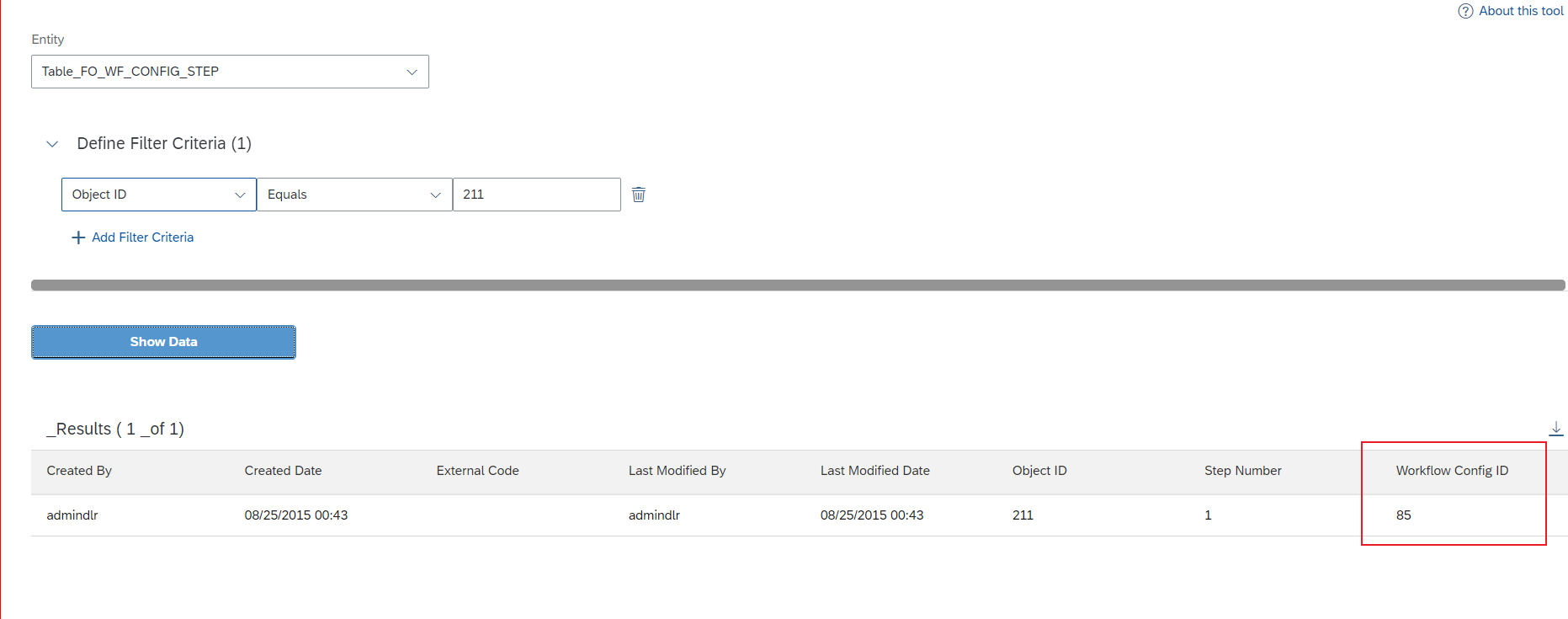
Workflow Config Id
Find Workflow FO Code from config Id

Workflow FO Code
Workflow FO in which DG is referenced

Workflow FO
That’s it. If you have any questions or feedback, leave me a comment.
Best Regards,
VR
- SAP Managed Tags:
- SAP SuccessFactors Employee Central
Labels:
You must be a registered user to add a comment. If you've already registered, sign in. Otherwise, register and sign in.
Labels in this area
-
1H 2023 Product Release
3 -
2H 2023 Product Release
3 -
Business Trends
104 -
Business Trends
4 -
Cross-Products
13 -
Event Information
75 -
Event Information
9 -
Events
5 -
Expert Insights
26 -
Expert Insights
15 -
Feature Highlights
16 -
Hot Topics
20 -
Innovation Alert
8 -
Leadership Insights
4 -
Life at SAP
67 -
Life at SAP
1 -
Product Advisory
5 -
Product Updates
499 -
Product Updates
28 -
Release
6 -
Technology Updates
408 -
Technology Updates
6
Related Content
- Upcoming Webinar: Build a Dynamic Organization with an AI-Driven Skills-Based Talent Strategy in Human Capital Management Blogs by SAP
- Where can I find learning on the Termination Workbench in Human Capital Management Q&A
- Mentoring is the lubricant needed to maintain self learning organizations in Human Capital Management Blogs by Members
- Is Your Organisation Future Ready ? Beginning the Journey with Skill Development ! in Human Capital Management Blogs by Members
- Empowering the Workforce of Tomorrow: SuccessFactors' Integrated Learning Approach in Human Capital Management Blogs by Members
Top kudoed authors
| User | Count |
|---|---|
| 4 | |
| 4 | |
| 2 | |
| 2 | |
| 2 | |
| 2 | |
| 1 | |
| 1 | |
| 1 | |
| 1 |