
- SAP Community
- Products and Technology
- Technology
- Technology Blogs by SAP
- SAP Process Automation: Read website data and upda...
Technology Blogs by SAP
Learn how to extend and personalize SAP applications. Follow the SAP technology blog for insights into SAP BTP, ABAP, SAP Analytics Cloud, SAP HANA, and more.
Turn on suggestions
Auto-suggest helps you quickly narrow down your search results by suggesting possible matches as you type.
Showing results for
Product and Topic Expert
Options
- Subscribe to RSS Feed
- Mark as New
- Mark as Read
- Bookmark
- Subscribe
- Printer Friendly Page
- Report Inappropriate Content
07-03-2022
1:28 PM
Overview and motivation
When SAP Process Automation became available some months ago I was very interested to try it out. With a recent engagement we worked on there was the need to repeatedly capture data from a website, decide if a change in date occurred since last time and to update an Excel sheet with formulas.
I decided to write this blog as I found some of the functions I used are not shown in that detail and I hope that it can save you hours of research work. As with most things in life: Once you know "how-to" all becomes "easy"!
Scenario architecture
The architecture is simple: SAP Process Automation (SPA) starts an unattended agent (through a job) at periodic times to do three things:
- Start web browser with a certain URL and read price data.
- Post the data to a web service on a web server that we own. That step is just for practice to explain you how to send a POST with SPA.
- Open an instance of MS Excel and a certain workbook file to:
- Check if price data has changed since the last run and if so,
- Copy the template sheet into a new sheet with today's date as the name
- Multiply price data with template data
- Save and close MS Excel
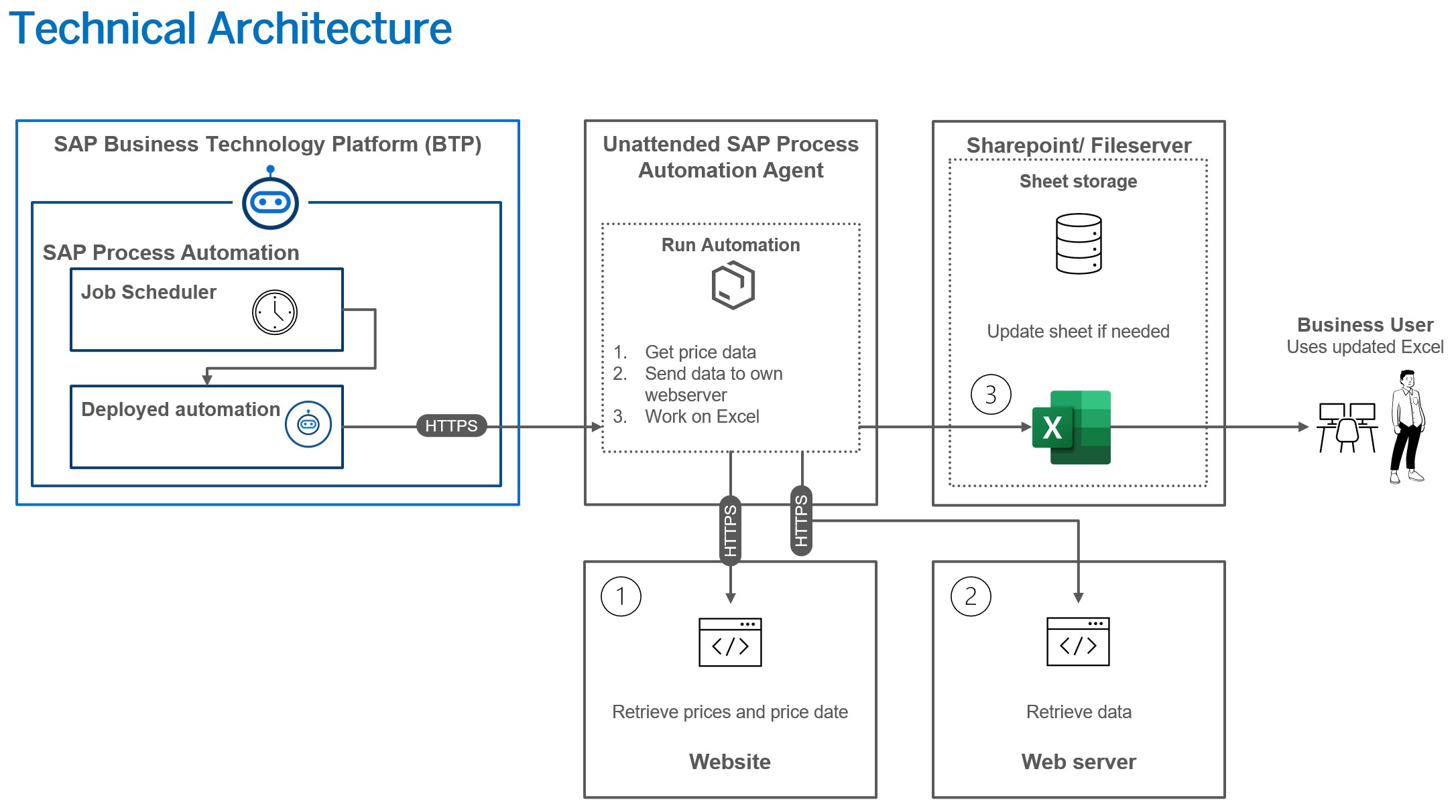
SAP Process Automation: Scenario Architecture
Let us now run through the scenario.
Scenario run
I've prepared a commented recording of the agent run for a better understanding before we look into the automation itself.
Automations explained
Finally I prepared a commented walk-through the automation in SAP Process Automation.
A few things I'd like to explain in detail. SPA allows you to get website data in a no-code manner. If you can apply this, retrieval is easy with the built in function of the automation editor. In my case the data would only show if I'd hovered over a menu with the mouse and would disappear right after I would have left the area.
In such cases - instead of capturing the website screen's element data, you can search with your browser's debugger if the data is available in a JavaScript variable or object. You can then do code injection in the following manner:
First, add one "Execute Script" activity to your automation flow. In the input parameters list add the injection statements into the expression field in brackets, for example:
["
var prices = [];
for (let name of __vieapps.prices.products) prices.push(
{\"name\" : name.EnglishTitle, \"Zone1Price\" : name.Zone1Price, \"Zone2Price\" : name.Zone2Price}
);
prices
"]Just think of this as what you would type in manually in the browser's debugger: Define an array variable then use the object of the website called _vieapps to give the price data and push the data line by line into an array of strings which we format like JSON. In the video you see the successive step which converts it then into JSON.
Next - how can web services be called? These are 2 steps: A script step to define the service call - that makes it very flexible to deal with all types of services including OAuth2 etc authentications. And then a "Call Webservice" activity to submit it. Please find a template for a POST below.
let priceDatax = [];
var wsCallData = {
resolveBodyOnly : true,
method: 'POST',
url: 'https://xxxxx.yyyy.beeceptor.com/my/api/pathx',
headers: {
'Content-Type': 'application/json'
},
body: JSON.stringify(priceData)
};
return wsCallData;Therefore wsCallData is the input for the "Call Webservice" step.
Closing
You have seen how to read website data from hidden elements through code-injection. Keep this approach in mind for cases where the data is not visible and only the JavaScript object can reveal the data you need.
You also saw how to submit data to a webservice and finally more or less complex manipulations of MS Excel workbook data.
What scenario would you like to have covered? Let me know in the comment section!
Credits:
Credits go to baptiste_sa_sap without whom I might still be figuring out how to retrieve the price data and who showed me the hint of code injection into SAP Process automation. 🙏
- SAP Managed Tags:
- SAP Build Process Automation,
- SAP Business Technology Platform
Labels:
2 Comments
You must be a registered user to add a comment. If you've already registered, sign in. Otherwise, register and sign in.
Labels in this area
-
ABAP CDS Views - CDC (Change Data Capture)
2 -
AI
1 -
Analyze Workload Data
1 -
BTP
1 -
Business and IT Integration
2 -
Business application stu
1 -
Business Technology Platform
1 -
Business Trends
1,658 -
Business Trends
91 -
CAP
1 -
cf
1 -
Cloud Foundry
1 -
Confluent
1 -
Customer COE Basics and Fundamentals
1 -
Customer COE Latest and Greatest
3 -
Customer Data Browser app
1 -
Data Analysis Tool
1 -
data migration
1 -
data transfer
1 -
Datasphere
2 -
Event Information
1,400 -
Event Information
66 -
Expert
1 -
Expert Insights
177 -
Expert Insights
293 -
General
1 -
Google cloud
1 -
Google Next'24
1 -
Kafka
1 -
Life at SAP
780 -
Life at SAP
13 -
Migrate your Data App
1 -
MTA
1 -
Network Performance Analysis
1 -
NodeJS
1 -
PDF
1 -
POC
1 -
Product Updates
4,577 -
Product Updates
340 -
Replication Flow
1 -
RisewithSAP
1 -
SAP BTP
1 -
SAP BTP Cloud Foundry
1 -
SAP Cloud ALM
1 -
SAP Cloud Application Programming Model
1 -
SAP Datasphere
2 -
SAP S4HANA Cloud
1 -
SAP S4HANA Migration Cockpit
1 -
Technology Updates
6,873 -
Technology Updates
419 -
Workload Fluctuations
1
Related Content
- SAP Build Process Automation -Unable to add Attended Trigger in Technology Q&A
- Dynamic Approver based on dynamic task determination. in Technology Q&A
- Embracing TypeScript in SAPUI5 Development in Technology Blogs by Members
- SAP Signavio is the highest ranked Leader in the SPARK Matrix™ Digital Twin of an Organization (DTO) in Technology Blogs by SAP
- Unable to change the flow line in BTP Build Process Automation in Technology Q&A
Top kudoed authors
| User | Count |
|---|---|
| 35 | |
| 25 | |
| 13 | |
| 7 | |
| 7 | |
| 6 | |
| 6 | |
| 6 | |
| 5 | |
| 4 |
