
- SAP Community
- Products and Technology
- Supply Chain Management
- SCM Blogs by Members
- Automatic Goods Issue Posting in SAP EWM
Supply Chain Management Blogs by Members
Learn about SAP SCM software from firsthand experiences of community members. Share your own post and join the conversation about supply chain management.
Turn on suggestions
Auto-suggest helps you quickly narrow down your search results by suggesting possible matches as you type.
Showing results for
krishnakumar_ch
Active Participant
Options
- Subscribe to RSS Feed
- Mark as New
- Mark as Read
- Bookmark
- Subscribe
- Printer Friendly Page
- Report Inappropriate Content
06-26-2022
6:42 PM
Introduction:
In this blog post you will learn about the Automatic goods issue posting in SAP EWM. Some of the businesses prefer automatic goods issue posting to avoid manual interventions. Goods issue can be triggered automatically either after the completion of picking or loading etc. This particular blog post deals with goods issue posted after the completion of loading.
Solution Approach:
The below mentioned configuration steps can be employed to achieve this functionality:
IMG Path – SPRO -> IMG -> SCM Extended Warehouse Management -> Extended Warehouse Management -> Goods Issue Process -> Outbound Delivery -> Define Document Types for Outbound Delivery Process.
After creating condition tables, create access sequences, condition types, determination procedure and maintenance group using the subsequent nodes.
Please note that in this case goods issues need to be posted after the completion of loading.
IMG Path – SPRO -> IMG -> SCM Extended Warehouse Management -> Extended Warehouse Management -> Cross-Process Settings ->Delivery-Warehouse Request ->Actions->Configure Actions Scheduling->Create Condition tables.
Testing:
Conclusion:
This blog post walks you through various steps involved in Automatic goods issue posting with test results.
In this blog post you will learn about the Automatic goods issue posting in SAP EWM. Some of the businesses prefer automatic goods issue posting to avoid manual interventions. Goods issue can be triggered automatically either after the completion of picking or loading etc. This particular blog post deals with goods issue posted after the completion of loading.
Solution Approach:
The below mentioned configuration steps can be employed to achieve this functionality:
- Ensure the goods issue action definition was activated using the transaction code: SPPFCADM.
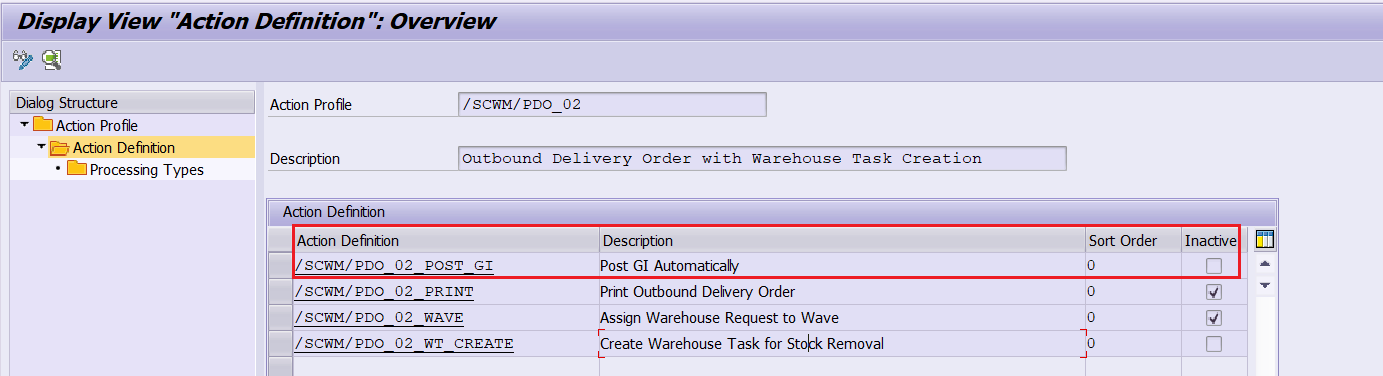

- Validate if the right action profile was assigned to the document type using the below mentioned node:
IMG Path – SPRO -> IMG -> SCM Extended Warehouse Management -> Extended Warehouse Management -> Goods Issue Process -> Outbound Delivery -> Define Document Types for Outbound Delivery Process.
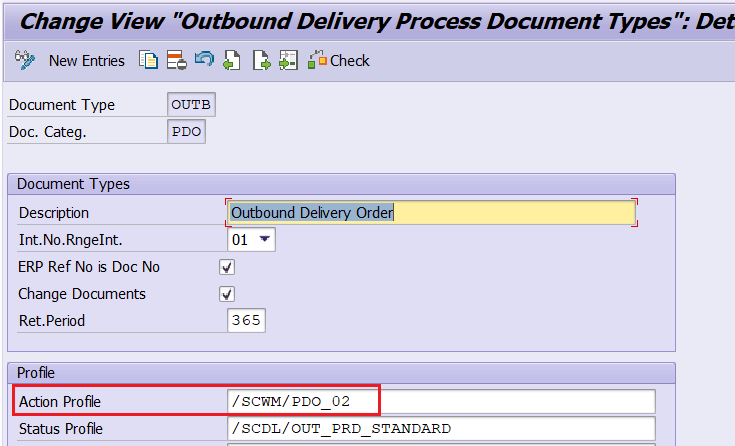
- Create condition table with the required fields using the below mentioned node:
After creating condition tables, create access sequences, condition types, determination procedure and maintenance group using the subsequent nodes.
Please note that in this case goods issues need to be posted after the completion of loading.
IMG Path – SPRO -> IMG -> SCM Extended Warehouse Management -> Extended Warehouse Management -> Cross-Process Settings ->Delivery-Warehouse Request ->Actions->Configure Actions Scheduling->Create Condition tables.

- Maintain condition record using the t-code: /SCWM/DLVPPFC.

Testing:
- Outbound delivery: 80004053 is created.

- In the delivery screen, create warehouse task manually by clicking on CREATE button and then SAVE.

- Confirm the Warehouse order using the transaction code:/SCWM/TO_CONF.
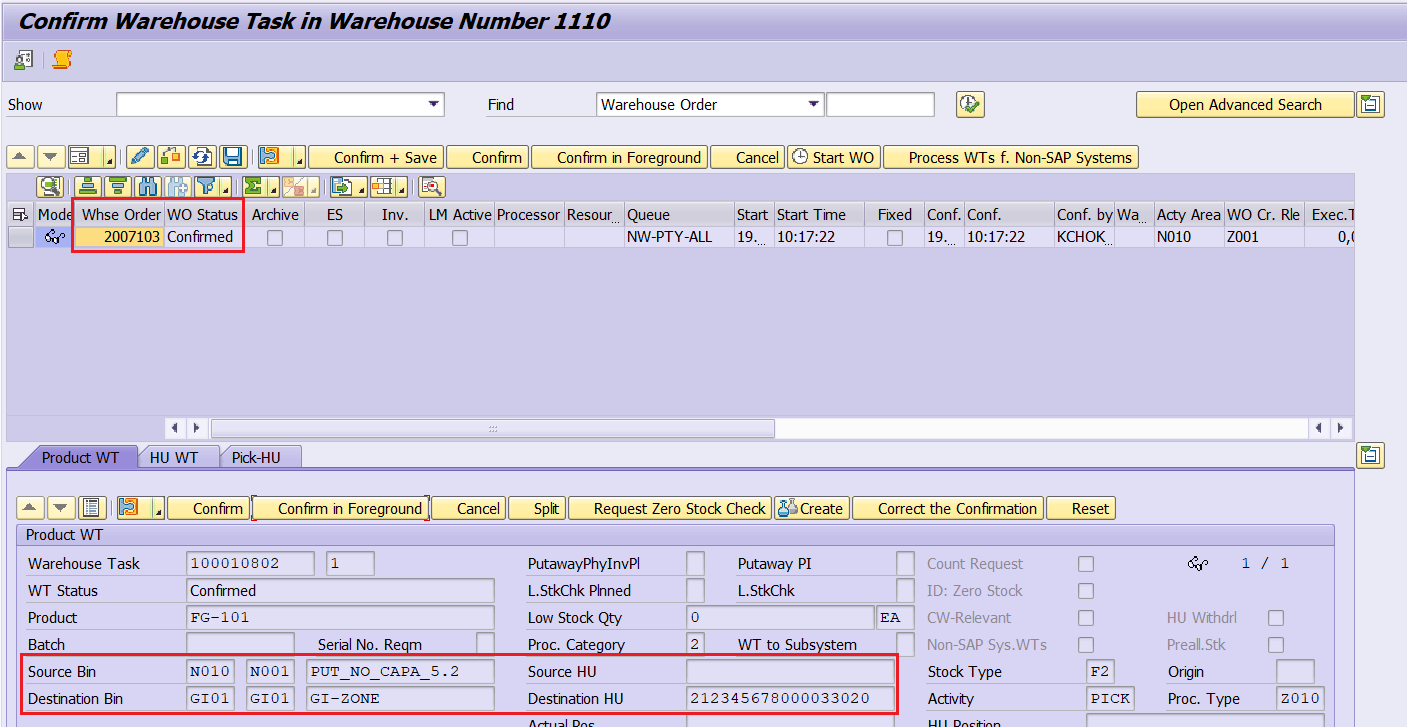
- By confirmation of the warehouse task, picking and packing status marked as completed.
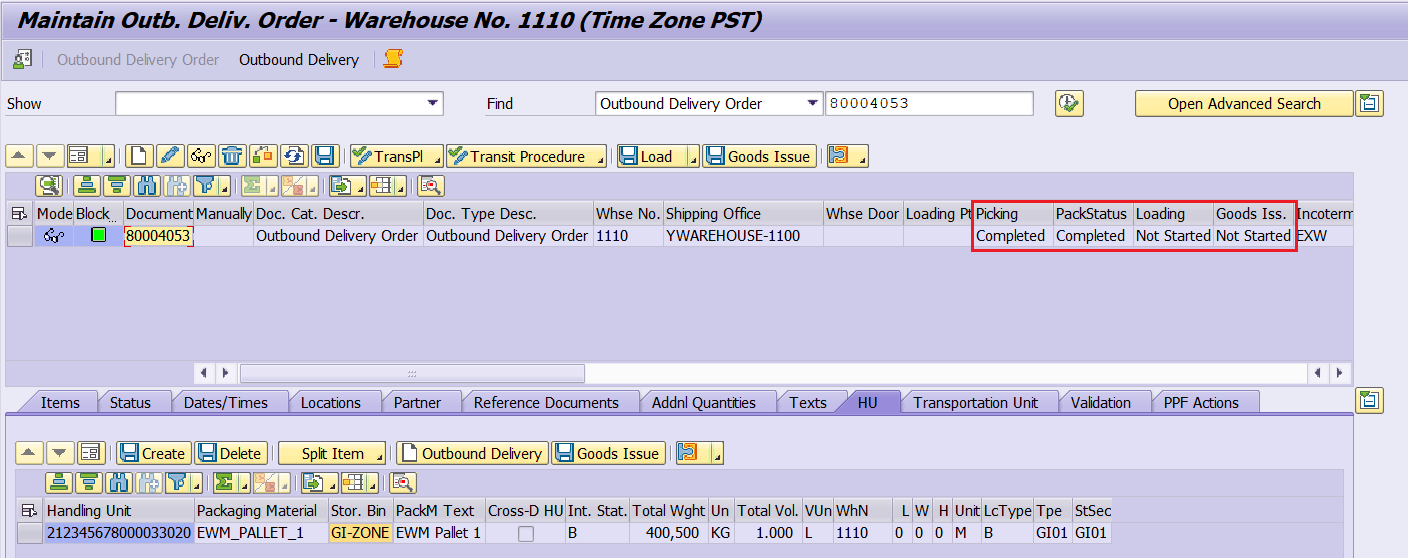
- Complete the loading activity so that goods issues will be triggered automatically. In this case we will be using the simple loading, so by clicking the load button in the outbound delivery screen will complete the loading activity. This marks the completion of goods issue through PPF.

Conclusion:
This blog post walks you through various steps involved in Automatic goods issue posting with test results.
16 Comments
You must be a registered user to add a comment. If you've already registered, sign in. Otherwise, register and sign in.
Labels in this area
-
aATP
1 -
ABAP Programming
1 -
Activate Credit Management Basic Steps
1 -
Adverse media monitoring
1 -
bank statements
1 -
Bin Sorting sequence deletion
1 -
Bin Sorting upload
1 -
BP NUMBER RANGE
1 -
Business partner creation failed for organizational unit
1 -
Business Technology Platform
1 -
Central Purchasing
1 -
Charge Calculation
2 -
Cloud Extensibility
1 -
Compliance
1 -
Controlling
1 -
Controlling Area
1 -
Data Enrichment
1 -
DIGITAL MANUFACTURING
1 -
Digital Transformation
1 -
Dimensional Weight
1 -
Direct Outbound Delivery
1 -
ETA
1 -
EWM
5 -
EWM - Delivery Processing
2 -
EWM - Goods Movement
3 -
EWM Outbound configuration
1 -
EWM-RF
1 -
EWM-TM-Integration
1 -
Extended Warehouse Management (EWM)
3 -
Extended Warehouse Management(EWM)
7 -
Finance
1 -
Freight Settlement
1 -
Geo-coordinates
1 -
Geo-routing
1 -
Geocoding
1 -
Geographic Information System
1 -
GIS
1 -
Goods Issue
2 -
GTT
2 -
IBP inventory optimization
1 -
inbound delivery printing
1 -
Incoterm
1 -
Innovation
1 -
Inspection lot
1 -
intraday
1 -
Introduction
1 -
Inventory Management
1 -
Logistics Optimization
1 -
Map Integration
1 -
Material Management
1 -
Materials Management
1 -
Outbound with LOSC and POSC
1 -
Packaging
1 -
PPF
1 -
PPOCE
1 -
PPOME
1 -
print profile
1 -
Process Controllers
1 -
Production process
1 -
QM
1 -
QM in procurement
1 -
Real-time Geopositioning
1 -
Risk management
1 -
S4 HANA
1 -
S4-FSCM-Custom Credit Check Rule and Custom Credit Check Step
1 -
S4SCSD
1 -
Sales and Distribution
1 -
SAP DMC
1 -
SAP ERP
1 -
SAP Extended Warehouse Management
2 -
SAP Hana Spatial Services
1 -
SAP IBP IO
1 -
SAP MM
1 -
sap production planning
1 -
SAP QM
1 -
SAP REM
1 -
SAP repetiative
1 -
SAP S4HANA
1 -
SAP Transportation Management
2 -
SAP Variant configuration (LO-VC)
1 -
Source inspection
1 -
Storage bin Capacity
1 -
Supply Chain
1 -
Supply Chain Disruption
1 -
Supply Chain for Secondary Distribution
1 -
Technology Updates
1 -
TMS
1 -
Transportation Cockpit
1 -
Transportation Management
2 -
Visibility
2 -
warehouse door
1 -
WOCR
1
Related Content
- /scwm/adgi - Post GI - API or FM in Supply Chain Management Q&A
- Premium Hub CoE – DSC Knowledge Bits – Split Outbound Delivery Order in SAP S/4HANA EWM in Supply Chain Management Blogs by SAP
- Split Outbound Delivery Order in SAP S/4HANA Extended Warehouse Management in Supply Chain Management Blogs by SAP
- SAP Extended Warehouse Management in SAP S/4HANA 2023 FPS01, Private Cloud is here! in Supply Chain Management Blogs by SAP
- Synchronous Goods Receipt with automatic Warehouse Task Creation (Public Cloud) in Supply Chain Management Q&A
Top kudoed authors
| User | Count |
|---|---|
| 3 | |
| 2 | |
| 1 | |
| 1 | |
| 1 | |
| 1 | |
| 1 | |
| 1 | |
| 1 | |
| 1 |