
- SAP Community
- Products and Technology
- CRM and Customer Experience
- CRM and CX Blogs by SAP
- SAP Sales Cloud Relationship Intelligence Setup - ...
CRM and CX Blogs by SAP
Stay up-to-date on the latest developments and product news about intelligent customer experience and CRM technologies through blog posts from SAP experts.
Turn on suggestions
Auto-suggest helps you quickly narrow down your search results by suggesting possible matches as you type.
Showing results for
Advisor
Options
- Subscribe to RSS Feed
- Mark as New
- Mark as Read
- Bookmark
- Subscribe
- Printer Friendly Page
- Report Inappropriate Content
06-23-2022
6:48 AM
This series of blog posts provides a good overview of how to configure Relationship Intelligence which is now available with SAP Sales Cloud’s Intelligent Sales Add-on.
Currently, we only support integration with Office 365 hence this is a prerequisite for this solution.
Please make sure you refer to all these blogs for end-to-end setup.
This blog will provide guidance on how to complete the Relationship Intelligence setup in SAP Sales Cloud. I will try to cover the setup in the following steps:
To enable Relationship Intelligence, answer the scoping question available under Business Configuration
Provide access to the individual business roles via the ‘COD_ISE_WCF’ work center. Relationship Intelligence Administration and My network to be enabled for desired roles
2. Create New Server Connection:
To establish a connection to your Office365 email server create a server connection and maintain the below details
3. Maintain Internal Domain:
Enter your internal domain which was used to register the application This is also required to allow the system to identify your colleagues
4. Blocklist/ Allowlist
You can select only one of the domain restriction methods: Allowlist or Blocklist. While both help to put a filter on what accounts/contacts are considered in Relationship Intelligence but there is a fundamental difference in how these two operate.
Caution !! : Once you select a type of domain restriction and update values you can no longer switch to another type. Hence evaluate both the options very well before updating
Allowlist :
Blocklist :
Allowlist :
You can define the
5. Invisibility
This completes the setup for Relationship Intelligence.
Once all of these are maintained, in the next available synch cycle the emails and appointments synch will kick in and you will be able to see the accounts and contacts and Hug Rank in "My Network".
Please also refer to the FAQ Section of Relationship Intelligence where you can find some most commonly asked question
Please do share your feedback and thoughts in the comments.
Currently, we only support integration with Office 365 hence this is a prerequisite for this solution.
Please make sure you refer to all these blogs for end-to-end setup.
- Setting up your Application and Distribution List/Group in the Azure portal
- Generating Password Protected Self-Signed Certificate using open SSL
- Setting up Relationship Intelligence in SAP Sales Cloud (This Blog)
This blog will provide guidance on how to complete the Relationship Intelligence setup in SAP Sales Cloud. I will try to cover the setup in the following steps:
- Scope Relationship Intelligence
- Maintain Server Tenant Configuration
- Maintain the Internal Domain
- Allow List/ Block List
- Invisible List
- Scope Relationship Intelligence :
To enable Relationship Intelligence, answer the scoping question available under Business Configuration
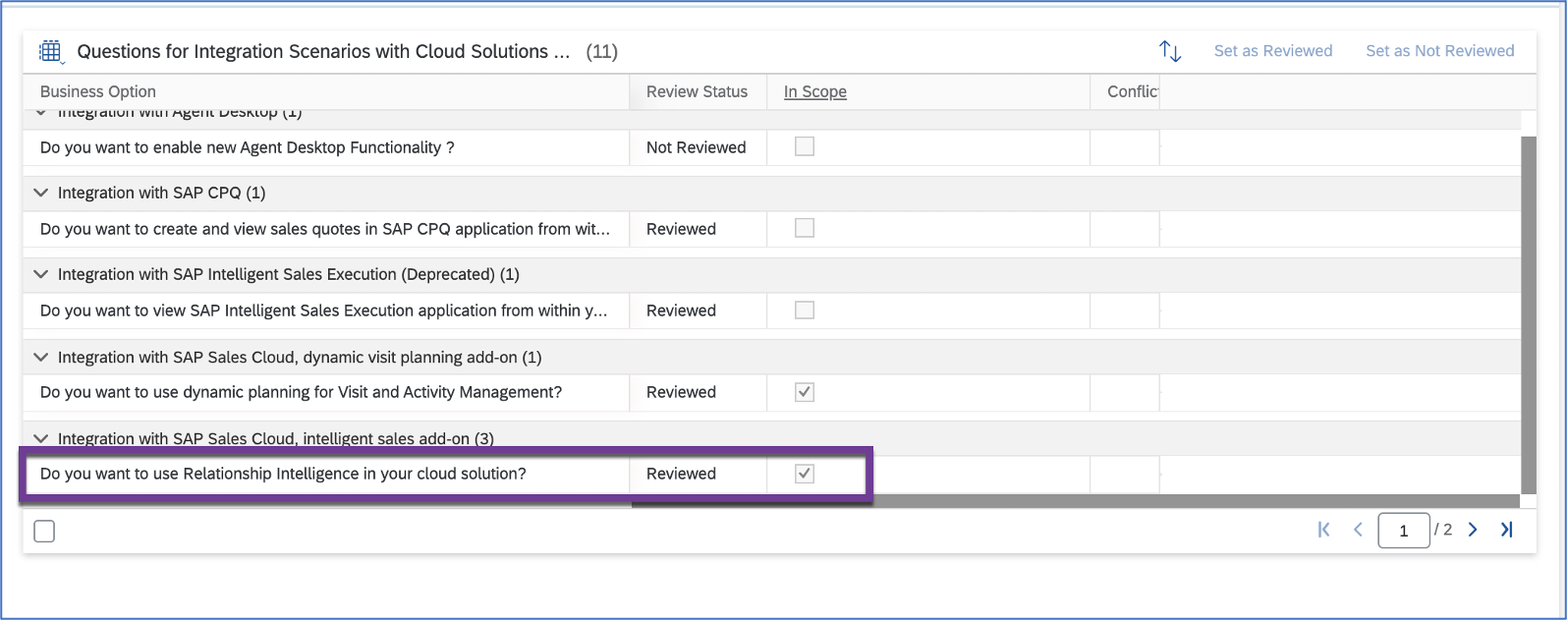
Scoping Question
Provide access to the individual business roles via the ‘COD_ISE_WCF’ work center. Relationship Intelligence Administration and My network to be enabled for desired roles

Provide Access
2. Create New Server Connection:
To establish a connection to your Office365 email server create a server connection and maintain the below details
- Name: Enter a suitable Name
- Application ID: Maintain the "Application(client) ID". This is available in the Azure Active Directory-> Application -> Application Overview
- Tenant ID: Maintain the "Directory (tenant)ID". This is available in the Azure Active Directory-> Application -> Application Overview
- Certificate in .pfx format and Certificate password (refer to this blog for more details on certificate generation)
- Sync Calendar data: Switch this ON if you want the Calendar to synchronize as well. By default emails are synchronized
- Group: Add the group/Distribution list which must be monitored. This is the same group that we created earlier in step 3 of this blog.

Create New Server Connection

Maintain Server Connection Details
3. Maintain Internal Domain:
Enter your internal domain which was used to register the application This is also required to allow the system to identify your colleagues

Maintain Internal Domain
4. Blocklist/ Allowlist
You can select only one of the domain restriction methods: Allowlist or Blocklist. While both help to put a filter on what accounts/contacts are considered in Relationship Intelligence but there is a fundamental difference in how these two operate.
Caution !! : Once you select a type of domain restriction and update values you can no longer switch to another type. Hence evaluate both the options very well before updating
Allowlist :
- Possible to maintain the list of domains which Relationship Intelligence MUST consider
- It is possible to Mas import /export these domains using Data impex
Blocklist :
- Possible to maintain list of individuals and domains which Relationship Intelligence MUST NOT considered
- Once added to the blocklist, no future data will be processed for these domains and individuals
Allowlist :
You can define the
5. Invisibility
- Makes contacts, colleagues, or domains invisible
- Data will still be processed while invisible and will be available back when turned off
This completes the setup for Relationship Intelligence.
Once all of these are maintained, in the next available synch cycle the emails and appointments synch will kick in and you will be able to see the accounts and contacts and Hug Rank in "My Network".
Please also refer to the FAQ Section of Relationship Intelligence where you can find some most commonly asked question
Please do share your feedback and thoughts in the comments.
- SAP Managed Tags:
- SAP Sales Cloud,
- C4C Sales
Labels:
1 Comment
You must be a registered user to add a comment. If you've already registered, sign in. Otherwise, register and sign in.
Labels in this area
-
Business Trends
270 -
Business Trends
11 -
chitchat
1 -
customerexperience
1 -
Event Information
256 -
Event Information
18 -
Expert Insights
30 -
Expert Insights
51 -
Life at SAP
133 -
Life at SAP
1 -
Product Updates
666 -
Product Updates
24 -
SAP HANA Service
1 -
SAPHANACloud
1 -
SAPHANAService
1 -
Technology Updates
453 -
Technology Updates
15
Related Content
- CRM Basic Technical Info for ABAPers in CRM and CX Blogs by Members
- Get Started with Embedded SAP Analytics Cloud in SAP Sales & Service Cloud (C4C) in CRM and CX Blogs by SAP
- Navigating the Modern Sales Landscape: The AI Advantage, SAP Sales Cloud Intelligent Sales Add-on in CRM and CX Blogs by SAP
- Sales & Service Cloud - Intelligent Sales Add-on – 2402 features in CRM and CX Blogs by SAP
- SAP and SalesForce Custom Integration flows in CRM and CX Questions
Top kudoed authors
| User | Count |
|---|---|
| 4 | |
| 2 | |
| 2 | |
| 2 | |
| 2 | |
| 1 | |
| 1 | |
| 1 | |
| 1 | |
| 1 |