
- SAP Community
- Products and Technology
- Technology
- Technology Blogs by SAP
- What’s New in SAP HANA Cloud - June 2022
- Subscribe to RSS Feed
- Mark as New
- Mark as Read
- Bookmark
- Subscribe
- Printer Friendly Page
- Report Inappropriate Content
The first half year and therefore also the second quarter of 2022 is almost over, which means another bucket of exciting innovations has been introduced to SAP HANA Cloud. With this blog post, I want to provide you with a summary of the main highlights of this release.
In case you want to get a more in-depth picture of individual functionalities and changes, don’t miss out and register now for our release webinar. There, the SAP HANA Cloud product management team will not only explain the new functionalities, but will also feature some great demos.
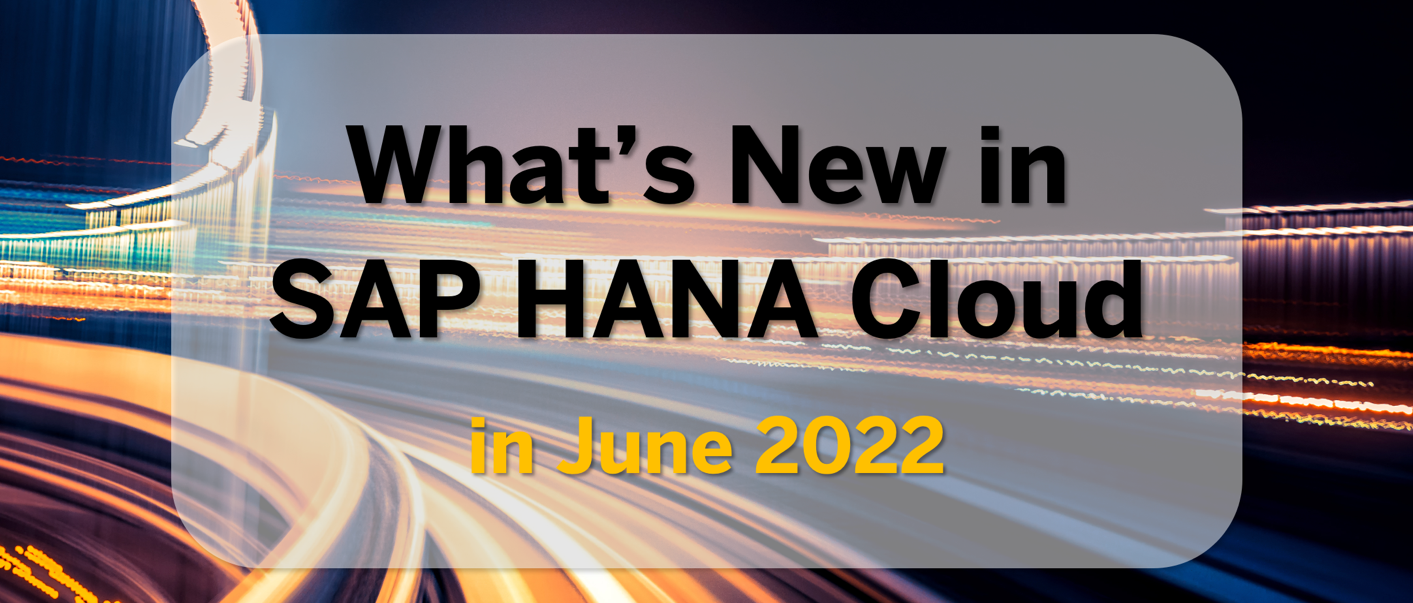
But for now, let’s take a look at the main highlights of the recent SAP HANA Cloud release:
Innovations in SAP HANA Cloud, data lake
Near-zero Downtime upgrades
Within the QRC2 2022 release, SAP HANA Cloud, data lake has implemented Near-zero downtime upgrades to minimize the downtime required to perform service maintenance and provide maximum service availability in the event of an upgrade of your SAP HANA Cloud, data lake Relational Engine instance.
Innovations in SAP HANA Cloud, SAP HANA database
There have also been some great enhancements in SAP HANA Cloud, SAP HANA database. New text index and text search mode, a migration self-service from SAP HANA Service on Neo to SAP HANA Cloud is and now available, performance analysis of long running SQL statements can now be done in real-time, and snapshots of calculation views help to reduce the resource consumption of queries during execution and therefore speed up the queries. Read more about the specific innovations below.
New text index and text search mode in SAP HANA Cloud
With the recent release of SAP HANA Cloud, we have once again enriched the database’s multi-model processing capabilities. Users can now create a fuzzy search indexes for NVARCHAR columns and use the “Text” search mode with exact and fuzzy-search queries.
These new functions enable search analysts and developers using SAP HANA Cloud alike, to accelerate search results when leveraging text indexes. They also benefit from improved search query results on text data.

Migration self-service from SAP HANA service on SAP BTP Neo environment to SAP HANA Cloud and from SAP HANA service on Cloud Foundry (on AliCloud) to SAP HANA Cloud on AliCloud
Profit from SAP HANA Cloud’s advanced cloud capabilities through migrating from SAP HANA on-premises to SAP HANA Cloud. With our QRC2 2022 release, we are happy to offer two additional migration self-services:
You can now migrate your SAP HANA service on Neo instances to SAP HANA Cloud. Important to note is that the service does only support the data migration and is not taking care of XS Classic (XSC) objects!
Moreover, you are now also able to migrate your SAP HANA Service on Cloud Foundry instances to SAP HANA Cloud on Alibaba Cloud.
The straightforward, manual migration process saves you time, you can invest in more valuable tasks on your to-do-list and offers improved efficiency through its integration with the existing migration service tool.

Real-time performance analysis of long-running SQL statements
With the most recent release of SAP HANA Cloud, users are now able to analyze the performance of long-running SQL statements in real-time and thereby get immediate execution details at a logical plan level. The picture below shows operations at plan level, where orange operators are running, and blue ones are finished.

This new feature allows performance improvements through a simpler investigation of bottlenecks and therefore a straightforward resolution of the issues. A faster root-cause analysis can be done without the need to recreate the issue, as the analysis can now be done for already running statements once the feature is activated.
Snapshots of calculation view queries
Users are now able to create snapshots of SQL queries that are defined in calculation views. Snapshots store the result of a snapshot query in a snapshot table.Data in the snapshot table thus reflect only the result of the query at a certain point in time.Created procedures can then be used to manage those snapshots.
Using the snapshots reduces the resources consumption during the query execution and thus speeds up the respective queries.
Learn more about all newly added features regarding calculation views in Q2 2022 in jan.zwickel’s blog post. Find details about snapshots in the developer performance guide, and the modeling guide.
Other Innovations and News
Data Center Availability
We are happy to share that as of May 2022, SAP HANA Cloud became available on Google Cloud Platform in Southeast Asia (India, Mumbai).
The picture below summarizes the currently available datacenter options for SAP HANA Cloud.

Data Center Locations of SAP HANA Cloud
You can find a list of all available data centers for SAP HANA Cloud in our data center locations blog post.
Innovations in the SAP HANA Database Explorer
The SAP HANA database explorer is an integral part of SAP HANA Cloud. With the Q2 2022 release of SAP HANA Cloud, there have also been great enhancements to it: Users can now use wizard-based import and export of JSON collections to cloud storage providers, import and export of database credentials is now supported, spatial data can be viewed on maps, and the database explorer plug in for Visual Studio Code has been enhanced.
Wizard-based import & export of JSON collections to cloud storage providers
The QRC2 2022 release of SAP HANA Cloud gives you the ability to import and export data wizards in the SAP HANA database explorer. From there, you can now import and export JSON documents using storage from different cloud storage providers.

Using the wizards simplifies the process of moving data into or out of SAP HANA Cloud. The following cloud storage providers are supported: Amazon S3, Azure storage, Google Cloud Storage, and Alibaba Cloud OSS.
Please note that each JSON document must be on its own line when importing. See more details at Import and Export in the JSON Document Store guide.
Customer-facing diagnostic file support in the database explorer (SAP HANA Cloud, data lake)
This innovation enables users to search, filter, view, or download server logs and query plans of the SAP HANA Cloud, data lake relational engine. The trace files can be viewed while loading dynamically when scrolling through the contents.
Thus, users are provided with an additional method to view diagnostic files and to access details such as server start up information, error, and status messages.

Spatial data on a map
With the QRC2 release of SAP HANA Cloud, the options for viewing data have been once again enhanced. Users can now visualize an extended well-known binary value in the SQL console results viewer. Based on the spatial reference identifier (SRID) a map or an empty canvas can be shown. Therefore, viewing spatial data on a map becomes significantly easier.
With the newest addition, users have now the possibility to view HTML, JSON, XML, Binary, and Spatial data via the built-in viewer.

SAP HANA database explorer plug-in: support for SQL files
Not too long ago, the SAP HANA database explorer plugin for Visual Studio Code was released. With the Q2 2022 shipment of SAP HANA Cloud, we are adding a new functionality: The SQL console can now open content from files and save content to files.

Additionally, the SQL console can
- execute statements with parameters. When a statement with parameters is encountered, a new tab is shown that allows the user to enter the parameter values and then execute the parameterized statement,
- set the current connection's auto-commit state via an icon in the menu bar.
Moreover, using the context menu of the database objects in the catalog browser, the name and full name (schema + object name) of database objects can be copied to the clipboard and a CREATE statement for database objects can be generated.
You can find a detailed description of all new features that have been added to the plug in jonathan.bregler What’s New in the SAP HANA Database Explorer Visual Studio Code Extension Version 1.6 blog post.
Innovations to the SAP HANA clients
Helping to connect applications to SAP HANA databases, the SAP HANA database clients are an essential part of our database. Within the Q2 release of SAP HANA Cloud, there have been two notable enhancements to the SAP HANA clients: the hdbsql command line utility supports the execution of prepared statements and logging and tracing has been added to the Node.js driver.
hdbsql command line utility provides support to execute prepared statements
With the QRC2 release of SAP HANA Cloud, hdbsql now offers an interface in interactive mode to provide bound parameters. This feature can be disabled when starting hdbsql using -r or can be toggled within hdbsql using \ps.

It allows users to quickly test the same behavior that would happen with bound variables from another interface (DBSL etc.).
Add logging/tracing in the Node.js driver
Moreover, there is a new API tracing option in the Node.js driver for SAP HANA Cloud, SAP HANA database which enables the ability to trace calls made by the Node.js driver.

The trace can be written to a file, stdout/stderr, or a callback and can be enabled through a connection property, a provided callback, an environment variable, or the hdbsqldbc_cons command line tool.
Did this summary make you curious about the entire scope of the Q2 2022 release of SAP HANA Cloud? If that is the case, you can find a summary of all the innovations introduced to SAP HANA Cloud here.
If you are looking for more details on the latest features and updates to SAP HANA Cloud, then make sure to register for the ‘What’s new in SAP HANA Cloud’ webinar for June 2022. Together with my colleagues from the SAP HANA Cloud Product Management team, I will share more details about these highlights.
Apart from that, don’t forget to follow the SAP HANA Cloud tag to not miss any updates! In case you have missed the What’s New webinar in Q2 2022, you can find it and all future webinars in this playlist on YouTube.
In case you want to discuss some of the outlined innovations or have any other questions related to SAP HANA Cloud, feel free to post them in our SAP HANA Cloud Community Q&A or in the comments below.
- SAP Managed Tags:
- SAP HANA Cloud,
- SAP HANA Cloud, SAP HANA database,
- SAP HANA,
- SAP HANA Cloud, data lake
You must be a registered user to add a comment. If you've already registered, sign in. Otherwise, register and sign in.
-
ABAP CDS Views - CDC (Change Data Capture)
2 -
AI
1 -
Analyze Workload Data
1 -
BTP
1 -
Business and IT Integration
2 -
Business application stu
1 -
Business Technology Platform
1 -
Business Trends
1,658 -
Business Trends
92 -
CAP
1 -
cf
1 -
Cloud Foundry
1 -
Confluent
1 -
Customer COE Basics and Fundamentals
1 -
Customer COE Latest and Greatest
3 -
Customer Data Browser app
1 -
Data Analysis Tool
1 -
data migration
1 -
data transfer
1 -
Datasphere
2 -
Event Information
1,400 -
Event Information
66 -
Expert
1 -
Expert Insights
177 -
Expert Insights
295 -
General
1 -
Google cloud
1 -
Google Next'24
1 -
Kafka
1 -
Life at SAP
780 -
Life at SAP
13 -
Migrate your Data App
1 -
MTA
1 -
Network Performance Analysis
1 -
NodeJS
1 -
PDF
1 -
POC
1 -
Product Updates
4,577 -
Product Updates
341 -
Replication Flow
1 -
RisewithSAP
1 -
SAP BTP
1 -
SAP BTP Cloud Foundry
1 -
SAP Cloud ALM
1 -
SAP Cloud Application Programming Model
1 -
SAP Datasphere
2 -
SAP S4HANA Cloud
1 -
SAP S4HANA Migration Cockpit
1 -
Technology Updates
6,873 -
Technology Updates
419 -
Workload Fluctuations
1
- App to automatically configure a new ABAP Developer System in Technology Blogs by Members
- ABAP Cloud Developer Trial 2022 Available Now in Technology Blogs by SAP
- New Machine Learning features in SAP HANA Cloud in Technology Blogs by SAP
- What’s New in SAP Analytics Cloud Release 2024.08 in Technology Blogs by SAP
- Flexible Workflow for PR in Technology Q&A
| User | Count |
|---|---|
| 36 | |
| 25 | |
| 17 | |
| 13 | |
| 8 | |
| 7 | |
| 6 | |
| 6 | |
| 6 | |
| 6 |