
- SAP Community
- Products and Technology
- Enterprise Resource Planning
- ERP Blogs by SAP
- CBC no authorization to start the UI while accessi...
Enterprise Resource Planning Blogs by SAP
Get insights and updates about cloud ERP and RISE with SAP, SAP S/4HANA and SAP S/4HANA Cloud, and more enterprise management capabilities with SAP blog posts.
Turn on suggestions
Auto-suggest helps you quickly narrow down your search results by suggesting possible matches as you type.
Showing results for
Product and Topic Expert
Options
- Subscribe to RSS Feed
- Mark as New
- Mark as Read
- Bookmark
- Subscribe
- Printer Friendly Page
- Report Inappropriate Content
06-21-2022
10:55 AM
Introduction
This blog post has been written to address common customer query on authorization issues while accessing the configuration activity from CBC.
While accessing the configuration activity from CBC even though the necessary role is maintained the configuration activity is not accessible or there is no authorization to start the UI .
Business Use Case
The customer is in Product-Specific Configuration phase of CBC and wants to perform configuration activities. The customer logins into CBC and in order to set up Calculation schema for Purchase order access the configuration activity “Determine Calculation Schema for Standard Purchase Orders”
When customer clicks on Go to Activity

Customer gets the below message

The relevant role has already been assigned to the business user.
Process Steps
Go to SAP Signavio Process Navigator and access the Accelerators “configuration apps” as below.

The accelerator will have list of all configuration activity.

Search with the configuration activity name or configuration activity id as per CBC
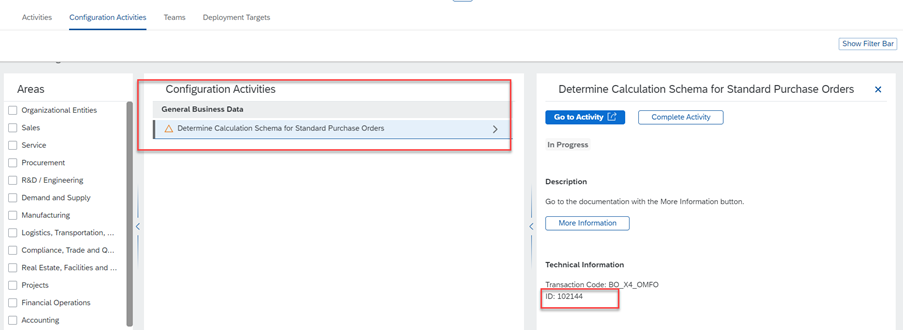
Check the relevant scope items are scoped for your business scenario

Now search the configuration activity id in same accelerator with Tab “ IMG_Act BusinessCatalog Match”
Here we can find the catalog id.

Login into the S/4HANA cloud system and app “Maintain Business roles”
Check the catalog id is assigned in the role assigned to the user.

Add the catalog id and save

Now the configuration activity will be accessible.

Conclusion
This blog post should help you to understand in detail on authorization issues while accessing the configuration activity from CBC.
Thanks for reading this blog post, hopefully the blog post was informative.
__PRESENT
__PRESENT
- SAP Managed Tags:
- SAP S/4HANA Public Cloud
Labels:
6 Comments
You must be a registered user to add a comment. If you've already registered, sign in. Otherwise, register and sign in.
Labels in this area
-
Artificial Intelligence (AI)
1 -
Business Trends
363 -
Business Trends
23 -
Customer COE Basics and Fundamentals
1 -
Digital Transformation with Cloud ERP (DT)
1 -
Event Information
461 -
Event Information
24 -
Expert Insights
114 -
Expert Insights
158 -
General
1 -
Governance and Organization
1 -
Introduction
1 -
Life at SAP
415 -
Life at SAP
2 -
Product Updates
4,684 -
Product Updates
218 -
Roadmap and Strategy
1 -
Technology Updates
1,502 -
Technology Updates
89
Related Content
- Advance Return Management complete configuration(SAP ARM) in Enterprise Resource Planning Blogs by Members
- SAP S/4HANA Cloud Public Edition: Security Configuration APIs in Enterprise Resource Planning Blogs by SAP
- SAP S/4HANA Cloud, public edition, ABAP Environment Case 8: Material Shelf Life Management in Enterprise Resource Planning Blogs by SAP
- Quick Start guide for PLM system integration 3.0 Implementation/Installation in Enterprise Resource Planning Blogs by SAP
- SAP Table Creation, Maintenance, and Authorization in Enterprise Resource Planning Blogs by Members
Top kudoed authors
| User | Count |
|---|---|
| 13 | |
| 11 | |
| 10 | |
| 7 | |
| 7 | |
| 6 | |
| 6 | |
| 4 | |
| 4 | |
| 4 |