
- SAP Community
- Products and Technology
- Technology
- Technology Blogs by SAP
- Using the Datasphere OData API with SAP Analytics ...
- Subscribe to RSS Feed
- Mark as New
- Mark as Read
- Bookmark
- Subscribe
- Printer Friendly Page
- Report Inappropriate Content
Release History
2022.11 Initial release of the Datasphere OData API. Access was restricted to consumption from SAC.
2022.20 General Availability of the OData API for all clients to consume
2023.02 ODATA APIs have been renamed to SAP Datasphere Consumption APIs.
You are now able to access the Datasphere Consumption API as detailed in the Official SAP Datasphere Help and the SAP API Business Hub.
For bi-directional integration betweem Datasphere and SAC, refer to another blog post I shared - Using the SAC Data Export API with Datasphere and Data Intelligence.
This blog post covers the steps required to import Datasphere data into SAC.
- Identify the OData Source (Data Service URL) in Datasphere
- Lookup your redirect URI in SAC
- Create the OAuth Client in Datasphere
- Create OData Connection in SAC
- Import from OData Connection
- Conclusion
** Note currently I recommend using the Alternative URL as it was more reliable for me than the Public API URL **
1. Identify the OData Source in Datasphere (Data Service URL)
We could use the documentation to construct our OData URL, alternatively we can copy and paste that from our space assets.
First we can browse the available spaces using a URL such as
# Public API URL
https://datasphere-tenant.eu10.hcs.cloud.sap/api/v1/dwc/catalog/spaces
# Alternative URL
https://datasphere-tenant.eu10.hcs.cloud.sap/dwaas-core/odata/v4/catalog/spaces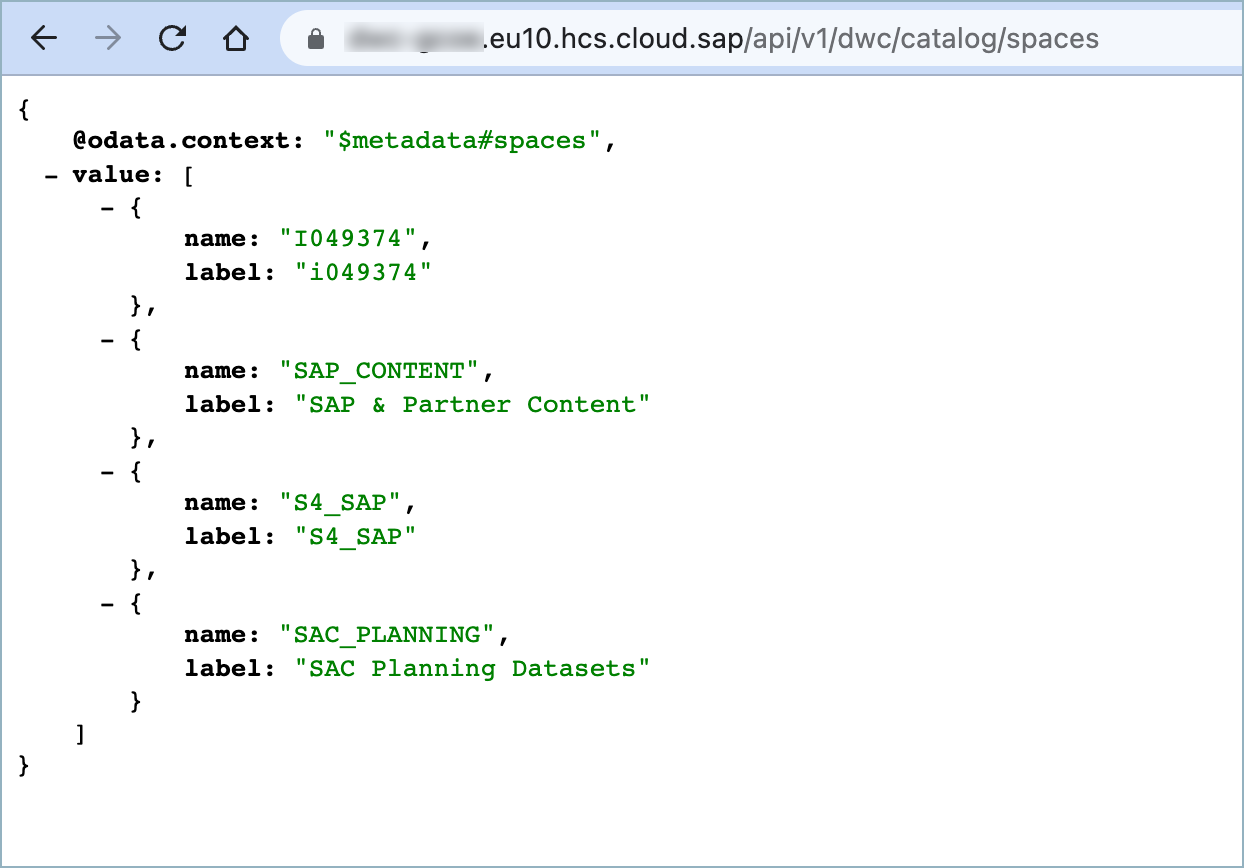
Figure 1.1: Browse Datasphere Spaces via OData API
By specifying the space, we can see the assets in there.
# Public API URL
https://datasphere-tenant.eu10.hcs.cloud.sap/api/v1/dwc/catalog/spaces('I049374')/assets
# Alternative URL
https://datasphere-tenant.eu10.hcs.cloud.sap/dwaas-core/odata/v4/catalog/spaces('I049374')/assets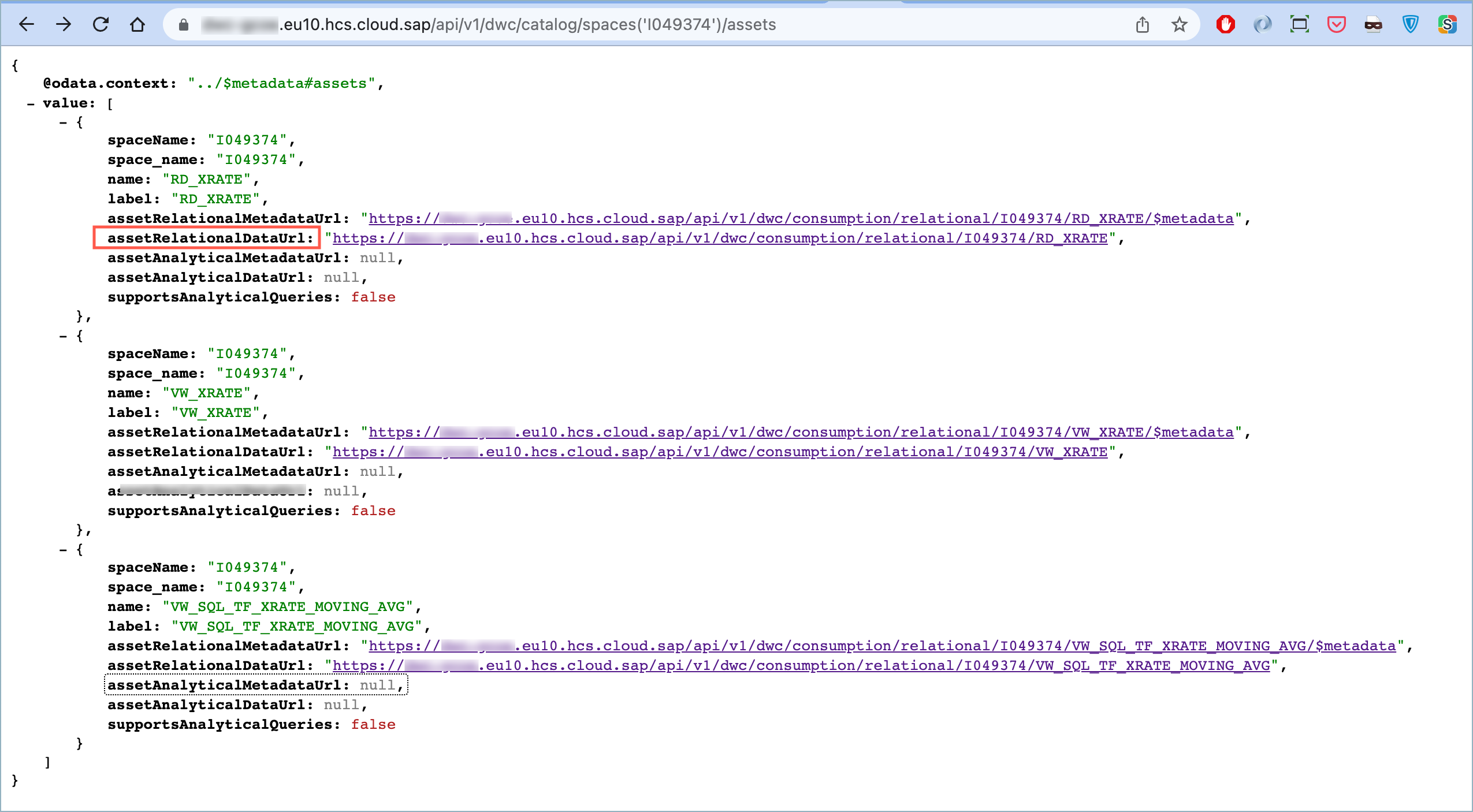
Figure 1.2: Browse Space Assets & Identify OData URLs
Identify the dataset you require and then copy assetRelationalDataUrl, this is your Data Service URL in the SAC OData Connection.
Note My JSON response is being formatted by a browser extension, yours may be JSON returned in plain text.
If we click on the assetRelationalDataUrl, we receive the metadata from the OData Service.
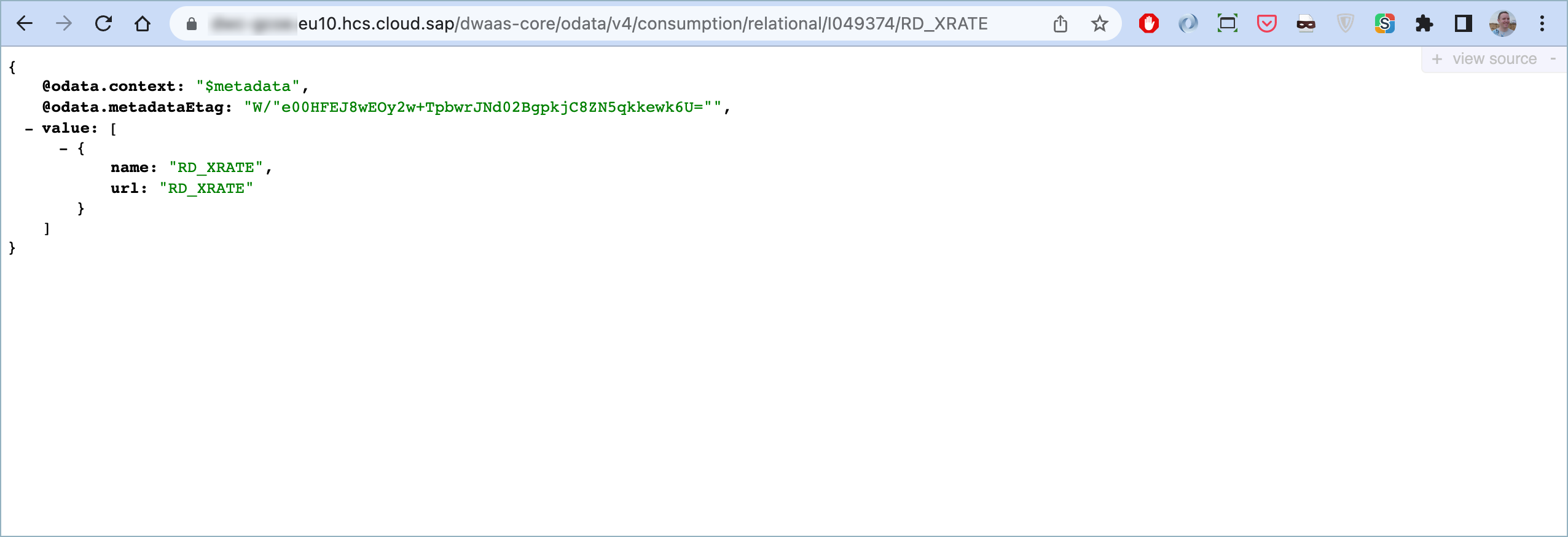
Figure 1.3: Metadata from OData Service
We can see the data from the OData service by appended the dataset name a second time.
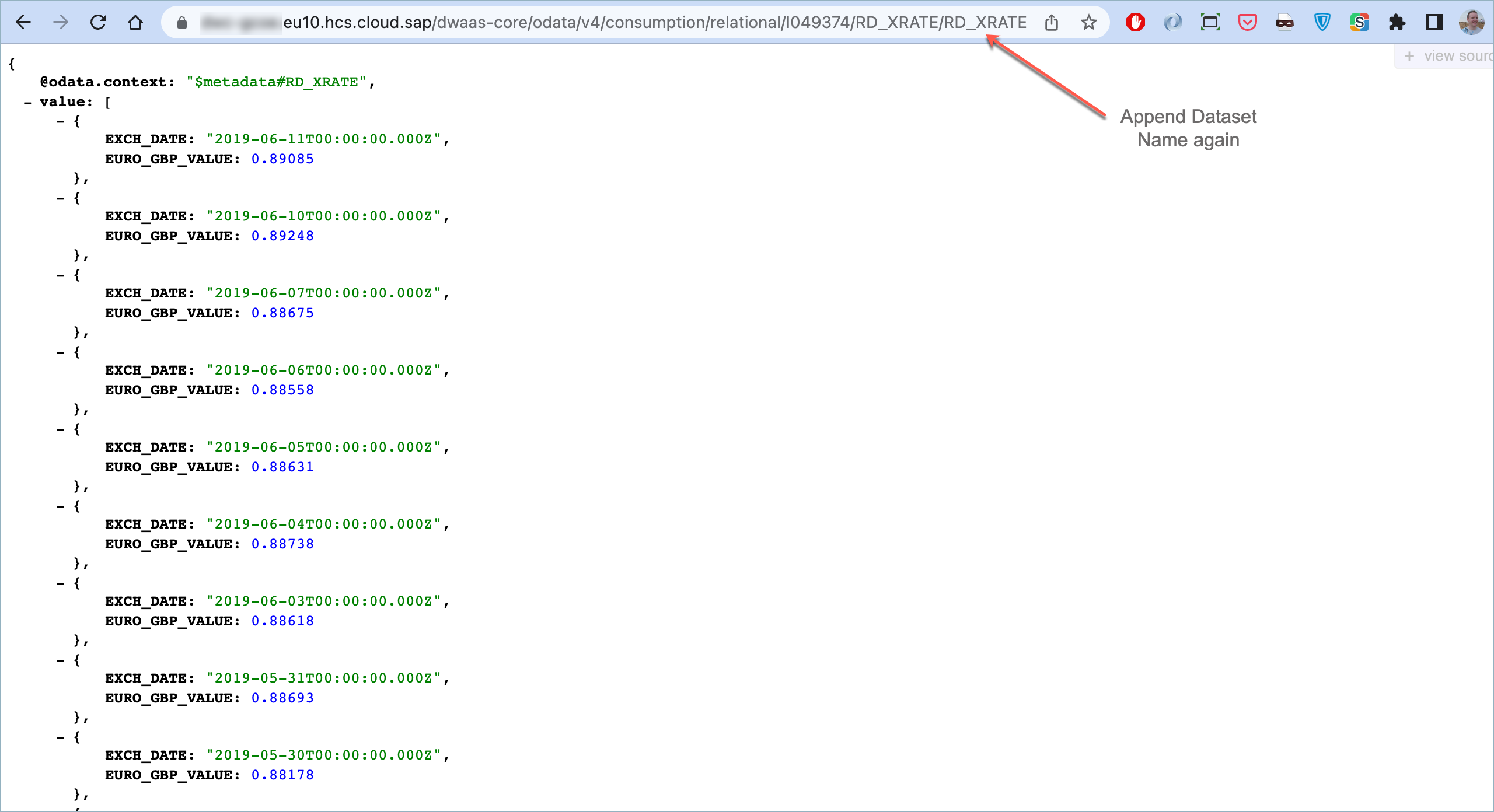
Figure 1.4: Actual Data from OData Service
2. Lookup your redirect URI in SAC
The redirect URI comes from the SAC connection properties, as SAC establishes this connection to Datasphere
Create a new OData Connection in SAC and we can identify the URI
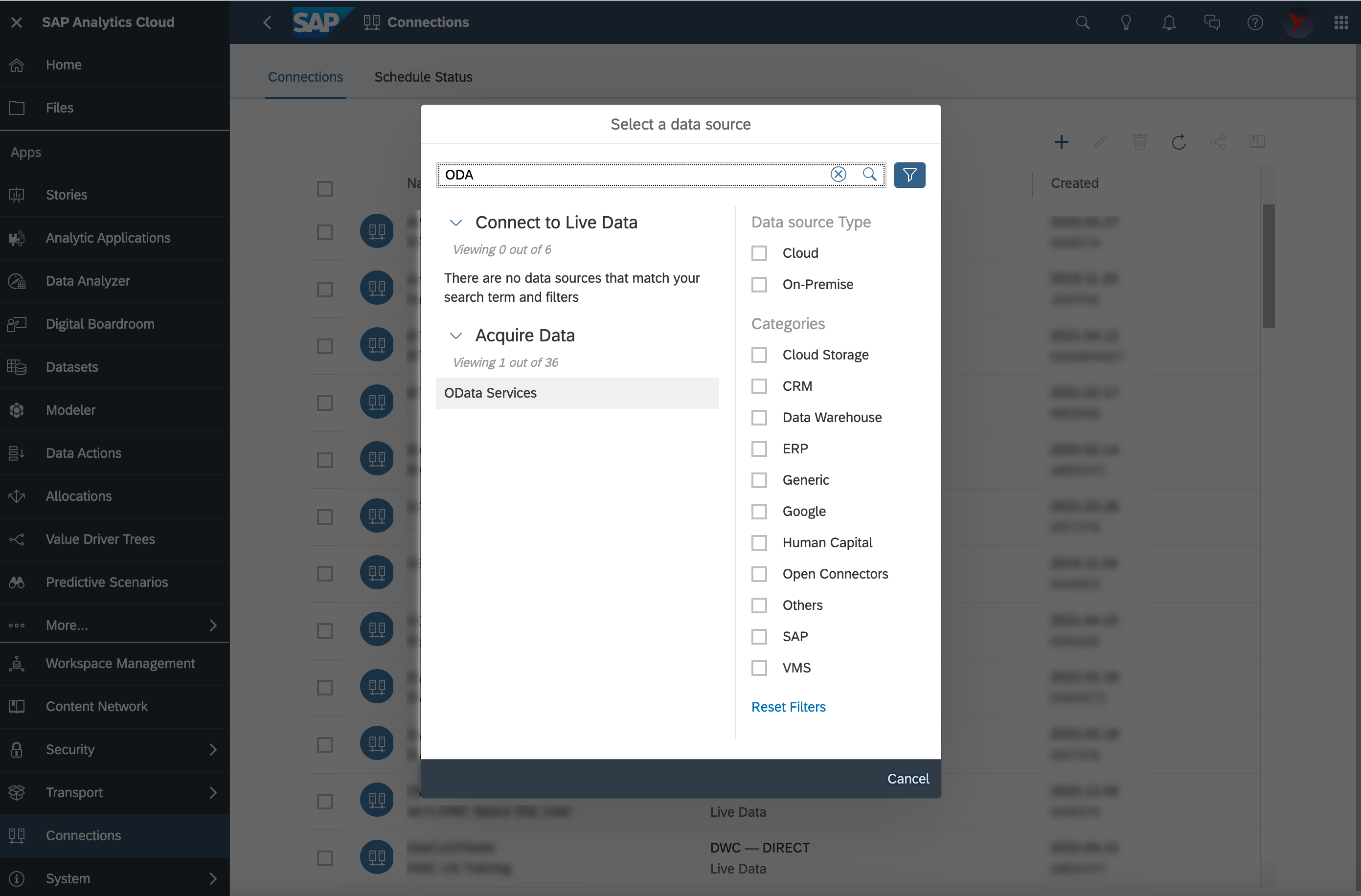
Figure 2.1: Create Connection
Switch Authentication Type to OAuth 2.0 Authorization Code, and scroll down to see the Redirect URI
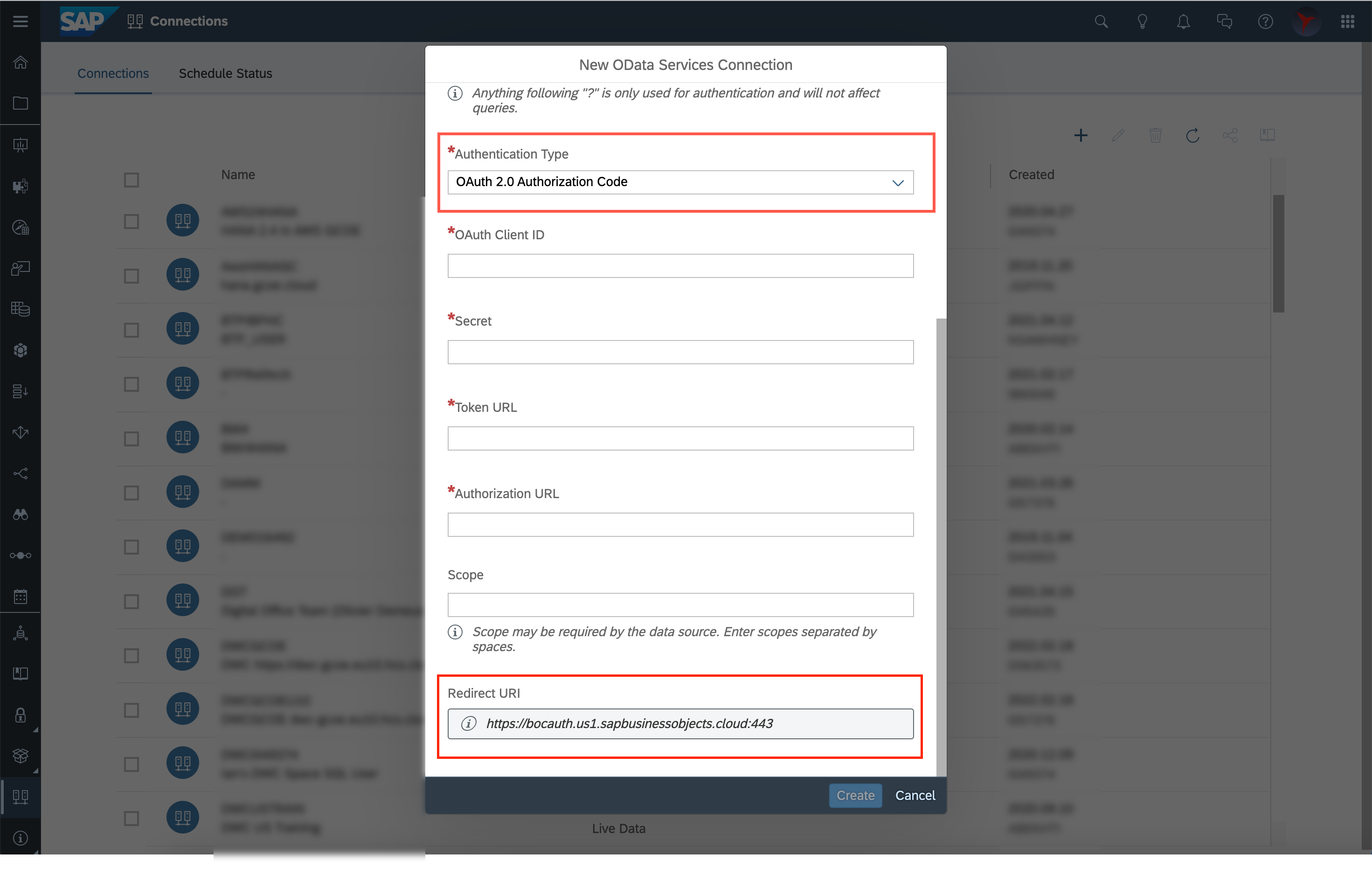
Figure 2.2: OData Redirect URI
Copy the Redirect URI, you will need this in Datasphere.
https://bocauth.us1.sapbusinessobjects.cloud:443Note, my SAC tenant is in eu10 but strangely the Redirect URI is in us1.
3. Create the OAuth Client in Datasphere
A new OAuth Client needs to created in Datasphere
Navigate to System -> Administration -> App Integration
Add a New OAuth Client, paste the Redirect URI from step 1, ensuring there are no leading spaces.
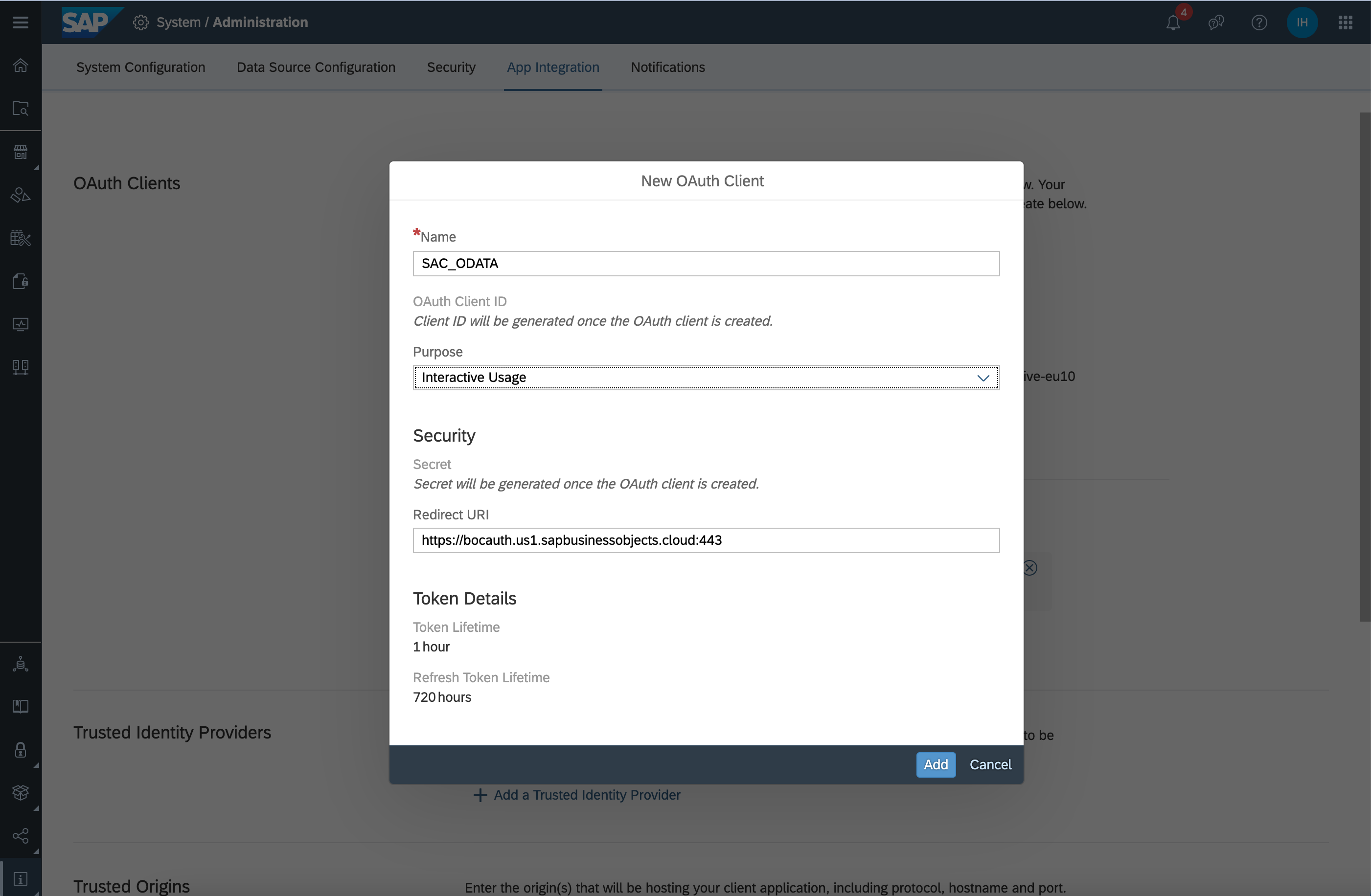
Figure 3.1: New OAuth Client in Datasphere
Once created copy the OAuth Client ID and Secret

Figure 3.2: OAuth Client credentials
We also need to the copy the following from the OAuth Client URLs
Authorisation URL
Token URL
4. Create OData Connection in SAC
We can now create the SAC OData Connection.
The SAC connection points to a single dataset/view from Datasphere,
You now have the 5 connection parameters and can copy and paste these values.
Data Service URL = assetRelationalDataUrl
OAuth Client ID
Secret
Token URL
Authorisation URL

Figure 4.1: Create OData Connection in SAC
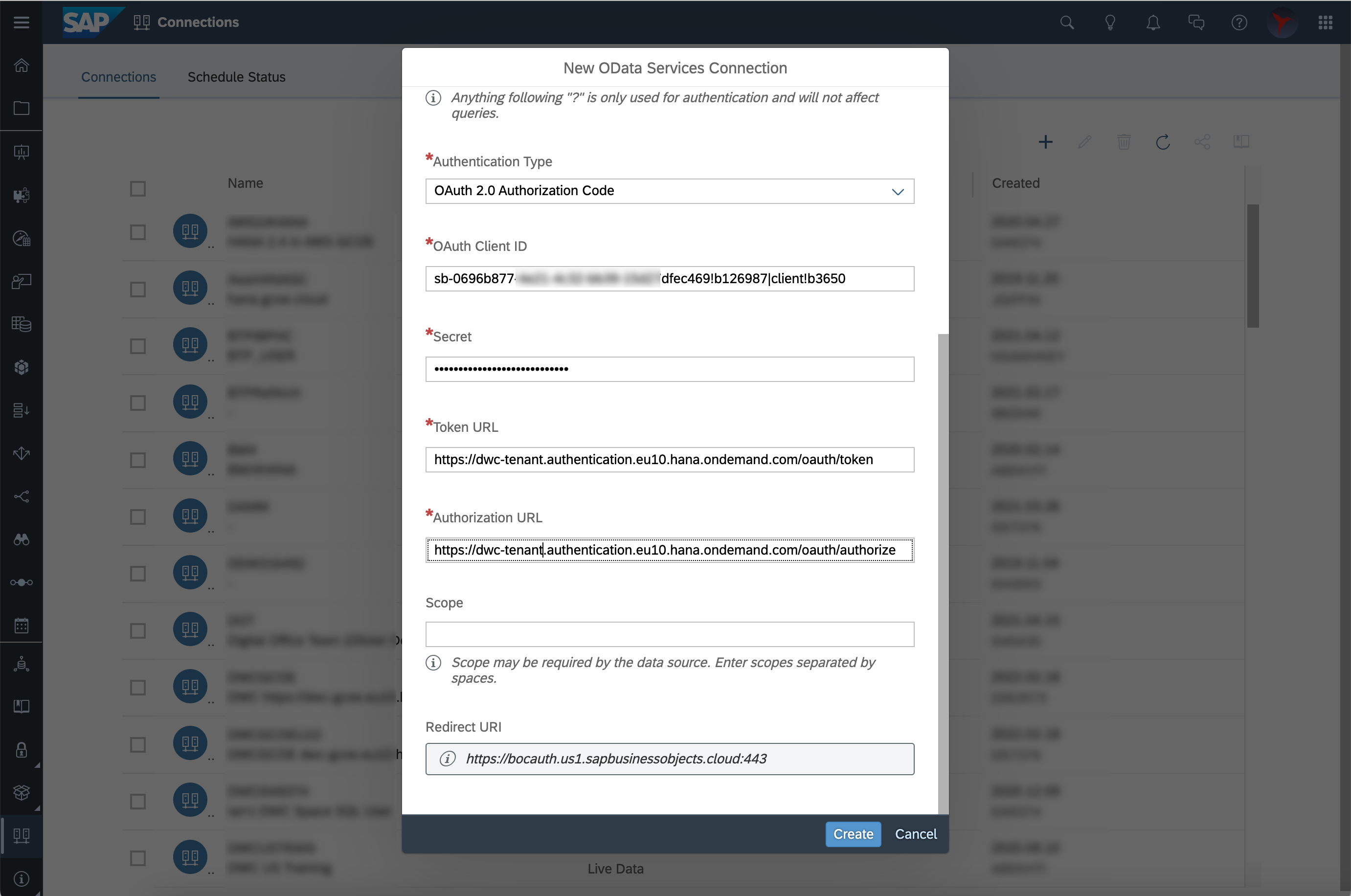
Figure 4.2: OData Connection Details
All being well we can save the connection.
5. Import from OData Connection
We can now create either a model or dataset from our OData connection.
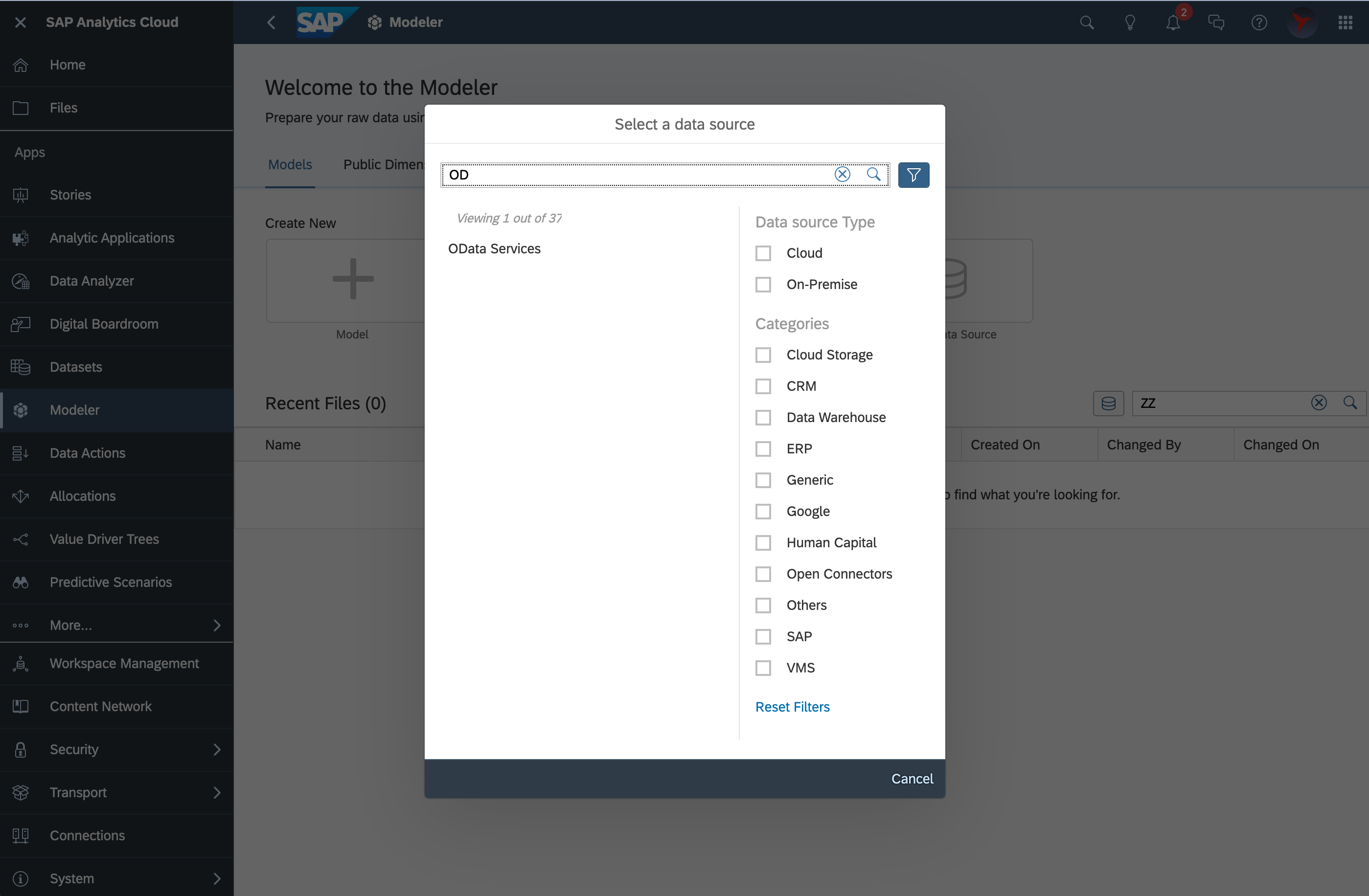
Figure 5.1: Create Model - Choose OData
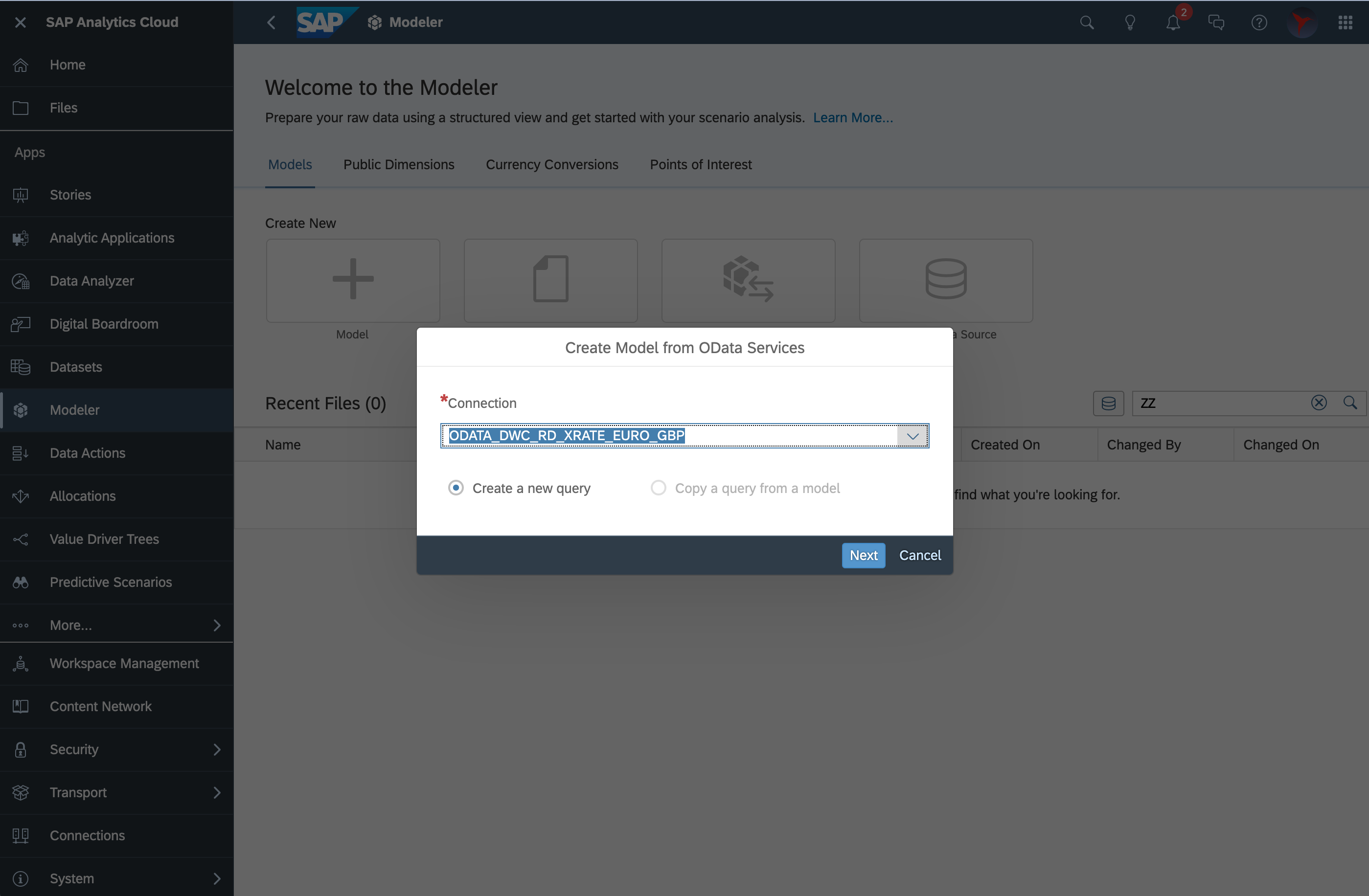
Figure 5.2: Select Connection
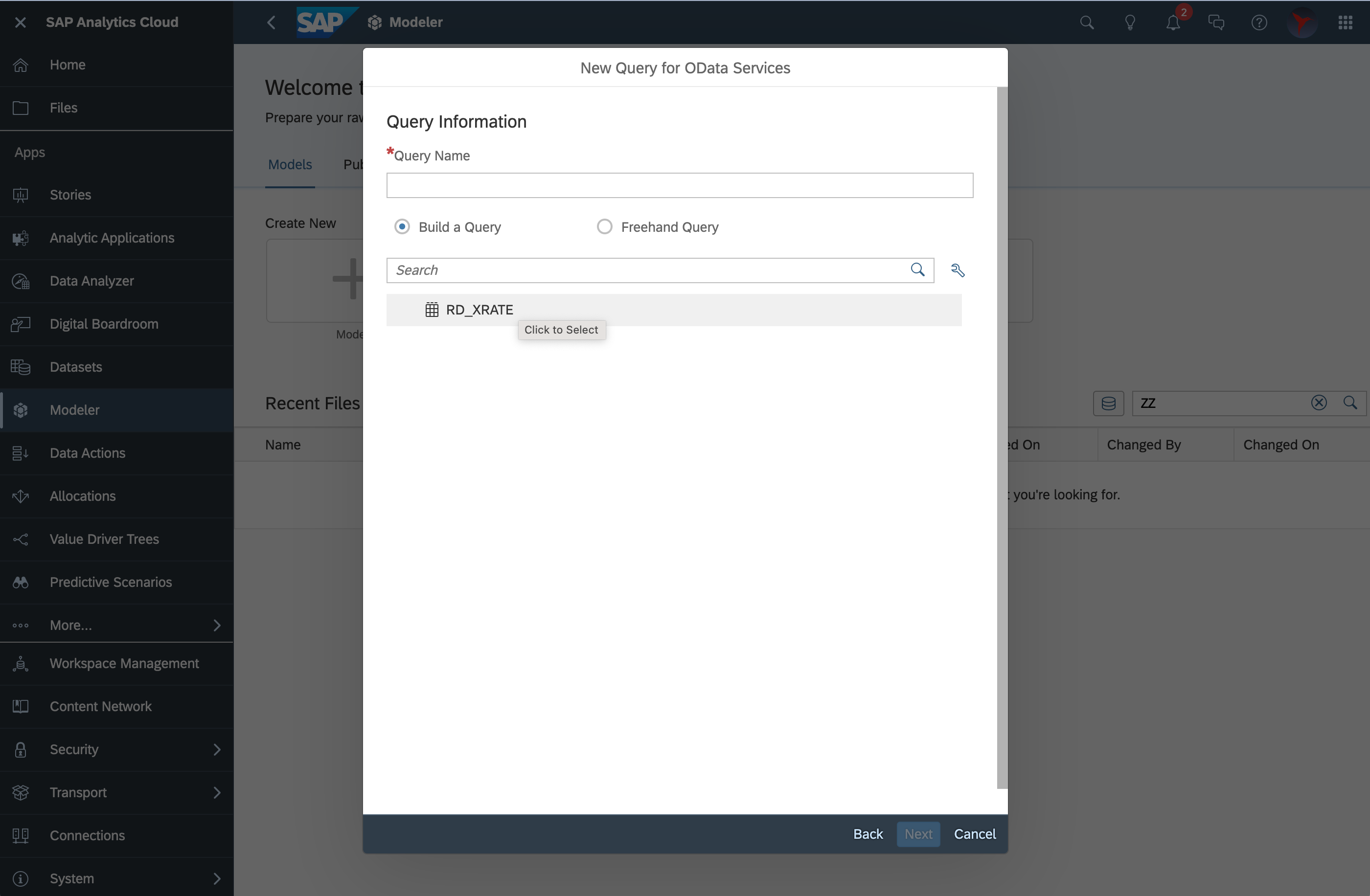
Figure 5.3: Create Query from the dataset
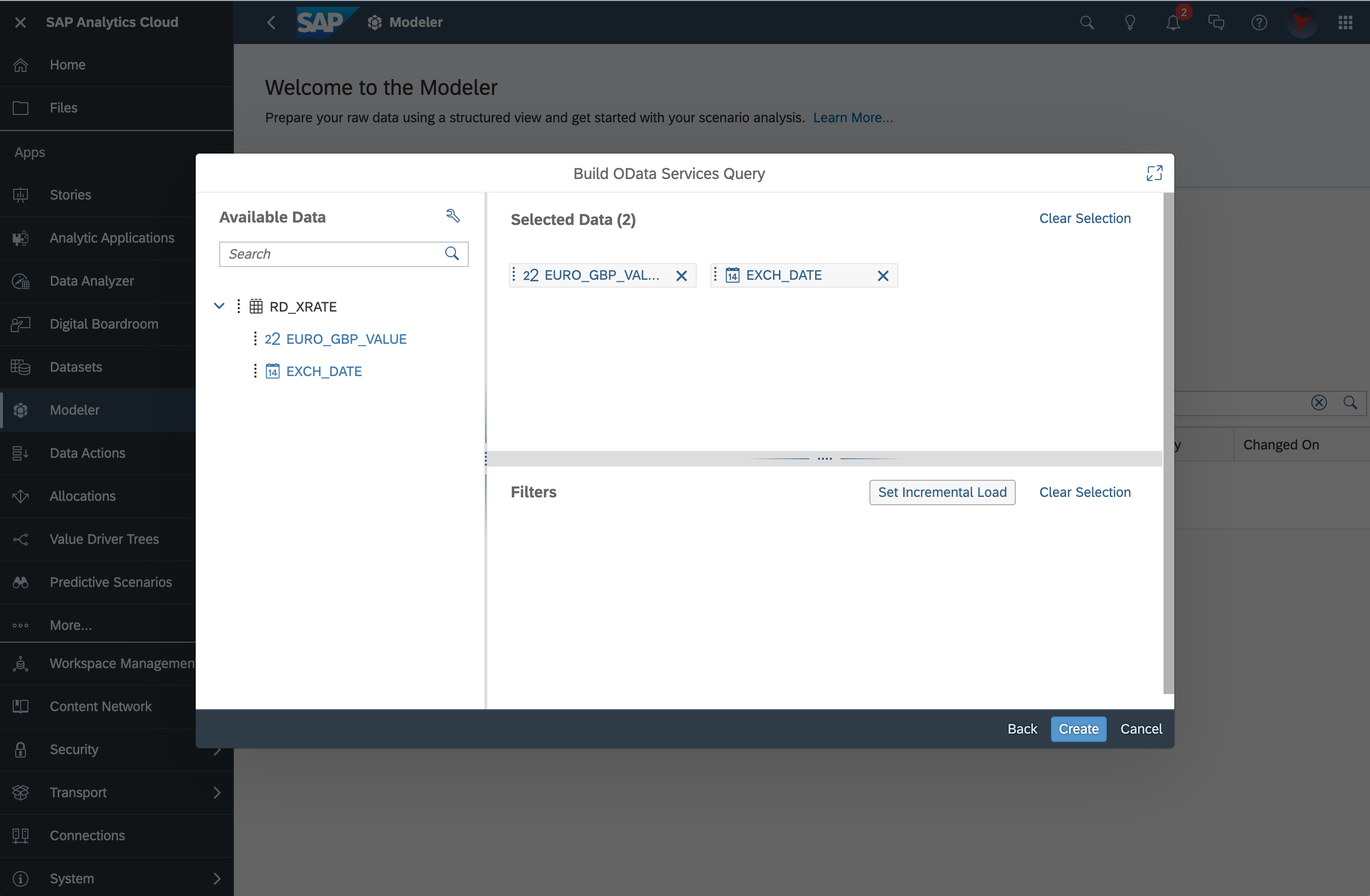
Figure 5.4: Build OData Services Query
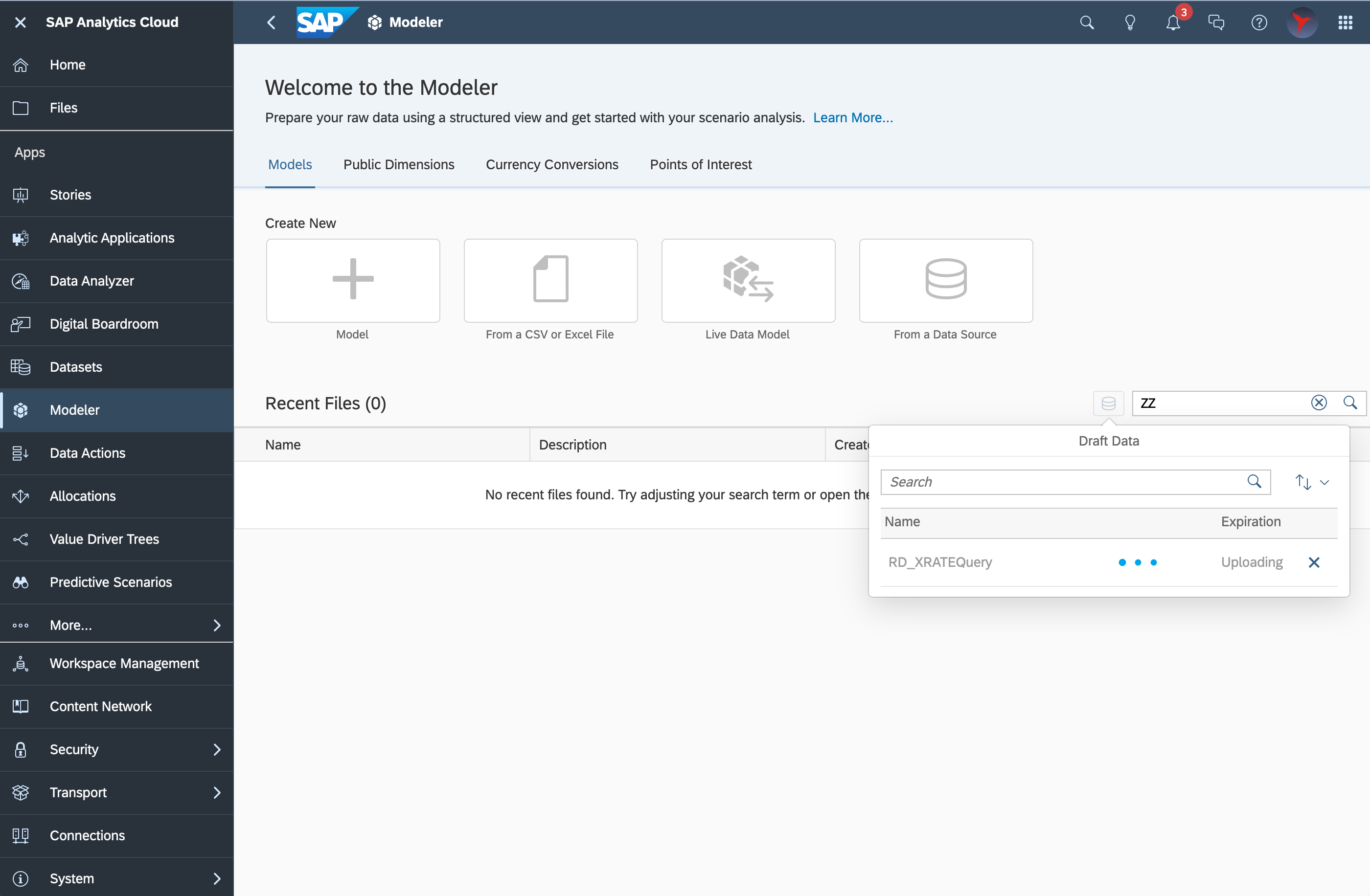
Figure 5.5 Data will be uploaded
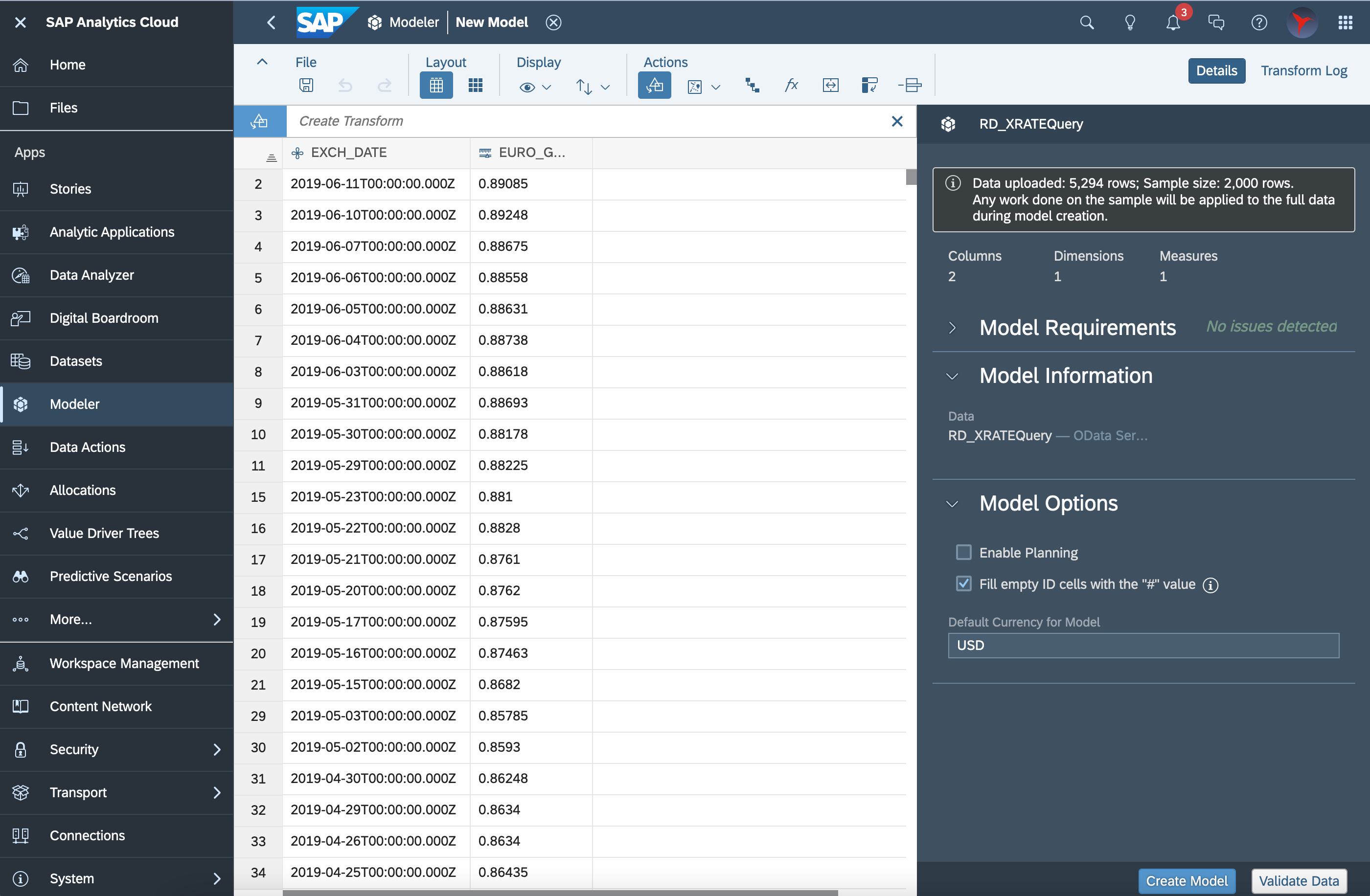
Figure 5.6: Model Data
6. Conclusion
In this blog post you can see that we can now import Datasphere data into SAC. This (in conjunction with the SAC OData/CDI API) provides support for bi-directional integration that helps with SAC Planning scenarios.
For further reading checkout Max's Blog on the bi-directional SAC Planning and Datasphere scenarios.
You must be a registered user to add a comment. If you've already registered, sign in. Otherwise, register and sign in.
-
ABAP CDS Views - CDC (Change Data Capture)
2 -
AI
1 -
Analyze Workload Data
1 -
BTP
1 -
Business and IT Integration
2 -
Business application stu
1 -
Business Technology Platform
1 -
Business Trends
1,661 -
Business Trends
88 -
CAP
1 -
cf
1 -
Cloud Foundry
1 -
Confluent
1 -
Customer COE Basics and Fundamentals
1 -
Customer COE Latest and Greatest
3 -
Customer Data Browser app
1 -
Data Analysis Tool
1 -
data migration
1 -
data transfer
1 -
Datasphere
2 -
Event Information
1,400 -
Event Information
65 -
Expert
1 -
Expert Insights
178 -
Expert Insights
280 -
General
1 -
Google cloud
1 -
Google Next'24
1 -
Kafka
1 -
Life at SAP
784 -
Life at SAP
11 -
Migrate your Data App
1 -
MTA
1 -
Network Performance Analysis
1 -
NodeJS
1 -
PDF
1 -
POC
1 -
Product Updates
4,577 -
Product Updates
330 -
Replication Flow
1 -
RisewithSAP
1 -
SAP BTP
1 -
SAP BTP Cloud Foundry
1 -
SAP Cloud ALM
1 -
SAP Cloud Application Programming Model
1 -
SAP Datasphere
2 -
SAP S4HANA Cloud
1 -
SAP S4HANA Migration Cockpit
1 -
Technology Updates
6,886 -
Technology Updates
408 -
Workload Fluctuations
1
- New Machine Learning features in SAP HANA Cloud in Technology Blogs by SAP
- SAP Analytics Cloud - Performance statistics in Technology Blogs by SAP
- SAP Analytics Cloud for planning - Resource Issue for Data Action in Technology Q&A
- Kyma Integration with SAP Cloud Logging. Part 2: Let's ship some traces in Technology Blogs by SAP
- 体验更丝滑!SAP 分析云 2024.07 版功能更新 in Technology Blogs by SAP
| User | Count |
|---|---|
| 13 | |
| 11 | |
| 10 | |
| 9 | |
| 9 | |
| 7 | |
| 6 | |
| 5 | |
| 5 | |
| 5 |