
- SAP Community
- Products and Technology
- Enterprise Resource Planning
- ERP Blogs by SAP
- How to Identify the Usage of Compatibility Scope
Enterprise Resource Planning Blogs by SAP
Get insights and updates about cloud ERP and RISE with SAP, SAP S/4HANA and SAP S/4HANA Cloud, and more enterprise management capabilities with SAP blog posts.
Turn on suggestions
Auto-suggest helps you quickly narrow down your search results by suggesting possible matches as you type.
Showing results for
Associate
Options
- Subscribe to RSS Feed
- Mark as New
- Mark as Read
- Bookmark
- Subscribe
- Printer Friendly Page
- Report Inappropriate Content
06-17-2022
12:04 PM
SAP customers were informed that the usage rights for Compatibility Scope will expire on December 31, 2025 based upon board decision, SAP will provide a selective and specific extension of Compatibility Scope usage rights to December 31, 2030 for Transportation (LE-TRA), Customer Service (CS), and selected Production Planning in Process Industry (PP-PI) items on an exceptional basis.
Detailed information about available alternative functionality can be found in SAP Note #2269324. The S4HANA CompScope - Way Forward - Info.xlsx provides a list of corresponding business impact notes for each Compatibility Scope item with further details about the alternative solution in SAP S/4HANA, if any, in the note attachments .
SAP is neither currently planning to use programmed dumps or blocks nor to delete code or transactions on short notice. However, SAP strongly recommends that customers check their Compatibility Scope usage well in advance to start their transition on time and to plan accordingly. This way customers can reduce change management efforts for the adoption of a new data model.
This blog describes how you can identify:
- Which compatibility scope you are using in general with the help of the relevance check included in the simplification item check
- Which IDOCs you are using which are in compatibility scope
Identify the Use of Compatibility Scope with the Relevance Check Included in the Simplification Item Check
You can use the relevance check to identify, if you are currently using functionality which is part of the compatibility scope.
Background Information: The Simplification Item Check provides information which simplification items are used in your system. The relevance check is based on rules maintained in the simplification items contained in the simplification item catalog.
The report analyzes the main transactions, tables, business functions etc. which are defined in these rules and detects which simplification items are relevant for the specific system.
The Simplification Item Check can be run at any time. To start the check, go to transaction SA38 and use the report /SDF/RC_START_CHECK. Please note that it is important to start the report in your production system to get meaningful data. In case you would like to start the check in a copy of your production system you need to ensure that ST03N data is available as described in SAP note 2568736.
-In SA38 enter /SDF/RC_START_CHECK into the field “program” and select execute.
-On the next screen you set the Simplification Item Check options and the Simplification Item catalogue source.
Simplification item check options:
-In a first step select your target SAP S/4HANA version.
You may select online mode or up to your discretion run a background job. Once the check has been run you can display the last check results.
Prerequisite is the latest version of SAP note 2399707 (currently SAP note 2502552 is not needed for this use case).
Simplification Item catalogue source:
The next step is to get the most current version of the Simplification Item catalog into your system.

In case the system has an RFC connection you can update the local version with the latest catalog version from SAP. Without RFC connection you may as well upload the simplification item catalog from a file downloaded in a system with RFC connection. The download option can be used for exactly this case when you want to transfer the Simplification Item catalog to another system.
Or you can directly download the file from the Simplification Item Catalog:
https://launchpad.support.sap.com/#sic
After the selection of the Simplification Item Check options and the upload of the Simplification Item Catalog content to your system choose “Execute”.
A screen will be displayed which shows a list of all the Simplification Items which have been checked.
Example:
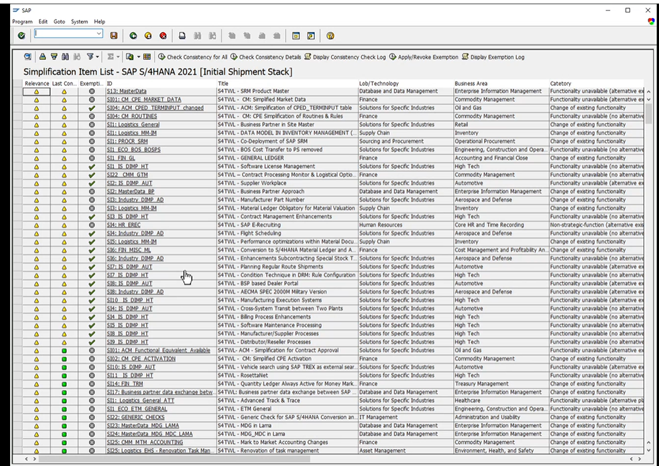
Checking Compatibility Scope Related Simplification Items:
In order to display only the simplification items related to compatibility scope go to the field “Category” and set the filters to all options starting with non “non-strategic”:

After filtering for the simplification items which belong to compatibility scope check the column “Relevance”:
- If the icon in the column “Relevance” is a green checkmark you are not using compatibility scope (mouse over: “irrelevant”).
- If the icon is a yellow checkmark (mouse over: “probably relevant” or “relevance unknown”), you should check the business impact note belonging to the simplification item and the information listed under “Relevance Check” in the Simplification Item and actively check and verify in your system (e.g. table content) for indicators if you are really productively using compatibility scope.
Proceed in the following way: In the column “ID” double-click on the ID of the simplification item you would like to check. The simplification item is displayed. In the section “Relevance Check” you can find the objects which are used by the report. Please check in your system if they are productively in use. In the column “Note” you find a link to the relevant business impact note which contains further information about the compatibility scope and the alternative solution in SAP S/4HANA. To get more details about the check which was run by the report select the line in the list of simplification items which contains the simplification item you would like to check and select the “Detail” button in the upper left corner of the screen.
Example:

- In the case of “Relevance unknown” you will find information under “Details” which note has to be implemented to import the check class which is needed to run the relevance check report successfully for this compatibility scope item.
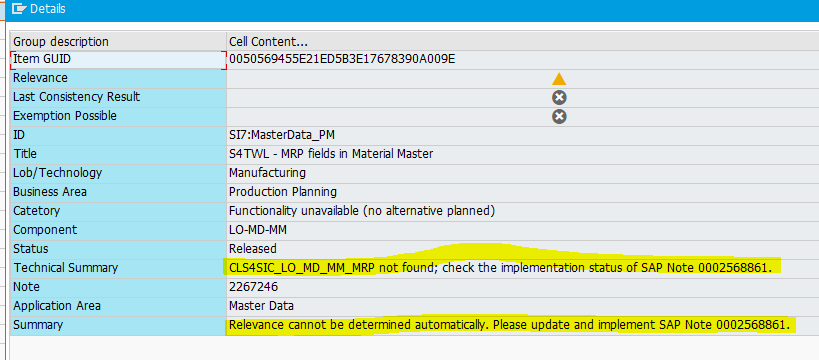
Related blogs:
SAP S/4HANA Simplification Item Check – How to do it right
Simplification Item Catalog, Simplification Item Check and SAP Readiness Check for SAP S/4HANA
Check which IDOCs from the Compatibility Scope you are Actively Using
- Upload the current SIDB into your ATC system. Goto transaction SYCM.
- Select the simplification item category: Non Strategic*.

- Filter for object type: IDOC
- Now you get a list of IDOCS which are in compatibility scope. Copy the displayed list [CTRL]+ [C] into your clipboard
- Goto transaction EDDIC in your productive system:

- In the field IDOCTP paste the list of IDOC types you have copied before to your clipboard
- Now you can see which inbound and outbound IDOCs have been used in your system.
- Please take into account how long you usually keep the IDOC communication in your system. In case you delete them very frequently this of course will influence the results you are getting in the table EDDIC.
- SAP Managed Tags:
- SAP S/4HANA
Labels:
You must be a registered user to add a comment. If you've already registered, sign in. Otherwise, register and sign in.
Labels in this area
-
Artificial Intelligence (AI)
1 -
Business Trends
363 -
Business Trends
21 -
Customer COE Basics and Fundamentals
1 -
Digital Transformation with Cloud ERP (DT)
1 -
Event Information
461 -
Event Information
24 -
Expert Insights
114 -
Expert Insights
152 -
General
1 -
Governance and Organization
1 -
Introduction
1 -
Life at SAP
415 -
Life at SAP
2 -
Product Updates
4,685 -
Product Updates
208 -
Roadmap and Strategy
1 -
Technology Updates
1,502 -
Technology Updates
88
Related Content
- FAQ on Upgrading SAP S/4HANA Cloud Public Edition in Enterprise Resource Planning Blogs by SAP
- Five Key assessments for a Smooth ECC to S/4HANA Transformation in Enterprise Resource Planning Q&A
- Compatibility Packs and the Way Forward: What are the "go-to" solutions, and how do I get there? in Enterprise Resource Planning Blogs by SAP
- Asset Management in SAP S/4HANA Cloud Private Edition | 2023 FPS01 Release in Enterprise Resource Planning Blogs by SAP
- Review Business Role Changes before a Major Upgrade in the SAP S/4HANA Cloud Public Edition in Enterprise Resource Planning Blogs by SAP
Top kudoed authors
| User | Count |
|---|---|
| 8 | |
| 6 | |
| 5 | |
| 4 | |
| 4 | |
| 3 | |
| 3 | |
| 2 | |
| 2 | |
| 2 |