
- SAP Community
- Products and Technology
- Supply Chain Management
- SCM Blogs by Members
- How to use key figure function IBP_CALENDAR ?
Supply Chain Management Blogs by Members
Learn about SAP SCM software from firsthand experiences of community members. Share your own post and join the conversation about supply chain management.
Turn on suggestions
Auto-suggest helps you quickly narrow down your search results by suggesting possible matches as you type.
Showing results for
former_member74
Participant
Options
- Subscribe to RSS Feed
- Mark as New
- Mark as Read
- Bookmark
- Subscribe
- Printer Friendly Page
- Report Inappropriate Content
06-14-2022
9:29 PM
In the below blog you will be able to understand IBP_CALENDAR function in details. After reading this, you shall be able to do pre-configuration and use calendar function in a key figure. In addition to that, you shall be able to understand its prerequisites and used cases.
It is a key figure function, which can be used to calculate the number of working and non-working days by taking planning calendar as input.
Below is how the function look like:
IBP_CALENDAR (<KEY FIGURE@PLANLEVEL, <CALENDAR ATTRIBUTE>)
The first parameter should be a stored key figure, which has data available in the time-periods that are in focus and which meets the criteria of input and output planning level as per the base planning level
The second parameter is a Calendar Attribute that we have to create and assign to a master data type, planning area and planning level before using it in the key function calculations.
Available planning calendars can be seen in the below app “Planning Calendars”
While calculating the workday’s system uses the calendar id as highlighted in the above screenshots. In our example, we will use Germany (Standard) calendar, which has a planning id as “01”
4.1 Create a new Calendar attribute in the Attribute app
I have created “ZCALID” as calendar attribute in the below example
4.2 Assign the attribute to the location master data type using the “Master Data Types” app
4.3 Assign the attribute to the planning area and desired planning levels
In the below screenshot it can be seen that I have assigned this attribute to all the planning levels that are on day level and location master data available in their planning levels
4.4 Create key figure to calculate workdays as per below screenshot which uses IBP_CALENDAR() as function
Note: I have used “ZACTUALQTY@DAYPRODLOCCUST” as input; any stored key figure can be used that meets the planning level requirement. Also, ensure the key figure being used must have data available in the periods in focus in order to avoid missing time-period related issues.
4.5 Activate the planning area
4.6 Login to the IBP Excel UI and open master data type “Location”
In the attribute “ZCALID”, provide the calendar ID that is relevant for the location being used and save the data
Note: It is the same id, which is there in the “Planning Calendars” app. I am using ‘01’ i.e. Germany (Standard)
We are done with the configuration required now we can load the key figure “Working Days” in the planning view to see the results.
In the below screenshot number 1 denotes workday while 0 donates a non-working day. Kindly note this should be in alignment to the planning calendar of Germany as we used ‘01’ as ID.
6.1 As an independent variable while using gradient boosting algorithm : The key figure “Working Days” can be given as an independent variable directly into the algorithm
6.2 It can directly be multiplied with another key figure to zero out the data in the non-working days as shown below.
Consideration of Calendars is one of the most important requirements from the customers. In addition to this function we can also utilize planning calendar as a direct input into the algorithm with the help of master data types where we can define the transportation, production, receiving calendar etc. Let me know if you want me to write more on calendars capability of SAP IBP.
Also, please let me know if you found this blog as helpful in the comment section as it will encourage me to keep making more content. For sure you can share your thoughts, experience to initiate interesting conversation that enhance the knowledge of the community.
1. Assumptions:
- Reader understands and know the basics of configuration like Attribute, Master Data, Planning Level, Key figure, planning area etc.
- Reader understands on how to write the key figure calculations
- Reader should be well versed with IBP Excel Add and it’s use
2. What is IBP_CALENDAR( ) :
It is a key figure function, which can be used to calculate the number of working and non-working days by taking planning calendar as input.
Below is how the function look like:
IBP_CALENDAR (<KEY FIGURE@PLANLEVEL, <CALENDAR ATTRIBUTE>)
The first parameter should be a stored key figure, which has data available in the time-periods that are in focus and which meets the criteria of input and output planning level as per the base planning level
The second parameter is a Calendar Attribute that we have to create and assign to a master data type, planning area and planning level before using it in the key function calculations.
3. Prerequisites:
- A planning calendar already exists which can be created either manually or can be integrated from the S/4 HANA or ECC.
Available planning calendars can be seen in the below app “Planning Calendars”


While calculating the workday’s system uses the calendar id as highlighted in the above screenshots. In our example, we will use Germany (Standard) calendar, which has a planning id as “01”
4. The configuration:
4.1 Create a new Calendar attribute in the Attribute app


I have created “ZCALID” as calendar attribute in the below example
4.2 Assign the attribute to the location master data type using the “Master Data Types” app

4.3 Assign the attribute to the planning area and desired planning levels
In the below screenshot it can be seen that I have assigned this attribute to all the planning levels that are on day level and location master data available in their planning levels

4.4 Create key figure to calculate workdays as per below screenshot which uses IBP_CALENDAR() as function

Note: I have used “ZACTUALQTY@DAYPRODLOCCUST” as input; any stored key figure can be used that meets the planning level requirement. Also, ensure the key figure being used must have data available in the periods in focus in order to avoid missing time-period related issues.
4.5 Activate the planning area
4.6 Login to the IBP Excel UI and open master data type “Location”
In the attribute “ZCALID”, provide the calendar ID that is relevant for the location being used and save the data

Note: It is the same id, which is there in the “Planning Calendars” app. I am using ‘01’ i.e. Germany (Standard)

We are done with the configuration required now we can load the key figure “Working Days” in the planning view to see the results.
5. Viewing the results
In the below screenshot number 1 denotes workday while 0 donates a non-working day. Kindly note this should be in alignment to the planning calendar of Germany as we used ‘01’ as ID.

6. Used Cases:
6.1 As an independent variable while using gradient boosting algorithm : The key figure “Working Days” can be given as an independent variable directly into the algorithm
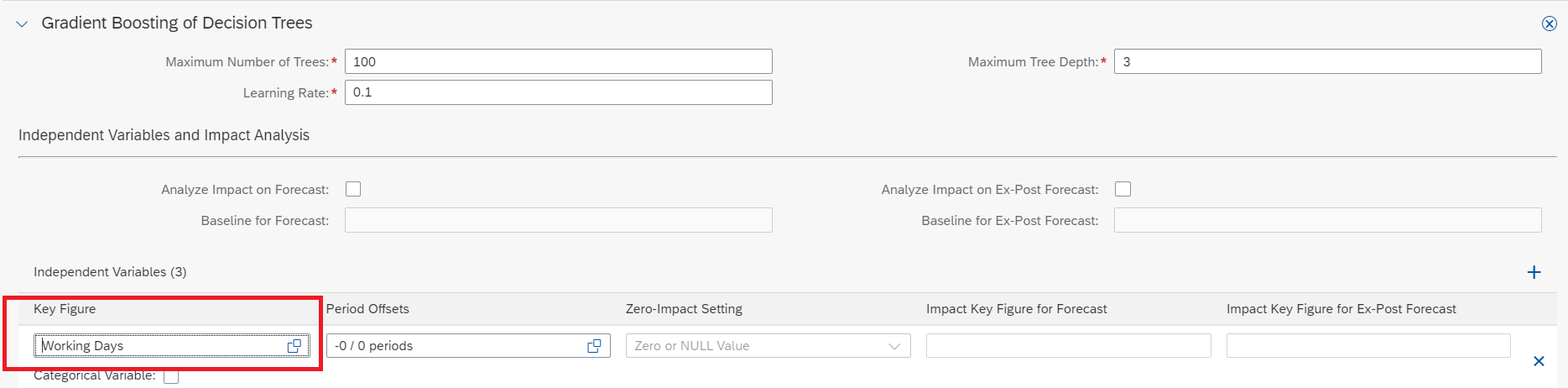
6.2 It can directly be multiplied with another key figure to zero out the data in the non-working days as shown below.

7. Conclusion
Consideration of Calendars is one of the most important requirements from the customers. In addition to this function we can also utilize planning calendar as a direct input into the algorithm with the help of master data types where we can define the transportation, production, receiving calendar etc. Let me know if you want me to write more on calendars capability of SAP IBP.
Also, please let me know if you found this blog as helpful in the comment section as it will encourage me to keep making more content. For sure you can share your thoughts, experience to initiate interesting conversation that enhance the knowledge of the community.
- SAP Managed Tags:
- SAP Integrated Business Planning for Supply Chain
5 Comments
You must be a registered user to add a comment. If you've already registered, sign in. Otherwise, register and sign in.
Labels in this area
-
aATP
1 -
ABAP Programming
1 -
Activate Credit Management Basic Steps
1 -
Adverse media monitoring
1 -
Alerts
1 -
Ausnahmehandling
1 -
bank statements
1 -
Bin Sorting sequence deletion
1 -
Bin Sorting upload
1 -
BP NUMBER RANGE
1 -
Brazil
1 -
Business partner creation failed for organizational unit
1 -
Business Technology Platform
1 -
Central Purchasing
1 -
Charge Calculation
2 -
Cloud Extensibility
1 -
Compliance
1 -
Controlling
1 -
Controlling Area
1 -
Data Enrichment
1 -
DIGITAL MANUFACTURING
1 -
digital transformation
1 -
Dimensional Weight
1 -
Direct Outbound Delivery
1 -
E-Mail
1 -
ETA
1 -
EWM
6 -
EWM - Delivery Processing
2 -
EWM - Goods Movement
3 -
EWM Outbound configuration
1 -
EWM-RF
1 -
EWM-TM-Integration
1 -
Extended Warehouse Management (EWM)
3 -
Extended Warehouse Management(EWM)
7 -
Finance
1 -
Freight Settlement
1 -
Geo-coordinates
1 -
Geo-routing
1 -
Geocoding
1 -
Geographic Information System
1 -
GIS
1 -
Goods Issue
2 -
GTT
2 -
IBP inventory optimization
1 -
inbound delivery printing
1 -
Incoterm
1 -
Innovation
1 -
Inspection lot
1 -
intraday
1 -
Introduction
1 -
Inventory Management
1 -
Localization
1 -
Logistics Optimization
1 -
Map Integration
1 -
Material Management
1 -
Materials Management
1 -
MFS
1 -
Outbound with LOSC and POSC
1 -
Packaging
1 -
PPF
1 -
PPOCE
1 -
PPOME
1 -
print profile
1 -
Process Controllers
1 -
Production process
1 -
QM
1 -
QM in procurement
1 -
Real-time Geopositioning
1 -
Risk management
1 -
S4 HANA
1 -
S4-FSCM-Custom Credit Check Rule and Custom Credit Check Step
1 -
S4SCSD
1 -
Sales and Distribution
1 -
SAP DMC
1 -
SAP ERP
1 -
SAP Extended Warehouse Management
2 -
SAP Hana Spatial Services
1 -
SAP IBP IO
1 -
SAP MM
1 -
sap production planning
1 -
SAP QM
1 -
SAP REM
1 -
SAP repetiative
1 -
SAP S4HANA
1 -
SAP Transportation Management
2 -
SAP Variant configuration (LO-VC)
1 -
SD (Sales and Distribution)
1 -
Source inspection
1 -
Storage bin Capacity
1 -
Supply Chain
1 -
Supply Chain Disruption
1 -
Supply Chain for Secondary Distribution
1 -
Technology Updates
1 -
TMS
1 -
Transportation Cockpit
1 -
Transportation Management
2 -
Visibility
2 -
warehouse door
1 -
WOCR
1
Related Content
- Moving data between Snowflake and SAP Integrated Business Planning in Supply Chain Management Blogs by SAP
- Production Planning Integration – Synchronized Planning for Production Using Key Figure Integration and the New Flexible Constraint Heuristic in Supply Chain Management Blogs by SAP
- SAP Integrated Business Planning for Supply Chain (SAP IBP) 2311 – Available Now! in Supply Chain Management Blogs by SAP
- How to force IBP_CAGGR to only cumulative aggregate until positive output, then reset to 0 in Supply Chain Management Q&A
- Nested IF Else Condition based Key Figure Calculation in Supply Chain Management Q&A
Top kudoed authors
| User | Count |
|---|---|
| 3 | |
| 2 | |
| 2 | |
| 2 | |
| 1 | |
| 1 | |
| 1 | |
| 1 | |
| 1 | |
| 1 |