
- SAP Community
- Products and Technology
- Product Lifecycle Management
- PLM Blogs by Members
- Application Variant- (Purchasing/Sales Grid) in S4...
- Subscribe to RSS Feed
- Mark as New
- Mark as Read
- Bookmark
- Subscribe
- Printer Friendly Page
- Report Inappropriate Content
Introduction
Application variants to control/restrict variants of an article for which sales order, purchase orders, stock transport orders (STO) can be created. You use application variants to restrict the usage of variants for sales or purchasing application by creating a condition record.
An Application Variant is always a segment from a Article Variants. Using application variant you specify which of the variant article that you have not permitted for your article in the article variant you want to purchase or sell. When you create an application variant, you must refer directly or indirectly to a article variant.
Example: An article “Shirt” is available in color blue and sizes XS, S, and XXL.
. You do not want to sell the sizes XS and XXL for a particular sales area for a required time stamp. Using sales variant functionality, you can activate the variants for that particular sales area which you want to sell and use it in the sales application by creating a condition record.
Application variants can be of the following types:
Sales
Purchasing
Application Variant definition and Usage
Application Variants is same as Purchase grid and Sales grid used in SAP AFS functionality.
Application variants control or restrict variants of an article for which sales orders, purchase orders, and stock transport orders (STO) can be created.
Purchase and sales application variants complement generic article variant details in that a relationship among customers, materials, vendor and users can be established for explicit control via the condition technique.
Means You can use application variants to restrict the use of variants for sales or purchasing applications by creating a condition record.
Example: If a vendor can only provide a limited range of sizes or colors, a purchasing Variant application can be created specifically for that vendor excluding those particular sizes or colors. In purchase order entry, these sizes/colors will not be displayed as valid for purchasing purposes. However, it is important to keep the following constraints in mind: Purchase and sales application variant are always a subset of a Generic Material Variants.
The article “Shirt” is available in the color Red and sizes S (Small), M (Medium) , and L (Large) .
Let us assume that you do not want to Purchase variant article with sizes M and L for a particular Purchasing Organization for a required time period. By using the Purchasing application variant function, you can only activate the variant S for that particular Purchase Organization in which you want to Purchase. Same can be done for sales application variant by creating a condition record.
Application variants can be of the following types:
• Sales and Distribution - Sales Grid functionality in SAP AFS - With this we can restrict sales on Variant article level
• Purchasing - Purchasing Grid Functionality in SAP AFS - with this we can restrict buy on variant article level
System Setup: Configuration
Define number range interval for sales and purchasing application variants in the Customizing activities
SPRO-->Logistics General--> Fashion Management--> Cross-Applications--> Application Variants--> Number Ranges for Application Variants
• Define Number Ranges for Sales Application Variants
• Define Number Range for Purchasing Application Variants
Here You define Number Range for both application and maintain same. If you define internal Number range then, when you create Condition records it will automatically assign according to this customization.
After maintain Number Range maintain the same for each Sales and Purchasing
SPRO-->Logistics General--> Fashion Management--> Cross-Applications--> Application Variants Number Ranges for Application Variants
- Maintain Number Range Number for Sales Application Variants
- Maintain Number Range Number for Purchasing Application Variants
Select field catalogs for application variants in the Customizing activity
SPRO--> Logistics General--> Fashion Management--> Cross-Applications--> Application Variants--> Controls for Application Variants--> Maintain Field Catalogs
SAP has provided standard field details as below to create condition records: Means we can restrict variant as per below fields in Sales and Purchasing documents.
- Material (FSH_MATNR)
- Plant ( FSH_WERKS)
- Sales Organization (FSH_VKORG)
- Distribution Channel ( FSH_VTWEG)
- Customer (FSH_KUNNR)
- Customer Group (FSH_KDGRP)
- Purchase Organization ( FSH_EKORG)
- Vendor ( FSH_LIFNR)
Define a condition table for application variants in the Customizing activity
SPRO--> Logistics General--> Fashion Management--> Cross-Applications--> Application Variants--> Controls for Application Variants--> Create Condition Table
SAP Has already provided some condition table for restriction as per the field selection.
| Table | Condition Table | Condition record field combination |
| SAPVR001 | /1CN/CVRSAPVR001 | Customer/Material/Sales Org/Distribution Channel |
| SAPVR002 | /1CN/CVRSAPVR002 | Customer Group/Material/Sales Org/Dist. Channel |
| SAPVR003 | /1CN/CVRSAPVR003 | Material/Sales Org/ Dist. Channel |
| SAPVR004 | /1CN/CVRSAPVR004 | Material |
| SAPVR005 | /1CN/CVRSAPVR005 | Purchase Organization/Vendor/Material |
| SAPVR006 | /1CN/CVRSAPVR006 | Material/Plant |
| SAPVR007 | /1CN/CVRSAPVR007 | Purchase Organization/Material |
| SAPVR008 | /1CN/CVRSAPVR008 | Material |
*** If Business requires new fields hen can be added , like Purchase group and extend the same in condition records
Define an access sequence for application variants in the Customizing activity
SPRO--> Logistics General--> Fashion Management--> Cross-Applications--> Application Variants--> Controls for Application Variants--> Create Access Sequence
SAP Has provided standard access sequence for application variant for purchasing and sales, if you need access sequence different then create new with *Z and create your own. (User-defined entries is A* to Z* and 8*, 9*.)

Access Sequence

Access Field
Define condition types for application variants in the Customizing activity
SPRO--> Logistics General--> Fashion Management--> Cross-Applications--> Application Variants--> Controls for Application Variants--> Create Condition Type
Create condition type and select validity from and to details to apply for both Purchasing and sales.

Condition Types
Define determination procedures for application variants in the Customizing activity
SPRO--> Logistics General--> Fashion Management--> Cross-Applications--> Application Variants--> Controls for Application Variants--> Create Determination Procedure
SAP Has already provided separate procedure these should be assigned for sales and Purchasing document type to apply

For purchasing applications, you can specify the settings for application variants. You can do this in the Customizing
For Purchase Contracts:
SPRO--> Materials Management--> Purchasing--> Contract --> Maintain Document Types for Fashion
For Purchase Orders:
SPRO--> Materials Management--> Purchasing--> Purchase order --> Maintain Purchasing Document Types for Fashion
Here you can assign determination procedure to purchasing document types and contract document types in below customization
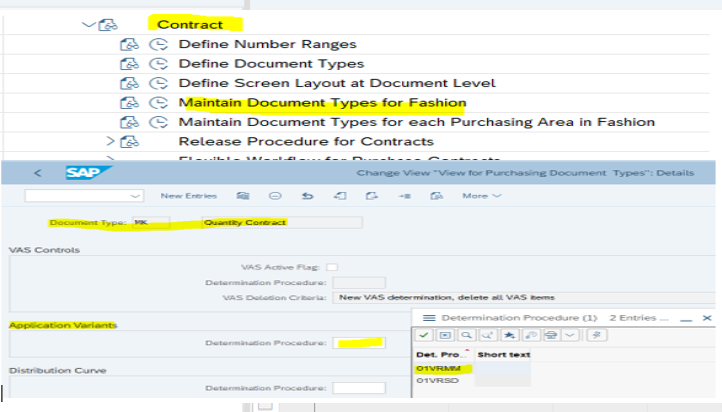
Assign Application Variant Determination process for Purchase Contract Document types

Assign Application Variant Determination process to Purchase order Document types
Create Condition Records
You use the application variant determination procedure for purchasing and sales processes to ensure that the system finds the requested application variants and control data in the application and uses them correctly.
Fashion Management provides a procedure for application variant determination in the purchasing and sales and distribution processes. In this determination procedure, the system checks whether there is application variant data for the article in the current situation. The relevant access sequence for each condition type is set independently of the determination procedure. The system chooses the most concrete key combination when it checks for variant control data. If there is no application variant data, the system accesses the next key combination, and so on.
Go to retails SAP Easy Access Retailing via transaction code W10M
Then SAP Menu --> Cross Application Functions --> Application Variant --> Maintain Purchasing Application variants or Maintain Sales Application Variants

SAP Easy Access menu for retail
Use Transaction FSH_VAR_MM for Purchasing and FSH_VAR_SD for Sales and Distribution area

Maintain Condition Records
Change Characteristic Variants as per required in details condition record


After Saving now only Small Size Red Color variant is available for purchasing

System restricts only selected variant article
Now create Purchase Order for the same combination of condition records , Purchase org and article
*** Condition records validity date is validated with Delivery Date of Purchase order and restrict variants for procurement. In Below example system is only allowing add quantity in PO for Small size and color Red variant.

PO Item details during variant selection option
Conclusion
By using application variants business can restrict Variant article selection during Purchase Order , Purchase contract and Sales order Placement as per conditions record maintenance.
Click here for more information on Application Variants
To know more on Variant articles in S4 Fashion please follow the blog post Generic Article and Variants and other posts on SAP Fashion Management or post and answer questions about the SAP Fashion Management.
- SAP Managed Tags:
- SAP Fashion Management,
- SAP Retail Execution
You must be a registered user to add a comment. If you've already registered, sign in. Otherwise, register and sign in.
- Quick Start guide for PLM system integration 3.0 Implementation in Product Lifecycle Management Blogs by SAP
- Transition from SAP Solution Manager to SAP Cloud ALM with help from SAP Enterprise Support in Product Lifecycle Management Q&A
- Consumption of an API within a Custom POD Plugin in SAP DMC in Product Lifecycle Management Q&A
- MII configuration and content transport management in Product Lifecycle Management Blogs by SAP
- Audit Management SAP QM Public cloud in Product Lifecycle Management Q&A