
- SAP Community
- Products and Technology
- Technology
- Technology Blogs by SAP
- What’s New in SAP Analytics Cloud Release 2022.12
Technology Blogs by SAP
Learn how to extend and personalize SAP applications. Follow the SAP technology blog for insights into SAP BTP, ABAP, SAP Analytics Cloud, SAP HANA, and more.
Turn on suggestions
Auto-suggest helps you quickly narrow down your search results by suggesting possible matches as you type.
Showing results for
former_member80
Explorer
Options
- Subscribe to RSS Feed
- Mark as New
- Mark as Read
- Bookmark
- Subscribe
- Printer Friendly Page
- Report Inappropriate Content
06-13-2022
9:03 PM
SAP Analytics Cloud is a single solution for business intelligence (BI), augmented and predictive analytics, and enterprise planning with the power of artificial intelligence and machine learning technology. It helps everyone in your organization make fast, confident decisions.
This blog post introduces the features of the SAP Analytics Cloud 2022.11 release available for SAP Analytics Cloud FastTrack customers. For SAP Analytics Cloud Quarterly Release Cycle (QRC) customers, this release and its features will be available as part of the QRC Q3 2022 release. View the QRC release schedule here.
Although not required, you may upgrade to the latest SAP Analytics Cloud agent version 1.0.351 to take advantage of all data acquisition types.
The agent's minimum version remains at 1.0.75, with the following exceptions:
For more information, see System Requirements and Technical Prerequisites.
You can now run Smart Discovery for measures associated with the "average," "minimum," and "maximum" exception aggregation types. These measures are included in the Smart Discovery analysis and can be selected as Key Influencers.
Users will now be able to run Smart Discovery against a measure with exception aggregations AVG, MIN or MAX.
Users can now obtain measures with exception aggregation types AVG, MIN or MAX as explanatory variables for any target because they will be included in the analysis for Smart Discovery.
Users can now Import Key Figure data from IBP into SAC, which would result in a significant performance improvement (60%) by switching to server-side paging for data consistency and improved performance during data acquisition within IBP.
Also, users can now create a new IBP query to be used inside a model and experience a faster import time, and run import job refreshes (scheduled or manual) and experience a quicker import time.
New Features that were added in this release are:
This will allow users to find more detailed information about data action steps after triggering data actions.
Optimized Design Experience now supports the following:
The terminology in Chart Builder Panel has been updated in the Optimized Design Experience for data models with an Account Dimension.
Please note that the measures in the Model with Multiple Account Dimensions (New Model Type) are identical to Cross Calculations for all other data models.
This blog post only provides a high-level overview of the latest features and enhancements of SAP Analytics Cloud. You can find more details on these features in your In-App Help Guide for FastTrack customers, and see this SAP Knowledge Base Article if you'd like to learn more about FastTrack and Quarterly Release Cycle releases.
If you have any questions, you can comment below or post a question to our SAP Analytics Cloud Questions & Answers forum. Visit our SAP Analytics Cloud Community pages to find more product information, best practices, etc. And check out our SAP Road Map Explorer to see more upcoming features of SAP Analytics Cloud.
See you next time!
This blog post introduces the features of the SAP Analytics Cloud 2022.11 release available for SAP Analytics Cloud FastTrack customers. For SAP Analytics Cloud Quarterly Release Cycle (QRC) customers, this release and its features will be available as part of the QRC Q3 2022 release. View the QRC release schedule here.
System Administration and Technical Requirements
Although not required, you may upgrade to the latest SAP Analytics Cloud agent version 1.0.351 to take advantage of all data acquisition types.
The agent's minimum version remains at 1.0.75, with the following exceptions:
- Version 1.0.99 for SAP ERP/SQL Database
- Version 1.0.91 for SAP Universe (UNX)
- Version 1.0.233 for SAP Business Warehouse (BW)
- Version 1.0.235 for SAP HANA View
- Version 1.0.248 for File Server
For more information, see System Requirements and Technical Prerequisites.
Release Highlights
- Augmented Analytics - Smart Assist
- Data Integration
- Enterprise Planning
- Dashboard & Story Design
Augmented Analytics
Smart Discovery supports measures with exception aggregation types AVG, MIN and MAX as targets and explanatory variables.
You can now run Smart Discovery for measures associated with the "average," "minimum," and "maximum" exception aggregation types. These measures are included in the Smart Discovery analysis and can be selected as Key Influencers.
Users will now be able to run Smart Discovery against a measure with exception aggregations AVG, MIN or MAX.
Users can now obtain measures with exception aggregation types AVG, MIN or MAX as explanatory variables for any target because they will be included in the analysis for Smart Discovery.

Data Integration
IBP DA – Support Staging Views
Users can now Import Key Figure data from IBP into SAC, which would result in a significant performance improvement (60%) by switching to server-side paging for data consistency and improved performance during data acquisition within IBP.
Also, users can now create a new IBP query to be used inside a model and experience a faster import time, and run import job refreshes (scheduled or manual) and experience a quicker import time.

Enterprise Planning
In the data action monitor panel, you can now find information about individual data action steps, such as the status, execution time, and the number of data records affected.
New Features that were added in this release are:
- Data action steps information including:
- Execution order
- The number of records affected
- Duration
- Execution status (successful, failed, …)
- Hierarchical structure for embedded data actions.
- Flexible and responsive layouts.
This will allow users to find more detailed information about data action steps after triggering data actions.

Dashboard & Story Design
Optimized Design Experience – new feature updates
Optimized Design Experience now supports the following:
- Planning Enabled Models (includes Classic Account, New Model Type, and BPC Live)
- Planning Workflows (includes Data Locking, Planning Trigger, Version Management, and so on)
- New Model Type (Model with Multiple Accounts) supports:
- Measure Input Control
- Account-Based Filters (New Feature)
- Static Image
- Improved Version Handling in Charts:
- Ability to Delete the Default Version Filter
- There are multiple ways to satisfy the version condition:
- Add the Version Dimension to the Visualization
- Select a Single-Valued Filter on Version (Local, Page, or Story)

Builder Panel Terminology Alignment
The terminology in Chart Builder Panel has been updated in the Optimized Design Experience for data models with an Account Dimension.
| Model Type | Classic Design Experience | Optimized Design Experience |
| Classic Account Model | Measure Cross Calculation | Accounts Cross Calculation |
| Model with Multiple Accounts | Accounts Measures | Accounts Measures |
| Model with Multiple Measures | Measure Cross Calculation | Measure Cross Calculation |
| Acquired Analytic or Live Model | Measure Cross Calculation | Measure Cross Calculation |
Please note that the measures in the Model with Multiple Account Dimensions (New Model Type) are identical to Cross Calculations for all other data models.
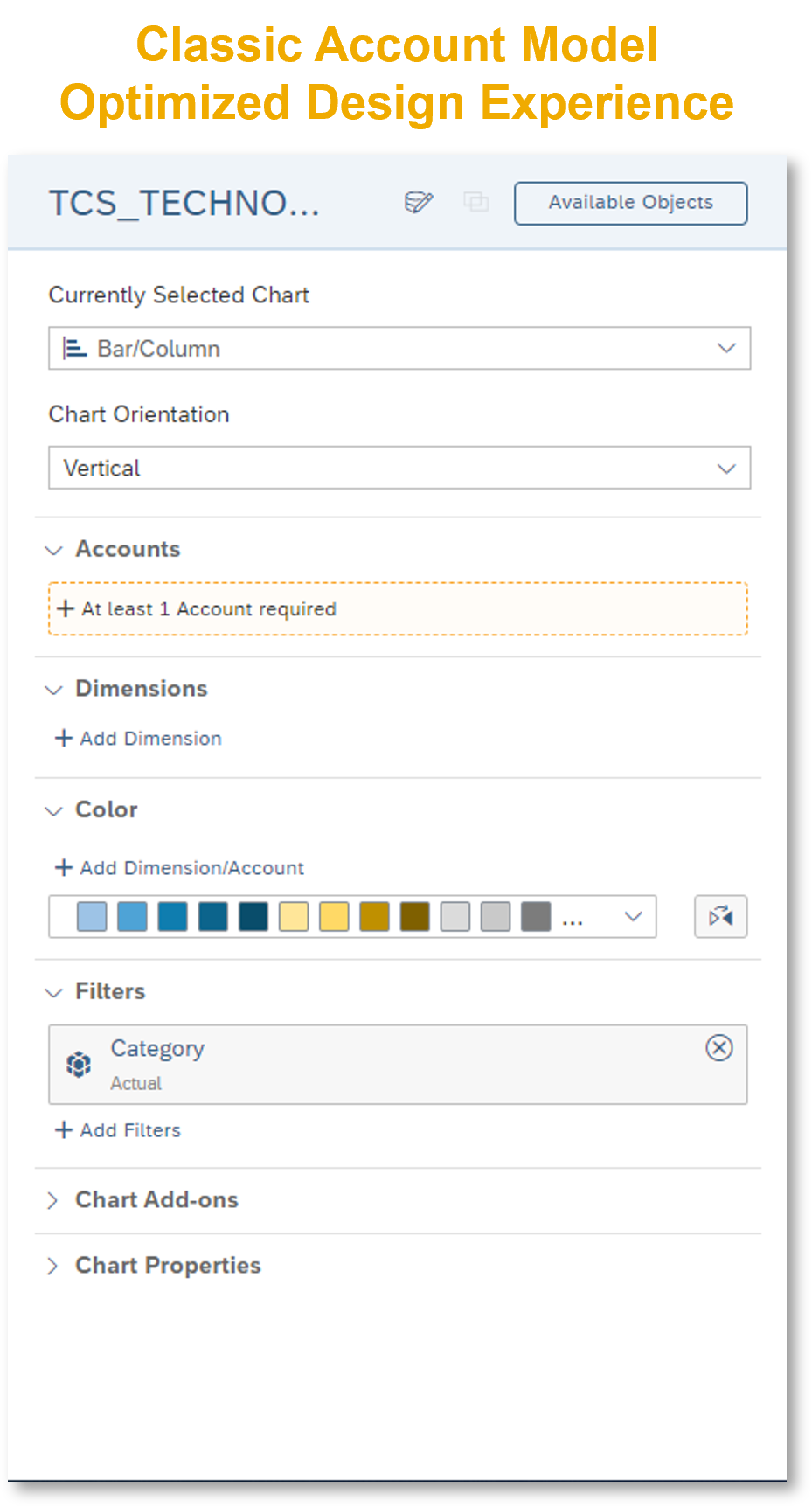
This blog post only provides a high-level overview of the latest features and enhancements of SAP Analytics Cloud. You can find more details on these features in your In-App Help Guide for FastTrack customers, and see this SAP Knowledge Base Article if you'd like to learn more about FastTrack and Quarterly Release Cycle releases.
If you have any questions, you can comment below or post a question to our SAP Analytics Cloud Questions & Answers forum. Visit our SAP Analytics Cloud Community pages to find more product information, best practices, etc. And check out our SAP Road Map Explorer to see more upcoming features of SAP Analytics Cloud.
See you next time!
Labels:
2 Comments
You must be a registered user to add a comment. If you've already registered, sign in. Otherwise, register and sign in.
Labels in this area
-
ABAP CDS Views - CDC (Change Data Capture)
2 -
AI
1 -
Analyze Workload Data
1 -
BTP
1 -
Business and IT Integration
2 -
Business application stu
1 -
Business Technology Platform
1 -
Business Trends
1,658 -
Business Trends
93 -
CAP
1 -
cf
1 -
Cloud Foundry
1 -
Confluent
1 -
Customer COE Basics and Fundamentals
1 -
Customer COE Latest and Greatest
3 -
Customer Data Browser app
1 -
Data Analysis Tool
1 -
data migration
1 -
data transfer
1 -
Datasphere
2 -
Event Information
1,400 -
Event Information
66 -
Expert
1 -
Expert Insights
177 -
Expert Insights
299 -
General
1 -
Google cloud
1 -
Google Next'24
1 -
Kafka
1 -
Life at SAP
780 -
Life at SAP
13 -
Migrate your Data App
1 -
MTA
1 -
Network Performance Analysis
1 -
NodeJS
1 -
PDF
1 -
POC
1 -
Product Updates
4,577 -
Product Updates
344 -
Replication Flow
1 -
RisewithSAP
1 -
SAP BTP
1 -
SAP BTP Cloud Foundry
1 -
SAP Cloud ALM
1 -
SAP Cloud Application Programming Model
1 -
SAP Datasphere
2 -
SAP S4HANA Cloud
1 -
SAP S4HANA Migration Cockpit
1 -
Technology Updates
6,873 -
Technology Updates
422 -
Workload Fluctuations
1
Related Content
- Composite Data Source Configuration in Optimized Story Experience in Technology Blogs by SAP
- Top Picks: Innovations Highlights from SAP Business Technology Platform (Q1/2024) in Technology Blogs by SAP
- What’s New in SAP Analytics Cloud Release 2024.08 in Technology Blogs by SAP
- Sneak Peek in to SAP Analytics Cloud release for Q2 2024 in Technology Blogs by SAP
- Deep dive into Q4 2023, What’s New in SAP Cloud ALM for Implementation Blog Series in Technology Blogs by SAP
Top kudoed authors
| User | Count |
|---|---|
| 40 | |
| 25 | |
| 17 | |
| 13 | |
| 7 | |
| 7 | |
| 7 | |
| 6 | |
| 6 | |
| 6 |