
- SAP Community
- Products and Technology
- Enterprise Resource Planning
- ERP Blogs by SAP
- Sales in SAP S/4HANA Cloud 2202.3
Enterprise Resource Planning Blogs by SAP
Get insights and updates about cloud ERP and RISE with SAP, SAP S/4HANA and SAP S/4HANA Cloud, and more enterprise management capabilities with SAP blog posts.
Turn on suggestions
Auto-suggest helps you quickly narrow down your search results by suggesting possible matches as you type.
Showing results for
Product and Topic Expert
Options
- Subscribe to RSS Feed
- Mark as New
- Mark as Read
- Bookmark
- Subscribe
- Printer Friendly Page
- Report Inappropriate Content
06-13-2022
3:04 PM
The release planning for the 2022 first half-year for SAP S/4HANA Cloud currently contains one release in February and four continuous delivery updates until August, when the second release is scheduled.
This update for SAP S/4HANA Cloud 2202 includes optional pre-deliveries of new functionality. If a delivered functionality is not yet required, or the respective change management currently cannot be executed, the feature will be part of the upcoming release per default, in this case with SAP S/4HANA Cloud 2208.
Picture 1: SAP S/4HANA Cloud: Release and Update Cycle.
This is the current state of planning and may be changed by SAP at any time without notice.
SAP S/4HANA Cloud customers have received 2202.3 – the third update based on the current 2202 release. This blog provides you with delta information on new or changed features, as well as legal changes for SAP S/4HANA Cloud 2202.3 for Sales.
Picture 2: SAP S/4HANA Cloud 2202.3: Key highlights overview per LoB.
This is the current state of planning and may be changed by SAP at any time without notice
For more information, see:
Sales Quotation Management:
For this new feature, we continue our journey to the low-touch sales order management, and with SAP S/4HANA Cloud 2202, we extended this import feature with the creation of sales scheduling agreements through spreadsheet upload.
Now with the 2202.3 release, we extend again this feature, and we offer the possibility to import sales quotations.
We recommend that you download a standard template before an import. This template provides a list of fields that are either required or optional for an import. You can add optional fields to your document data sheet. For details, refer to the instructions in the template.
Picture 3: Create sales quotations from an XLSX spreadsheet file.
This app will not automatically be available in your system as of SAP S/4HANA Cloud 2202.3 but requires that you activate the feature App Import Sales Quotations (SD_SLS_DOC_IMPORT_QUOTATIONS).
For more details on the activation of features, see Activate New Features.
Price Management:
With this SAP Fiori app, you can flexibly set prices that you offer to your customers by managing all relevant condition records in one place. You can create, edit, copy, or delete multiple condition records simultaneously.
With SAP S/4HANA Cloud 2202.3, you can now open the detail page of condition records to create pricing scales. In addition, you can specify the validity period, key fields, condition amount, and other information on the detail page.
Picture 4: Define pricing scales on the detail page of condition records.
When you create a condition record for a pricing element, you can define a pricing scale. For example, a scale based on quantity can determine that the more a customer orders a particular product, the lower the price. You can also create condition records with graduated scales.
For more information, see SAP Help Portal here.
Solution Order Management:
Solution Order Management represents an end-to-end process that spans from creating a solution order to delivering products of different categories, such as physical goods, one-time services, long-running services, and subscriptions. This includes the integration with invoicing and controlling.
Picture 5: Solution Order Management: Features and orchestration of a combined Sales and Service end-to-end process.
With SAP S/4HANA Cloud 2202.3, the following entities have been added to the OData service Business Solution Order (API_BUS_SOLUTION_ORDER_SRV) to enable billing request line items for a service contract item in a solution order.
This API is available on the SAP API Business Hub. On SAP API Business Hub and its sandbox environment, these changes will be visible only with SAP S/4HANA Cloud 2208.
Claims, Returns, and Refund Management:
As a key user, you can extend the Adobe® output forms of sales documents according to your business needs.
With this release, you can now extend your custom form templates for credit memo requests and debit memo requests with additional standard fields by using the data sources. In the Custom Fields app, you can use the data sources Sales: Credit Memo Request Form and Sales: Debit Memo Request Form to create data source extensions for the output of credit memo requests and debit memo requests, and then you can add more standard fields to the data source extensions. In addition, the data sources used to create data source extensions have been renamed for terminology consistency and clarity.
For additional information, see How to Extend a Custom Form Template with Standard Fields in SAP Help Portal here.
With this innovation, we bring intelligence to our Digital Core by introducing the next generation of business processes inherently part of SAP S/4HANA Cloud related to special business processes in Order and Contract Management.
https://video.sap.com/media/t/1_4c1ee4sq/220287433
Demo: Design, run and monitor intercompany sales processes – fully integrated, highly automated, and end to end
Intercompany sales processes allow two affiliated companies and an external customer to participate in a single intercompany process. With the Advanced Intercompany Sales process, the system automatically creates the following additional business documents:
Picture 6: Overview of the individual process steps.
This Innovation will not automatically be available in your system as of SAP S/4HANA Cloud 2202.3, but requires your activation.
For more details on the activation of features, see Activate New Features.
For the transfer of control of goods between the affiliated companies and to the customer, this advanced process uses valuated stock in transit (VSiT).
To support the valuated stock in transit in this process, a virtual plant is introduced in the selling company. To orchestrate and monitor each process step, this process makes use of the Monitor Value Chains app.
In contrast to previous intercompany sales processes, additional documents are introduced to facilitate the process.
The system creates the following documents automatically:
Selling Company
Delivering Company
The process consists of the following main steps:
For more information about the business process, see the product assistance for Advanced Intercompany Sales.
With the default configuration, Advanced Intercompany Sales (scope item 5D2) is disabled. To activate the Advanced Intercompany Sales process, specific pre-delivered configurations must be enabled through an expert configuration request.
You must have performed the respective activities regarding preparation, master data setup, and configuration as described in the set-up instructions for this scope item.
With this feature, a field for transit plants was added to the following apps:
The field is displayed on the item level on the shipping tab, below the delivering plant. It is only displayed when filled with a value. The field is only filled with a value if the sales document is created as part of an Advanced Intercompany Sales process (scope item 5D2).
In the context of advanced intercompany sales, a transit plant is an organizational unit in the selling company that represents the plant for which stock in transit is managed and on which goods are valuated. It's used to determine, for each sales order item, the data related to financial accounting, for example, the profit center and profitability segment.
For more information about transit plants when working with sales orders in the advanced intercompany sales process, see Working with Sales Orders.
With this feature, a field for the transit plant was added to the embedded object page in the Manage Billing Documents app. The field is only visible when filled with a value. The field is only filled with a value in billing documents created as part of an Advanced Intercompany Sales process (see scope item 5D2 in SAP Best Practices Explorer).
In the context of advanced intercompany sales, a transit plant is an organizational unit in the selling company that represents the plant for which stock in transit is managed and on which goods are valuated. It's used to determine, for each sales order item, the data related to financial accounting, for example, the profit center and profitability segment.
Picture 7: Intercompany billing document can be created by the delivering company after the goods are issued to the outbound delivery and the stock is transferred into stock in transit.
When you view a billing document in detail by navigating to the embedded object page within the Manage Billing Documents app, the new field tells you which transit plant was used by the intercompany sales transaction for which the billing document was created.
With this variation of the sell-from-stock process, you can use valuated stock in transit (VSiT) to enable a more precise valuation of the stock currently owned by your company.
Picture 8: As soon as the physical goods issue is posted in the physical plant of the delivering company, the system automatically creates a stock transfer into stock in transit.
This process enables goods to be issued and transfer of control to the customer through the following:
You can define the conditions under which the system uses valuated stock in transit as part of a sell-from-stock process.
The process consists of the following main steps:
To orchestrate and monitor each process step, this process makes use of the Monitor Value Chains app.
For more information about the process, see Sell from Stock with Valuated Stock in Transit
You use this app to track all steps of the Advanced Intercompany Sales, Advanced Intercompany Stock Transfer, and Sell from Stock with Valuated Stock in Transit (VSiT) business processes. This app provides you with a detailed overview of all relevant steps and documents in these processes. In addition, it directly integrates these processes with other business applications. The business benefits are increased transparency, efficiency, and cross-team collaboration.
Picture 9: Value chain monitoring is a free offering that provides a framework allowing customers to design, run, and monitor business processes across the value chain.
For more information concerning how to adopt a new functionality delivered via SAP S/4HANA Cloud Updates, please read the blog from my colleague Christian Geldmacher here.
Picture 10: Customer adoption journey for SAP S/4HANA Cloud features
Thanks for reading this blog post. Stay tuned!
If you want to learn more and actively engage with SAP subject matter experts on SAP S/4HANA Cloud, join our SAP S/4HANA Cloud Customer Community. This platform which is available to SAP S/4HANA Cloud customers and partners has a clear mission: to deliver an interactive community to engage with one another about best practices and product solutions.
Please stay tuned – we are about to release a community landing page on continuous delivery under the topic page of SAP S/4HANA Cloud. See here.
Follow us via @Sap and #S4HANA, or myself via @VoglerChrist and LinkedIn
This update for SAP S/4HANA Cloud 2202 includes optional pre-deliveries of new functionality. If a delivered functionality is not yet required, or the respective change management currently cannot be executed, the feature will be part of the upcoming release per default, in this case with SAP S/4HANA Cloud 2208.

Picture 1: SAP S/4HANA Cloud: Release and Update Cycle.
This is the current state of planning and may be changed by SAP at any time without notice.
SAP S/4HANA Cloud customers have received 2202.3 – the third update based on the current 2202 release. This blog provides you with delta information on new or changed features, as well as legal changes for SAP S/4HANA Cloud 2202.3 for Sales.

Picture 2: SAP S/4HANA Cloud 2202.3: Key highlights overview per LoB.
This is the current state of planning and may be changed by SAP at any time without notice
For more information, see:
- SAP S/4HANA Cloud 2202: Release Information Note: 3108326
- SAP S/4HANA Cloud 2202: Release Restriction Note: 3109182
Sales Quotation Management:
Import Sales Quotations
For this new feature, we continue our journey to the low-touch sales order management, and with SAP S/4HANA Cloud 2202, we extended this import feature with the creation of sales scheduling agreements through spreadsheet upload.
Now with the 2202.3 release, we extend again this feature, and we offer the possibility to import sales quotations.
Remark
We recommend that you download a standard template before an import. This template provides a list of fields that are either required or optional for an import. You can add optional fields to your document data sheet. For details, refer to the instructions in the template.

Picture 3: Create sales quotations from an XLSX spreadsheet file.
Key Features
- Preview document data: After filling in document data and uploading your file, you can preview the data, including header and item details
- Perform an import: You can perform an import on the first page of the app. After the file upload, you can start an import as long as the file data does not contain issues. It may take some time before document creation is completed. You can check import details to view the document creation status
- Track your imports: You can view all imports regarding their overall processing status, import time, and the number of successful and failed creations
- Set an import or an import item as completed: When an import contains errors (indicating that document creation has failed or partially failed) but you don't want to continue with further processing, you can manually complete the import (on the list page) or any failed import item (on the object page)
- Navigate to other apps: When a document has been created, you can navigate to related apps through the newly generated document number. For example, you can navigate to the Change Incomplete Data app to maintain the required data.
Implementation Information
This app will not automatically be available in your system as of SAP S/4HANA Cloud 2202.3 but requires that you activate the feature App Import Sales Quotations (SD_SLS_DOC_IMPORT_QUOTATIONS).
For more details on the activation of features, see Activate New Features.
Price Management:
Manage Prices – Sales
With this SAP Fiori app, you can flexibly set prices that you offer to your customers by managing all relevant condition records in one place. You can create, edit, copy, or delete multiple condition records simultaneously.
With SAP S/4HANA Cloud 2202.3, you can now open the detail page of condition records to create pricing scales. In addition, you can specify the validity period, key fields, condition amount, and other information on the detail page.
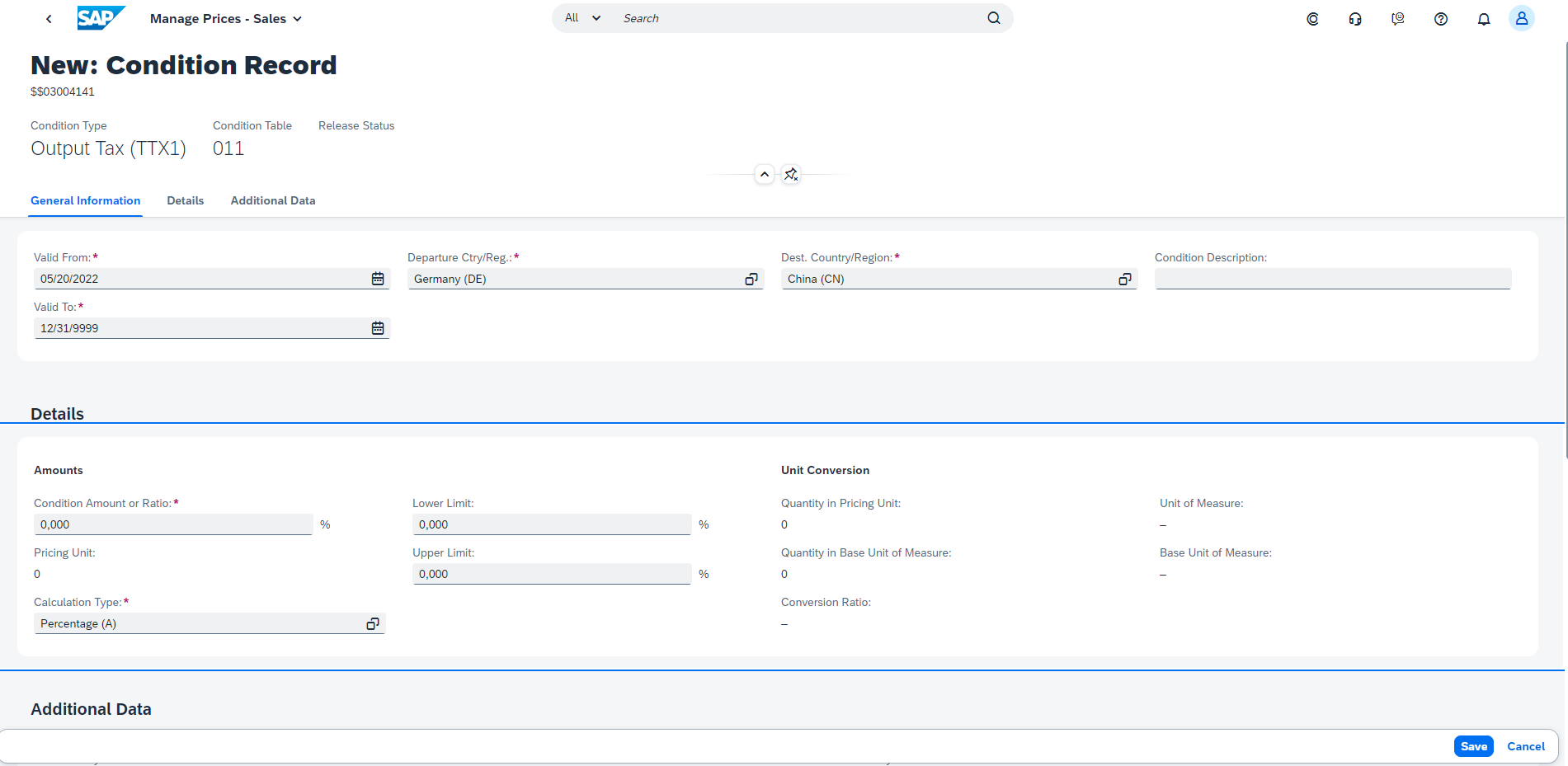
Picture 4: Define pricing scales on the detail page of condition records.
Pricing Scales
When you create a condition record for a pricing element, you can define a pricing scale. For example, a scale based on quantity can determine that the more a customer orders a particular product, the lower the price. You can also create condition records with graduated scales.
For more information, see SAP Help Portal here.
Solution Order Management:
OData API: Business Solution Order
Solution Order Management represents an end-to-end process that spans from creating a solution order to delivering products of different categories, such as physical goods, one-time services, long-running services, and subscriptions. This includes the integration with invoicing and controlling.

Picture 5: Solution Order Management: Features and orchestration of a combined Sales and Service end-to-end process.
With SAP S/4HANA Cloud 2202.3, the following entities have been added to the OData service Business Solution Order (API_BUS_SOLUTION_ORDER_SRV) to enable billing request line items for a service contract item in a solution order.
- Service Contract Billing Request Item (A_BSOrdSrvcContrItmBillgReqItm)
- Price Elements in Billing Request Item (A_BusSolnOrdBillgReqItmPrcElm)
Additional Details
This API is available on the SAP API Business Hub. On SAP API Business Hub and its sandbox environment, these changes will be visible only with SAP S/4HANA Cloud 2208.
Claims, Returns, and Refund Management:
Extensibility for Output Form Templates of Credit Memo Requests and Debit Memo Requests
As a key user, you can extend the Adobe® output forms of sales documents according to your business needs.
With this release, you can now extend your custom form templates for credit memo requests and debit memo requests with additional standard fields by using the data sources. In the Custom Fields app, you can use the data sources Sales: Credit Memo Request Form and Sales: Debit Memo Request Form to create data source extensions for the output of credit memo requests and debit memo requests, and then you can add more standard fields to the data source extensions. In addition, the data sources used to create data source extensions have been renamed for terminology consistency and clarity.
For additional information, see How to Extend a Custom Form Template with Standard Fields in SAP Help Portal here.
Advanced Intercompany Sales
With this innovation, we bring intelligence to our Digital Core by introducing the next generation of business processes inherently part of SAP S/4HANA Cloud related to special business processes in Order and Contract Management.
https://video.sap.com/media/t/1_4c1ee4sq/220287433
Demo: Design, run and monitor intercompany sales processes – fully integrated, highly automated, and end to end
Background
Intercompany sales processes allow two affiliated companies and an external customer to participate in a single intercompany process. With the Advanced Intercompany Sales process, the system automatically creates the following additional business documents:
- Purchase orders in the selling companies
- Sales orders in the delivering companies

Picture 6: Overview of the individual process steps.
Implementation Information
This Innovation will not automatically be available in your system as of SAP S/4HANA Cloud 2202.3, but requires your activation.
For more details on the activation of features, see Activate New Features.
Valuated Stock in Transit
For the transfer of control of goods between the affiliated companies and to the customer, this advanced process uses valuated stock in transit (VSiT).
To support the valuated stock in transit in this process, a virtual plant is introduced in the selling company. To orchestrate and monitor each process step, this process makes use of the Monitor Value Chains app.
In contrast to previous intercompany sales processes, additional documents are introduced to facilitate the process.
The system creates the following documents automatically:
Selling Company
- Intercompany purchase order
- Intercompany supplier invoice
- Stock transfer into valuated stock in transit
Delivering Company
- One intercompany sales order for each intercompany purchase order in the selling company
- Stock transfer into valuated stock in transit
The process consists of the following main steps:
- Processing sales order
- Processing purchase order
- Processing intercompany sales order
- Processing delivery
- Processing goods movement with valuated stock in transit
- Billing with intercompany customer invoices and customer invoices
- Invoice verification based on the intercompany supplier invoice
For more information about the business process, see the product assistance for Advanced Intercompany Sales.
Effects on Configuration
With the default configuration, Advanced Intercompany Sales (scope item 5D2) is disabled. To activate the Advanced Intercompany Sales process, specific pre-delivered configurations must be enabled through an expert configuration request.
You must have performed the respective activities regarding preparation, master data setup, and configuration as described in the set-up instructions for this scope item.
Transit Plant Used in Sales Documents.
With this feature, a field for transit plants was added to the following apps:
- Create Sales Order - VA01
- Change Sales Order - VA02
- Display Sales Order - VA03
The field is displayed on the item level on the shipping tab, below the delivering plant. It is only displayed when filled with a value. The field is only filled with a value if the sales document is created as part of an Advanced Intercompany Sales process (scope item 5D2).
In the context of advanced intercompany sales, a transit plant is an organizational unit in the selling company that represents the plant for which stock in transit is managed and on which goods are valuated. It's used to determine, for each sales order item, the data related to financial accounting, for example, the profit center and profitability segment.
For more information about transit plants when working with sales orders in the advanced intercompany sales process, see Working with Sales Orders.
Sales Billing: Field for Transit Plant Added to Manage Billing Documents app
With this feature, a field for the transit plant was added to the embedded object page in the Manage Billing Documents app. The field is only visible when filled with a value. The field is only filled with a value in billing documents created as part of an Advanced Intercompany Sales process (see scope item 5D2 in SAP Best Practices Explorer).
In the context of advanced intercompany sales, a transit plant is an organizational unit in the selling company that represents the plant for which stock in transit is managed and on which goods are valuated. It's used to determine, for each sales order item, the data related to financial accounting, for example, the profit center and profitability segment.

Picture 7: Intercompany billing document can be created by the delivering company after the goods are issued to the outbound delivery and the stock is transferred into stock in transit.
When you view a billing document in detail by navigating to the embedded object page within the Manage Billing Documents app, the new field tells you which transit plant was used by the intercompany sales transaction for which the billing document was created.
Sell from Stock with Valuated Stock in Transit
With this variation of the sell-from-stock process, you can use valuated stock in transit (VSiT) to enable a more precise valuation of the stock currently owned by your company.

Picture 8: As soon as the physical goods issue is posted in the physical plant of the delivering company, the system automatically creates a stock transfer into stock in transit.
This process enables goods to be issued and transfer of control to the customer through the following:
- Posting goods issue automatically from VSiT to customers based on the newly introduced transfer of control dates.
- Running the sell-from-stock process with VSiT based on the process context, such as Incoterms.
You can define the conditions under which the system uses valuated stock in transit as part of a sell-from-stock process.
The process consists of the following main steps:
- Processing sales order
- Creating outbound delivery
- Creating stock transfer from physical stock to VSiT
- Posting goods issue from VSiT to customer
- Creating customer invoice
To orchestrate and monitor each process step, this process makes use of the Monitor Value Chains app.
For more information about the process, see Sell from Stock with Valuated Stock in Transit
Monitor Value Chains
You use this app to track all steps of the Advanced Intercompany Sales, Advanced Intercompany Stock Transfer, and Sell from Stock with Valuated Stock in Transit (VSiT) business processes. This app provides you with a detailed overview of all relevant steps and documents in these processes. In addition, it directly integrates these processes with other business applications. The business benefits are increased transparency, efficiency, and cross-team collaboration.

Picture 9: Value chain monitoring is a free offering that provides a framework allowing customers to design, run, and monitor business processes across the value chain.
Customer Adoption Journey for SAP S/4HANA Cloud
For more information concerning how to adopt a new functionality delivered via SAP S/4HANA Cloud Updates, please read the blog from my colleague Christian Geldmacher here.

Picture 10: Customer adoption journey for SAP S/4HANA Cloud features
Thanks for reading this blog post. Stay tuned!
If you want to learn more and actively engage with SAP subject matter experts on SAP S/4HANA Cloud, join our SAP S/4HANA Cloud Customer Community. This platform which is available to SAP S/4HANA Cloud customers and partners has a clear mission: to deliver an interactive community to engage with one another about best practices and product solutions.
Please stay tuned – we are about to release a community landing page on continuous delivery under the topic page of SAP S/4HANA Cloud. See here.
For more information on SAP S/4HANA Cloud, check out the following links:
- SAP S/4HANA Cloud release info here
- The Link Collection for Sales here
- Latest SAP S/4HANA Cloud Release Blog Posts here and previous release highlights here
- Product videos on our SAP S/4HANA Cloud and SAP S/4HANA YouTube playlist
- SAP S/4HANA PSCC Digital Enablement Wheel here
- Early Release Webinar Series here
- Inside SAP S/4HANA Podcast here
- openSAP Microlearnings for SAP S/4HANA here
- Best practices for SAP S/4HANA Cloud here
- SAP S/4HANA Cloud Community: here
- Feature Scope Description for Sales here
- What’s New here
- Help Portal Product Page here
- Implementation Portal here
Follow us via @Sap and #S4HANA, or myself via @VoglerChrist and LinkedIn
- SAP Managed Tags:
- SAP S/4HANA Public Cloud
Labels:
You must be a registered user to add a comment. If you've already registered, sign in. Otherwise, register and sign in.
Labels in this area
-
Artificial Intelligence (AI)
1 -
Business Trends
363 -
Business Trends
21 -
Customer COE Basics and Fundamentals
1 -
Digital Transformation with Cloud ERP (DT)
1 -
Event Information
461 -
Event Information
24 -
Expert Insights
114 -
Expert Insights
152 -
General
1 -
Governance and Organization
1 -
Introduction
1 -
Life at SAP
415 -
Life at SAP
2 -
Product Updates
4,685 -
Product Updates
208 -
Roadmap and Strategy
1 -
Technology Updates
1,502 -
Technology Updates
88
Related Content
- Building Low Code Extensions with Key User Extensibility in SAP S/4HANA and SAP Build in Enterprise Resource Planning Blogs by SAP
- Manage Supply Shortage and Excess Supply with MRP Material Coverage Apps in Enterprise Resource Planning Blogs by SAP
- Unable to add the event filters in the Event Enablement Channel in Enterprise Resource Planning Q&A
- How to check if a note is applied in S4HANA Public Cloud? in Enterprise Resource Planning Q&A
- Ariba to SAP S4HANA Cloud Integration Supplier Masterdata Standard Field Mapping in Enterprise Resource Planning Q&A
Top kudoed authors
| User | Count |
|---|---|
| 8 | |
| 6 | |
| 5 | |
| 4 | |
| 4 | |
| 3 | |
| 3 | |
| 2 | |
| 2 | |
| 2 |