
- SAP Community
- Products and Technology
- CRM and Customer Experience
- CRM and CX Blogs by SAP
- Loyalty Update June 2022
CRM and CX Blogs by SAP
Stay up-to-date on the latest developments and product news about intelligent customer experience and CRM technologies through blog posts from SAP experts.
Turn on suggestions
Auto-suggest helps you quickly narrow down your search results by suggesting possible matches as you type.
Showing results for
former_member74
Participant
Options
- Subscribe to RSS Feed
- Mark as New
- Mark as Read
- Bookmark
- Subscribe
- Printer Friendly Page
- Report Inappropriate Content
06-13-2022
9:44 AM
Our June update is here, and it includes API and product improvements.
We extended our API for adding/removing points with two new fields: Action name and description. This gives you greater control of what your users will see under their activity inside the wallet.
An everyday use case would be if the user can redeem his points for a discount or free product without using a voucher code; this would work via API. You can display under the activity screen the reason for the points deduction.
In connection with the API upgrade, we also updated our Member profile to include the option of adding a description, which will be seen in the user's activity. So when your customer support now updates the user's points status, they can add a text to explain the reason for the update.
Another update we did was to add a few personal fields to the member profile:
In case the loyalty identifier is a UID, customer support can now see who this contact is without the need to go into the contact's profile.
We created two new loyalty permissions, which are Read-Only:
More information about the permissions can be found here.
In this version, we added the loyalty node to Interaction programs. So, if you need to create a triggered program that should work with loyalty, you can use Interactions instead of the regular Automation program. The most significant advantage of using Interaction is the performance of the program.
You can trigger an Interaction program with a loyalty trigger or another external event. The loyalty trigger comes with a payload that includes loyalty information about the user, which you can use in filters inside the program.
We made changes to the icon upload process. As of today, 13/6/2022, you can now upload your icons for tiers, actions, and vouchers directly from the Emarsys suite; there is no need to contact support. Furthermore, the icons you upload will only be available to you and no other clients.
Add/Remove points
We extended our API for adding/removing points with two new fields: Action name and description. This gives you greater control of what your users will see under their activity inside the wallet.
An everyday use case would be if the user can redeem his points for a discount or free product without using a voucher code; this would work via API. You can display under the activity screen the reason for the points deduction.

Points removed activity
Member profile
In connection with the API upgrade, we also updated our Member profile to include the option of adding a description, which will be seen in the user's activity. So when your customer support now updates the user's points status, they can add a text to explain the reason for the update.
Another update we did was to add a few personal fields to the member profile:
- First Name
- Last Name
In case the loyalty identifier is a UID, customer support can now see who this contact is without the need to go into the contact's profile.
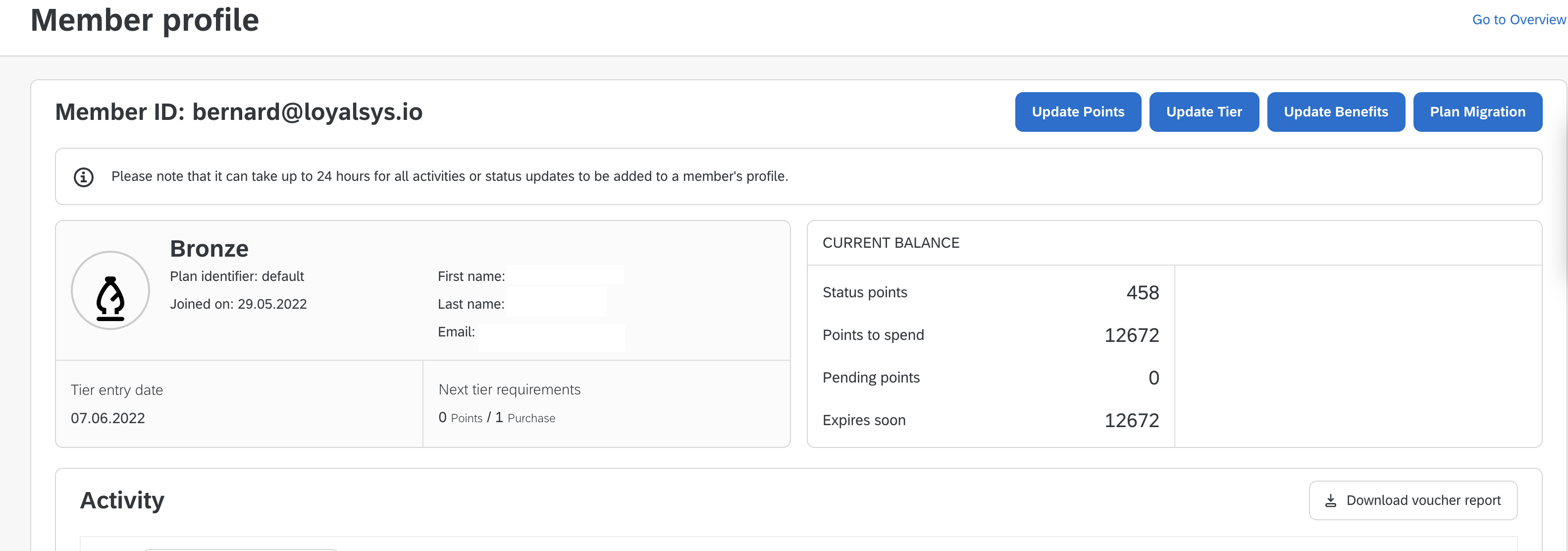
Member profile
Loyalty permissions
We created two new loyalty permissions, which are Read-Only:
- View Loyalty -> Access to the whole loyalty management system, but only read permission
- View Loyalty Support -> Give your Customer agents only read permission
More information about the permissions can be found here.
Loyalty interactions
In this version, we added the loyalty node to Interaction programs. So, if you need to create a triggered program that should work with loyalty, you can use Interactions instead of the regular Automation program. The most significant advantage of using Interaction is the performance of the program.
You can trigger an Interaction program with a loyalty trigger or another external event. The loyalty trigger comes with a payload that includes loyalty information about the user, which you can use in filters inside the program.
Icon uploads
We made changes to the icon upload process. As of today, 13/6/2022, you can now upload your icons for tiers, actions, and vouchers directly from the Emarsys suite; there is no need to contact support. Furthermore, the icons you upload will only be available to you and no other clients.

Icon upload
- SAP Managed Tags:
- SAP Emarsys Loyalty
Labels:
You must be a registered user to add a comment. If you've already registered, sign in. Otherwise, register and sign in.
Labels in this area
-
Business Trends
270 -
Business Trends
9 -
chitchat
1 -
customerexperience
1 -
Event Information
256 -
Event Information
17 -
Expert Insights
30 -
Expert Insights
45 -
Life at SAP
133 -
Life at SAP
1 -
Product Updates
666 -
Product Updates
23 -
SAP HANA Service
1 -
SAPHANACloud
1 -
SAPHANAService
1 -
Technology Updates
453 -
Technology Updates
15
Related Content
- SAP Commerce Cloud Q1 ‘24 Release Highlights in CRM and CX Blogs by SAP
- SAP Customer Checkout 2.0 Feature Pack 19 (Released on 26-MARCH-2024) in CRM and CX Blogs by SAP
- 🚀 SAP Emarsys February Product Release 2024 in CRM and CX Blogs by SAP
- SAP Commerce Cloud Q4 ‘23 Release Highlights in CRM and CX Blogs by SAP
- SAP Commerce Cloud Updates in 2023: A Not-So-Brief Summary for Technical Users in CRM and CX Blogs by SAP
Top kudoed authors
| User | Count |
|---|---|
| 4 | |
| 2 | |
| 2 | |
| 1 | |
| 1 | |
| 1 | |
| 1 | |
| 1 | |
| 1 | |
| 1 |