
- SAP Community
- Products and Technology
- Enterprise Resource Planning
- ERP Blogs by Members
- Condition Contract Management - Sales Commission f...
- Subscribe to RSS Feed
- Mark as New
- Mark as Read
- Bookmark
- Subscribe
- Printer Friendly Page
- Report Inappropriate Content

Table of Contents
1. Overview & Business Case
2. System Used
3. Perquisites
4. Configuration
4.1 Condition Contract Pricing
4.2 Condition Contract Maintenance
4.3 Condition Contract Settlement
5. Additional Master Data Related Configuration
6. Master Data
7. Demo Video
8. Conclusion
1. Overview & Business Case
I encountered several business scenarios regarding sales commission where the client used a fully customized solution without utilizing SAP Standard Sales Commission using Condition Contract Management, and its extended functionalities. I would like to share one of the business scenarios and how it can be actualized in the system.
The Commission Policy goes as follows:
- Business volume selection criteria can be based on (Country of origin, Commission Group, Material, Material Type, Material Group, Country)
- The commission is based on the Billing Documents that have been paid (cleared).
- Example of commission policy: If country of origin is (Spain), Commission Group is (Red) and the Selling Price of the Product after discount is between (100:150) $, then commission rate is (2$).
- Commission Rate can be Value (Commission=Rate * Quantity) or Percentage (Commission= Rate % * Net value of Billing Documents excluding taxes).
- There is a minimum limit for each employee.
- The settlement is done quarterly (The sales employee takes only a 75% of his/her deserved commission) and yearly (If the sales employee achieves his/her yearly target then they take the remaining percentage (25%) of their deserved commission)
2. System Used
S/4 Hana on Premise Demo Server, Release 2021.
3. Perquisites
Understanding of how S4Hana Settlement Management works and its required set up is a plus, as SAP Sales Commission Configuration Steps are quite similar to Sales Rebate.
If you want to know more about the delivered configuration and process description, you can check the below SAP Note which provides an excellent guide.
2535889 - CCM - Description of delivered configuration
4. Configuration
4.1. Condition Contract Pricing
4.1.1 Change Field Catalog
| Transaction | SPRO |
| Path | Logistics – General>Settlement Management >Basic Settings>Pricing >Sales (SD) >Define Condition Tables > Change Field Catalog |
- Since the field (HERKL, Country of Origin) is not available in the list, we need to add it to the field catalog first before using it in the condition table.

4.1.2 Create Condition Tables
- Condition Table(971) has a combination of Condition Contract Number, Country of Origin for the material and Commission Group.
- Condition Table(973) has a combination of Condition Contract and Volume Rebate Group( this field will be used to represent Settlement Dates, e.g., Partial Settlement Date).
| Transaction | SPRO |
| Path | Logistics – General>Settlement Management >Basic Settings>Pricing >Sales (SD) >Define Condition Tables > Create Condition Tables |

Create Condition Table 971

Create Condition Table 973
4.1.3 Create Access Sequence
| Transaction | SPRO |
| Path | Logistics – General>Settlement Management >Basic Settings>Pricing >Sales (SD) >Define Access Sequences > Maintain Access Sequences |

Create Access Sequence
4.1.4 Create Condition Type
| Transaction | SPRO |
| Path | Logistics – General>Settlement Management >Basic Settings>Pricing >Sales (SD) >Define Conditions Type> Set Pricing Condition Types |
- Condition Type( ZRC1) is a copy of standard condition type( RCS1) but the group condition field is deselected and group condition routine is removed, the reason for doing this is that one of the requirements is to calculate the selling price after discount for each material, please bear in mind that this selling price might differ in every billing document considered relevant for the condition contract, this means that every item in these billing documents needs to be considered separately and not as a group.
- In addition to that, we need to use a custom scale routine( 901), the routine calculates the selling price of the material.Selling Price of the Material = Net Value(Condition Value of ZCBV) / Quantity of the line item.

Condition Type: ZRC1- Commission

Cont. Condition Type: ZRC1-Commission
- Condition Type( ZCJ1) is a copy of standard condition type( RCJ1) but a Scale Routine is assigned to it, to make the scale base value read the amount stored in( Subtotal 7, KOMP-BONB), this Routine is a copy of Standard SAP Routine ( 2, CCS Total BusVolume) with just replacing KZWI5 with BONB.
- This condition type represents the 25% discount that will be deducted from the deserved commission that the sales employee should receive quarterly until the final settlement is done.

Condition Type: ZCJ1- Commission Weight

Cont. Condition Type: ZCJ1- Commission Weight
- Condition Type( ZCJ0) is a copy of condition type( ZCJ1).
This condition type represents the minimum limit that the sales employee should achieve, otherwise he will not receive any commission.
- Condition Types( ZCBV, ZRC2) are copies of standard condition types( RCBV, RCS2) respectively, there are no changes done to these standard condition types.
4.1.5 Specify CC-Relevance for Condition Types
| Transaction | SPRO |
| Path | Logistics – General>Settlement Management >Condition Contract Management>Condition Contract Conditions > Sales> Specify CC-Relevance and Copy Control for Condition Types |
- Since we have taken copies from Standard Condition Types, the the CC relevance is already maintained.
4.1.6 Define Pricing Procedures
| Transaction | SPRO |
| Path | Logistics – General>Settlement Management >Basic Settings>Pricing >Sales (SD) >Define Pricing Procedures |
- Pricing Procedure(ZA1012) is copy of standard Pricing Procedure(A10012) with replacing the standard condition types with their respective copy.
- Note that we need to assign "Subtotal 7" to the Condition Type( ZCBV) in the commission pricing procedure.

Pricing Procedure

Cont. Pricing Procedure
4.1.7 Define Condition Type Groups
| Transaction | SPRO |
| Path | Logistics - General - Settlement Management - Condition Contract Management - Condition Contract Conditions - Sales - Define Condition Type Groups |

Condition Type Group: ZC01
4.1.8 Assign Condition Type Groups
| Transaction | SPRO |
| Path | Logistics - General - Settlement Management - Condition Contract Management - Condition Contract Conditions - Sales - Assign Condition Type Groups |
- Assign the condition types to the desired maintenance levels (Condition Tables).
- You can assign different colors to the maintenance levels, this makes it easier to distinguish between the various conditions used by the end user.

Condition Type Group Assignment

Cont. Condition Type Group Assignment
4.1.9 Specify Settings for Transfer Manger
| Transaction | SPRO |
| Path | Logistics - General - Settlement Management - Settlement Documents - Specify Settings for Transfer Manager |
- In Transfer Event (22), we create a new Transfer Rule (3) to transfer the value in the field Settlement Date Type( KOMLFK - SETTL_DATE_TYPE) to the field Volume Rebate Group( KOMP-BONUS).
- This will guarantee that the condition record maintained for Condition Type(ZCJ1) and Condition Table (973) is picked up correctly.
- We are doing this to make sure that the 25% discount will always be applicable in case of partial settlement.

Transfer Event: 22 - Fill Pricing Item Supplier
4.2.1 Define Condition Contract Type
| Transaction | SPRO |
| Path | Logistics - General - Settlement Management - Condition Contract Management - Condition Contract Maintenance - Define Condition Contract Types |
- Since the commission is based on the billing documents that have been cleared, we will use a copy of standard condition contract type( 0CS4- Commission External: Bill Doc Paid,2step).
- The contract type is two steps as we want to Park the settlement documents first and then do a collective run into a single document and release it to accounting.
- Assign your newly created Condition Type Group to the Condition Contract Type.

Condition Contract Type: ZCS4
4.2.2 Define and Configure Sets of Field Combinations
| Transaction | SPRO |
| Path | Logistics – General - Settlement Management - Condition Contract Management - Condition Contract Settlement - Define and Configure Sets of Field Combinations |
- Create Field Combination (ZCNO) and assign the field HERKL to it.

4.2.3 Define and Configure Field Combinations for Business
Volume Selection
| Transaction | SPRO |
| Path | Logistics – General - Settlement Management - Condition Contract Management - Condition Contract Settlement - Define and Configure Field Combinations for Business Volume Selection |
- ZC01 is a copy of (0C01 Commission Settlement - External).
- Assign Field Combination (ZCNO Country of Origin) to the set of field combination.

Set of Field Combination Assignment
4.2.4 Define and Configure Profiles for Business Volume
Determination
| Transaction | SPRO |
| Path | Logistics – General - Settlement Management - Condition Contract Management - Condition Contract Settlement - Define and Configure Profiles for Business Volume Determination |
- ZCS2 (Commission External: Billing Document Paid) is a copy of standard Profile (0CS2).
- Under Amount Fields: Assign the business volume condition type ( ZCBV) to the amount fields from business volume data.

- Under Split Criteria for Settlement: Make sure that the Usage Control for the following fields( LFTYPV - Document Category of Source Document, VBELN - Billing Document, POSNR - Billing Item) is Always Used - Not Set Via Process Variant.
- This way we will have a settlement split at the item level for every Billing Document and its Line Items, this makes it possible to calculate the Selling Price for every item, using the special scale routine assigned to pricing condition type( ZRC1- Commission).
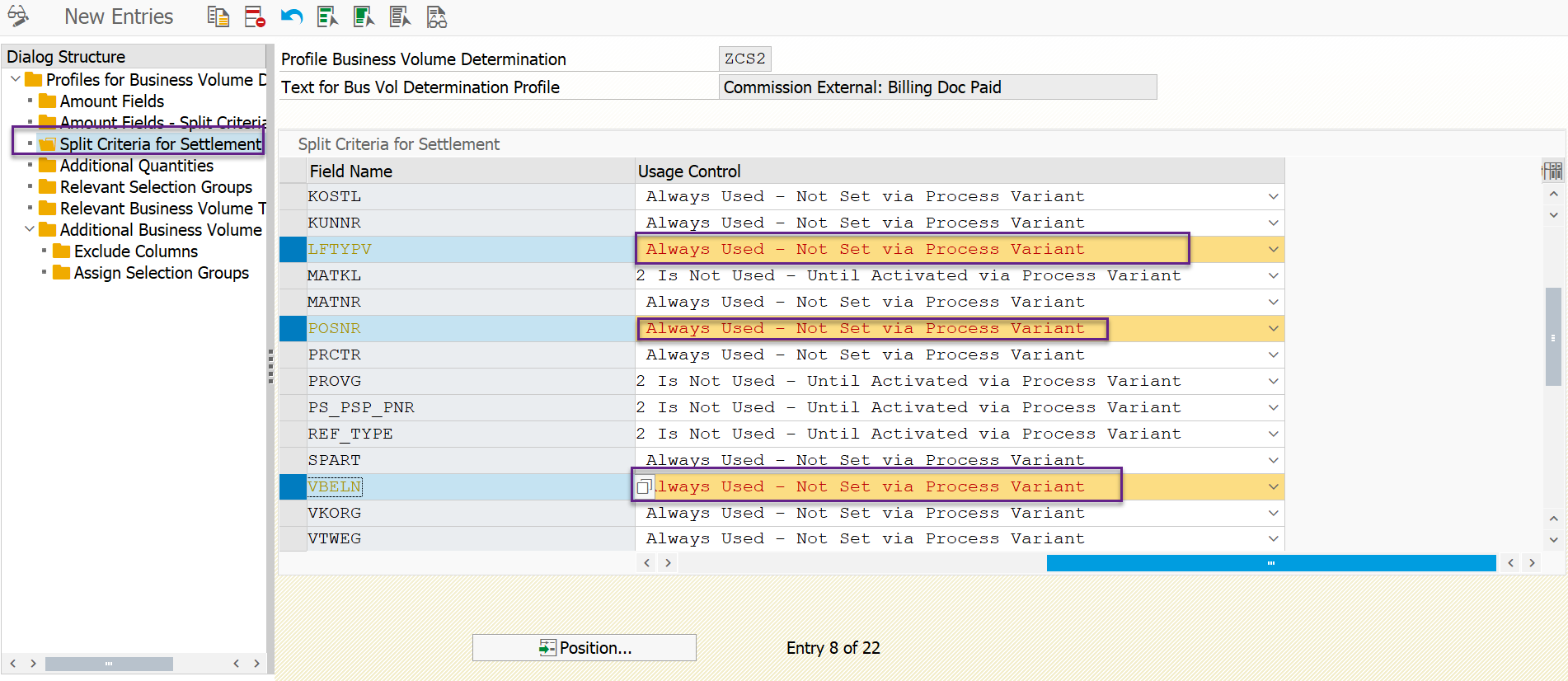
- Under Additional Business Volume Tables: With the help of an ABAP consultant, create a copy of the standard CDS View(VWB2_VBRKVBRP_9), add an Inner Join with MARC-HERKLE to add the country of origin to this view.

- Since we added country of origin field which is not originally supported in the condition contract, we also need to follow the instructions in this SAP Note:2366128.
4.3 Condition Contract Settlement
4.3.1 Define Document Schema Groups for Settlement
Document Types
| Transaction | SPRO |
| Path | Logistics - General - Settlement Management - Basic Settings - Pricing - Define Document Schema Groups for Settlement Document Types |

Document Schema Group
4.3.2 Specify Pricing Procedure Determination
| Transaction | SPRO |
| Path | Logistics - General - Settlement Management - Basic Settings - Pricing - Specify Pricing Procedure Determination |

Pricing Procedure Determination
4.3.3 Define Settlement Document Types
| Transaction | SPRO |
| Path | Logistics - General - Settlement Management - Settlement Documents - Settlement Document Types - All Document Types |
- These are copies of standard Settlement Document Types in this respective order(0C21,0C23,0C91,0C93).
- Maintain the Document Schema Group and the Reversal Document Types.


Settlement Document Type - ZC21

Settlement Document Type - ZC21
4.3.4 Allowed Combinations Settlement Process Type /
Settlement Document Type
| Transaction | SPRO |
| Path | Logistics - General - Settlement Management - Settlement Process - Allowed Combinations Settlement Process Type / Settlement Document Type |

4.3.5 Specify Copy Control
| Transaction | SPRO |
| Path | Logistics - General - Settlement Management - Basic Settings - Specify Copy Control |
- Maintain Copy Control between the Commission Settlement Collection Type with both Commission Parked and reversal.

Copy Control Between Settlement Documents

Copy Control Between Settlement Documents
4.3.6 Specify Settlement Settings for Condition Contract
Types
| Transaction | SPRO |
| Path | Logistics - General - Settlement Management - Condition Contract Management - Condition Contract Settlement - Specify Settlement Settings for Condition Contract Types |
- Make sure the fields highlighted are maintained accordingly.
- The Partial settlement Type is " Separate" in order to settle every partial settlement independently without taking the previous partial settlement into consideration.

Settlement Settings for Condition Contract
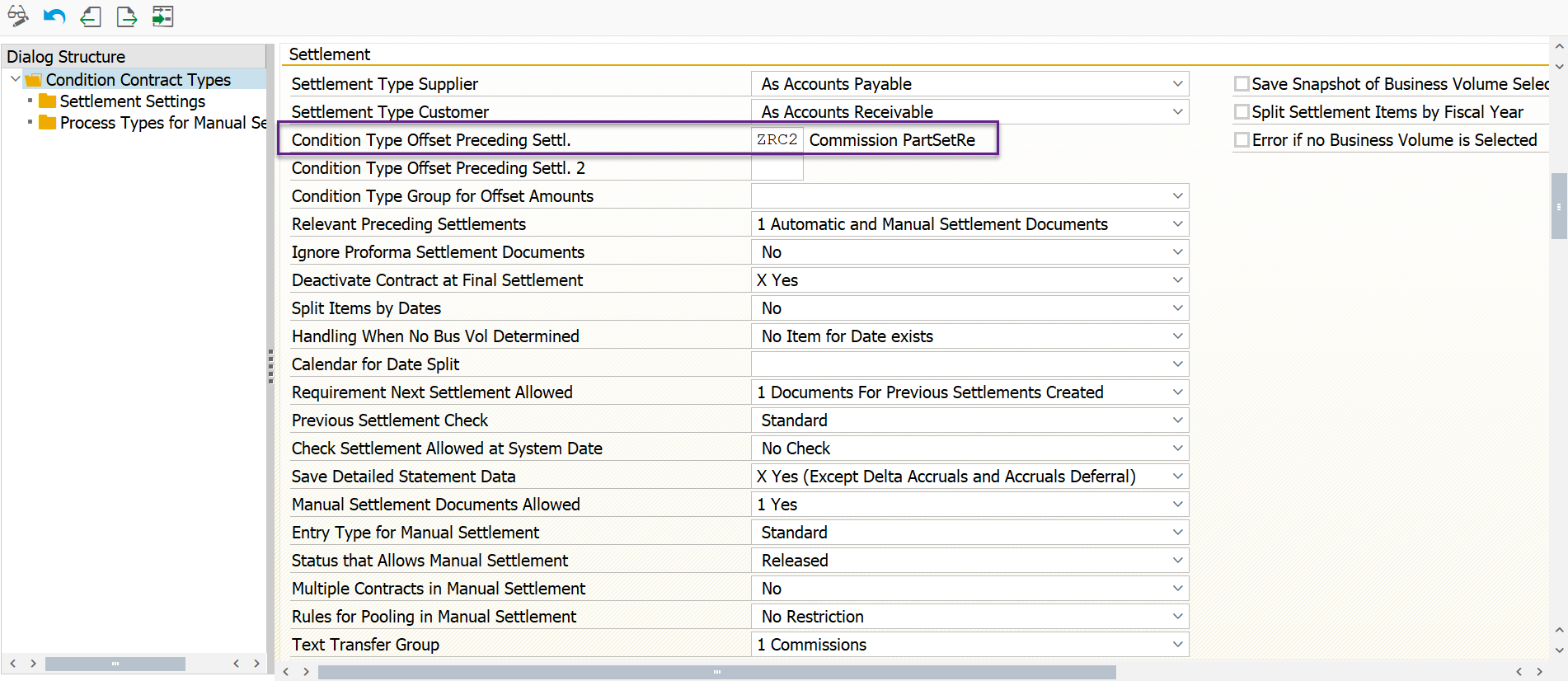
Settlement Settings for Condition Contract

Settlement Settings for Condition Contract
4.3.7 Assign G/L Accounts
| Transaction | SPRO |
| Path | Logistics - General - Settlement Management - Basic Settings - Account Determination - Revenue Account Determination (SD) - Assign G/L Accounts |

Account Determination

Account Determination
5. Additional Master Data Related Configuration
- Volume Rebate Groups to represent Settlement Date Types.
| Transaction | SPRO |
| Path | Sales and Distribution - Billing- Rebate Processing - Rebate Agreements - Define Material Rebate Groups |

Settlement Dates
- Commission Groups
| Transaction | SPRO |
| Path | Logistics-General - Material Master - Settings For Key Fields - Data Relevant to Sales and Distribution - Define Commission Groups |

Commission Groups
6. Master Data
- Material Master

Material Master-Commission Group

Material Master-Country of Origin
- The sales employee needs to be created as a vendor as well, and assigned as a Partner Function(ES - External Sales) in the sales order and the subsequent billing documents.

7. Demo Video
8. Conclusion
This is the standard configuration of Sales Commission using Condition Contract Management with some extended features, I truly hope this blog can be useful for some of you. I would be happy to read your thoughts and comments, and if there are better ways to fulfill the requirement, please leave it in the comment section below.
- SAP Managed Tags:
- SD (Sales and Distribution),
- Settlement Management
You must be a registered user to add a comment. If you've already registered, sign in. Otherwise, register and sign in.
-
"mm02"
1 -
A_PurchaseOrderItem additional fields
1 -
ABAP
1 -
ABAP Extensibility
1 -
ACCOSTRATE
1 -
ACDOCP
1 -
Adding your country in SPRO - Project Administration
1 -
Advance Return Management
1 -
AI and RPA in SAP Upgrades
1 -
Approval Workflows
1 -
ARM
1 -
ASN
1 -
Asset Management
1 -
Associations in CDS Views
1 -
auditlog
1 -
Authorization
1 -
Availability date
1 -
Azure Center for SAP Solutions
1 -
AzureSentinel
2 -
Bank
1 -
BAPI_SALESORDER_CREATEFROMDAT2
1 -
BRF+
1 -
BRFPLUS
1 -
Bundled Cloud Services
1 -
business participation
1 -
Business Processes
1 -
CAPM
1 -
Carbon
1 -
Cental Finance
1 -
CFIN
1 -
CFIN Document Splitting
1 -
Cloud ALM
1 -
Cloud Integration
1 -
condition contract management
1 -
Connection - The default connection string cannot be used.
1 -
Custom Table Creation
1 -
Customer Screen in Production Order
1 -
Data Quality Management
1 -
Date required
1 -
Decisions
1 -
desafios4hana
1 -
Developing with SAP Integration Suite
1 -
Direct Outbound Delivery
1 -
DMOVE2S4
1 -
EAM
1 -
EDI
2 -
EDI 850
1 -
EDI 856
1 -
edocument
1 -
EHS Product Structure
1 -
Emergency Access Management
1 -
Energy
1 -
EPC
1 -
Financial Operations
1 -
Find
1 -
FINSSKF
1 -
Fiori
1 -
Flexible Workflow
1 -
Gas
1 -
Gen AI enabled SAP Upgrades
1 -
General
1 -
generate_xlsx_file
1 -
Getting Started
1 -
HomogeneousDMO
1 -
IDOC
2 -
Integration
1 -
learning content
2 -
LogicApps
2 -
low touchproject
1 -
Maintenance
1 -
management
1 -
Material creation
1 -
Material Management
1 -
MD04
1 -
MD61
1 -
methodology
1 -
Microsoft
2 -
MicrosoftSentinel
2 -
Migration
1 -
MRP
1 -
MS Teams
2 -
MT940
1 -
Newcomer
1 -
Notifications
1 -
Oil
1 -
open connectors
1 -
Order Change Log
1 -
ORDERS
2 -
OSS Note 390635
1 -
outbound delivery
1 -
outsourcing
1 -
PCE
1 -
Permit to Work
1 -
PIR Consumption Mode
1 -
PIR's
1 -
PIRs
1 -
PIRs Consumption
1 -
PIRs Reduction
1 -
Plan Independent Requirement
1 -
Premium Plus
1 -
pricing
1 -
Primavera P6
1 -
Process Excellence
1 -
Process Management
1 -
Process Order Change Log
1 -
Process purchase requisitions
1 -
Product Information
1 -
Production Order Change Log
1 -
Purchase requisition
1 -
Purchasing Lead Time
1 -
Redwood for SAP Job execution Setup
1 -
RISE with SAP
1 -
RisewithSAP
1 -
Rizing
1 -
S4 Cost Center Planning
1 -
S4 HANA
1 -
S4HANA
3 -
Sales and Distribution
1 -
Sales Commission
1 -
sales order
1 -
SAP
2 -
SAP Best Practices
1 -
SAP Build
1 -
SAP Build apps
1 -
SAP Cloud ALM
1 -
SAP Data Quality Management
1 -
SAP Maintenance resource scheduling
2 -
SAP Note 390635
1 -
SAP S4HANA
2 -
SAP S4HANA Cloud private edition
1 -
SAP Upgrade Automation
1 -
SAP WCM
1 -
SAP Work Clearance Management
1 -
Schedule Agreement
1 -
SDM
1 -
security
2 -
Settlement Management
1 -
soar
2 -
SSIS
1 -
SU01
1 -
SUM2.0SP17
1 -
SUMDMO
1 -
Teams
2 -
User Administration
1 -
User Participation
1 -
Utilities
1 -
va01
1 -
vendor
1 -
vl01n
1 -
vl02n
1 -
WCM
1 -
X12 850
1 -
xlsx_file_abap
1 -
YTD|MTD|QTD in CDs views using Date Function
1
- « Previous
- Next »
- Quick Start guide for PLM system integration 3.0 Implementation/Installation in Enterprise Resource Planning Blogs by SAP
- Business Rule Framework Plus(BRF+) in Enterprise Resource Planning Blogs by Members
- Rebate Accruals validity period issue in Enterprise Resource Planning Q&A
- Output Type SPED trigger Inbound Delivery after PGI for Inter-Company STO's Outbound delivery in Enterprise Resource Planning Blogs by Members
- Is there a way other than condition contracts to pay commissions? in Enterprise Resource Planning Q&A
| User | Count |
|---|---|
| 2 | |
| 2 | |
| 2 | |
| 2 | |
| 2 | |
| 2 | |
| 2 | |
| 1 | |
| 1 | |
| 1 |

