
- SAP Community
- Products and Technology
- Human Capital Management
- HCM Blogs by Members
- Coaching in SAP SuccessFactors Mentoring
Human Capital Management Blogs by Members
Gain valuable knowledge and tips on SAP SuccessFactors and human capital management from member blog posts. Share your HCM insights with a post of your own.
Turn on suggestions
Auto-suggest helps you quickly narrow down your search results by suggesting possible matches as you type.
Showing results for
sukanya2
Explorer
Options
- Subscribe to RSS Feed
- Mark as New
- Mark as Read
- Bookmark
- Subscribe
- Printer Friendly Page
- Report Inappropriate Content
06-03-2022
1:17 PM
- In this blog post I will cover 'Coaching' feature available in SAP SuccessFactors Mentoring.
- In Mentoring we can manage Custom Program Types with Text Replacement .The program-level text replacement gives you the freedom to manage up to three custom program types in addition to the default mentoring program.
- For example, you want to keep the default mentoring programs and create other types of programs such as coaching programs. With the program-level text replacement, you can define a text replacement pack for each custom program type and decide which replacement pack to use when you create a new program.
- Go to 'Manage Mentoring Programmes'.
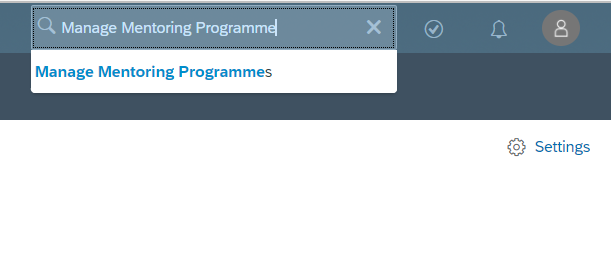 Click on 'Settings'.
Click on 'Settings'.

- Click on 'Text Replacement Configuration'. Enable replacement pack key, enter name and click on Save.

- Go to 'Manage Languages'.

- Expand the language for which you want to upload translations. Click on 'Download custom labels'.
![]()
- Add keys with 'TYPEA' extension. Add keys for all coaching related keywords.

- Again, go to 'Manage Languages' and click on 'Upload Custom labels'. Upload updated file with coaching keywords.

- Go to 'Manage Mentoring Programmes and create new Mentoring Programme. While configuring new programme select ‘Mentoring Programme Text Replacement option’ as ‘Coaching’

- For more information about programme configurations kindly visit my earlier blog. https://blogs.sap.com/2021/07/08/sap-successfactors-mentoring/ .
- From home drop down go to 'Mentoring' and check coaching programme which you have configured . All coaching related keywords will be displayed instead of mentoring.

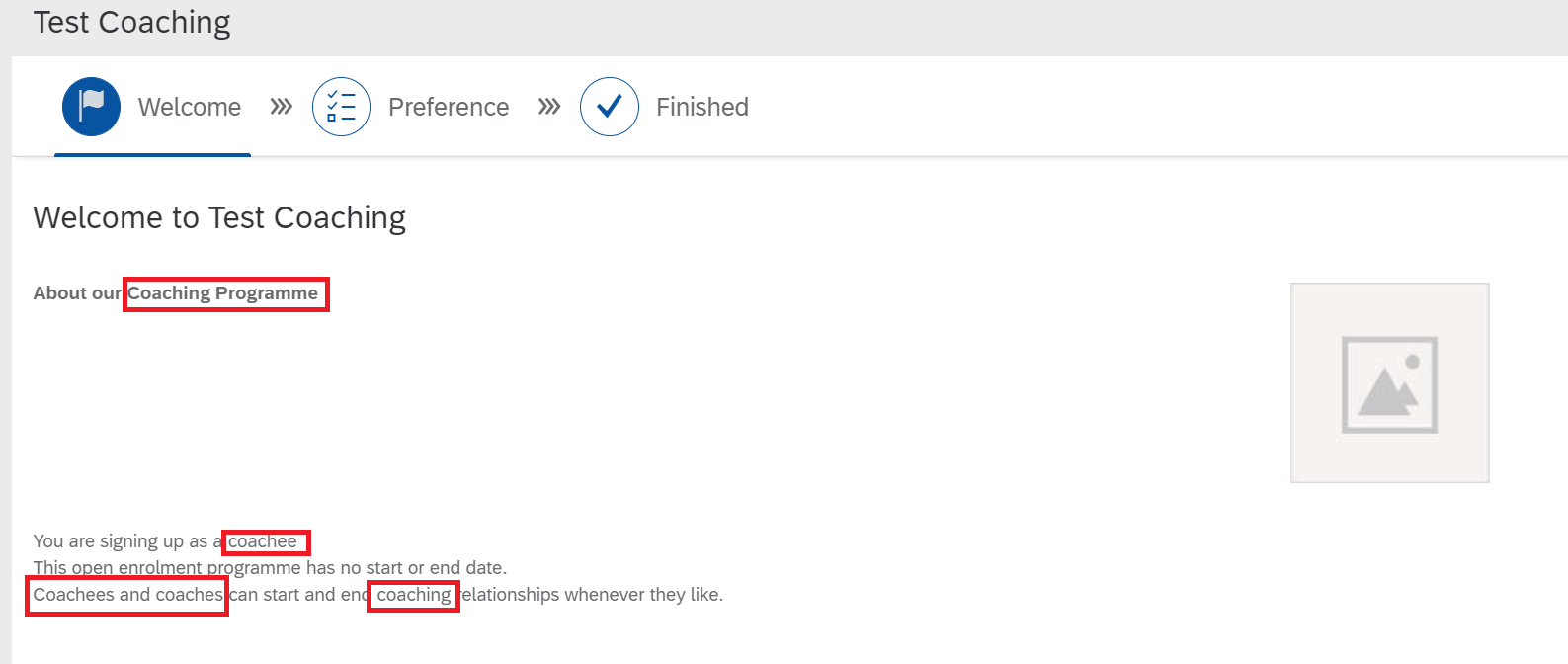

- Functionality wise both mentoring and Coaching Programmes are same.
- Looking forward to your valuable feedback in the comments section!!!
- To submit questions in the respective Q&A area of this topic please click on https://answers.sap.com/tags/73555000100800000776 .
- SAP Managed Tags:
- SAP SuccessFactors Succession & Development
You must be a registered user to add a comment. If you've already registered, sign in. Otherwise, register and sign in.
Labels in this area
-
2H 2023 Product Release
1 -
ACCRUAL TRANSFER
1 -
Advanced Workflow
1 -
Anonymization
1 -
BTP
1 -
Business Rules
1 -
Career Development
1 -
Certificate-Based Authentication
1 -
Cloud Platform Integration
1 -
Compensation
1 -
Compensation Information Management
1 -
Compensation Management
1 -
Compliance
2 -
Content
1 -
Conversational AI
2 -
Custom Data Collection
1 -
custom portlet
1 -
Data & Analytics
1 -
Data Integration
1 -
Dayforce
1 -
deep link
1 -
deeplink
1 -
Delimiting Pay Components
1 -
Deprecation
1 -
Employee Central
1 -
Employee Central Global Benefits
1 -
Employee Central Payroll
1 -
employee profile
1 -
Employee Rehires
1 -
external terminal
1 -
external time events
1 -
Generative AI
2 -
Getting Started
1 -
Global Benefits
1 -
Guidelines
1 -
H2 2023
1 -
HR
2 -
HR Data Management
1 -
HR Transformation
1 -
ilx
1 -
Incentive Management Setup (Configuration)
1 -
Integration Center
2 -
Integration Suite
1 -
internal mobility
1 -
Introduction
1 -
learning
3 -
LMS
2 -
LXP
1 -
Massively MDF attachments download
1 -
Mentoring
1 -
Metadata Framework
1 -
Middleware Solutions
1 -
OCN
1 -
OData APIs
1 -
ONB USA Compliance
1 -
Onboarding
2 -
Opportunity Marketplace
1 -
Pay Component Management
1 -
Platform
1 -
portlet
1 -
POSTMAN
1 -
Predictive AI
2 -
Recruiting
1 -
recurring payments
1 -
Role Based Permissions (RBP)
2 -
SAP CPI (Cloud Platform Integration)
1 -
SAP HCM (Human Capital Management)
2 -
SAP HR Solutions
2 -
SAP Integrations
1 -
SAP release
1 -
SAP SuccessFactors
5 -
SAP SuccessFactors Customer Community
1 -
SAP SuccessFactors OData API
1 -
SAP Workzone
1 -
SAP-PAYROLL
1 -
skills
1 -
Skills Management
1 -
sso deeplink
1 -
Stories in People Analytics
2 -
SuccessFactors
2 -
SuccessFactors Employee central home page customization.
1 -
successfactors onboarding i9
1 -
talent
1 -
Talent Intelligence Hub
2 -
talents
1 -
Tax
1 -
Tax Integration
1 -
Time Accounts
1 -
Workflows
1 -
XML Rules
1
Related Content
- Mentoring is the lubricant needed to maintain self learning organizations in Human Capital Management Blogs by Members
- Demystifying SAP SuccessFactors Suite Abbreviations and Terms for New Users in Human Capital Management Blogs by Members
- Controlling the Visibility of SAP Enable Now and SAP Companion Content in Human Capital Management Blogs by SAP
- SF SuccessFactors Opportunity Marketplace: Internal Mobility, Development and Growth - AI powered! in Human Capital Management Blogs by Members
- Introduction text missing for mentees in a mentoring program after signing up in Human Capital Management Q&A
Top kudoed authors
| User | Count |
|---|---|
| 4 | |
| 4 | |
| 2 | |
| 2 | |
| 1 | |
| 1 | |
| 1 | |
| 1 | |
| 1 | |
| 1 |