
- SAP Community
- Products and Technology
- Technology
- Technology Blogs by SAP
- Automated SAP Build Work Zone setup is available f...
- Subscribe to RSS Feed
- Mark as New
- Mark as Read
- Bookmark
- Subscribe
- Printer Friendly Page
- Report Inappropriate Content
Introduction:
I had an opportunity to configure SAP Build Work Zone service by using Cloud Integration Automation service.
I would highly recommend the use of Cloud Integration Automation service in your RISE with SAP project. It saves time and cost and avoids the need to troubleshoot issues during the setup process.
Below is my configured SAP Build Work Zone screen to access SAP S/4HANA in the private cloud environment with principal propagation. After SAP Build Work Zone is configured, you can access to SAP S/4HANA apps and others from SAP Mobile Start.

SAP Build Work Zone:
As you know, SAP Build Work Zone on Business Technology Platform (BTP) is now a central access point of the RISE with SAP S/4HANA Cloud and others. SAP Build Work Zone is bundled with RISE with SAP. With SAP Build Work Zone, SAP Mobile Start is also available to access SAP S/4HANA and other applications from mobile devices.
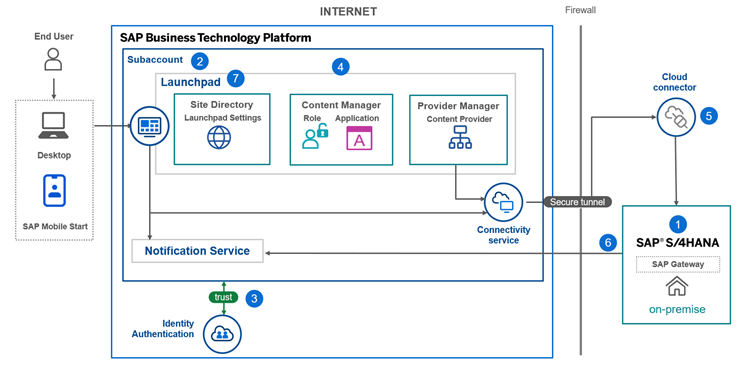
Cloud Integration Automation service:
The below links are a great source of information on how to get started and get to know more about the Cloud Integration Automation service.
Cloud Integration Automation service – What is it?
Start a scenario integration workflow with Cloud Integration Automation service on Cloud Foundry (BT...
New video: Easy to Use Cloud Integration Automation service
In my opinion, “Cloud Integration Automation service” is the next gen configuration guide with workflow-based configuration guide with configurations automated partially.
Once you have selected a plan, workflow creates configuration tasks in your inbox. The tasks are persona based and different users will be notified to complete their set of tasks.
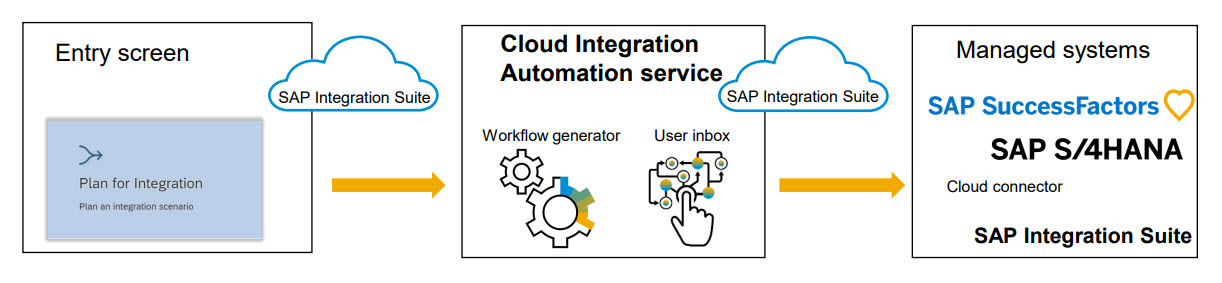
Configuration Challenges:
In the past, we loved going through a configuration guide with screenshots. It was easy to understand and follow through the configuration steps. However, we still have several challenges with this approach.
- It takes time to find a good configuration guide
- System environment is not exactly same with my system environment.
With cloud environment, there are many configuration points in several landscape like SAP S/4HANA, Cloud Connector, Identity Authentication service (IAS) and Business Technology Platform (BTP)
- If you do not have any experience before, you are not sure if the input parameter values are correct. If we make a mistake, it takes long time to find the root cause. From my experience, simple typos in the configuration are the ones which are hard to spot.
- If we do not have enough authorization to configure, we need to ask other colleague who has the right authorization.
- I usually make a configuration log to record my activities in a work document with screenshots. This can be used to repeat the same changes in other environments. Documenting these activities take lot of time too.
How does Cloud Integration Automation service addresses above challenges?
- Over 120 integration scenarios are available
SAP Build Work Zone with SAP S/4HANA is just one of supported integration scenarios.You can view all the Supported Scenarios.


- Landscape components are selected in the first place.

It is integrated with Maintenance Planner and your systems are listed for selection.

System Data Upload to the SAP Support Portal via Landscape Information services
- All parameters are managed in the workflow. Parameters are generated based on the system selection and the input provided in the previous steps. Just confirm the values or copy and paste the value. There is no room to make any typos.
Example: Based on the system selection, BTP-IAS trust configuration step parameters are generated.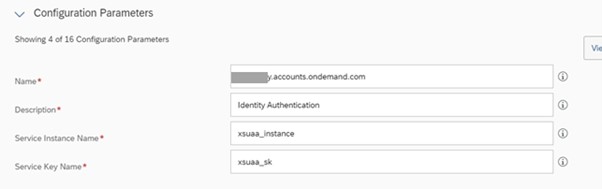
- If there is different admin in each system, you can assign corresponding roles to them.

- Configuration Monitoring is available.

You can check executed task and parameters. You do not need to log your activities in separate document.

My experience: SAP Build Work Zone for SAP S/4HANA Private Cloud.
To automate the setup of the SAP Build Work Zone with SAP S/4HANA Private Cloud, you can follow the blog post and SAP Help documentation.
Simplify Your Integration Experience of SAP Launchpad service with SAP S/4HANA
CIAS Guide: SAP Launchpad service Integration with SAP S/4HANA
The overall configuration took me about 4 hours as it was the first time, I was using Cloud Integration Automation service. Probably I would do it in 2-3 hours the next time.
Below are the high-level configuration blocks for this scenario:

Here are some of the things I loved about using Cloud Integration Automation service:
- Cloud Integration Automation service is free of charge
- SAP Build Work Zone is bundled with RISE with SAP. No extra cost
- SAP Mobile Start is also free of charge
- Time saved with the configurations which were partially automated. About 30-40% of tasks are automated
- Almost no need for troubleshooting as input parameters are generated by the service
- Content federation from SAP S/4HANA is easy and simple
- The manual certificate configuration was quite technical and complex, but it was half automated in Cloud Integration Automation service.
The most powerful one is avoiding the need to troubleshoot issues. I remember that when I configured the principal propagation first time in Cloud Connector, I did some mistakes and took more than a week to fix.
If you are implementing a RISE with SAP project, I recommend configuring SAP Build Work Zone with Cloud Integration Automation service. It will help you accelerate your project and save time as well as cost.
Reference Links:
Cloud Integration Automation service
Cloud Integration Automation service – What is it?
Start a scenario integration workflow with Cloud Integration Automation service on Cloud Foundry (BT...
New video: Easy to Use Cloud Integration Automation service
SAP Build Work Zone (old name is SAP Launchpad service)
Simplify Your Integration Experience of SAP Launchpad service with SAP S/4HANA
CIAS Guide: SAP Launchpad service Integration with SAP S/4HANA
SAP Mobile Start
Introduction - How to set up SAP Mobile Start in a productive landscape
My reflections since RTC (Release to Customer) of SAP Mobile Start
You must be a registered user to add a comment. If you've already registered, sign in. Otherwise, register and sign in.
-
ABAP CDS Views - CDC (Change Data Capture)
2 -
AI
1 -
Analyze Workload Data
1 -
BTP
1 -
Business and IT Integration
2 -
Business application stu
1 -
Business Technology Platform
1 -
Business Trends
1,658 -
Business Trends
93 -
CAP
1 -
cf
1 -
Cloud Foundry
1 -
Confluent
1 -
Customer COE Basics and Fundamentals
1 -
Customer COE Latest and Greatest
3 -
Customer Data Browser app
1 -
Data Analysis Tool
1 -
data migration
1 -
data transfer
1 -
Datasphere
2 -
Event Information
1,400 -
Event Information
66 -
Expert
1 -
Expert Insights
177 -
Expert Insights
299 -
General
1 -
Google cloud
1 -
Google Next'24
1 -
Kafka
1 -
Life at SAP
780 -
Life at SAP
13 -
Migrate your Data App
1 -
MTA
1 -
Network Performance Analysis
1 -
NodeJS
1 -
PDF
1 -
POC
1 -
Product Updates
4,577 -
Product Updates
344 -
Replication Flow
1 -
RisewithSAP
1 -
SAP BTP
1 -
SAP BTP Cloud Foundry
1 -
SAP Cloud ALM
1 -
SAP Cloud Application Programming Model
1 -
SAP Datasphere
2 -
SAP S4HANA Cloud
1 -
SAP S4HANA Migration Cockpit
1 -
Technology Updates
6,873 -
Technology Updates
422 -
Workload Fluctuations
1
- Business Partner customizing for Automotive Industry in Technology Blogs by Members
- SAP Build Process Automation Pre-built content for Finance Use cases in Technology Blogs by SAP
- Customer & Partner Roundtable for SAP BTP ABAP Environment #12 in Technology Blogs by SAP
- Start page of SAP Signavio Process Insights, discovery edition, the 4 pillars and documentation in Technology Blogs by SAP
- Customize body mail for medium type 5 external send in Technology Q&A
| User | Count |
|---|---|
| 40 | |
| 25 | |
| 17 | |
| 13 | |
| 7 | |
| 7 | |
| 7 | |
| 6 | |
| 6 | |
| 6 |