- SAP Community
- Products and Technology
- Technology
- Technology Blogs by SAP
- Business Process Operations - SAP Cloud ALM or SAP...
Technology Blogs by SAP
Learn how to extend and personalize SAP applications. Follow the SAP technology blog for insights into SAP BTP, ABAP, SAP Analytics Cloud, SAP HANA, and more.
Turn on suggestions
Auto-suggest helps you quickly narrow down your search results by suggesting possible matches as you type.
Showing results for
Product and Topic Expert
Options
- Subscribe to RSS Feed
- Mark as New
- Mark as Read
- Bookmark
- Subscribe
- Printer Friendly Page
- Report Inappropriate Content
05-27-2022
7:59 AM
IT users and business users have different perspectives on the operation of business applications and services. Today, I want to take the business-user view while comparing the Application Lifecycle Management (ALM) platforms SAP Cloud ALM and SAP Solution Manager. This blog post will discuss the pros and cons of the different solutions. It is part of my blog series ALM for SAP S/4HANA Cloud. The goal of this series is to consider multiple aspects that might be relevant for you when you want to decide whether to use SAP Cloud ALM or SAP Solution Manager for your SAP S/4HANA Cloud solution.
Business Process Monitoring provides real-time monitoring of business process KPIs based on pre-delivered sensors that are implanted into the business logic of the considered cloud service or on-premise application. These business process KPIs indicate the health of the underlying business process. They help to understand anomalies during process execution, to alert users when needed, and thus to ensure business continuity.
Business Process Monitoring in SAP Cloud ALM is offered as Software-as-a-Service (SaaS) and includes an auto-discovery mechanism to automatically identify and activate relevant business process KPIs. This leads to a very low implementation effort and fast time to value. As Business Process Monitoring in SAP Cloud ALM is delivered with a predefined process structure and KPIs, you do not need to care about defining business process models or manual KPI configuration. Fine-tuning is possible based on expert configuration.
The Business Process KPIs are displayed in a dashboard with the option to drill down until corresponding business documents for root cause analysis. Critical information such as alerts are visualized in the dashboards and propagated within the process structure.
In addition, you can define critical business thresholds per KPI when an alert should be triggered. You define which business responsible should be automatically notified or if an operation flow should be triggered to resolve an issue in an automated, more efficient manner. Of course, it is possible to trigger notifications and operation flows manually as well. You can also define intelligent events with more complex rules if someone should be notified, an operation flow should be triggered, or a service ticket should be created.
In SAP Solution Manager, you see alerts from Business Process Monitoring in a tabular list view or in a graphical view of the corresponding business process model. The setup in SAP Solution Manager requires more configuration than in SAP Cloud ALM. You assign the KPIs to be monitored to the business process models in solution documentation. And you define how data collection, alert handling, and notifications are done for the individual KPIs. On the one hand, this is more effort. But on the other hand, you have more options.
SAP Cloud ALM provides roughly 80 Business Process KPIs currently, mainly for SAP S/4HANA Cloud, SAP S/4HANA Cloud Private Edition, SAP S/4HANA On-Premise, SAP Business Suite, and SAP SuccessFactors. There are 1,488 KPIs available in the KPI catalog for SAP Solution Manager. But be careful. Comparing these numbers is like comparing apples and oranges. The KPIs for SAP Cloud ALM focus on Business Process Monitoring only. Most KPIs in the KPI catalog come from the data provider Business Process Analytics, which I will discuss later in this blog post. Only 110 KPIs of the catalog are provided by Business Process Monitoring. And there are some KPIs without direct relation to business processes, like KPIs from system monitoring, job monitoring, test results, or other sources.
From a business perspective, you must ensure that end users can work with satisfactory performance and that the expected document volumes can be processed without exceptions. Business users do not care about the deep technical service level. That is why service level objectives (SLOs) are defined and measured in SAP Cloud ALM at business service level. With Business Service Management, you can expose IT-related Information to be understood by business users.
A business service is a collection of cloud services and systems used for certain business functionality. With the event calendar of SAP Cloud ALM, you can process maintenance, disruptions, degradation, and communication events provided by SAP Cloud Availability Center or SAP Cloud ALM monitoring use cases (e.g., job monitoring mentioned in the previous section). These events will be propagated to business services.
With Service Level Reporting in SAP Cloud ALM, you can perform long-term service monitoring by analyzing the service levels for your business services. The service level represents the availability of a business service based on the percentage of unplanned downtime, visualized in the Event Calendar for a particular period.
SAP Solution Manager offers an IT calendar and some technical reporting and dashboards that can be used for service level reporting as well. However, the IT calendar and the reports are on system and/or service level and not on business service level. Therefore, business users might have difficulties interpreting the results.
With Business Process Analytics, SAP Solution Manager provides the foundation for business process improvements. More than 1,000 key figures are available out-of-the-box to analyze business processes running on your productive systems. E.g.:
Analyzing these key figures and comparing deviations between different groups helps to find improvement potential of your business processes. These values are the basis of the Business Process Improvement methodology. SAP delivers this as a service to customers. But after you have been introduced to this methodology, you can use Business Process Analytics in SAP Solution Manager on your own as well.
Meanwhile, the methodology has evolved to SAP Process Insights. And many of the KPI values are available in SAP S/4HANA and SAP S/4HANA Cloud directly by now. Therefore, it is not a high priority for SAP Cloud ALM to rebuild the existing SAP Solution Manager functionality.
Good to know: SAP Process Insights recommendations are included in the business discovery report that will help you prepare the transition to SAP S/4HANA Cloud. And SAP Process Insights is part of Business Process Intelligence, which is included in the RISE with SAP portfolio.
If you want to decide whether SAP Cloud ALM or SAP Solution Manager is the better ALM solution for you, the following questions regarding business process operations are most relevant:
Your answers to these questions, as well as the questions in the other posts of this blog series, will help you decide if SAP Cloud ALM is fine for you or if you select the pricier alternative SAP Cloud ALM as your ALM solution. Just add them to your decision table if you have started building one.
Let me and the community know how much you agree with the content of this blog post by adding a comment below.
Continue following this blog series to learn more about other aspects regarding the choice of the right ALM solution for SAP S/4HANA Cloud: <Start of the series>, <Previous blog> <Next blog>.
Or follow the tags SAP Cloud ALM or SAP Solution Manager for related information. Thank you.
Business Process Monitoring
Business Process Monitoring provides real-time monitoring of business process KPIs based on pre-delivered sensors that are implanted into the business logic of the considered cloud service or on-premise application. These business process KPIs indicate the health of the underlying business process. They help to understand anomalies during process execution, to alert users when needed, and thus to ensure business continuity.
Business Process Monitoring in SAP Cloud ALM is offered as Software-as-a-Service (SaaS) and includes an auto-discovery mechanism to automatically identify and activate relevant business process KPIs. This leads to a very low implementation effort and fast time to value. As Business Process Monitoring in SAP Cloud ALM is delivered with a predefined process structure and KPIs, you do not need to care about defining business process models or manual KPI configuration. Fine-tuning is possible based on expert configuration.
The Business Process KPIs are displayed in a dashboard with the option to drill down until corresponding business documents for root cause analysis. Critical information such as alerts are visualized in the dashboards and propagated within the process structure.
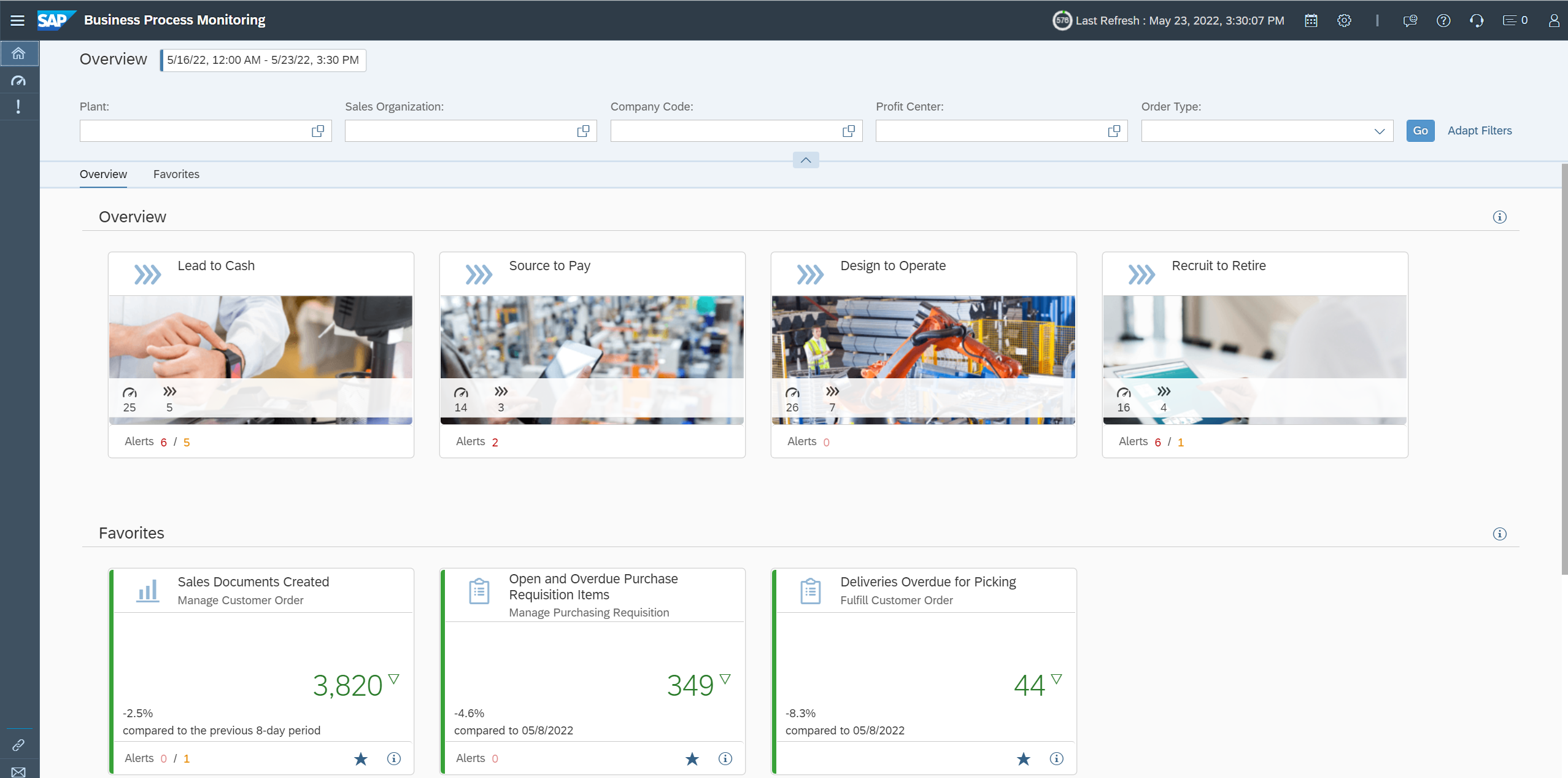
In addition, you can define critical business thresholds per KPI when an alert should be triggered. You define which business responsible should be automatically notified or if an operation flow should be triggered to resolve an issue in an automated, more efficient manner. Of course, it is possible to trigger notifications and operation flows manually as well. You can also define intelligent events with more complex rules if someone should be notified, an operation flow should be triggered, or a service ticket should be created.
In SAP Solution Manager, you see alerts from Business Process Monitoring in a tabular list view or in a graphical view of the corresponding business process model. The setup in SAP Solution Manager requires more configuration than in SAP Cloud ALM. You assign the KPIs to be monitored to the business process models in solution documentation. And you define how data collection, alert handling, and notifications are done for the individual KPIs. On the one hand, this is more effort. But on the other hand, you have more options.
SAP Cloud ALM provides roughly 80 Business Process KPIs currently, mainly for SAP S/4HANA Cloud, SAP S/4HANA Cloud Private Edition, SAP S/4HANA On-Premise, SAP Business Suite, and SAP SuccessFactors. There are 1,488 KPIs available in the KPI catalog for SAP Solution Manager. But be careful. Comparing these numbers is like comparing apples and oranges. The KPIs for SAP Cloud ALM focus on Business Process Monitoring only. Most KPIs in the KPI catalog come from the data provider Business Process Analytics, which I will discuss later in this blog post. Only 110 KPIs of the catalog are provided by Business Process Monitoring. And there are some KPIs without direct relation to business processes, like KPIs from system monitoring, job monitoring, test results, or other sources.
Business Service Management
From a business perspective, you must ensure that end users can work with satisfactory performance and that the expected document volumes can be processed without exceptions. Business users do not care about the deep technical service level. That is why service level objectives (SLOs) are defined and measured in SAP Cloud ALM at business service level. With Business Service Management, you can expose IT-related Information to be understood by business users.
A business service is a collection of cloud services and systems used for certain business functionality. With the event calendar of SAP Cloud ALM, you can process maintenance, disruptions, degradation, and communication events provided by SAP Cloud Availability Center or SAP Cloud ALM monitoring use cases (e.g., job monitoring mentioned in the previous section). These events will be propagated to business services.
With Service Level Reporting in SAP Cloud ALM, you can perform long-term service monitoring by analyzing the service levels for your business services. The service level represents the availability of a business service based on the percentage of unplanned downtime, visualized in the Event Calendar for a particular period.
SAP Solution Manager offers an IT calendar and some technical reporting and dashboards that can be used for service level reporting as well. However, the IT calendar and the reports are on system and/or service level and not on business service level. Therefore, business users might have difficulties interpreting the results.
Business Process Improvements
With Business Process Analytics, SAP Solution Manager provides the foundation for business process improvements. More than 1,000 key figures are available out-of-the-box to analyze business processes running on your productive systems. E.g.:
- What is the number/value of items posted in a period?
- What is the number/value of items not completely processed?
- How many errors occurred?
- What is the average processing time?
- How many items were processed manually vs. automatically?

Analyzing these key figures and comparing deviations between different groups helps to find improvement potential of your business processes. These values are the basis of the Business Process Improvement methodology. SAP delivers this as a service to customers. But after you have been introduced to this methodology, you can use Business Process Analytics in SAP Solution Manager on your own as well.
Meanwhile, the methodology has evolved to SAP Process Insights. And many of the KPI values are available in SAP S/4HANA and SAP S/4HANA Cloud directly by now. Therefore, it is not a high priority for SAP Cloud ALM to rebuild the existing SAP Solution Manager functionality.
Good to know: SAP Process Insights recommendations are included in the business discovery report that will help you prepare the transition to SAP S/4HANA Cloud. And SAP Process Insights is part of Business Process Intelligence, which is included in the RISE with SAP portfolio.
Conclusion
If you want to decide whether SAP Cloud ALM or SAP Solution Manager is the better ALM solution for you, the following questions regarding business process operations are most relevant:
- Do your business users expect an excellent user experience with a user-friendly, modern UI or are they expert users who are used to work with more complex UIs?
- Do you want to leverage predefined content to see first results in the dashboards in a very short time frame or are you ok to invest more time in setting up the application, define process models, and configure KPIs on your own?
- Are the responsible business users requesting an intelligent event handling with rule based automatic actions (such as, sending automated alerts, notification, triggering operation flows, or creating a service ticket) or are they satisfied with manual or automatic notifications?
- Do you need the alerts to be visible within the graphical business process model on process step level or is it sufficient to have them on KPI level and propagated within the process structure?
- Do you need Business Service Management for your business users?
- Is the service provided by SAP Process Insights enough, or do you want to do more Business Process Analytics on your own in SAP Solution Manager?
Your answers to these questions, as well as the questions in the other posts of this blog series, will help you decide if SAP Cloud ALM is fine for you or if you select the pricier alternative SAP Cloud ALM as your ALM solution. Just add them to your decision table if you have started building one.
Next Steps
Let me and the community know how much you agree with the content of this blog post by adding a comment below.
Continue following this blog series to learn more about other aspects regarding the choice of the right ALM solution for SAP S/4HANA Cloud: <Start of the series>, <Previous blog> <Next blog>.
Or follow the tags SAP Cloud ALM or SAP Solution Manager for related information. Thank you.
- SAP Managed Tags:
- SAP Cloud ALM,
- SAP Solution Manager,
- SAP S/4HANA Public Cloud
Labels:
You must be a registered user to add a comment. If you've already registered, sign in. Otherwise, register and sign in.
Labels in this area
-
ABAP CDS Views - CDC (Change Data Capture)
2 -
AI
1 -
Analyze Workload Data
1 -
BTP
1 -
Business and IT Integration
2 -
Business application stu
1 -
Business Technology Platform
1 -
Business Trends
1,661 -
Business Trends
86 -
CAP
1 -
cf
1 -
Cloud Foundry
1 -
Confluent
1 -
Customer COE Basics and Fundamentals
1 -
Customer COE Latest and Greatest
3 -
Customer Data Browser app
1 -
Data Analysis Tool
1 -
data migration
1 -
data transfer
1 -
Datasphere
2 -
Event Information
1,400 -
Event Information
64 -
Expert
1 -
Expert Insights
178 -
Expert Insights
270 -
General
1 -
Google cloud
1 -
Google Next'24
1 -
Kafka
1 -
Life at SAP
784 -
Life at SAP
11 -
Migrate your Data App
1 -
MTA
1 -
Network Performance Analysis
1 -
NodeJS
1 -
PDF
1 -
POC
1 -
Product Updates
4,578 -
Product Updates
323 -
Replication Flow
1 -
RisewithSAP
1 -
SAP BTP
1 -
SAP BTP Cloud Foundry
1 -
SAP Cloud ALM
1 -
SAP Cloud Application Programming Model
1 -
SAP Datasphere
2 -
SAP S4HANA Cloud
1 -
SAP S4HANA Migration Cockpit
1 -
Technology Updates
6,886 -
Technology Updates
395 -
Workload Fluctuations
1
Related Content
- Top Picks: Innovations Highlights from SAP Business Technology Platform (Q1/2024) in Technology Blogs by SAP
- SAP Document and Reporting Compliance - 'Colombia' - Contingency Process in Technology Blogs by SAP
- Consuming SAP with SAP Build Apps - Connectivity options for low-code development - part 2 in Technology Blogs by SAP
- explore the business continuity recovery sap solutions on AWS DRS in Technology Blogs by Members
- Unlocking Full-Stack Potential using SAP build code - Part 1 in Technology Blogs by Members
Popular Blog Posts
| Subject | Kudos |
|---|---|
|
|
|
|
|
|
|
|
|
|
|
|
|
|
|
|
|
|
|
Top kudoed authors
| User | Count |
|---|---|
| 11 | |
| 10 | |
| 10 | |
| 10 | |
| 8 | |
| 7 | |
| 7 | |
| 7 | |
| 7 | |
| 6 |