
- SAP Community
- Products and Technology
- Enterprise Resource Planning
- ERP Blogs by Members
- S/4 Hana modify email template
Enterprise Resource Planning Blogs by Members
Gain new perspectives and knowledge about enterprise resource planning in blog posts from community members. Share your own comments and ERP insights today!
Turn on suggestions
Auto-suggest helps you quickly narrow down your search results by suggesting possible matches as you type.
Showing results for
vinita_kasliwal
Active Contributor
Options
- Subscribe to RSS Feed
- Mark as New
- Mark as Read
- Bookmark
- Subscribe
- Printer Friendly Page
- Report Inappropriate Content
05-26-2022
12:00 AM
Updating email template in S/4
The requirement from the client was to update some of the email changes in the system
I would be summarizing the end-to-end path I followed and how I could identify the email template. Making changes and moving my changes over to the production
The beauty of S4 is all of this can be done by one consultant or the end-user themselves with just a little training no need to have Basis, Functional and technical part of your team. This could happen as SAP did some massive changes with the New Fiori based cloud environment
- There are no Tcode, Just type what you want.
- No Debugging just look around and find the details
- No code changes just a simple text-based editor
- No need to ask the basis team to release and import TR it can just be done by following simple export and import rules
So overall makes it easy but I still took time to get familiar with the new way of doing things more easily in the cloud, I miss the old Tcode based approach ☹
So I would cover the below section in this blog.
- Find the template to update
- Updating the email content, adding system fields
- Steps to import and export the changes from the Dev to production system
Find the email template to update
Open the “ Maintain email template “ app which would list down all the predelivered and custom templates as seen below
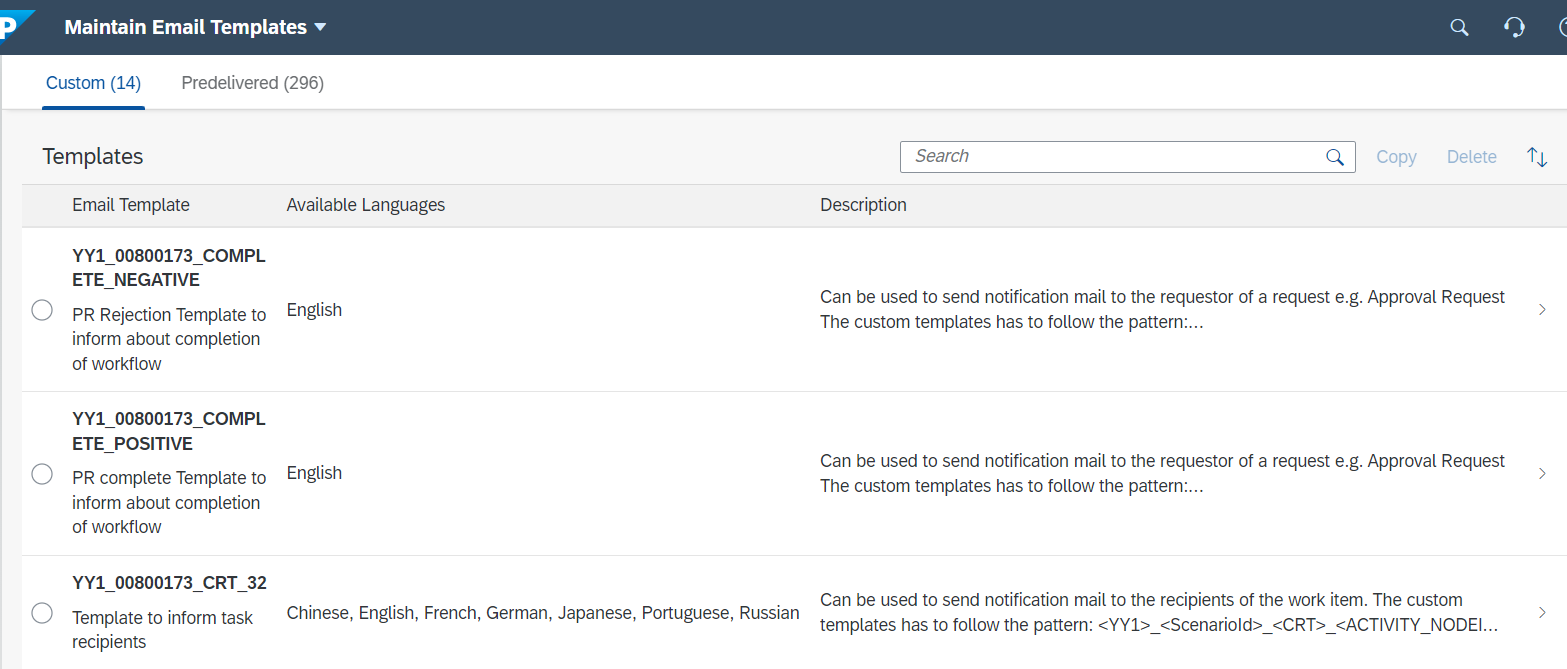
Check some options available as below
- Click on Change details to update the name of the template etc.
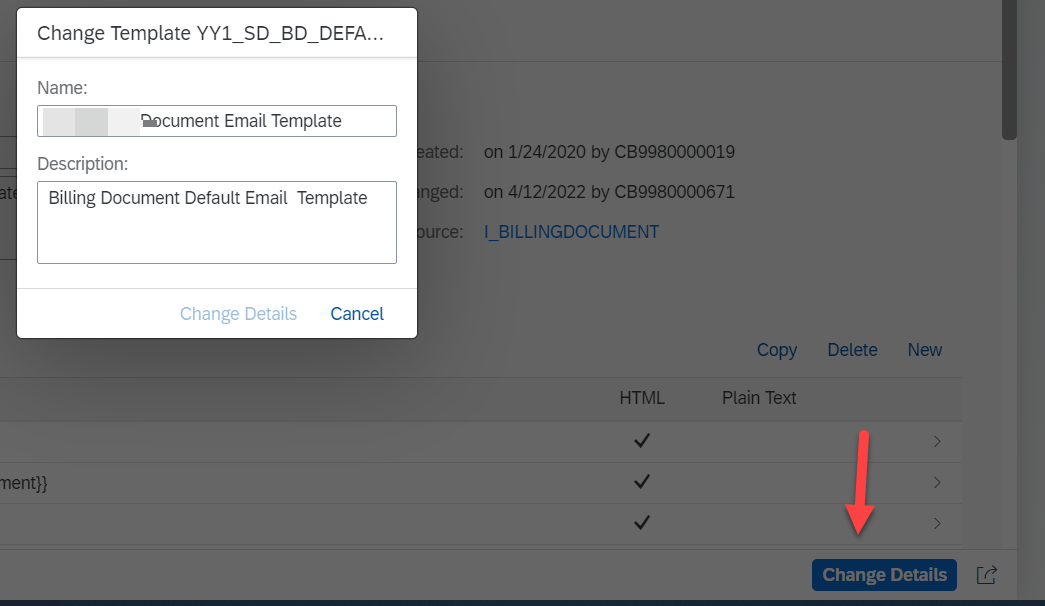
- You could also copy the template, Create a new one or delete with the buttons showing up at the top of the table
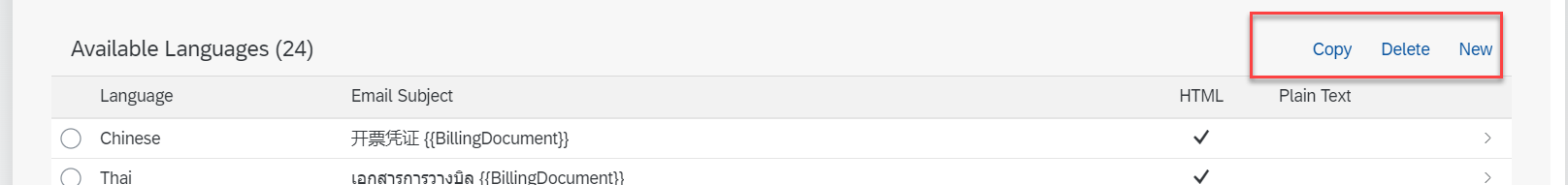
- Open the template by Selecting the language and clicking on it
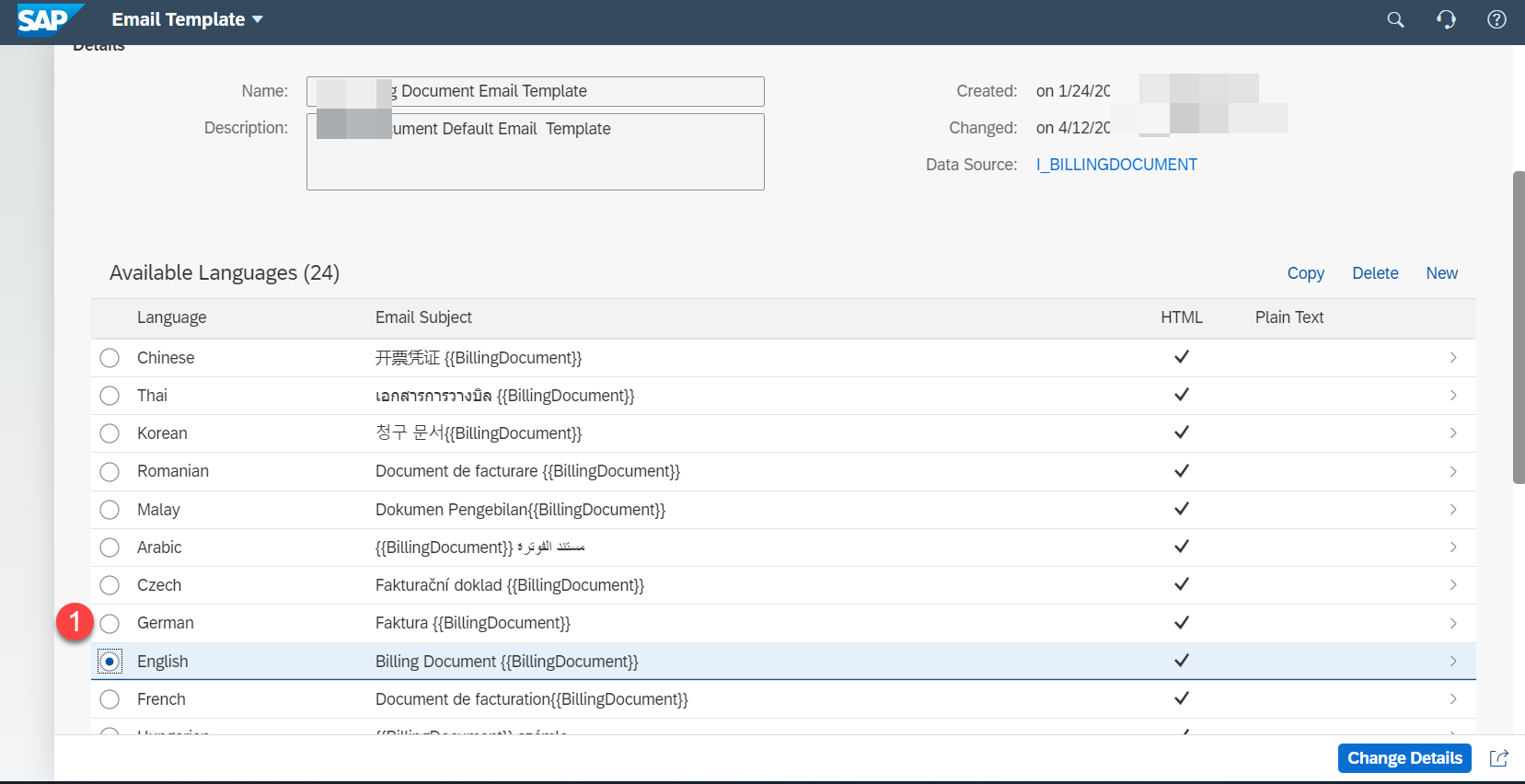
Updating the email content and adding System fields
In the next screen you could add your text in the Body HTML tag section with the right HTML tags as you see below. Note there is also an option for adding Body Plan text as seen with the yellow box but then it does not have the proper formatting. If you are looking for Hyperlinks, Bold, line breaks and para breaks to be shown using Body HTML
Arrow indicates how you could add system fields
I am adding a copy of how we used the organization fields in the email
<!DOCTYPE html PUBLIC "-//W3C//DTD HTML 3.2//EN">
<html>
<head>
<meta name="generator" content="HTML Tidy for SAP R/3 (vers 25 March 2009), see www.w3.org">
<title></title>
</head>
<body>
<p>Dear Sir or Madam,</p>
<p>Please find the billing document {{BillingDocument}} posted on {{BillingDocumentDate}} for the amount {{TotalNetAmount}} {{TransactionCurrency}} attached.</p>
<p>If you have any questions, please do not hesitate to contact us.</p>Best Regards,
<p>{{_SalesOrganization._CompanyCode.CompanyCodeName}}<br>
{{_SalesOrganization._CompanyCode._Address.StreetPrefixName}}
{{_SalesOrganization._CompanyCode._Address.AdditionalStreetPrefixName}}
{{_SalesOrganization._CompanyCode._Address.StreetName}}
{{_SalesOrganization._CompanyCode._Address.HouseNumber}}
{{_SalesOrganization._CompanyCode._Address.StreetSuffixName}}<br>
{{_SalesOrganization._CompanyCode._Address.PostalCode}}
{{_SalesOrganization._CompanyCode._Address.CityName}}<br>
</p>
</body>
</html>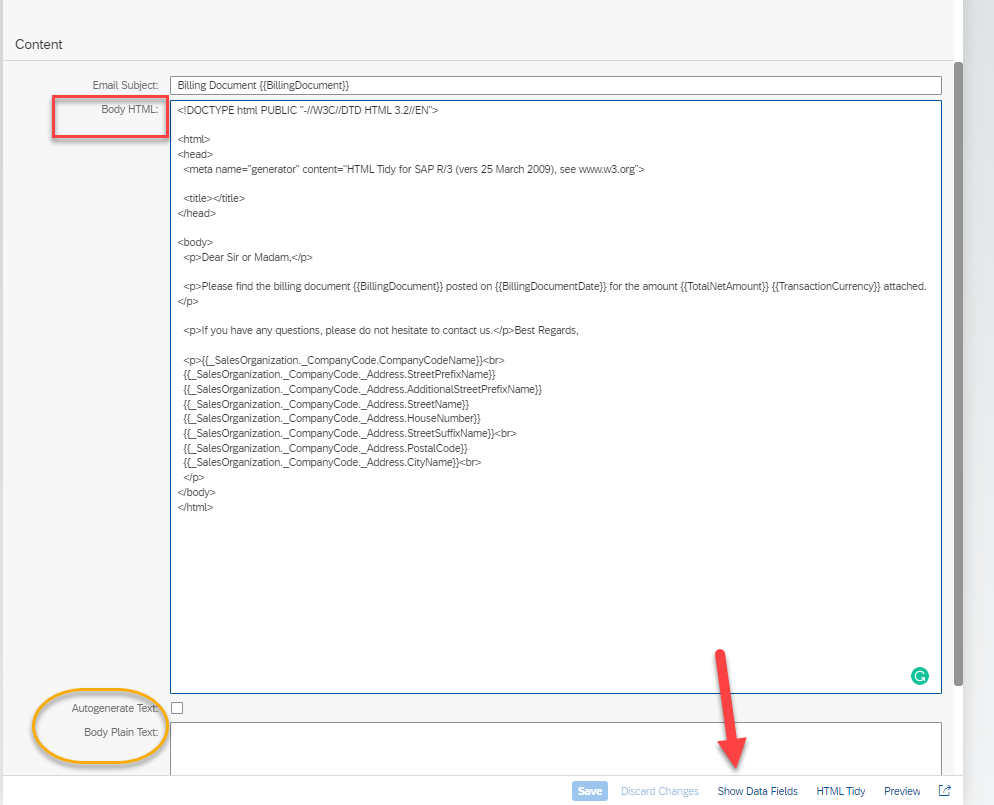
In order to add system, fields click on the “ Show data fields” option and a dialog box open up with all available fields
There is no search on this dialog box so after scrolling for 5 minutes I came down to S where I see all my sales org specific fields which I wanted to use which I copied from the list and then added to the Body HTML and save the changes
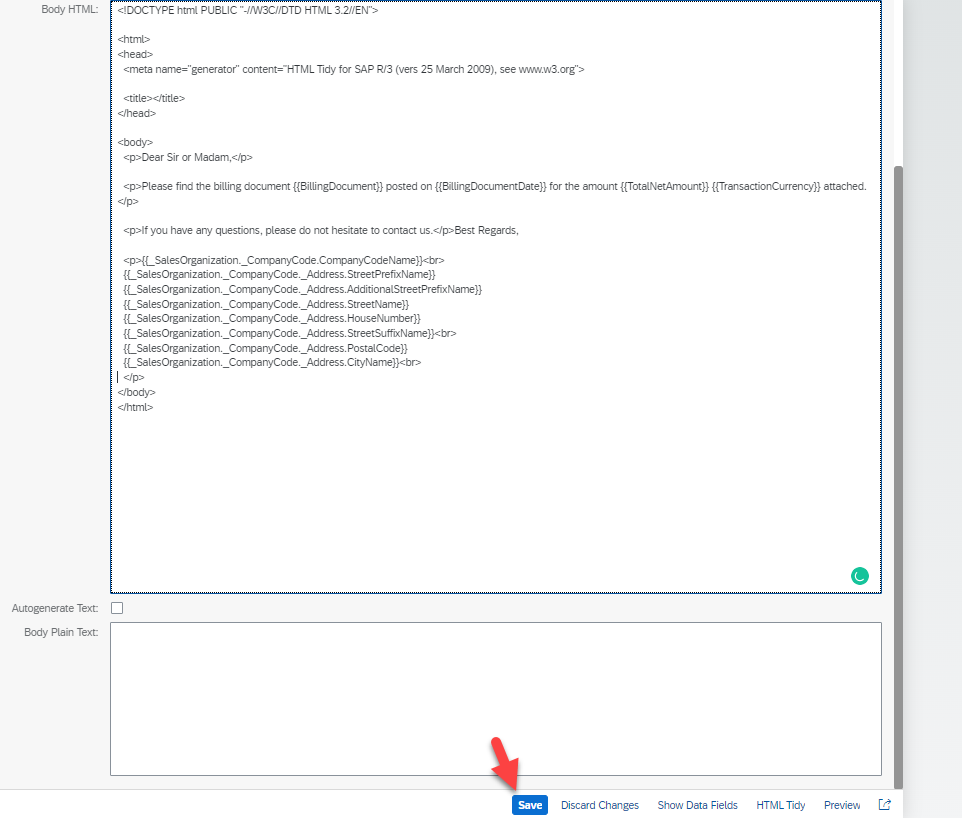
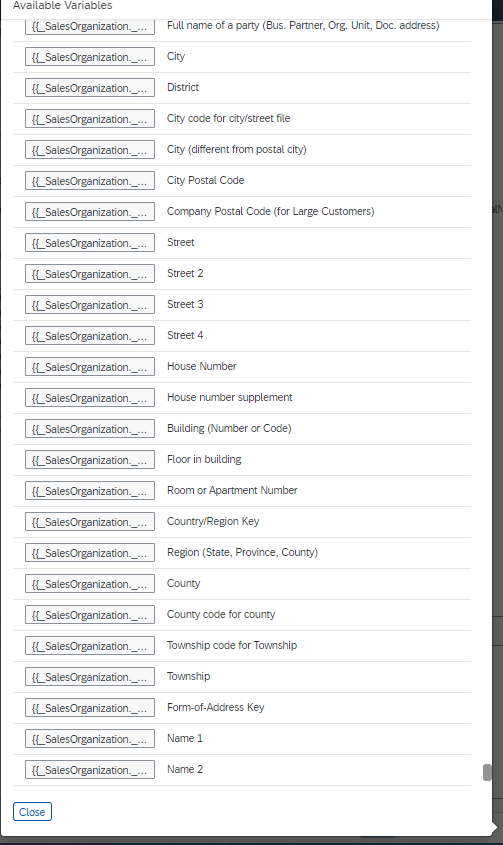
This completes the changes to be done for the email
Moving changes to production
Now go to export software collection app and add items
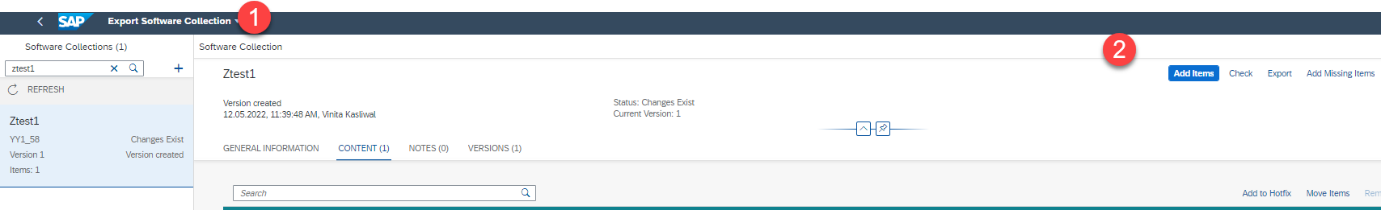
To add items look for Form Template and you would see the email template you modified listed below and once added click on Import to send the changes to production
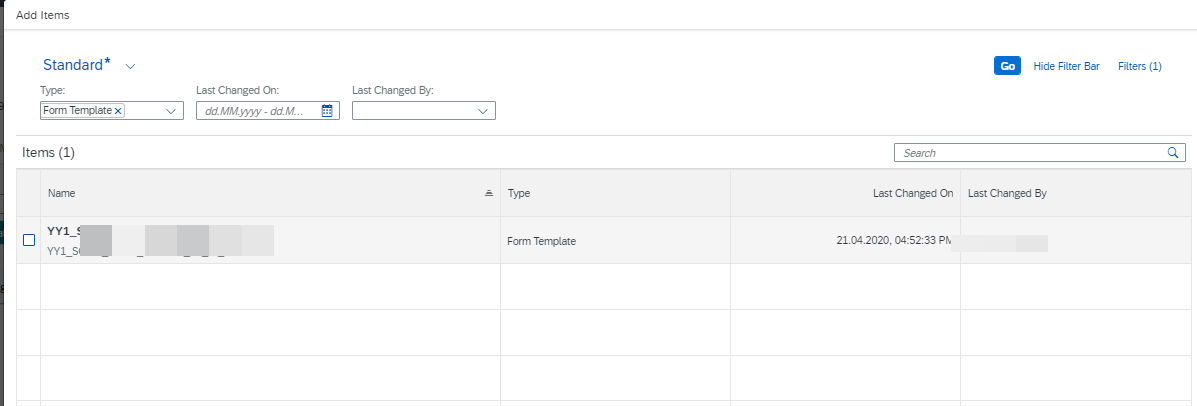
On the production, side click on Import collection so the changes are reflected in the production system.
Read the original and full article published on the link here
- SAP Managed Tags:
- SAP S/4HANA Public Cloud
4 Comments
You must be a registered user to add a comment. If you've already registered, sign in. Otherwise, register and sign in.
Labels in this area
-
"mm02"
1 -
A_PurchaseOrderItem additional fields
1 -
ABAP
1 -
ABAP Extensibility
1 -
ACCOSTRATE
1 -
ACDOCP
1 -
Adding your country in SPRO - Project Administration
1 -
Advance Return Management
1 -
AI and RPA in SAP Upgrades
1 -
Approval Workflows
1 -
ARM
1 -
ASN
1 -
Asset Management
1 -
Associations in CDS Views
1 -
auditlog
1 -
Authorization
1 -
Availability date
1 -
Azure Center for SAP Solutions
1 -
AzureSentinel
2 -
Bank
1 -
BAPI_SALESORDER_CREATEFROMDAT2
1 -
BRF+
1 -
BRFPLUS
1 -
Bundled Cloud Services
1 -
business participation
1 -
Business Processes
1 -
CAPM
1 -
Carbon
1 -
Cental Finance
1 -
CFIN
1 -
CFIN Document Splitting
1 -
Cloud ALM
1 -
Cloud Integration
1 -
condition contract management
1 -
Connection - The default connection string cannot be used.
1 -
Custom Table Creation
1 -
Customer Screen in Production Order
1 -
Data Quality Management
1 -
Date required
1 -
Decisions
1 -
desafios4hana
1 -
Developing with SAP Integration Suite
1 -
Direct Outbound Delivery
1 -
DMOVE2S4
1 -
EAM
1 -
EDI
2 -
EDI 850
1 -
EDI 856
1 -
edocument
1 -
EHS Product Structure
1 -
Emergency Access Management
1 -
Energy
1 -
EPC
1 -
Financial Operations
1 -
Find
1 -
FINSSKF
1 -
Fiori
1 -
Flexible Workflow
1 -
Gas
1 -
Gen AI enabled SAP Upgrades
1 -
General
1 -
generate_xlsx_file
1 -
Getting Started
1 -
HomogeneousDMO
1 -
IDOC
2 -
Integration
1 -
Learning Content
2 -
LogicApps
2 -
low touchproject
1 -
Maintenance
1 -
management
1 -
Material creation
1 -
Material Management
1 -
MD04
1 -
MD61
1 -
methodology
1 -
Microsoft
2 -
MicrosoftSentinel
2 -
Migration
1 -
MRP
1 -
MS Teams
2 -
MT940
1 -
Newcomer
1 -
Notifications
1 -
Oil
1 -
open connectors
1 -
Order Change Log
1 -
ORDERS
2 -
OSS Note 390635
1 -
outbound delivery
1 -
outsourcing
1 -
PCE
1 -
Permit to Work
1 -
PIR Consumption Mode
1 -
PIR's
1 -
PIRs
1 -
PIRs Consumption
1 -
PIRs Reduction
1 -
Plan Independent Requirement
1 -
Premium Plus
1 -
pricing
1 -
Primavera P6
1 -
Process Excellence
1 -
Process Management
1 -
Process Order Change Log
1 -
Process purchase requisitions
1 -
Product Information
1 -
Production Order Change Log
1 -
Purchase requisition
1 -
Purchasing Lead Time
1 -
Redwood for SAP Job execution Setup
1 -
RISE with SAP
1 -
RisewithSAP
1 -
Rizing
1 -
S4 Cost Center Planning
1 -
S4 HANA
1 -
S4HANA
3 -
Sales and Distribution
1 -
Sales Commission
1 -
sales order
1 -
SAP
2 -
SAP Best Practices
1 -
SAP Build
1 -
SAP Build apps
1 -
SAP Cloud ALM
1 -
SAP Data Quality Management
1 -
SAP Maintenance resource scheduling
2 -
SAP Note 390635
1 -
SAP S4HANA
2 -
SAP S4HANA Cloud private edition
1 -
SAP Upgrade Automation
1 -
SAP WCM
1 -
SAP Work Clearance Management
1 -
Schedule Agreement
1 -
SDM
1 -
security
2 -
Settlement Management
1 -
soar
2 -
SSIS
1 -
SU01
1 -
SUM2.0SP17
1 -
SUMDMO
1 -
Teams
2 -
User Administration
1 -
User Participation
1 -
Utilities
1 -
va01
1 -
vendor
1 -
vl01n
1 -
vl02n
1 -
WCM
1 -
X12 850
1 -
xlsx_file_abap
1 -
YTD|MTD|QTD in CDs views using Date Function
1
- « Previous
- Next »
Related Content
- Different Email template based on payment in Enterprise Resource Planning Q&A
- Time Constraints - Purchase order wprkflow approval in Enterprise Resource Planning Q&A
- Email Template s/4 Hana cloud with FICA in Enterprise Resource Planning Q&A
- SAP S/4HANA Cloud Extensions with SAP Build Best Practices: An Expert Roundtable in Enterprise Resource Planning Blogs by SAP
- How to Set Up Approval Workflows for Supplier Down Payment Requests in Enterprise Resource Planning Blogs by SAP
Top kudoed authors
| User | Count |
|---|---|
| 6 | |
| 2 | |
| 2 | |
| 2 | |
| 2 | |
| 2 | |
| 1 | |
| 1 | |
| 1 |