
- SAP Community
- Products and Technology
- Financial Management
- Financial Management Blogs by SAP
- SAP CPQ - SAP Variant Configuration & Pricing Setu...
- Subscribe to RSS Feed
- Mark as New
- Mark as Read
- Bookmark
- Subscribe
- Printer Friendly Page
- Report Inappropriate Content
| The SAP CPQ – Variant Configuration integration is available for both the Quote 1.0 and Quote 2.0 engines and it works in the same way. |
SAP Variant Configuration and Pricing
Refer to the knowledge base Note for detailed information : 2711932
Configuration and pricing services on SAP Business Technology Platform (SAP BTP)

 Step 1 : On-boarding Process
Step 1 : On-boarding Process
Follow this link for Setup
Watch this video to learn how to subscribe to our SaaS application and how to create service instances:
Onboarding Video
Onboarding Transcript
| Create an on-boarding ticket as explained in Creating an On-boarding Ticket. |
 Step 2 : SDI DP Agent Setup
Step 2 : SDI DP Agent Setup
Install the SAP HANA smart data integration (SDI) Agent as explained in Installing the Data Provisioning Agent of SAP HANA Smart Data Integration and SAP HANA Smart Data Qu....
Establish the connection for data replication from the back end to cloud services as explained in Establishing the Connection to the SAP Business Technology Platform.
To exchange variant configuration and pricing data between cloud solution SAP CPQ and the licensee’s local on-premise SAP ERP back end, the SAP Variant Configuration and Pricing provider also comprises SDI Data Provisioning Agent (part of SAP HANA smart data integration). SDI Data Provisioning Agent is an on-premise application that is to be installed and operated locally in the customer’s on-premise landscape. For data exchange with SAP back-end systems using a third-party runtime database obtained from SAP (such as Microsoft SQL Server, IBM DB2, Oracle), certain restrictions apply according to the applicable on-premise license agreements for the third-party runtime databases. One such restriction is that the licensee may not access these databases directly via systems or technologies that have not been licensed specifically for use with such runtime database. Therefore, the corresponding SDI Data Provisioning Agent LogReader Adapters provided with the SAP Variant Configuration and Pricing provider for SAP CPQ may not be used to directly access, or replicate data from, such third-party runtime databases licensed from SAP. For third-party database licenses not obtained from SAP, please refer to the respective license agreements on the available options for data exchange via direct database accesses. For more information about interoperability and maintenance rules for Data Provisioning Agent (DP Agent), see SAP Note 2546811 |
 Step 3 : SAP BTP Variant Configuration & Pricing Setup
Step 3 : SAP BTP Variant Configuration & Pricing Setup
This section provides the steps and links for you to create an instance of one of our services to be used in your application. This applies to our cloud services: Variant Configuration service and Pricing service.
 | 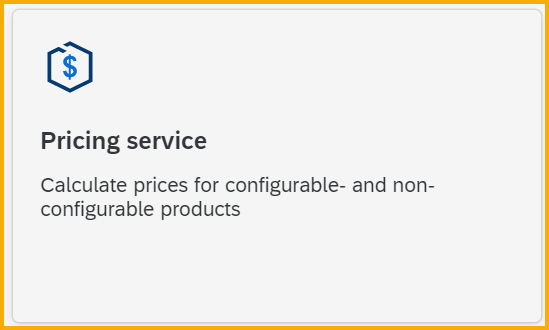 |
Add *CPS* Entitlements

Go to Service Marketplace - Find with *Price*



Click on Go to Application - which will take you to Variant Configuration & Pricing Portal

 Step 4 : SAP CPQ Config Process
Step 4 : SAP CPQ Config Process
To enable the SAP Variant Configuration and Pricing integration on the SAP CPQ side, configure the following settings in the Setup.
- Variant Configuration & Pricing
- General Attribute Mappings

- Variant Configuration & Pricing Setup
| Steps to configure from below screenshot | Configuration Values |
| Authentication URL | https://<subaccount>.authentication.eu10.hana.ondemand.com/oauth/token the URL of the SAP Variant Configuration and Pricing authorization service. |
| Client Identifier | available in your BTP Environment Variables |
| Client Secret | available in your BTP Environment Variables |
| Pricing Client Identifier | available in your BTP Environment Variables |
| Pricing Client Secret | available in your BTP Environment Variables |
| Configuration Base URL | https://cpservices-product-configuration.cfapps.<region>.hana.ondemand.com/ |
| Pricing Base URL | https://cpservices-pricing.cfapps.<region>.hana.ondemand.com/ |
Note : region is eu10, us10, ap11.
Follow the steps as per numerical order and update the config values.

2 . Define SAP General Attribute Mappings

Update the Pricing Attributes and Reference Characteristics

 Step 5 : Pricing Process
Step 5 : Pricing Process
You can select Variant Pricing as the pricing type for Variant Configuration products in SAP CPQ.
Variant Pricing is the type of pricing which can be assigned in Products in the Setup for products synchronized from SAP Variant Configuration and Pricing. When Variant Pricing is the selected pricing type, product prices are synchronized from SAP Variant Configuration and Pricing. Therefore, this type of pricing is always selected by default for synchronized configurable products.




SAP Variant Configuration and Pricing Log


Limitations of the Variant Configuration integration with SAP CPQ are available in SAP Note 2726240
 .
.References
https://sapstore.com/solutions/40179/SAP-Variant-Configuration-and-Pricing
SAP CPQ - SAP Variant Configuration Help Document
You must be a registered user to add a comment. If you've already registered, sign in. Otherwise, register and sign in.
- Payment Batch Configurations SAP BCM - S4HANA in Financial Management Blogs by Members
- Subscription Order Managment in Financial Management Q&A
- What’s New in Subscription Order Management 2023 FPS01 in Financial Management Blogs by SAP
- What's New in SAP Subscription Billing (February 2024) in Financial Management Blogs by SAP
- What is coming with first SAP CPQ release in 2024? in Financial Management Blogs by SAP
| User | Count |
|---|---|
| 6 | |
| 3 | |
| 2 | |
| 2 | |
| 2 | |
| 1 | |
| 1 | |
| 1 | |
| 1 | |
| 1 |
