
- SAP Community
- Products and Technology
- Technology
- Technology Blogs by SAP
- How to use SAP Cloud Integration for Data Services...
Technology Blogs by SAP
Learn how to extend and personalize SAP applications. Follow the SAP technology blog for insights into SAP BTP, ABAP, SAP Analytics Cloud, SAP HANA, and more.
Turn on suggestions
Auto-suggest helps you quickly narrow down your search results by suggesting possible matches as you type.
Showing results for
Advisor
Options
- Subscribe to RSS Feed
- Mark as New
- Mark as Read
- Bookmark
- Subscribe
- Printer Friendly Page
- Report Inappropriate Content
05-12-2022
7:24 AM
Overview
In time-series based integration of SAP Integrated Business Planning for Supply Chain (SAP IBP), SAP CI-DS is used as the integration tool to deal with the data integration between IBP and S/4HANA, ECC or other systems. CPI-DS can call SAP standard Extractors or custom Generic Extractors to extract data from S/4HANA.
The blog series will give examples to explain how to define custom Generic Extractor and how to configure CI-DS to call the Exactor to load the full data or delta data from S/4HANA.
- Part 1. Use CI-DS to load full data from S/4HANA with Generic Extractor
- Part 2. Use CI-DS to load delta data from S/4HANA with Generic Extractor
This blog post is Part 1 to explain how to use CI-DS to load full data from S/4HANA with Generic Extractor.
Scenario
We would like to use CI-DS to load full Product master data from S/4HANA to IBP with custom Generic Extractor.
To make it simple, we focus on the bellowing.
- S/4HANA side: Define a simple Generic Extractor based on DB view to extract full Product master data.
- CI-DS side: Configure the data flow and mapping to call the Extractor.

Configuration
1. S/4HANA side: Define a simple Generic Extractor based on DB view to extract full Product master data
Generic Extractor can be defined based on DB View, SAP Query or Function module. Here we gave a simple example to define Generic Exactor based on DB View.
1.1. Define DB View (Tcd: SE11)
Select MARA and MAKT table for the table join.

Configure the fields of the DB View.
 Set the selection condition.
Set the selection condition.
1.2. Define Generic Exactor (Tcd: RSO2)
Create new Data source(Extractor) based on the above DB View.

Define Selection and Hide fields and save.
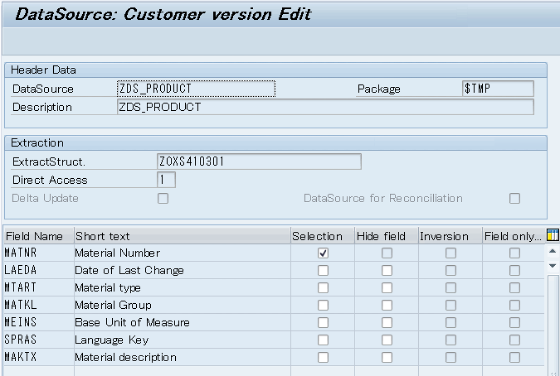
1.3. Test Extractor with ABAP Report program RODPS_REPL_TEST
Run and display the data extracted.

2. CI-DS side: Configure the data flow and mapping to call the Extractor
2.1. Import the definition of the Extractor into the Data Store of S/4HANA.
Extraction Mode
- Query: Full data load
- Change Data Capture: Delta data load

2.2. Configure Extractor Option in the mapping of the data flow.
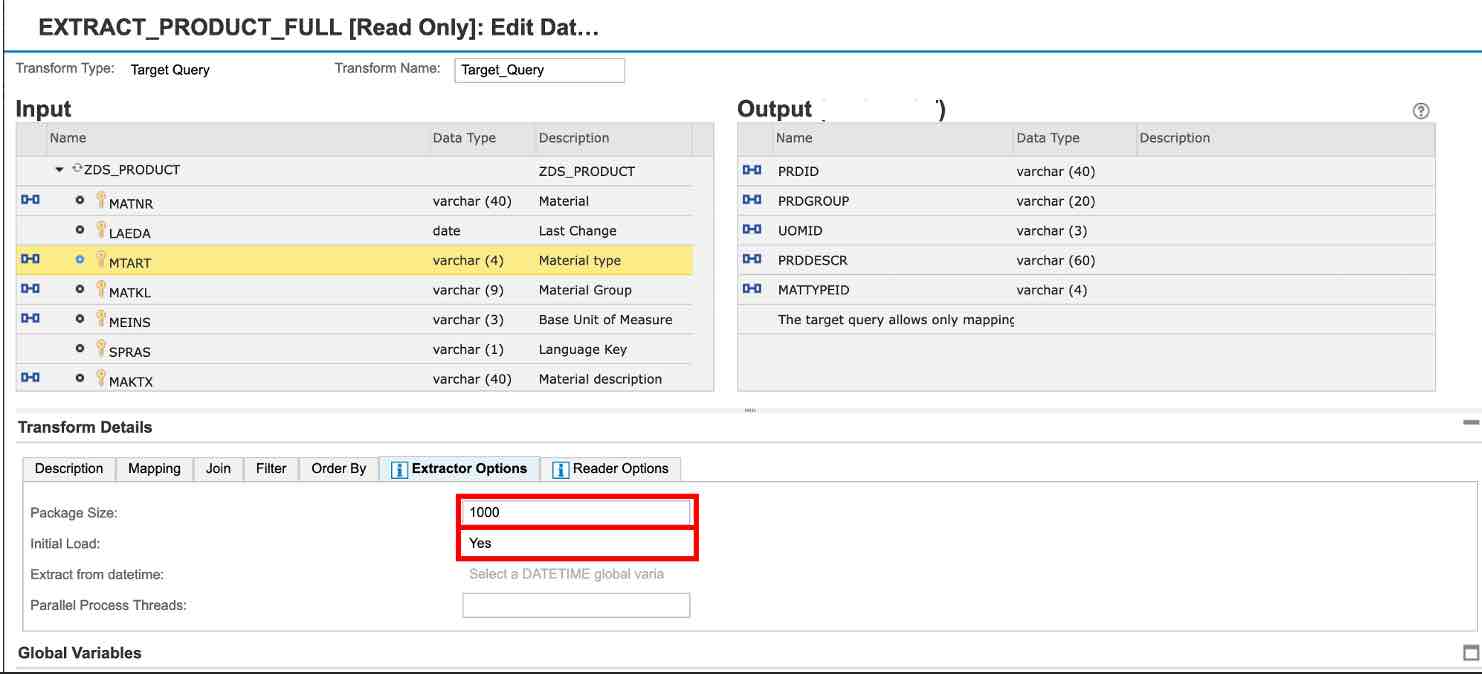
Package size
Indicates the maximum number of rows the extractor reads from the source and loads into memory at one time. Once the system processes and loads these rows to the target, it reads the next set of rows. By limiting the number of rows, less memory is used. Default is 1,000.
Initial load
For changed-data capture (delta loads), indicates whether to reload all the data on a subsequent run.
- Yes: Returns a full extraction
- No: Returns only data that has changed since the last run
Extract from datetime
Indicates a specific date and time for when to extract changed data. Select a predefined global variable of type datetime. If the datetime value is the same as the value from the last execution, or falls before the value from the last execution, the system repeats the last changed-data extraction. If the datetime value is later than the value from the last execution, the system returns the new data.
Parallel process threads
Specifies the number of threads used to read the data.
We recommend that you don't use this option. Setting a value can cause the software to go into recovery mode after the first iteration, resulting in sending the same rows repeatedly.
Conclusion
I hope this blog post was helpful to understand how to use CPI-DS to extract full data from S/4HANA with Generic Extractor. In Part 2 of the blog series, I will give an example to explain how to extract delta data from S/4HANA with Generic Extractor.
Labels:
1 Comment
You must be a registered user to add a comment. If you've already registered, sign in. Otherwise, register and sign in.
Labels in this area
-
ABAP CDS Views - CDC (Change Data Capture)
2 -
AI
1 -
Analyze Workload Data
1 -
BTP
1 -
Business and IT Integration
2 -
Business application stu
1 -
Business Technology Platform
1 -
Business Trends
1,658 -
Business Trends
91 -
CAP
1 -
cf
1 -
Cloud Foundry
1 -
Confluent
1 -
Customer COE Basics and Fundamentals
1 -
Customer COE Latest and Greatest
3 -
Customer Data Browser app
1 -
Data Analysis Tool
1 -
data migration
1 -
data transfer
1 -
Datasphere
2 -
Event Information
1,400 -
Event Information
66 -
Expert
1 -
Expert Insights
177 -
Expert Insights
293 -
General
1 -
Google cloud
1 -
Google Next'24
1 -
Kafka
1 -
Life at SAP
780 -
Life at SAP
12 -
Migrate your Data App
1 -
MTA
1 -
Network Performance Analysis
1 -
NodeJS
1 -
PDF
1 -
POC
1 -
Product Updates
4,577 -
Product Updates
340 -
Replication Flow
1 -
RisewithSAP
1 -
SAP BTP
1 -
SAP BTP Cloud Foundry
1 -
SAP Cloud ALM
1 -
SAP Cloud Application Programming Model
1 -
SAP Datasphere
2 -
SAP S4HANA Cloud
1 -
SAP S4HANA Migration Cockpit
1 -
Technology Updates
6,873 -
Technology Updates
417 -
Workload Fluctuations
1
Related Content
- FAQ for C4C Certificate Renewal in Technology Blogs by SAP
- How to use AI services to translate Picklists in SAP SuccessFactors - An example in Technology Blogs by SAP
- IoT - Ultimate Data Cyber Security - with Enterprise Blockchain and SAP BTP 🚀 in Technology Blogs by Members
- SAP Signavio is the highest ranked Leader in the SPARK Matrix™ Digital Twin of an Organization (DTO) in Technology Blogs by SAP
- Real time access management with SAP BTP Kyma serverless workloads in Technology Blogs by SAP
Top kudoed authors
| User | Count |
|---|---|
| 33 | |
| 25 | |
| 10 | |
| 7 | |
| 7 | |
| 7 | |
| 6 | |
| 6 | |
| 5 | |
| 4 |