
- SAP Community
- Products and Technology
- Enterprise Resource Planning
- ERP Blogs by SAP
- HCM Brasil eSocial: Como criar procedimentos inter...
Enterprise Resource Planning Blogs by SAP
Get insights and updates about cloud ERP and RISE with SAP, SAP S/4HANA and SAP S/4HANA Cloud, and more enterprise management capabilities with SAP blog posts.
Turn on suggestions
Auto-suggest helps you quickly narrow down your search results by suggesting possible matches as you type.
Showing results for
former_member18
Active Participant
Options
- Subscribe to RSS Feed
- Mark as New
- Mark as Read
- Bookmark
- Subscribe
- Printer Friendly Page
- Report Inappropriate Content
05-12-2022
9:40 PM

(Scroll down to read this blog post in English)
Olá pessoal,
Conforme comentamos anteriormente, após um período de desenvolvimento, o programa Monitor de Erros (RPU_PAYBR_EFD_ERROR_MONITOR) foi liberado e já pode ser utilizado. Portanto, nesse blog post você encontra um passo a passo de como criar procedimentos internos para os eventos que contêm erros/avisos.
Pré-requisitos:
- Você tem seu sistema devidamente configurado para gerar eventos e submeter para aprovação do governo brasileiro.
- Você instalou as seguintes SAP Note:
- 2967345 – Prerequisite objects for SAP Note 2975460
- 2975460 – eSocial – Error Monitor
- Você instalou o Suport Package mínimo, conforme descrito no blog post HCM Brasil: pré-requisitos de Support Package para implementação de SAP Notes.
- Você realizou uma busca de eventos com erros/avisos, preenchendo as informações necessárias na tela principal do Monitor de Eventos.
- Você selecionou a opção de saída Exibir em ALV.
Procedimento:
- Selecione um ou mais eventos retornados pelo sistema na sua busca.

- Selecione o botão Procedimento Interno.

- Clique no botão Modificar.

- No campo onde diz Defina um procedimento interno, descreva o procedimento de sua empresa que você irá relacionar a este erro/aviso para solucioná-lo.
- Salve suas alterações.
Uma vez que você defina um procedimento interno para determinado erro ou aviso, os próximos erros de sua busca que tenham o mesmo código, terão automaticamente esse procedimento vinculado a ele. Portanto, ao clicar no botão de ajuda, o sistema retornará a mensagem criada em todas as ocorrências futuras.

Referências:
HCM Brasil eSocial: NOVIDADE – Monitor de Erros liberado
HCM Brasil eSocial: Como categorizar eventos no Monitor de Erros
Fiquem atentos às nossas próximas publicações, qualquer novidade sobre esse processo e seu impacto no sistema será informada previamente através de blog posts e publicações no Announcement of Legal Change app via SAP ONE Support Launchpad.
Gostou desse post? Dê um Like e compartilhe o conteúdo com seus colegas.
Fiquem à vontade para deixar um feedback, comentário ou pergunta no espaço abaixo. E não esqueçam de seguir a tag HCM Payroll Brazil na SAP Community para ficarem ligados nas últimas notícias sobre o eSocial.
Um abraço,
Janaína Ferreira
Time de HCM Brasil e eSocial
----
Hi everyone,
As mentioned previously, after a development period, the Error Monitor (RPU_PAYBR_EFD_ERROR_MONITOR) program has been released and can already be used. Then, in this blog post you find a step by step of how to create internal procedures for events that contain errors/warnings.
Prerequisites:
- You have set your system to generate events and submit for approval.
- You have installed the following SAP Notes:
- 2967345 - Prerequisite objects for SAP Note 2975460
- 2975460 - eSocial - Error Monitor
- You have installed the minimum support package, as described in the blog post HCM Brazil: prerequisites of Support Package for implementing SAP Notes.
- You performed an event search with errors/warnings, filling in the required information on the main screen of the Event Monitor.
- You have selected the output option Display ALV.
Procedure:
- Select one or more events returned by the system in your search.

- Select the Internal Procedure button.
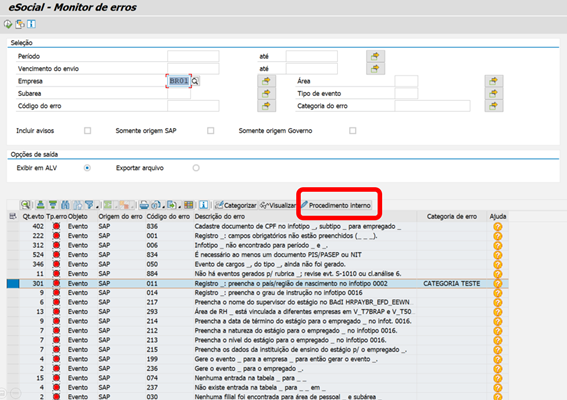
- Click on the Modify button.

- In the field where it says Define an internal procedure, describe the procedure of your company that you will relate to this error/warning to resolve it.
- Save your changes.
Once you define an internal procedure for a particular error or warning, the next errors from your search that have the same code, will automatically have that procedure linked to it. Therefore, by clicking on the help button, the system will return the message created in all future occurrences.

References:
HCM Brasil eSocial: NOVIDADE – Monitor de Erros liberado
HCM Brasil eSocial: Como categorizar eventos no Monitor de Erros
Stay tuned on upcoming publications, any news about this process that will impact the system will be informed previously through blog posts and publications on Announcement of Legal Change app via SAP ONE Support Launchpad.
Did you like this post? Give up a like and share the content with your colleagues.
Please feel comfortable to leave feedback, comment, or question in the space below. And do not forget the HCM Payroll Brazil tag in SAP Community to be linked to the latest news on the eSocial.
All the best,
Janaína Ferreira
HCM Brazil and eSocial team
- SAP Managed Tags:
- HCM (Human Capital Management),
- HCM Payroll,
- HCM Payroll Brazil
Labels:
You must be a registered user to add a comment. If you've already registered, sign in. Otherwise, register and sign in.
Labels in this area
-
Artificial Intelligence (AI)
1 -
Business Trends
363 -
Business Trends
21 -
Customer COE Basics and Fundamentals
1 -
Digital Transformation with Cloud ERP (DT)
1 -
Event Information
461 -
Event Information
23 -
Expert Insights
114 -
Expert Insights
151 -
General
1 -
Governance and Organization
1 -
Introduction
1 -
Life at SAP
415 -
Life at SAP
2 -
Product Updates
4,685 -
Product Updates
205 -
Roadmap and Strategy
1 -
Technology Updates
1,502 -
Technology Updates
85
Related Content
- MM: nova regulamentação referente à tributação monofásica sobre combustíveis in Enterprise Resource Planning Blogs by SAP
- ICMS: nova regulamentação referente à tributação monofásica sobre combustíveis in Enterprise Resource Planning Blogs by SAP
- HCM Brasil: Atualizações e novidades de Abril/2023 in Enterprise Resource Planning Blogs by SAP
- HCM Brasil eSocial: Como categorizar eventos no Monitor de Erros in Enterprise Resource Planning Blogs by SAP
Top kudoed authors
| User | Count |
|---|---|
| 5 | |
| 4 | |
| 4 | |
| 3 | |
| 3 | |
| 3 | |
| 2 | |
| 2 | |
| 2 | |
| 2 |